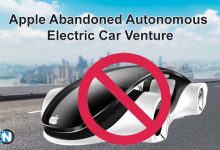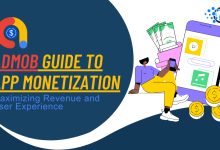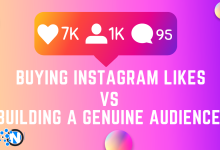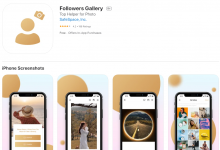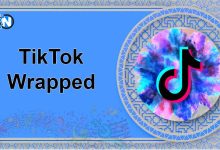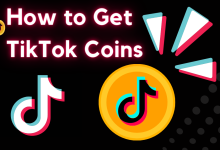-
StoriesDown Review – Everything You Need to Know

StoriesDown
-
Apple iPhone 12 Pro Max Review- Everything You Need to Know

iPhone 12 Pro Max is the largest, weighty, and most costly version…
-
SteamEast – Live Sports Streaming Website Review

SteamEast is an entertainment-based website that provides free broadcasting of sports events.…
Social Media News
-
Youtube

Best Time to Post on YouTube for More Views (2024 Guide)
Best Time to Post on YouTube
-

-

-

Internet Marketing & Social Media
-
What is Content Modeling? Best Practices
-
Knowing Our Past: How To Write A Perfect Historical Essay
-
How to Create a Writing Portfolio from Scratch? Complete Guide
-
Affiliate Marketing Tips – Ways to Boost Your Affiliate Income
-
5 Best Affiliate Marketing Niches in 2024 + Tips for Choosing
-
Boosting Sales with Effective Digital Signage Advertising Strategies
-
NSFW Discord Overview – A Comprehensive Guide
-
PPC Agency – How to Choose the Right One
-
8 Best Influencer Marketing Tools for 2024
-
Can an Advertising Agency Benefit Your Business?
-
What is Cybersecurity And Why Is it Important for Businesses?
-
Types of Influencer Collaboration You Need to Know
Latest Contents on Blog
-
Velotric Review – All You Need to Know

Velotric
-
Founder of Buymeacoffee Introduces New AI Voice Note Application

Jijo Sunny, the founder of the Buymeacoffee, along with his wife Aleesha, has launched a high-quality voice note application. The…
-
Long-Term Bitcoin Investing Strategies for Miners

Bitcoin Investing Strategies
-
Top 7 iPhone 14 Pro Max Cases on Amazon

iPhone 14 Pro Max cases
-
Applob Review – All You Need to Know

Applob
-
What is Content Modeling? Best Practices
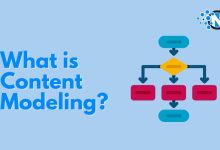
Content modeling is like planning how the information will be arranged and shown on websites, apps, and other digital stuff.…