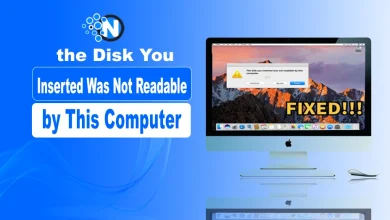How to Delete Tiktok Videos – An Ultimate Guide
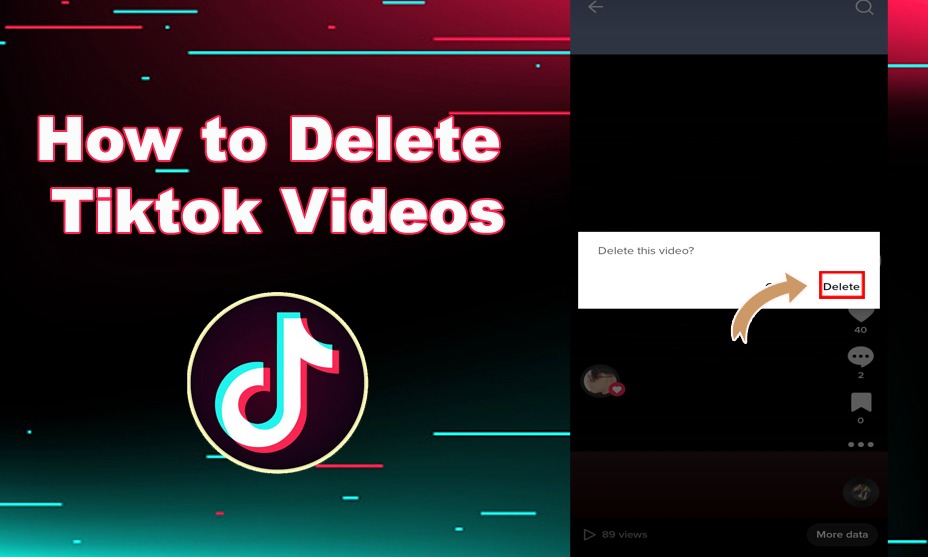
It’s surprisingly easy to know how to delete TikTok videos with just a few simple steps. If you thought that deleting TikTok videos was going to be difficult and complicated, think again! With the right guidance, In this ultimate guide, we’ll show you how to understand the basics of video deletion on TikTok in no time at all. Whether it’s for privacy concerns or simply wanting to start over fresh with new content, by the end of this article you’ll be able to know how to delete Tiktok videos from your account like a pro.
How to Delete Tiktok Videos: iOS and Android

Deleting Tiktok videos is not a difficult task or a time-consuming process. You can delete your Tiktok videos by going to the simple process given below: Learn how to delete Tiktok Videos in just a few easy steps:
Step#1: Log into your Tiktok account
Logging into your TikTok account can be an exhilarating experience, as it serves as your gateway to an entertaining social media platform that constantly evolves to showcase creative and dynamic content. This also helps you to see all of your previous stuff.
Step#2: Click on the ‘Me’ option on the bottom right of the App
When you click on the Me icon, you’ll be able to see all of your uploaded videos. This will give you an overview of the content that you have posted recently.
Step#3: Select the video that you want to delete
Once you have clicked on the Me icon, you’ll be able to see all the videos that you have uploaded. From there, select the video that you want to delete and click on it.
(Always select a video that you really don’t want because once it is deleted, there will be no way to retrieve it.)
Step#4: Open the Video Settings
If you’ve decided the video needs to go, select it and click on those three vertical dots in its right corner. This will lead to a settings menu that grants various editing options for your film.
Step#5: Select Delete Video
Once you have opened the settings menu, select delete the video. A confirmation window will pop up asking if you are sure about deleting the video, select “Delete”.
Step#6: Confirmation of Deletion
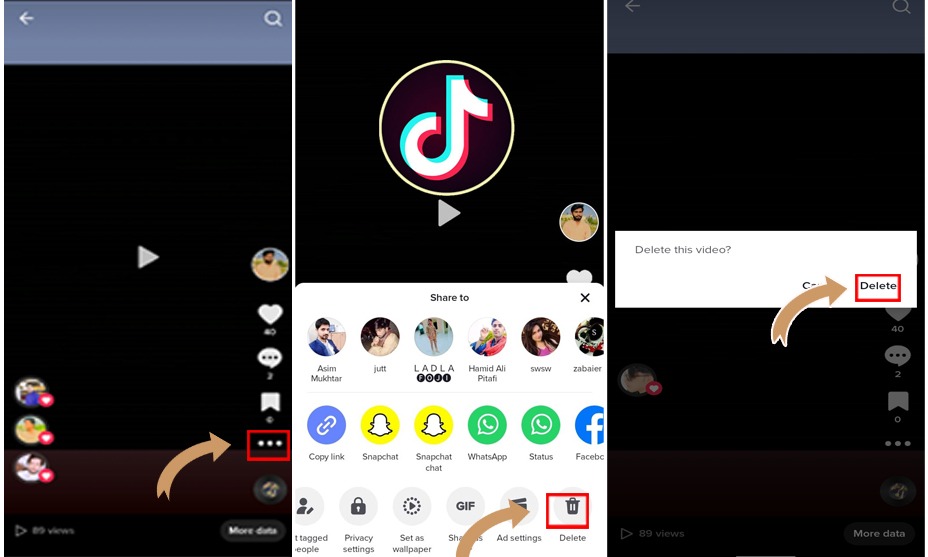
After you have clicked on “Delete”, the video will be immediately removed from your account and the world of TikTok. You’ll be able to see a confirmation that your video has been successfully deleted, and you’re all done.
When your TikTok following grows, you might consider changing your identity. You will have no followers when you start a brand-new Instagram account. Deleting outdated videos from your computer is an easy way to remove them. In this post, you’ll find all the information you need about how to delete TikTok videos and other content.
How to Delete Tiktok Videos From Draft?
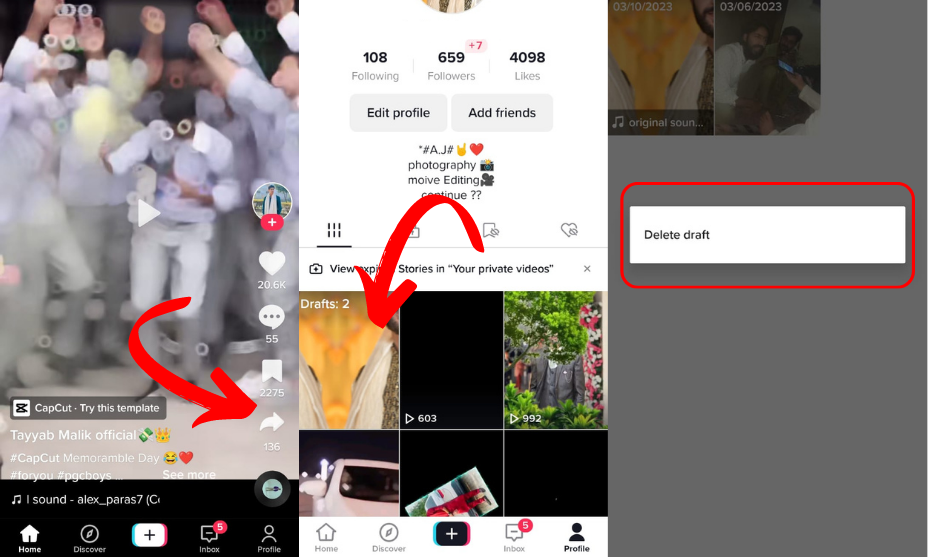
Sometimes you might have a video in the draft that you no longer need or want. Don’t worry – deleting drafts is just as easy. There is not any divided procedure for deleting the Tiktok Video that you haven’t uploaded yet.
Follow the steps given below:
Step#1: Go to your drafts on the Me page
Step#2: Select the draft video that you want to delete
Step#3: Click on the “Delete” button in the top right corner
Step#4: A prompt will appear; click “Delete” to permanently delete the video.
Step#5: By simply choosing “OK”, you’re all set! Your video will be wiped from your account in no time.
Removing more than one draft at a time:
- Click the Me button at the bottom of the screen to get to your profile.
- Decide which draughts to use.
- Press the Select button on the top right-hand corner of the screen.
- By clicking the corresponding circles, you can remove the videos.
- On the bottom of the page is a Delete (X) button.
- Complete the process by tapping the Discard button.
Now that you know how to delete TikTok videos, be sure to use this knowledge responsibly. Remember that deleting a video can’t undo any harm it might have caused or restore your peace of mind if you’re concerned about privacy. If anything, this is a trustable way to be sure that your content won’t be around for long. So, if you’re ever second-guessing yourself about whether or not you should post something on TikTok, then don’t be afraid to delete it.
How to Download Tiktok Video Before Deleting it?
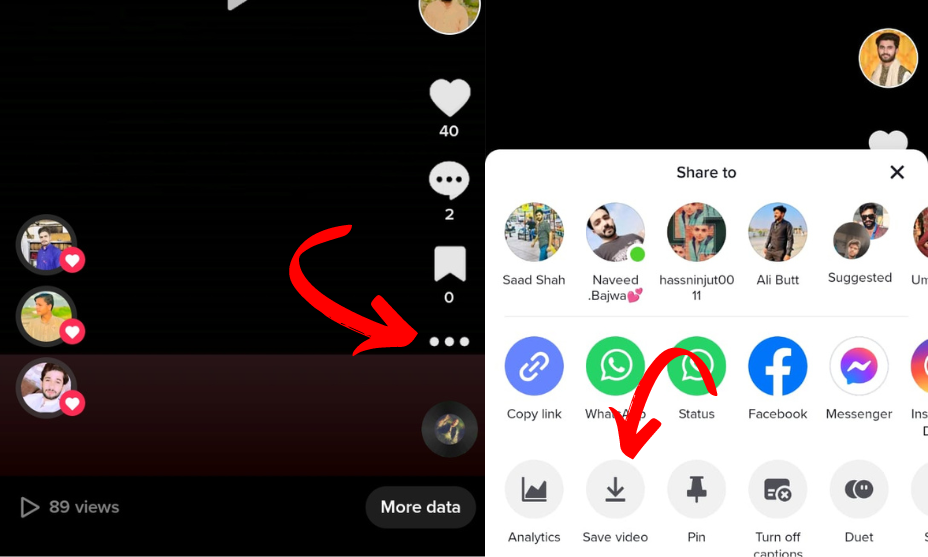
If you’re looking to download a video prior to deleting it to keep a copy of your TikTok while deleting it, follow these simple steps:
Step#1: Navigate to the video you want to download
Step#2: Click on the three vertical dots in the bottom right corner of the video
Step#3: Select “Save Video”
Step#4: The video will be saved to your device and you can now delete the video from TikTok.
In this way, you will have a backup of your video just in case you ever want to view it again or share it with others.
How to Delete Tiktok Account?
Many people think that deleting accounts will be more suitable than deleting videos one by one. If you’re planning to delete your TikTok account entirely, follow these steps:
Step#1: Go to “Settings” on your profile page
Step#2: Scroll down to “Delete Account” and click it
Step#3: Enter the required details and select “Delete Account”
Step#4: A confirmation window will pop up, click on “OK”
Step#5: Your account will be permanently deleted.
If you follow these easy-to-follow steps, deleting your TikTok account is a piece of cake. Remember, once this action has taken place it cannot be reversed and there’s no chance to restore or access videos that were previously uploaded. So, make sure you’re sure about deleting your account before you take the big leap.
How to Delete Tiktok Videos on Desktop?
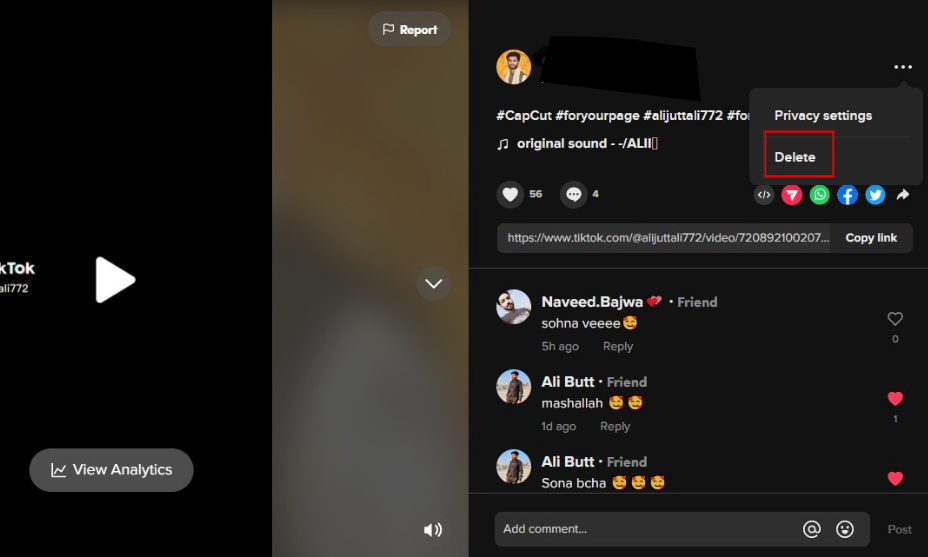
As we have deeply discussed how to delete Tiktok videos on mobile phones, now let’s get into the process for the desktop version.
Step#1: Log on to your TikTok account from a desktop computer
Step#2: Move your cursor to the top-right corner of the page and hover it over your profile picture. Click on ‘Profile’ once you see it appear.
Step#3: Select the video you want to delete
Step#4: To access the video’s options, click on the three vertical dots located in the bottom right corner.
Step#5: Select ‘Delete Video’ from the drop-down menu to proceed.
Read More:
Is Deleting Tiktok Videos Good or Not?
Deleting TikTok videos can be helpful if you want to keep your profile clean and organized, or if you’re concerned about privacy. However, it’s important to note that deleting videos can’t undo any harm they might have caused. That’s why it’s always a good idea to think twice before posting something on the platform that could potentially hurt someone or come back to haunt you.
If you do decide to post something and later regret it, deleting the video may be your best option to ensure that it can’t be used against you in the future. It’s up to you to decide if deleting a TikTok video is the right decision for you.
How Much Does Deleting Tiktok Videos Impact Your Account?
Deleting videos from your TikTok account will not have any negative impact on your account. However, it is important to note that deleting a video will not undo any harm it may have caused.
But if you are a celebrity or influencer, deleting videos may impact your account’s performance since it could reduce engagement on the platform. So if you are a content creator, make sure to think twice before deleting any of your videos.
Note: Once deleted, videos can’t be recovered, so be sure to think it through before you hit the delete button. And if you need to download a video prior to deleting it, remember that you can do so by following the steps outlined above.
Conclusion:
This was all about how to delete Tiktok Videos and also discussed the impact of deleting videos on your account. In conclusion, deleting Tiktok videos is up to you but make sure that whatever you post on Tiktok should be appropriate, and not hurting someone, and think twice before deleting any of your videos.
Furthermore, if you produce any sort of content, it’s essential to consider the potential impact that deleting videos might have on your account performance. You should ensure to have a backup of your video just in case you ever need it again.