Insta to MP4: A Comprehensive Guide for Downloading Instagram Videos
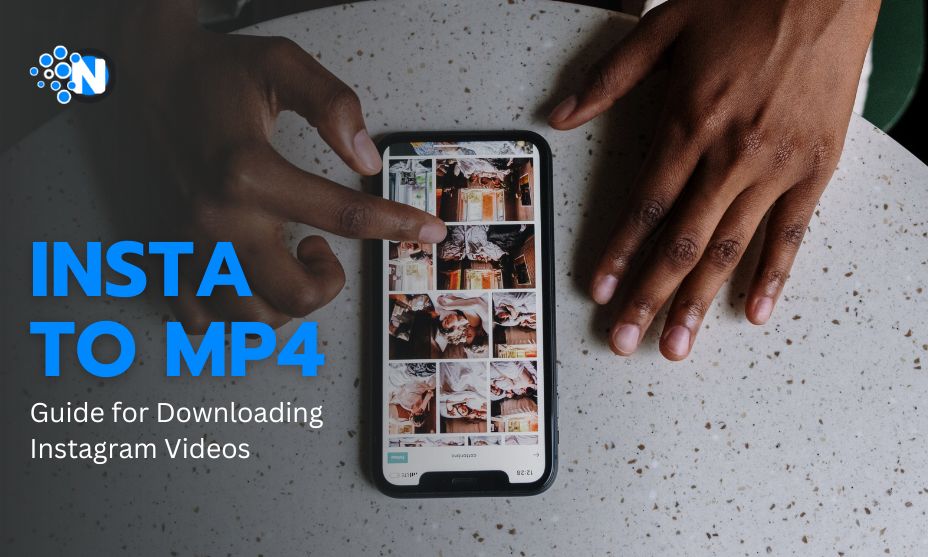
In the dynamic realm of social media, Instagram stands tall as a powerhouse, attracting billions of users with its visual feast of images and videos. While the platform is designed to keep content within its walls, there’s a growing demand for ways to download and save Instagram videos for offline viewing or sharing across various platforms. This is where Insta to MP4 comes into play.
Understanding the Need to Downloading Instagram Videos
Instagram has become a hub for creative expression, informative content, and entertainment. Users often stumble upon videos that are not only visually appealing but also carry valuable information. Whether it’s a tutorial, a memorable moment, or an artistic creation, the desire to download these videos is only natural. Unfortunately, Instagram itself does not provide a built-in option to download videos.
Insta to MP4
Recognizing this gap, developers introduced a variety of third-party tools to facilitate Instagram video downloads. Among them, Insta to MP4 has emerged as a user-friendly and efficient solution. This tool allows users to convert Instagram videos into the widely compatible MP4 format, making them accessible on a plethora of devices.
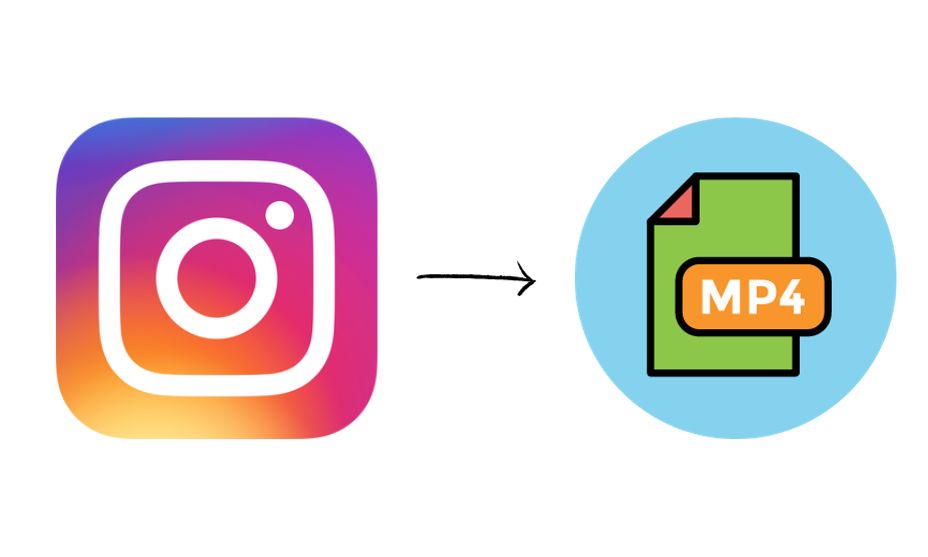
How Insta to MP4 Work?
Insta to MP4 operates on a simple yet powerful mechanism. Users need to follow a few straightforward steps to download Instagram videos effortlessly:
Copy the Instagram Video URL: Begin by navigating to the Instagram video you wish to download. Copy the video’s URL from the address bar.
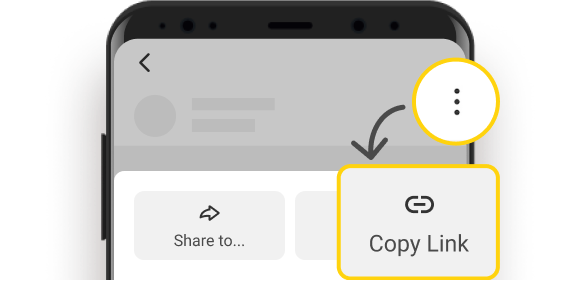
Visit Insta to MP4 Website: Open your web browser and visit the Insta to MP4 website. You’ll find a designated space to paste the copied Instagram video URL.
Paste the URL and Convert: Paste the URL into the provided space and click on the “Convert” button. Insta to MP4 will process the video and provide download options.
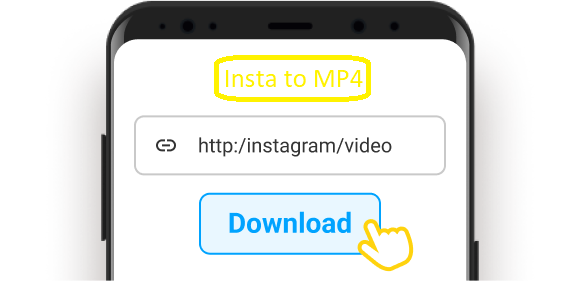
Choose Video Quality: Insta to MP4 often offers users the flexibility to choose the video quality they prefer. Select the desired quality, such as 720p or 1080p, based on your preferences and requirements.
Download the Video: Once you’ve made your selection, click the “Download” button. The tool will generate the MP4 file, and you can save it to your device.
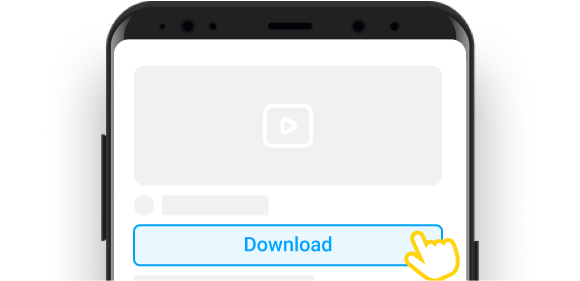
Read Also: Instagram HashTag Generator
Ensuring Legality and Ethics
While the convenience of downloading Instagram videos is undeniable, it’s crucial to approach this practice with ethical considerations. Respect for content creators and adherence to copyright laws should be at the forefront of users’ minds. Always seek permission or ensure that the content you are downloading is in the public domain or available for sharing.
Features That Set Insta to MP4 Apart
- User-Friendly Interface: Insta to MP4 boasts a clean and intuitive interface, making it accessible to users with varying levels of technical expertise.
- Compatibility: The tool supports a wide range of devices and operating systems, ensuring that users can enjoy their downloaded Instagram videos on virtually any platform.
- Fast Processing: Insta to MP4 is renowned for its swift video conversion and download speeds. Users don’t have to endure lengthy waits to enjoy their favorite Instagram content offline.
- Quality Options: One of the standout features is the ability to choose the video quality before downloading. This ensures that users can strike a balance between file size and video resolution based on their preferences and available storage.
- No Need for Installation: Insta to MP4 operates entirely online, eliminating the need for users to download and install any software. This web-based functionality adds to the convenience and accessibility of the tool.
Potential Concerns and Tips for Safe Usage
While Insta to MP4 is a valuable tool for Instagram video enthusiasts, it’s essential to be aware of potential concerns and adopt safe usage practices:
Security: Ensure that the website you are using to convert Instagram videos is secure and reputable. Avoid suspicious websites that may compromise your device’s security.
Check Copyright Status: Respect the intellectual property rights of content creators. Before downloading and sharing Instagram videos, confirm the copyright status and obtain permission if necessary.
Adherence to Terms of Service: Keep in mind that using third-party tools to download Instagram videos may violate the platform’s terms of service. Users should be aware of the potential consequences and use such tools responsibly.
Update Your Antivirus Software: As a precaution, keep your antivirus software up to date to safeguard your device from potential security threats associated with online tools.
Top Sites Like Insta to MP4
It is important to note that the availability and popularity of websites can change over time due to various factors, including legal issues, domain changes, and other considerations. Furthermore, Instagram’s policies may evolve, affecting the functionality of third-party download services. Always ensure that your activities align with the terms of service of the websites you use and respect the rights of content creators. With these cautions in mind, here are some websites that are known for providing Instagram video downloading services:
1- SaveFromWeb
SaveFromWeb is a versatile online tool that supports video downloads from multiple platforms, including Instagram. Users can simply paste the Instagram video URL into the provided field on the website to initiate the download process. It offers different download options, allowing users to choose the desired video quality.
2- DownloadGram
DownloadGram is a straightforward and user-friendly tool designed specifically for Instagram video downloads. Users need to paste the Instagram video URL on the website, and DownloadGram generates download links for the video. The website provides a quick and easy solution for users looking to save Instagram videos for offline viewing.
3- InstaOffline
InstaOffline is an online tool dedicated to downloading Instagram videos. Users can input the Instagram video URL, and the website offers options to download the video in various qualities. The simplicity of InstaOffline makes it accessible to users with varying levels of technical expertise.
4- SaveInsta
SaveInsta is a user-friendly website that facilitates the download of Instagram videos. Users can paste the Instagram video link on the website to access download options, making the process quick and straightforward. The website typically provides multiple quality options for downloading videos.
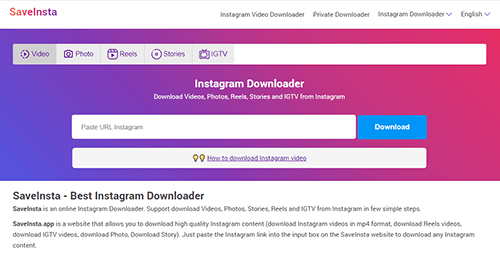
5- GramSave
GramSave is a dedicated online tool for downloading Instagram videos. Users input the Instagram video URL on the website, and GramSave generates download links for the video. The website is known for its simplicity and efficiency in providing users with download options.
6- W3toys
W3toys is a versatile online tool that supports video downloads from various platforms, including Instagram. Users can input the Instagram video URL for access to download options, making it a convenient choice for users seeking a multi-platform downloader. The website typically provides different quality options for downloading videos.
7- Dredown
Dredown is a multi-platform video downloader that includes support for Instagram. Users enter the Instagram video URL on the website, and Dredown generates download links for the video. The website’s versatility makes it suitable for users looking to download videos from different social media platforms.
8- InstaSaver
InstaSaver is a dedicated Instagram video downloader with a straightforward interface. Users paste the Instagram video link on the website, and InstaSaver provides download options, typically including different video qualities. The website is designed for simplicity and ease of use, catering to users who want a hassle-free Instagram video downloading experience.
When using these websites, it’s essential to exercise caution, respect copyright laws, and adhere to the terms of service of both the website and Instagram. Additionally, be aware that the functionality of these tools may change over time due to updates or policy changes. Always use such tools responsibly and ethically.
Conclusion
In the meantime, Insta to MP4 stands as a reliable and user-friendly option for those seeking a seamless way to download and enjoy their favorite Instagram videos. By following ethical guidelines and using such tools responsibly, users can continue to enrich their social media experience while respecting the creative efforts of content creators.




