How To Make a Public Profile On Snapchat – Step-by-Step Guide

If you want to expand your social circle, strengthen friendships, or improve communication skills, making a public profile on Snapchat can help – provided your account is at least a few months old.
A public profile to increase our social circle, nourish our relations with friends, and enhance communication skills in our professional and personal lives.
If you’re looking to expand your reach on Snapchat, you should know how to create a Public Profile on Snapchat. To make it easier I will move into the details of this process in this article.
How To Make a Public Profile On Snapchat?
I recently discovered the value of making a public Snapchat profile and how he is gaining a lot of followers and money from it. I’m a tech nerd, so learning about these features wasn’t new to me.
Subject: ………………………………
👉 Eligibility Criteria: Your age as per your Snapchat account must be at least 18 years for a public profile.
1. Going Public With a Private Profile:
First off, making your secret profile public by sharing its concealed contents with friends and the general public is awesome. That essentially serves as the beginning of your trip to create a public profile.
Step 1: Adjust Privacy Settings
1. Open Snapchat and click the profile icon in the upper left corner of the screen.
2. Now click again the “gear” or “setting” icon in the upper right corner.
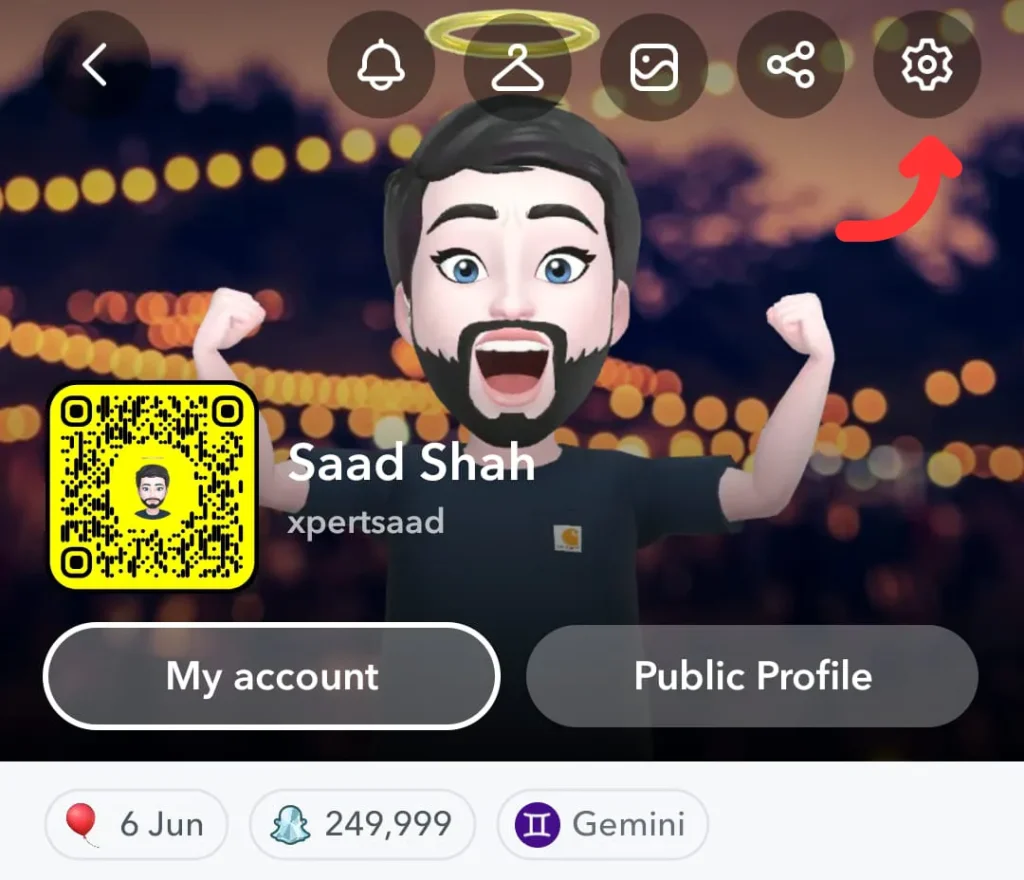
3. Scroll down to the ‘Privacy Controls’ section and adjust the following settings:
- Who Can Contact Me: Everyone
- Who Can View My Story: Everyone
- Who Can See My Location: My Friends
- Who Can Use My Cameo Selfie: Everyone
- Show Me in Find Friends: Turned On
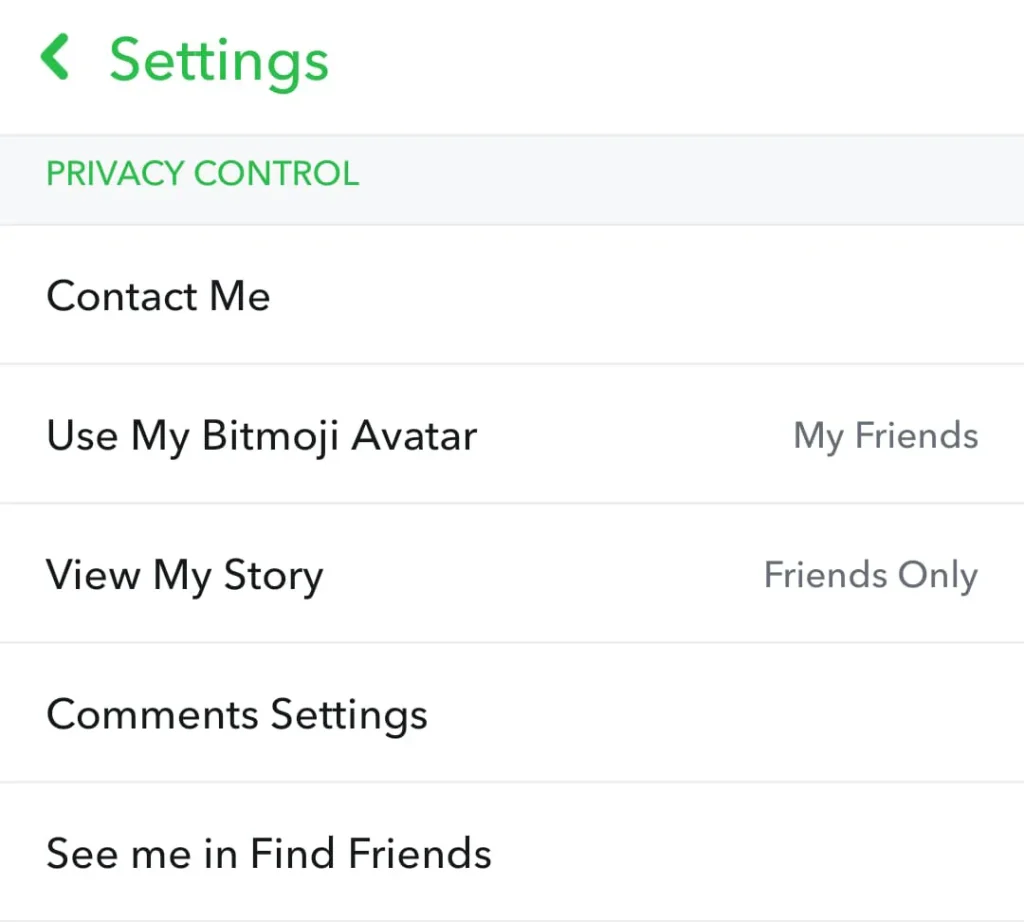
4. Restart the app to apply the changes.
Step 2: Verify Your Profile is Now Public
Once you’ve made these adjustments, your profile will be visible to a broader audience, and you will appear in search suggestions.
Subject: ………………………………
📌 Fact: Profiles with consistent updates and engaging content are more likely to be recommended by Snapchat’s algorithm!
2. Create a New Public Profile
After 24 hours, your public profile will be created automatically after you create your profile on Snapchat. You can use your private profile to customize your public profile, where you will be able to attract new followers who find your profile through your Snapchat map or stories. There won’t be any extra features for your public profile if you use Snapchat Plus.
Step 1: Access the Public Profile
- Take your phone and open the Snapchat
- Click on the Bitmoji icon.
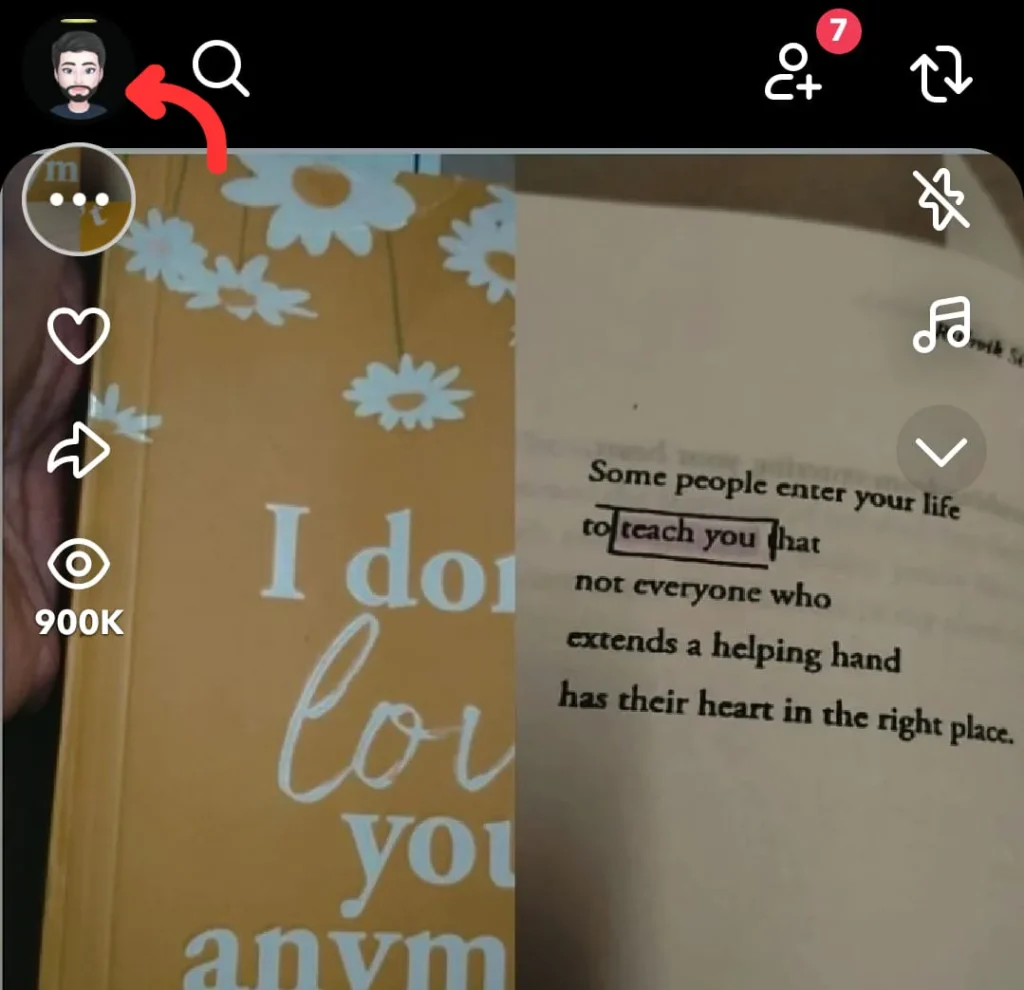
- Click on the Public Profile Option.
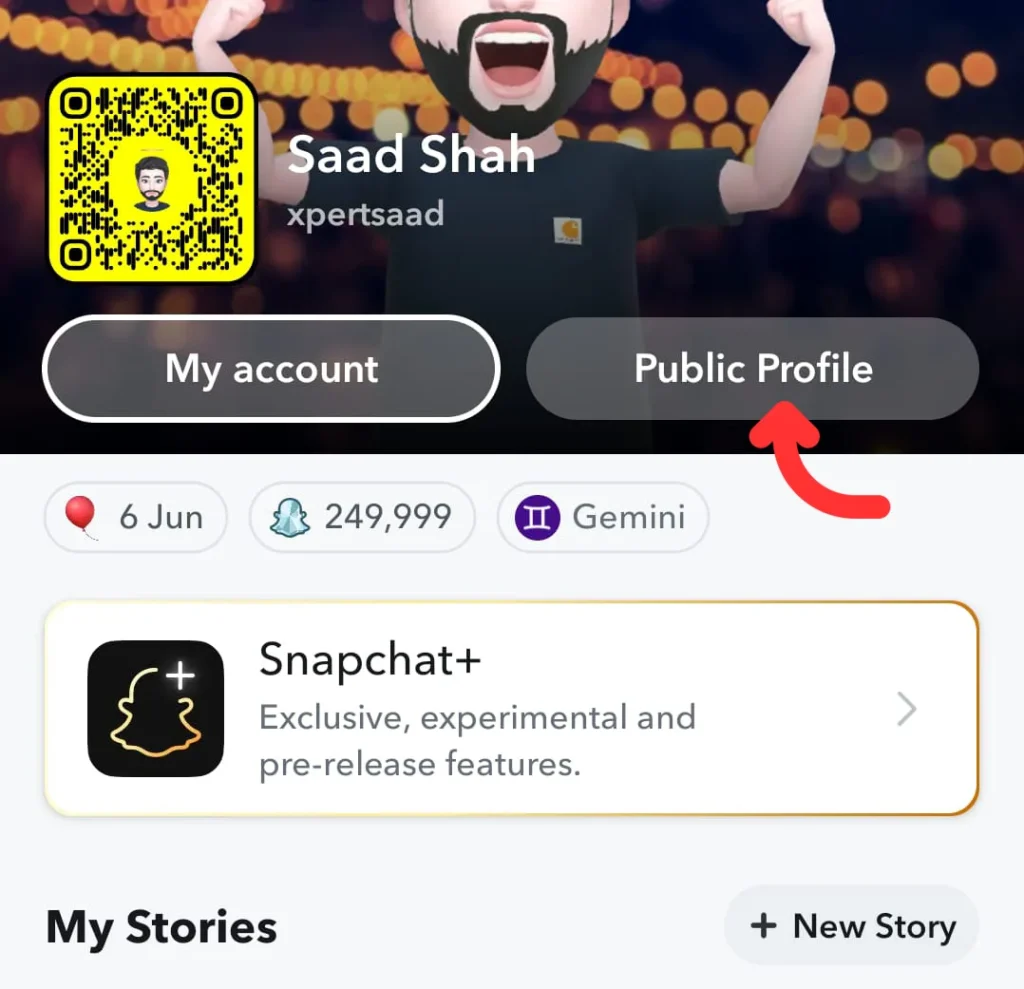
Now you will land on your Public Profile. As your profile has already been created, you just need to make it more about you.
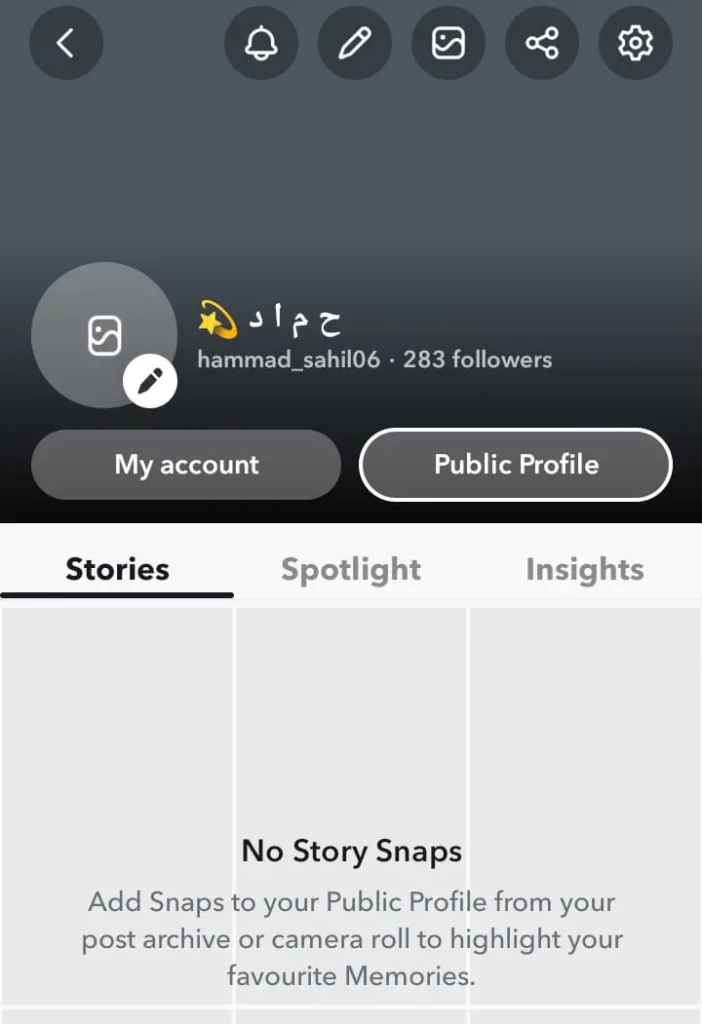
Step 3: Customize Your Public Profile
- Profile Picture and Bio: Add a captivating profile picture and write a catchy bio to introduce yourself.
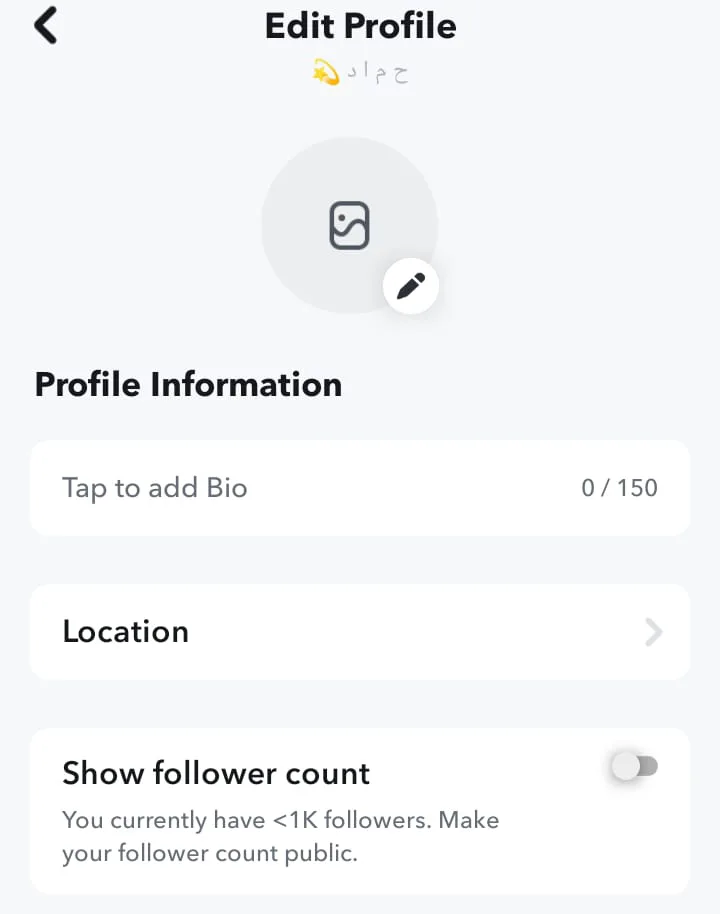
- Spotlight Highlights: Share short videos (5-60 seconds) to gain exposure on Spotlight.
- Business Category: If using Snapchat for business, select a relevant category to improve discoverability.
Subject: ………………………………
📌 Fact: Snapchat Spotlight pays creators whose content gets high engagement, meaning a public profile can also be a source of income!
Step 4: Manage Your Settings
After basic customization of your profile, you should also have a look at the overall settings of the Public profile, which are accessible from the settings icon.
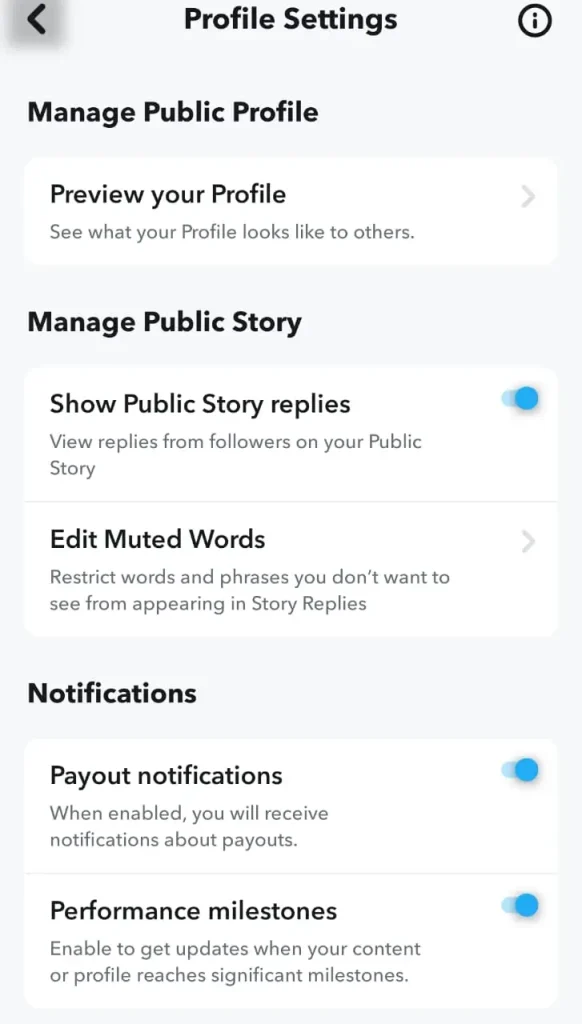
Subject: ………………………………
If you’re an iPhone user and having issues in Snapchat Public Profile creation, I would suggest you read my other writing about How to Make a Public Profile on Snapchat iPhone to get out of this problem immediately.
Final Words
As you have seen from the above article, Snapchat seems to have recognized the importance of providing such a platform for future artists, so making the new public profile feature seems to be one of them.
The public profile is essentially a new and latest version of your current account and can be used to post content. Users can use this platform to develop their talents, create interesting content, and more.
In this way, the users that are Snapchatters will be able to enjoy, learn, and improve their verbal and social communication skills exceptionally. Follow this guide and start your journey toward gaining more visibility and influence on Snapchat today!




