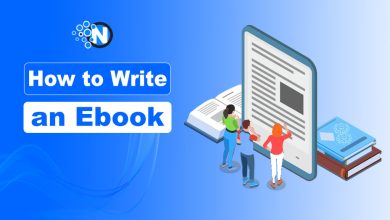How to Set Up a Snapchat Premium Account? Guide 2025
Hey there, Snapchat enthusiast! Are you ready to take your social media game to the next level? As Snapchat Premium has become popular due to its exceptional perks and serious advantages.
You can enjoy awesome benefits by having a premium account which could be impossible otherwise. It will not only help you earn fame but also money and popularity. However, you should be very precise and accurate while setting up your Snapchat, as it directly impacts your online presence and credibility.
To help you through the whole procedure, I have developed this comprehensive guide on how to set up a Snapchat Premium account. As a result, it will provide you with a convenient way to explore a new world of amazing content supremacy.
What is Snapchat Premium?
Snapchat Premium is nothing but a paid membership plan that delivers you exclusive content directly from the creators. You can enjoy events like BTS scenes, photos, videos, private stories, and more.
Snapchat Premium (officially called Snapchat+) is an excellent platform for small businesses and personal brands looking to enhance their online visibility and engagement with followers.
Numerous celebrities and influencers have created their accounts on this platform and have allowed users to access them through paid accounts. Consequently, you can do the same with your account for ultimate authority.
How to Make a Premium Snapchat Account?
Setting up a Snapchat premium account is quite a simple and effortless task. I have listed all the important steps below that will guide you throughout the process.
1. Define Your Niche and Goals
Determining interest is extremely compulsory when creating a Snapchat premium account. You should be sure about your personal milestones and business goals as it helps you achieve the ultimate benefits. For example,
- If you’re passionate about technology, focus on creating content about the latest innovations and tools.
- If you’re establishing an account for your brand, ensure you provide exceptional value to your subscribers.
- Consider your target audience and what exclusive content would be most valuable to them.
2. Download the Application
If you already have Snapchat installed on your device, ensure it’s updated to the latest version. Otherwise, download it from:
- Google Play Store (Android users)
- App Store (iOS users)
Recent updates have also made Snapchat accessible via web browsers on desktop computers and laptops with more flexibility in how you manage your account.
3 – Create Your Account
After installing the application on your devices, it’s time to create your account. If you already have a Snapchat account, there’s no need to create a new one, you can simply continue using your existing account. Otherwise follow the below steps.
1. Open Snapchat and grant the necessary permissions
2. On the signup page, enter your accurate information to create profile on Snapchat:
- Email: Use a working email address to receive updates and notifications
- Phone Number: Enter your current phone number (this will be associated with your premium account)
- Password: Create a strong, unique password combining uppercase and lowercase letters, numbers, and special characters
- Username: Select a memorable and engaging username (note that you can only change this once per year).
Subject: ………………………………
💡Pro Tip: Choose a username that aligns with your brand identity and is easy for potential subscribers to remember and search for.
4. Upgrade to Premium Account
After creating a simple account, you need to upgrade it to the Snapchat premium version to unlock several engaging features.
This process is also very easy. You only have to follow the procedure below to access the upgraded account, also known as Snapchat+. Let’s have a look at the crucial steps.
A – Open the Profile
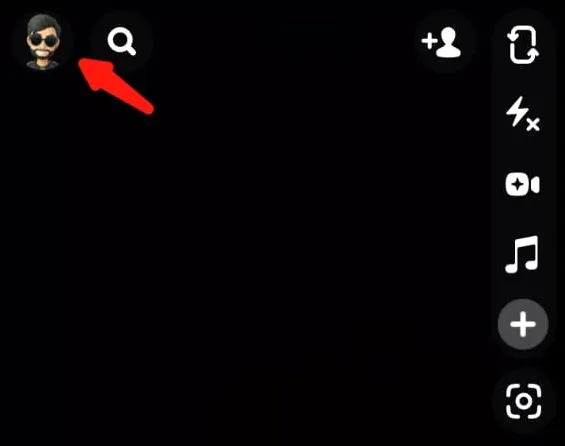
From the camera screen, look at the top left corner. You will see your profile picture there. Click on it to reach the details section.
B – Reach Snapchat Premium Option
Scroll down until you see the Snapchat+ banner and tap on it. If you don’t see this banner immediately, try removing other banners or notifications.
Alternatively, if you can’t find the banner, go to your profile, tap the settings icon in the top right corner, and look for the Snapchat+ option there.
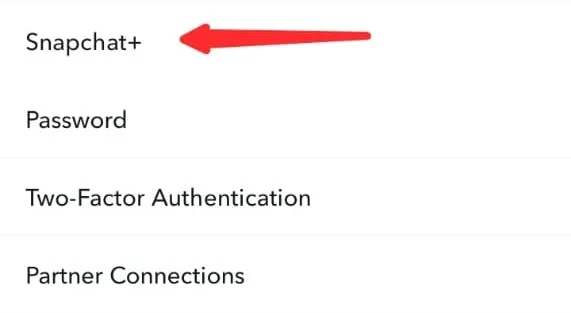
C – Choose to Subscribe Button
After clicking the Snapchat+ option, it will redirect to a new window. Here you will see two buttons. Press the Subscribe option and access the next window.
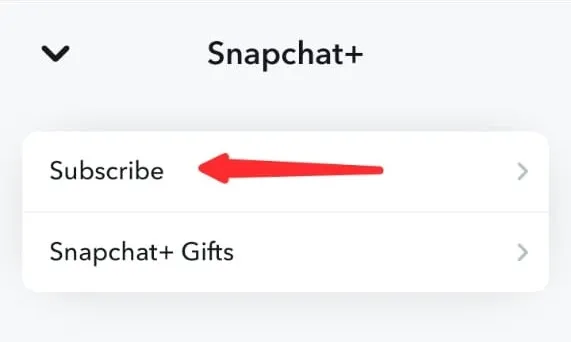
D – Set up the Payment System
On the next page, you’ll see the exclusive features available with Snapchat+. Scroll down, tap “Next,” and complete the payment setup.
Snapchat Premium cost around $3.99 per month and $29.99 on yearly payment.
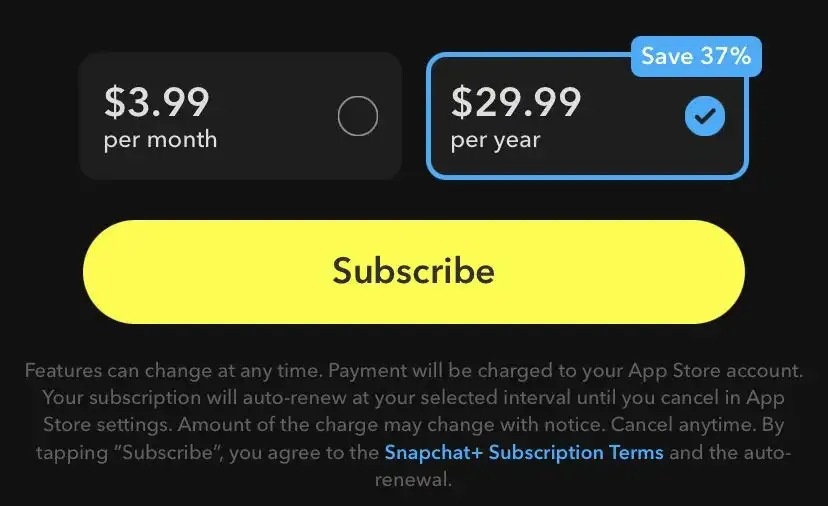
Subject: ………………………………
Snapchat+ typically offers a one-week free trial before charging the subscription fee, which varies based on your location and current exchange rates. Be sure to review the payment terms before confirming.
5. Optimize and Promote Your Premium Account
After setting up your account:
- Promote it across various social media platforms to increase visibility.
- Build a substantial audience before fully monetizing your content.
- Create a content calendar to ensure consistent, high-quality posts that keep subscribers engaged.
- Interact regularly with your subscribers to build loyalty and encourage word-of-mouth promotion.
- Consider offering special promotions or limited-time discounts to attract new subscribers.
Snapchat Features and Benefits
Upgrading to Snapchat+ provides numerous advantages:
- Bitmoji backgrounds
- Priority story replies
- Story rewatch indicators
- Enhanced profile backgrounds
- Custom app icons and wallpapers
- Story Boost for increased visibility
- Exclusive badges that identify you as a premium subscriber
- Early access to new features before they’re released to standard users
Final Verdicts
All these are the details about how to set up a premium Snapchat account. In conclusion, upgrading your profile promises to deliver ultimate benefits, which could be impossible otherwise.
You can enjoy several ergonomic features like story boost, custom app icon and wallpaper, story rewatch, Bitmoji backgrounds, priority story replies, and compelling profile backgrounds.
Moreover, you can create one for your brand and monetize it to capture the audience and earn solid revenue. That’s all about this guide. Stay tuned for more information!
People Also Ask
What does Snapchat Premium do?
Snapchat Premium offers exclusive features like custom app icons, new chat wallpapers, and early access to experimental features.
How can you tell if someone has Snapchat Premium?
If a user has Snapchat+, their profile will display a special badge indicating their subscription. However, enabling or disabling this badge is optional.
How do you know if someone has Snapchat Premium?
The easiest way to tell if someone has Snapchat+ is to check their profile for a Snapchat+ badge, but keep in mind that users can choose to hide it.
Does Snapchat Premium show who viewed your profile?
No, Snapchat Premium does not allows user to see who viewed their profile.
Does Snapchat Premium show who viewed your location?
No, Snapchat does not notify users about who views their location on Snap Map.