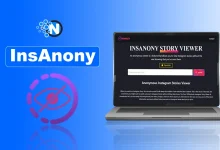3 hours ago
OneWalmart Review – A Detailed Guide
OneWalmart is an online portal designed exclusively to access work-related information and resources for Walmart associates. It offers easy online…
4 hours ago
How to Install and Use Logitech Unifying Software (Easy Ways)
My laptop had few ports, and shifting between three USB receivers for my Logitech keyboard, mouse, and presentation clicker drove…
4 hours ago
How to Choose the Right Landing Page Creator for Your Business
With social media gaining momentum, businesses have become healthy. The landing page is a key element of such a presence.…
4 hours ago
What is MyFlixer? Top 10 Alternatives to Try
Are you a movie lover like me and really don’t want to spend a single penny watching your favorite movies?…
4 hours ago
How Financial Software Development Is Changing the Banking Industry
The days are long gone when developing software for a bank required starting from scratch with each line of code.…
Featured Contents
1 week ago
The 10 Best Budgeting Apps Of 2025
March 1, 2025
10 Best SEO Blogs to Follow This Year
February 28, 2025
How to Start a Blog in 2025?
February 26, 2025
Top 10 Google Apps For Businesses in 2025
January 23, 2025
Top 10 Tech Blogs For Latest Tech Updates in 2025
January 20, 2025
Top 10 Social Media Platforms for Businesses in 2025
January 8, 2025
20 Best Online Business Ideas to Start in 2025
January 3, 2025
10 Best Blogging Tools To Grow Your Blog in 2025
December 10, 2024