
These days, search engine optimization (SEO) has become the gold standard of every website you can find and visit online. If you’re running a web platform, you probably know how important SEO keyword research is, especially when attracting huge traffic, generating leads, and converting them into sales.
On-page SEO, on the other hand, is a part of SEO focused on optimizing every web page of your website to improve search engine rankings, gain more traffic, and earn more income.
You may be wondering how On-Page SEO can do all these things. If that’s the case, here I have explained the importance of its key elements that strongly argue its effectiveness.
What is On-Page SEO?
On-page SEO is a set of practices usually performed on the site or page settings area to make it easily accessible and ranked for search engines.
On page SEO analysis ensures that your content is in line with search engine algorithms to enhance visibility and interaction. However, performing On page SEO alone is not enough to improve your site’s ranking.
Understanding the importance of executing on-page SEO checks and audits holds great significance. You can do it by yourself or hire a Technical on page SEO auditor for effective and accurate results.
Subject: ………………………………
📌 Fact: According to a study by Backlinko, pages that rank #1 on Google have an average click-through rate (CTR) of 27.6%.
On-Page SEO Key Elements Importance
You might be asking, is it really important to perform on-page SEO checks? To answer that question, here are the following reasons why the process of conducting audits is crucial for your website.
1. Website Speed – The Need for Speed
Does the loading speed of your website affect your SEO ranking? Loading speed doesn’t affect the SEO ranking of your website. However, it may do so indirectly when it comes to other on page SEO factors, such as bounce and dwelling rates.
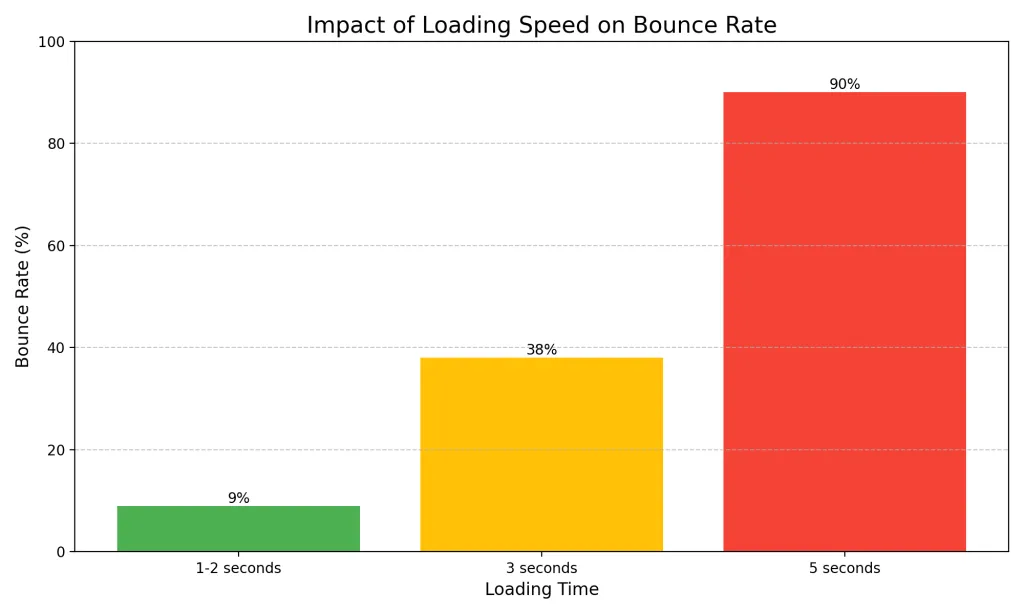
If your website often requires more than three seconds to load completely, visitors may jump from one site to another. They’ll most likely look for other less annoying websites than yours, increasing your site’s bounce rates and decreasing your dwell time.
Tips to Improve Website Speed:
When you conduct on-page SEO checks regularly, you’ll be able to see if your website is loading at ideal speeds, which are normally between one to two seconds. If your website doesn’t load properly, here are some tips that may help you improve its loading speed optimally:
- Web Hosting For SEO: Choosing the right web hosting for SEO is essential for success, as it directly impacts site speed and uptime. For better speed and everything, go for VPS hosting.
- Use A Content Delivery Network (CDN): CDN will cache your content through multiple channels across the world to improve the loading speed of your website.
- Optimize Your Images: This is a simple yet effective trick to boost your website’s speed. You may compress your images to reduce their size or crop large images and remove any unnecessary elements. Also, use WebP format for best results.
- Minify Your CSS and JavaScript: This will help you remove anything the system doesn’t need to process, different codes efficiently. As a result, CSS and JavaScript will be smaller and may load even faster.
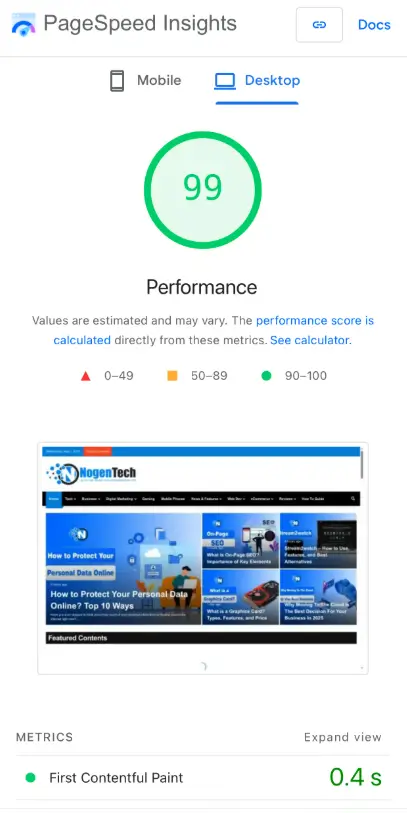
2. Keyword Optimization – The Foundation of SEO
Keywords are extremely important in SEO-friendly blog posts. They can be a simple blend of words or complex phrases that improve organic search traffic. In fact, your visitors make use of them when they search for something connected and relevant to your business.
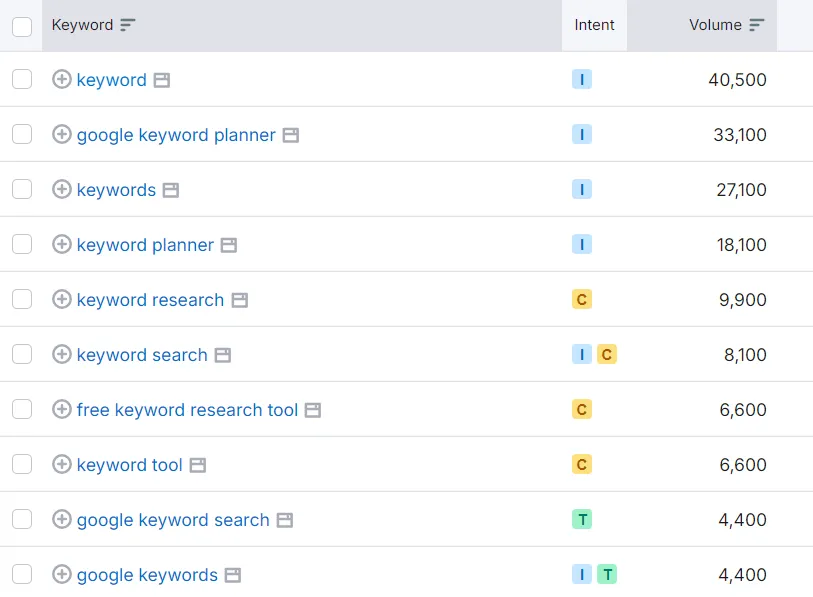
Tips for Effective Keyword Usage:
Many times, on page SEO services include keyword research to make sure the content fits search intent. If they’re not, you may follow some tips below:
- Optimize Your Title Tags And Meta-Description: Make sure they’re unique and contain the right number of characters. Search engines prefer 50 to 60 characters for title tags and 100 to 155 for meta-description.
- Find The Right Keywords: Create a list of keywords you’ll probably use for every content you post. You may also use keyword search tools to achieve better results and identify if you’re using the right keywords.
- Use Long-Tail Keywords: These are keywords that search engines love. They’re specific and help users find the information they need. You can also use these keywords in the People Also Ask section of your article as per the intent of user.
- Avoid Keyword Stuffing: Keyword stuffing is the process of using the same keywords multiple times across the content. It was once an ideal way to improve SEO ranking, but now, search engines hate it.
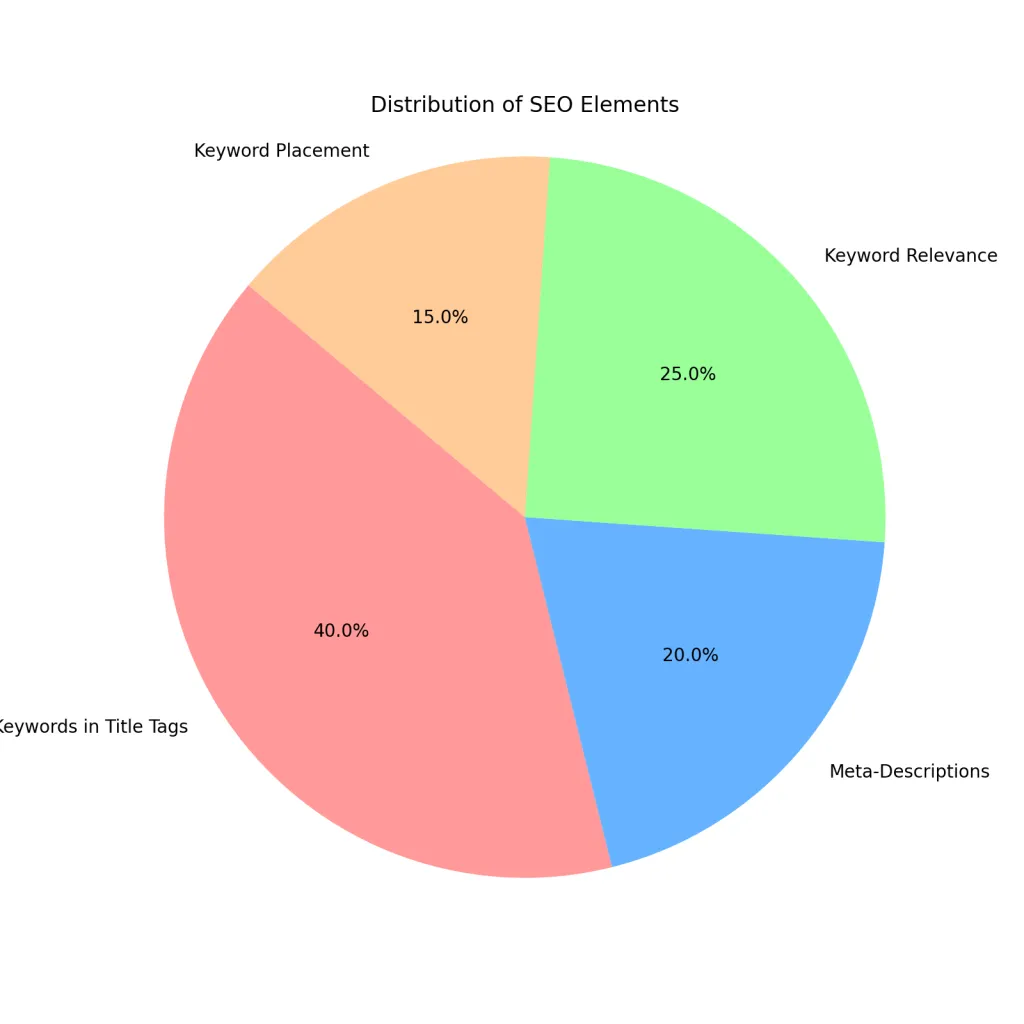
3. Internal Linking Strategy – Strengthening Your Website Structure
Internal linking is the process of incorporating a relevant link from your domain into other content from your website. Its main goal is to make your visitors spend more time on your website, further increasing your dwelling rate and improving your overall SEO ranking.
But why is it important to search engines?
If a web page has a reasonable number of internal links, search engines will recognize the page as high-quality, valuable, and relevant. As a result, they’ll give that specific page a higher rank to commend its value.
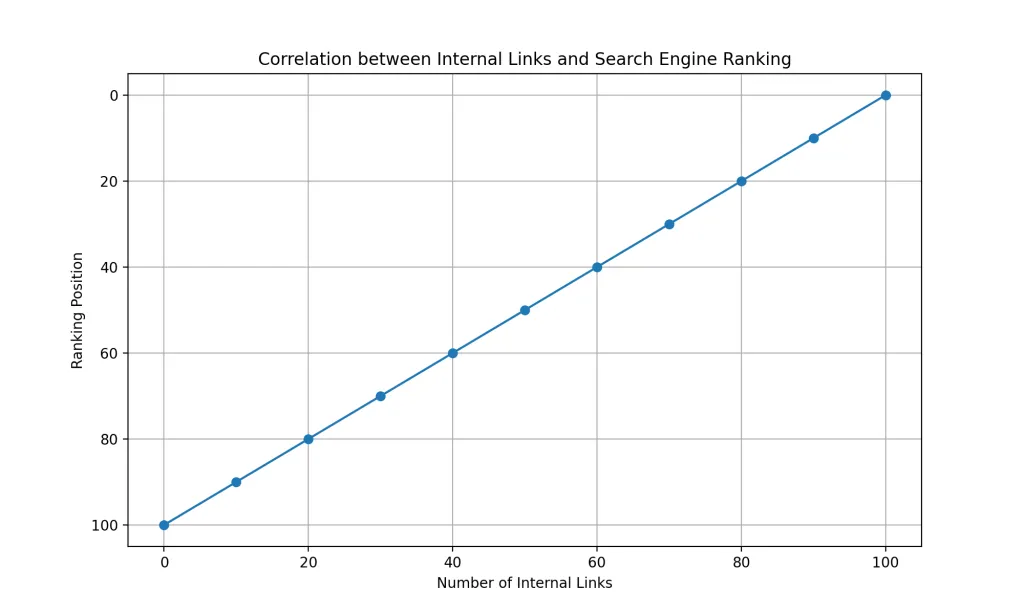
Tips for Effective Internal Linking
Internal linking is a crucial element of your website, you can fully control. Using on page SEO tools can help analyze and optimize your internal linking structure for better navigation and rankings. Here are some internal link building tips you may consider:
- Publish Content Consistently: Since the main goal is to improve your dwelling rate, you must publish relevant content consistently. This will encourage your readers to check out your other resources and stay longer in your domain.
- Use Anchor Text: Experts suggest that it’d be better to use anchor text than images for links. Images may do fine as long as they’re correctly alt-tagged. Otherwise, it’d be best to stick around with anchor text.
- Use Relevant Links: Never incorporate any links not related to the content. Instead, make sure they’re connected to the topic discussed to learn more about it. Use Link Whisper for relevant internal links suggestions.
- Show Your Most Recommended Content: You want to ensure that what you recommend is related to the topic you’re presenting. This way, visitors will be encouraged to learn more and dive deeper through your website.
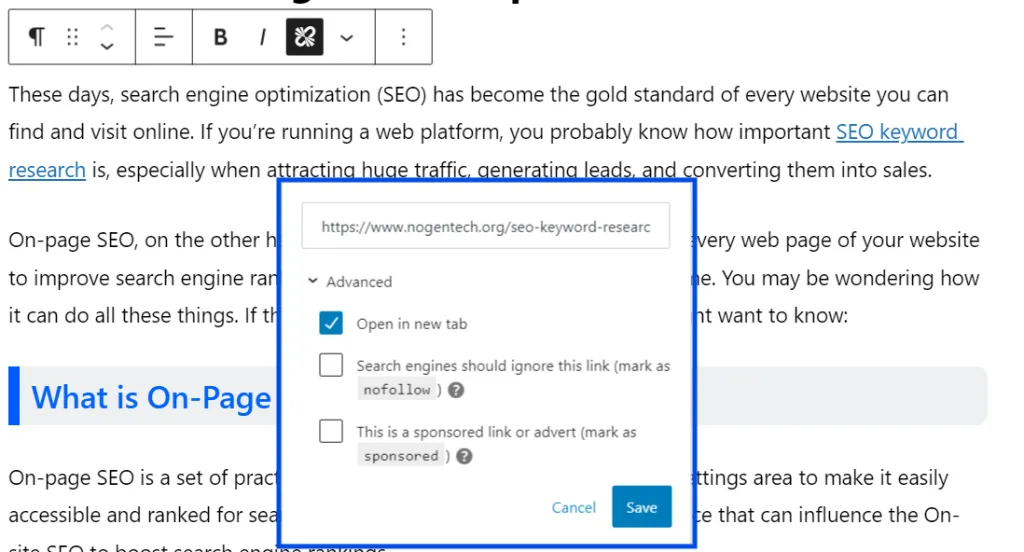
4. Mobile-Friendliness – Optimizing for Mobile Users
Google ranks mobile friendly websites higher using a mobile first indexing method. More than 60% of searches come from mobile devices. Technical SEO improvements, such as responsive design and mobile performance optimization, at the on-page, can significantly impact your site’s ranking.
Pro Tips for Mobile Optimization:
- Use a Responsive Design: Your website should have the adaptability to different screen sizes. It will make for any user easier browsing from any device.
- Improve Mobile Page Speed: Use tools like Google PageSpeed Insights to optimize loading times.
- Simplify Navigation: Mobile users prefer easy-to-access menus and clear call-to-action buttons.
- Optimize Font Size & Spacing: You should optimize the readability by using appropriate font sizes and adequate spacing.

5. Image Optimization – Boosting SEO with Visual Content
User experience and website involvement depend much on images. If not optimized, though, they may slow down your website and compromise SEO. Optimized images assist search engines properly index your content, speed loads, and increase visual attractiveness.
Pro Tips for Image SEO:
- Use Descriptive File Names: Rename images to include keywords related to the content (e.g., “best-running-shoes.jpg” instead of “IMG123.jpg”).
- Write SEO-Friendly Alt Text: Use concise, keyword rich alt text for search engines to understand the image and improve accessibility.
- Compress Images for Faster Loading: Reduce file size without losing quality using tools like TinyPNG or ImageOptim.
- Use the Right Image Format: Prefer WebP for better compression and quality over JPEG and PNG.
- Enable Lazy Loading: Load images only when they appear on the screen to improve site performance.
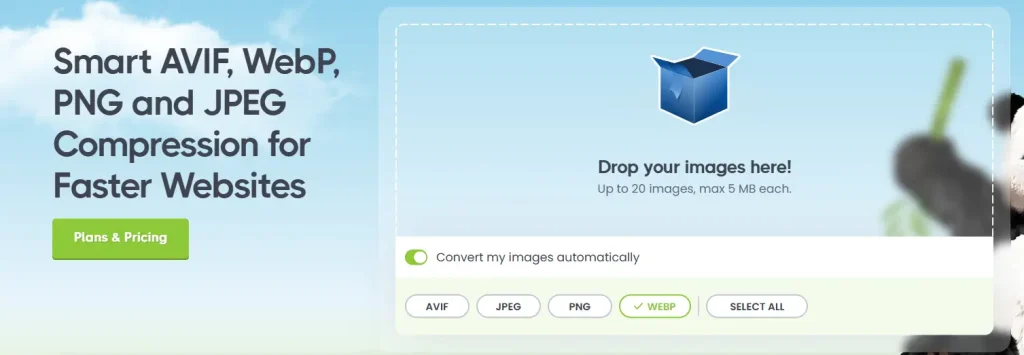
Subject: ………………………………
📌 Fact: Over 20% of all online searches come from Google Images, hence image optimization is a great SEO tactic.
6. Content Quality & Relevance – Meeting User Intent
Relevant and high-quality content is perhaps the most critical on-page SEO factor. Search engines prioritize content that thoroughly answers user queries and provides value. A good content that adheres to the Google E-E-A-T and latest content writing trends has more chances of positioning on SERPs.
Pro Tips for Content Optimization:
- Create Comprehensive Content: Cover topics thoroughly with proper depth and breadth.
- Focus on User Intent: Understand what users are actually searching for when they use specific keywords.
- Update Content Regularly: Fresh, updated content signals relevance to search engines.
- Implement Proper Formatting: Use headings, bullet points, and short paragraphs to improve readability.
- Add Multimedia Elements: Include videos, infographics, and images to enhance user engagement.
Subject: ………………………………
📌 Fact: According to Content Marketing Institute, long-form content (over 2,000 words) typically generates more backlinks and social shares than shorter content.
7. Header Tags & Content Structure – Organizing Information Effectively
Proper use of header tags (H1, H2, H3, etc.) helps search engines understand your content’s structure and hierarchy. Well-structured content improves both user experience and search engine indexing.
Pro Tips for Header Optimization:
- Use Only One H1 Tag: Each page should have exactly one H1 tag, typically containing your primary keyword.
- Structure Content Logically: Use H2s for main sections and H3s for subsections.
- Include Keywords in Headers: Incorporate relevant keywords naturally in your heading structure.
- Keep Headers Descriptive: Headers should clearly indicate what the following section is about.
8. Meta Tags Optimization – Improving SERP Appearance
Meta tags don’t directly impact rankings but significantly affect click-through rates from search results. Well-optimized meta titles and descriptions act as “advertisements” for your content in search results.
Pro Tips for Meta Tags:
- Create Unique Meta Titles: Each page should have a distinct title that includes primary keywords.
- Write Compelling Meta Descriptions: Include a clear value proposition and call-to-action within the 155-character limit.
- Use Schema Markup: Implement structured data to enhance how your page appears in SERPs with rich snippets.
- Optimize for Featured Snippets: Structure content to increase chances of appearing in position zero.
Subject: ………………………………
📌 Fact: Over 20% of all online searches come from Google Images, hence image optimization is a great SEO tactic.
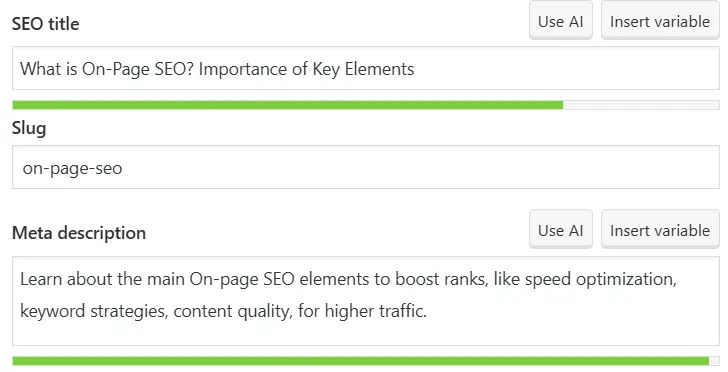
9. URL Structure – Creating Clean, Descriptive URLs
Search engines and users both prefer clean, descriptive URLs that clearly indicate what the page is about. A well-structured URL improves crawlability and can boost click-through rates from search results.
Pro Tips for URL Optimization:
- Keep URLs Short and Descriptive: Include relevant keywords but avoid unnecessary words. A good URL ranges between 3-5 words.
- Use Hyphens to Separate Words: Hyphens are more search-engine friendly than underscores or spaces.
- Avoid Special Characters: Stick to alphanumeric characters for better compatibility.
10. Structured Data Markup – Enhancing SERP Features
Structured data helps search engines understand the content of your page better and can result in rich snippets in search results, which can significantly improve click-through rates.
Pro Tips for Structured Data:
- Use Schema.org Vocabulary: Implement the most widely recognized structured data format.
- Focus on Relevant Schema Types: Choose schema types that match your content (Product, Article, FAQ, etc.).
- Test Implementation: Use Google’s Structured Data Testing Tool to verify correct implementation.
- Keep Data Accurate and Updated: Ensure all structured data reflects the current content of your page.
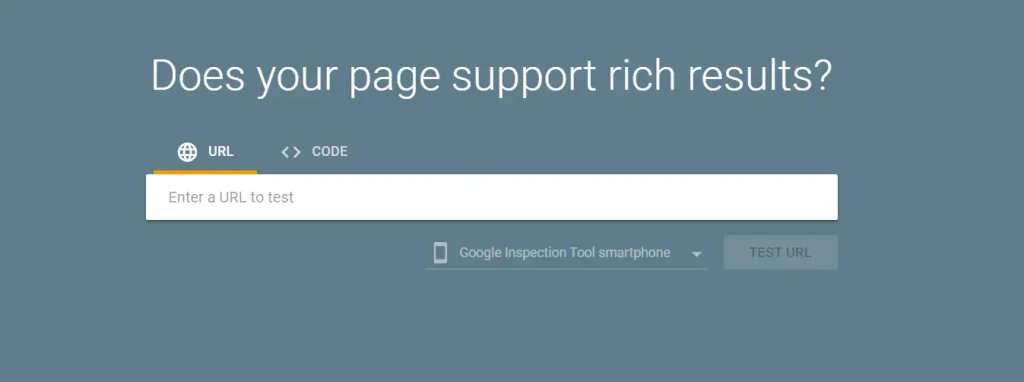
Final Words
On-page SEO checks allow you to audit your entire website to identify potential problems that may negatively affect your search engine results. These issues include poor loading speed, keyword use, and insufficient internal linking.
With on-page SEO audits, you’ll be able to optimize your system regularly, improve your rankings, and obtain more organic traffic. You may also check out some tips above that may help address your concerns effectively. You should check out some tips above that address your concerns effectively, like using different SEO tools and following advice from SEO Blogs that offer the latest insights.
In addition, for agencies, adopting White Label SEO services scales your efforts with third-party expertise in SEO. Avoid SEO Myths that claim shortcuts or outdated tactics, and stay up to date with the best practices in the industry.




