Neon TikTok Logo – How to Create and Top Sources to Download

If you’re looking for a creative and one-of-a-kind logo to represent your app in a way that you love, a neon TikTok logo might seem a blast. If you want to design it manually, then use the designing tools available on the internet or you can download some logos from the PNG site, a neon logo gives it a kind of modernity which is close to the aesthetic sense of TikTok.
So, here, we will provide you with some tips and tricks on how to make your logo stand out from the rest. In this post, we’ll show you how to make, download and buy a neon logo in just a few easy steps.
What is Neon TikTok Logo?
A Neon TikTok logo is essentially a stylized, glowing rendition of TikTok’s logo, designed to capture viewers’ attention with its electric colors and radiance. This trend in neon logos has surged due to the catchy, lively aura it brings to content.
The neon TikTok logo has been something that is trending because it can add a creative and unique touch to your app. If you’re looking to make your neon logo, here are some tips and tricks that we think will help you out.
Understaning Neon in Designs:
Neon design has roots going back to the early 1900s, often linked with signs and nightlife. Its modern adaptation in digital design mirrors a desire for boldness and visibility, traits that resonate with TikTok’s young, energetic audience.
Neon colors are known for their psychological pull. Bright hues like neon pink or electric blue grab attention instantly for brands and creators make an impression in mere seconds.
How to Create a Neon TikTok Logo?
Creating a neon TikTok logo is simple and easy. You don’t need any design skills or experience, all you need is a little bit of creativity and imagination. Follow the steps below to make your very own TikTok neon logo.
1. Choose a neon color scheme:
The first step is to choose a neon color scheme for your logo. You can either use one neon color or multiple neon colors. We recommend using two or three neon colors for your logo.
2. Create a neon outline:
Once you have chosen your neon color scheme, it’s time to create a neon outline of your logo. You can either use a vector graphic or a bitmap image. It is better to use a vector graphic because it will be easier to resize and edit later on.
3. Fill in the neon colors:
Once you have created a neon outline of your logo, it’s time to fill in the neon colors. You can either use a solid color or a gradient color.
4. Export your logo:
Once you are happy with your TikTok neon logo, it’s time to export it. We recommend exporting your logo as a PNG file so that it can be easily used on various platforms.
Top Sources to Downlaod Neon TikTok Logo?
Below are top sources to download Neon TikTok logo for your needs.
1. Pinterest
Pinterest is a well-known online platform that provides an enormous collection of photographs and images. This website has a huge number of users who upload photos. Pinterest also has a large number of app icons, as the name implies. You can easily find the neon Tiktok logo here.
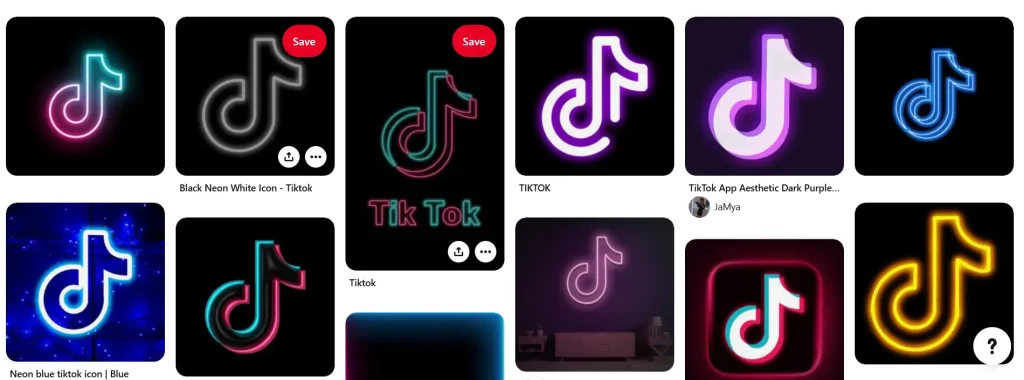
2. Freepik
Freepik offers a variety of neon-themed TikTok logo templates to download for free. This is great for creators wanting a quick, easy option. Multiple kind of Neon logo are availbe here to download for users. You can download neon logos from here in different formats as per your usage.
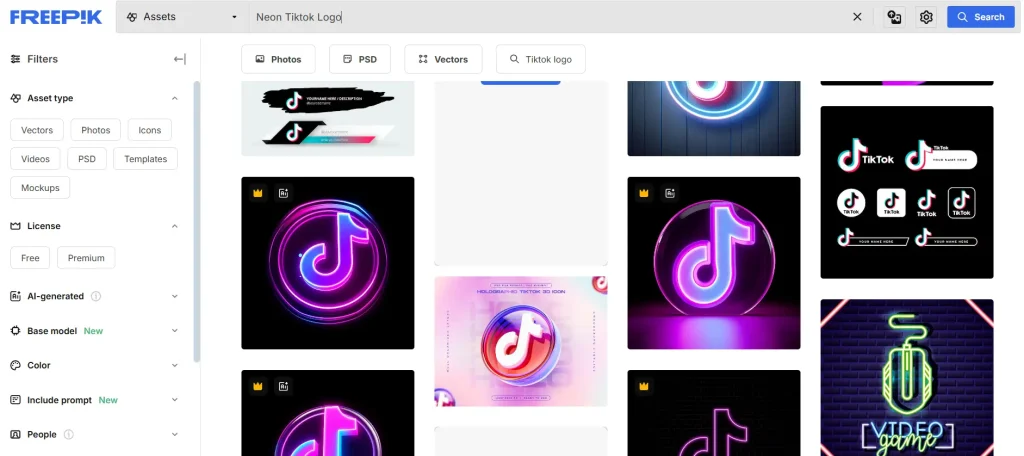
3. Canva Templates
Canva is another go-to, with a library filled with editable neon designs. You can personalize these logos further to match your brand’s vibe. Canva’s neon-themed logo templates make it easy to get started, as you don’t have to design from scratch. You can change colors, adjust fonts, add effects (like glows or shadows), and replace your own Neon TikTok Logo.
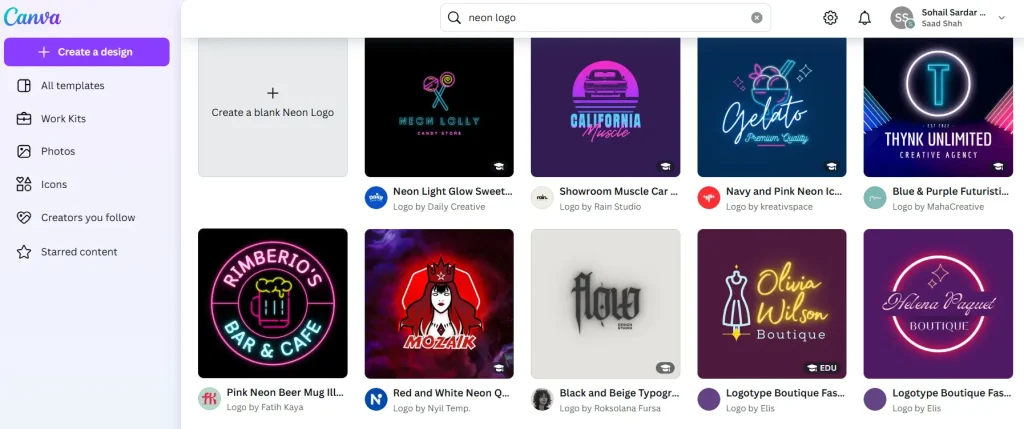
4. PNG Sites
Websites offering PNG downloads, like PNGTree, provide transparent neon logos for easy integration across multiple backgrounds. PNG sites are platforms that offer images in PNG format, which stands for Portable Network Graphics. PNG files are popular for graphic design with transparent background.
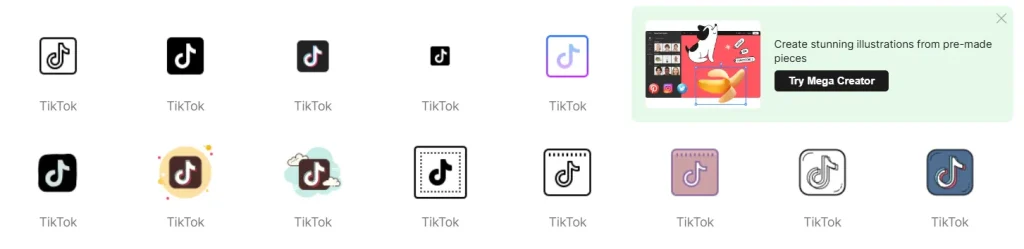
Where to Buy High-Quality Neon TikTok Logos?
For those willing to invest in premium designs, websites like Creative Market, Shutterstock, and Envato Elements are excellent choices. These platforms provide high-quality, customizable options that stand out.
Fiverr is a great place to find neon TikTok icons because there are so many talented designers from all over the world who are willing to create a neon logo for you at an affordable price.
These are just a few of the many places where you can find neon TikTok logo icons to buy. If you search online, you’ll likely find even more places where you can get a Tiktok neon logo sign. Now that you know where to find neon logos, the next step is to choose the right logo for your app.
Expert Note
TikTok’s logo is a trademark, so using it in certain ways might infringe copyright. It is better to check usage rights and consider creating a unique spin on the TikTok symbol to avoid legal complications.
Final Words
Neon TikTok logo is a great way to make your app stand out from the rest. With so many places to find TikTok logos, you’re sure to find the perfect TikTok neon logo for your app. There are multiple ways like the creation, sources and ways to download the neon logo for your projects.
We hope you found this will be helpful and that you were able to a neon logo for you for better presention of your app. For all those, who are looking for a TikTok Neon icon this is an ultimate place.




