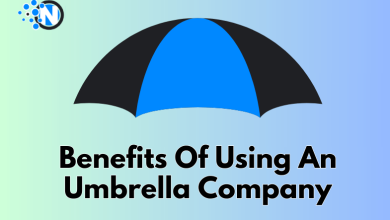MCM Client Guide for Business and Enterprise Users

In 2025, over 60% of global companies now support remote or hybrid work models. This change demands secure systems for managing mobile data access and device usage. The Mobile Content Management (MCM) client is one of the commonly used tools that help business and enterprise a lot in managing employees working from home.
An MCM client, often part of a company’s Mobile Device Management (MDM) suite, safeguards corporate content by enforcing access controls, encrypting sensitive files, and simplifying collaboration across devices.
In this guide, I’ll focus on what the MCM client is, how it works, its key features, and why it’s indispensable for modern enterprises.
<strong>Key Takeaways </strong>
✅ MCM stands for Mobile Content Management, a key part of enterprise mobile device management (MDM) solutions.
✅ The MCM Client is typically pre-installed on Android devices issued by companies or mobile carriers (like Samsung or Sprint).
✅ It runs in the background and facilitates secure access to corporate media files, documents, and other resources on smartphones, tablets, and laptops.
✅ Businesses protect corporate data on employee devices, especially in BYOD (Bring Your Own Device) environments.
✅ On personal devices, it can sometimes be disabled or uninstalled, but this depends on the device and carrier settings.
What is MCM Client?
An MCM client (Mobile Content Management client) is software installed on company-issued Android or iOS devices that enables secure access to corporate files and documents.
MCM uses an authentication system to ensure only employees or other authenticated users can access and use corporate files and data on devices. This is commonly used by companies to help balance productivity and security by putting essential data restrictions in place.
Example: If your marketing team uses tablets to access brand assets remotely, an MCM client ensures those files remain encrypted and only visible to verified team members.
How Does an MCM Client Work?
MCM clients operate through authentication systems such as passwords, tokens, or multi-factor authentication (MFA). Once verified, users can view and edit files without directly downloading them, minimizing the risk of exposure. Here’s how the workflow typically unfolds:
- User Login: Employees log in using company credentials.
- Authentication: The MCM client verifies identity and permissions.
- Access Control: Only authorized data and apps become accessible.
- Encryption: Files remain encrypted both in transit and at rest.
- Monitoring: Admins track file usage and data-sharing behavior.
This structure ensures data security and regulatory compliance while maintaining smooth workflows for remote teams.
What are the Key Uses of an MCM Client?
An MCM client is particularly valuable for businesses with remote, hybrid, or BYOD (Bring Your Own Device) environments. Its main uses include:
- Secure file access: Employees can safely open, edit, and share company documents.
- Data compliance: Ensures adherence to regulations like GDPR or HIPAA.
- Malware prevention: Eliminates reliance on unsafe third-party apps.
- Centralized management: IT teams can remotely manage device data policies.
- Offline access: Users can securely retrieve files even without an internet connection.
Basically, it is an MCM client app installed on company-issued smartphones and tablets to help employees access files and documents via a secure authentication system.
Features of MCM Clients for Businesses
1. Strong Access Controls
The MCM client uses authentication and role-based permissions to ensure only authorized users can view or edit corporate files. Multi-factor authentication (MFA) adds another security layer, keeping data safe from unauthorized access.
2. Multi-Channel Content Delivery
It enables secure data access across devices, smartphones, tablets, and desktops. Companies can also distribute location-based files, ensuring the right content reaches the right teams wherever they work.
3. Wide File Format Support
From spreadsheets to presentations, an MCM client supports a wide range of file types, including:
- Microsoft Word, Excel, and PowerPoint
- PDF and HTML
- Text files (.txt)
- Image and video formats (.png, .mp4)
This versatility lets employees access corporate materials without switching between multiple apps, and enhances workflow efficiency and reduces security risks.
4. Built-in Document Viewer
A native file viewer will allow one to open company files without leaving the MCM environment. It eliminates the use of third party tools and reduces chances of malware or data leakages.
5. Smart Document Organization
Users are able to categorize files using tags, subjects or categories and this makes business records or documents easier to locate and manage across different departments or projects.
6. Secure Data Storage
MCM clients offer end-to-end encryption for both online and offline data. Even if a device is lost, encrypted storage and backup features ensure sensitive files stay protected.
7. Collaboration and Efficiency
Members of the team can share documents with multiple individuals and edit them in real time. The version control also fixes the latest file so that everyone is working on the same file thereby enhancing productivity and coordination.
8. Compliance and Performance
Top MCM clients comply with enterprise-grade standards like GDPR and HIPAA. They’re optimized for performance across devices, ensuring smooth operation even under large workloads.
Benefits for Business and Enterprise Users
- Enhanced security: Strong encryption and access controls reduce breaches.
- Higher productivity: Employees can collaborate from anywhere securely.
- Cost savings: No need for multiple third-party content tools.
- Regulatory compliance: Keeps organizations audit-ready.
- Scalability: Adapts to growing teams and remote infrastructures.
Final Thoughts
The modern enterprise thrives on speed, access, and data security and that’s exactly what an MCM client delivers. The use of an it could be useful in limiting employees’ access to data by using authentication systems.
With remote work here to stay, investing in a strong MCM system will keep your business data secure and protected while increasing employee productivity as well, no matter where your employees log in from. For enterprises investing in long-term mobility, adopting a strong MCM solution is a smart step toward a more secure digital future.
People Also Ask
Is the MCM client safe to use on Android devices?
Yes. MCM clients come with enterprise-grade encryption to make them safe for managing corporate content on Android devices.
Can an MCM client access personal data?
No. It only manages work-related files defined by the company’s policy; personal data remains untouched.
is MCM client app safe to use?
Yes, the MCM Client app is generally safe to use. It is not spyware, but a legitimate tool used by mobile carriers and enterprises to manage and secure content on Android devices.
Do small businesses need an MCM client?
Absolutely. Even small teams handling sensitive data can benefit from better control, security, and compliance.
What’s the difference between MCM and MDM?
MCM manages content (files and data), while MDM manages devices (apps, settings, and permissions). Both work together for full mobile security.
Does MCM support offline access?
Yes. Authorized users can view cached or encrypted files offline, maintaining security even without connectivity.