Top 10 Word Processing Tools for Professionals in 2025

Word processing tools have become immensely crucial for businesses, academic professionals, content writers, and others. The have played a massive role in the development and launch of a number of such tools.
Moreover, the developers have integrated the latest models to improve their quality. The year 2025 also presents a more significant opportunity to explore the enhanced features of these tools.
While many options are available on the web, we have extracted the top ones to help you choose one.
10 Best Word Processing Tools for Effortless Writing
Start creating Verdict in seconds, and convert more of your visitors into leads.
Although they feature a unique interface and advanced collaboration capabilities, some provide different performance levels. Therefore, I have elaborated on the top 10 best tools you should look forward to using to create, edit, and share your documents.
1 – Google Docs
Google Docs is the word processing tool, provided by the world’s largest tech giant, Google in its suite of applications. Simply create your account and access these tools while sitting anywhere to edit your documents. The platform has gained popularity because of its extensive collaboration features.
Pros
- Cloud-based platform
- Offers real-time collaboration
- Version tracking history feature
- Cross-device synchronization
- Automatic saving
Cons
- Cannot create complex documents
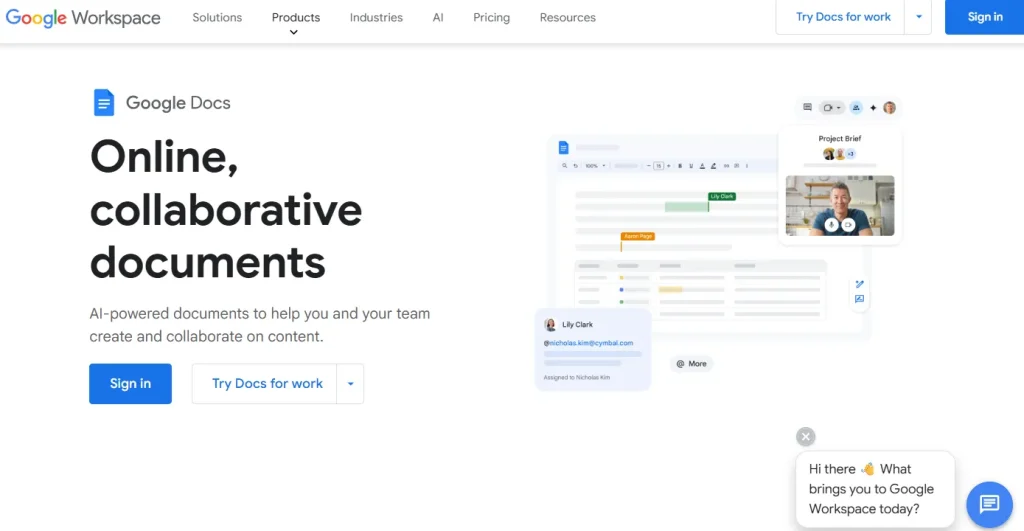
2 – Apple Pages
Secondly, we have placed Apple Pages in this rundown on the best word processing tools in 2025. It is explicitly designed for macOS and iOS devices. It not only allows collaborative editing but also integrates advanced formatting tools for seamless editing.
Pros
- User-friendly interface
- Synchronization with iCloud
- Advanced formatting tools
- Built-in templates
- Media Integration
Cons
- Slows down the device
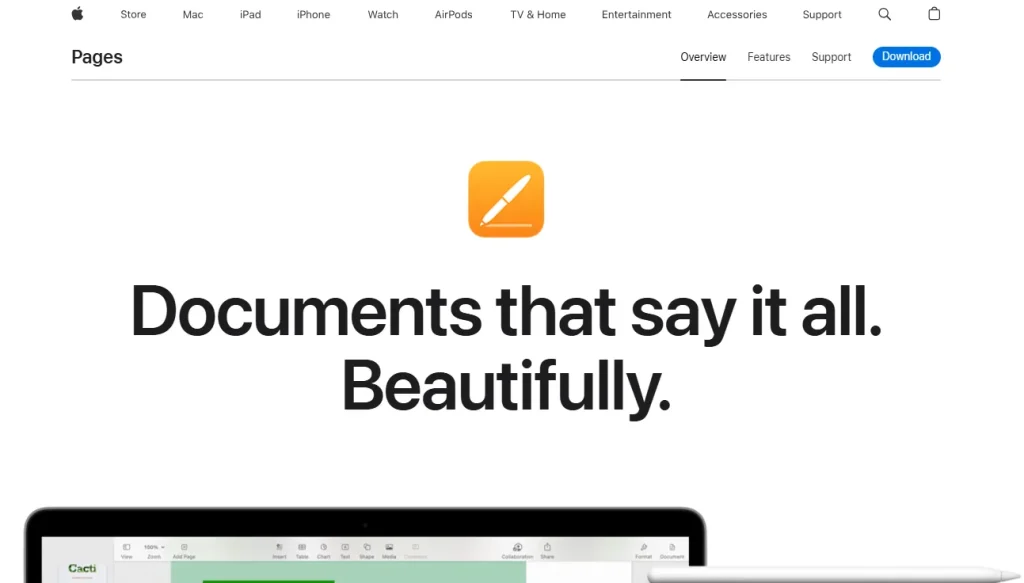
3 – Microsoft Word
Microsoft Word is another compelling tool in this list. It is one of the oldest word processing tools developed by Microsoft. Over the years, Word has gone through several evolutionary changes, becoming the best version of it. Besides other functionalities, it can seamlessly integrate with Microsoft Office applications.
Pros
- Check the grammar
- Document reviewing feature
- Offers high-quality templates
- Promote efficient collaboration
- Comprehensive editing capabilities
Cons
- The latest version is paid.
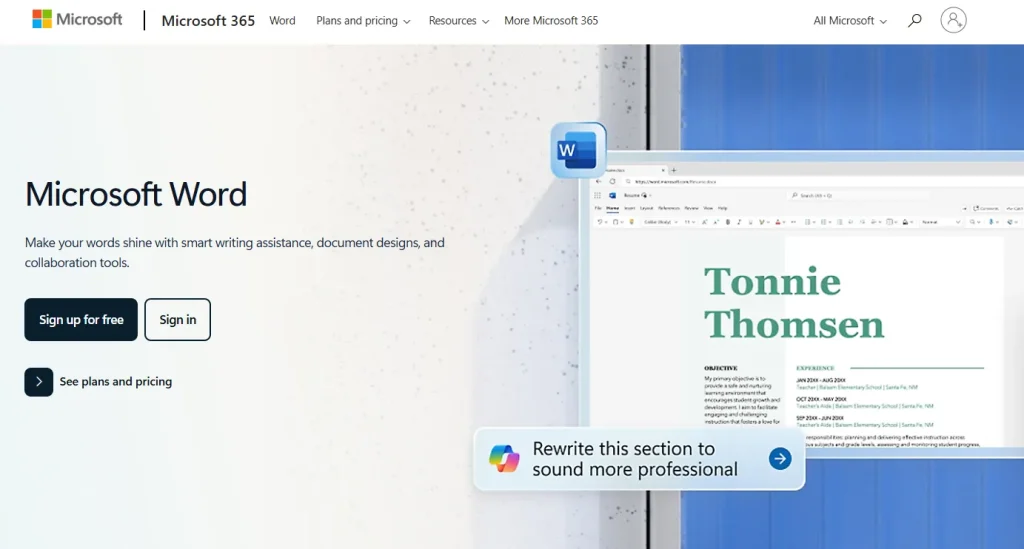
4 – Zoho Writer
Zoho Writer is an online word processing platform that can be accessed easily with the help of a high-speed Internet connection. It allows you to create your documents from a blank page or template. Real-time collaboration allows multiple users to work simultaneously on a single document. Additionally, the user-friendly interface helps you to create and edit your files seamlessly.
Pros
- Integrate with Zoho productivity tools
- Advanced formatting options
- High-end collaboration
- Seamless functioning
- Cross-platform compatibility
Cons
- Requires continuous Internet connection
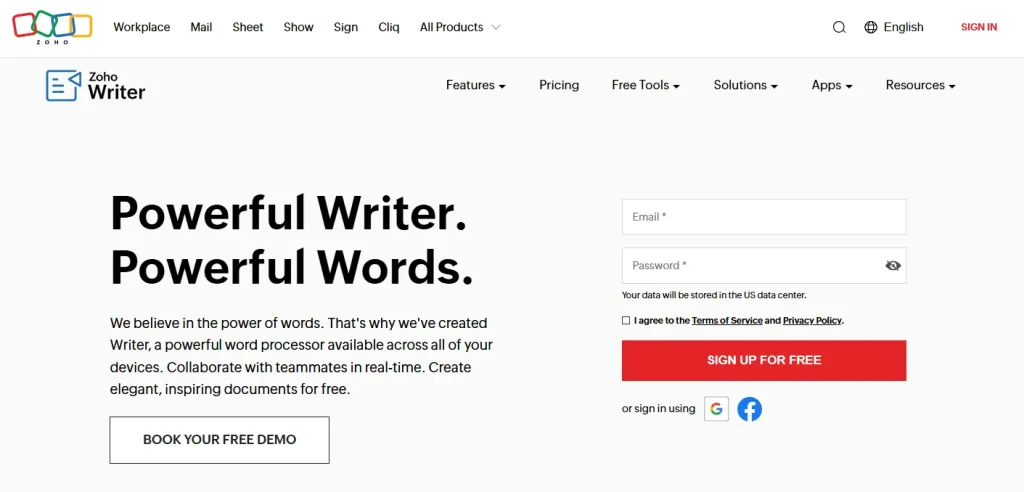
5 – WPS Office Writer
Fifthly, I have placed WPS Office Writer among the best options you can choose in 2025. It not only features a user-friendly interface but also allows extensive collaboration capabilities for seamless working. Utilizing this tool can surely have positive impacts on your performance and productivity.
Pros
- Versatile word processing tool
- Compatibility with Microsoft Word files
- Integrates cloud storage
- Enhance your productivity
- Simplified interface
Cons
- Document security issues
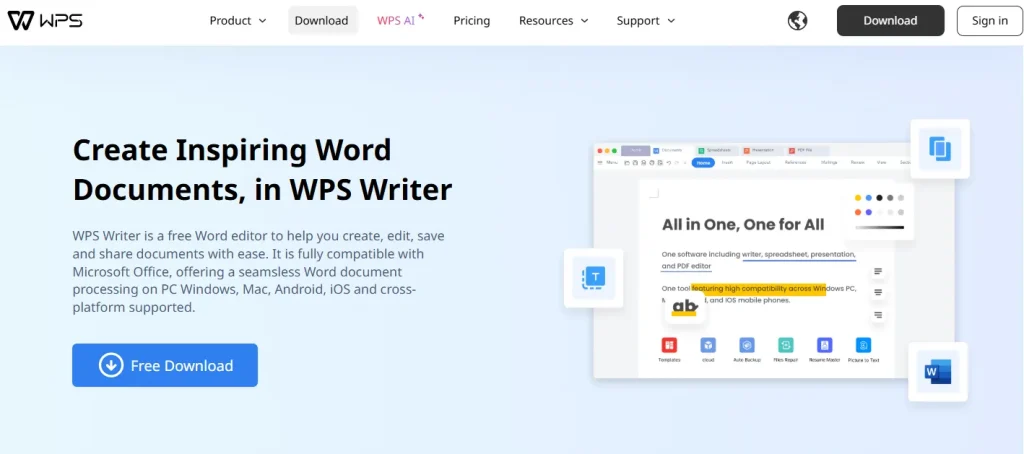
6 – LibreOffice Writer
LibreOffice Writer has touched a sky-high level of glory and success in the world of word processing because of its open-source nature and advanced text formatting style. Currently, a large number of businesses are operating on tools, making it one of the best in the business. Users can design and edit documents and save them to their devices in multiple formats, including PDF.
Pros
- Entirely free to use
- Compatible with various document formats
- Extensive language support
- Community Collaboration
- Powerful word processing capabilities
Cons
- File extension issues
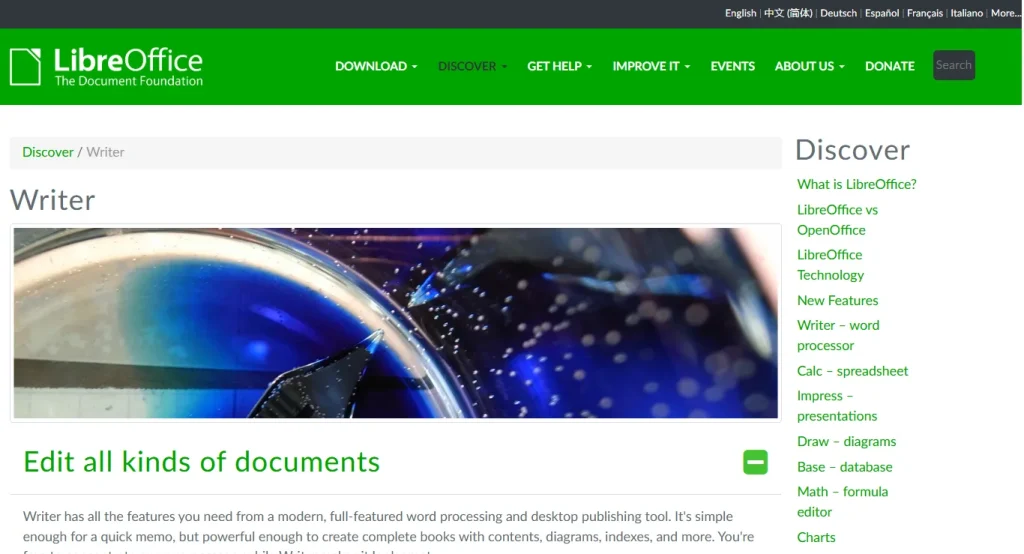
7 – Apache OpenOffice Writer
While other tools mainly focus on templates and document style, Apache OpenOffice Writer is widely famous for its community engagement and open-source principles. Furthermore, it supports multiple languages to ensure that all users can enjoy the same level of advantages. Besides, extensive document creation and editing options are present in it.
Pros
- Focus primarily on open-source principles
- Multilanguage support
- Extensive export options
- Collaborative editing
- Focus on community collaboration
Cons
- Issues while integration with third-party app
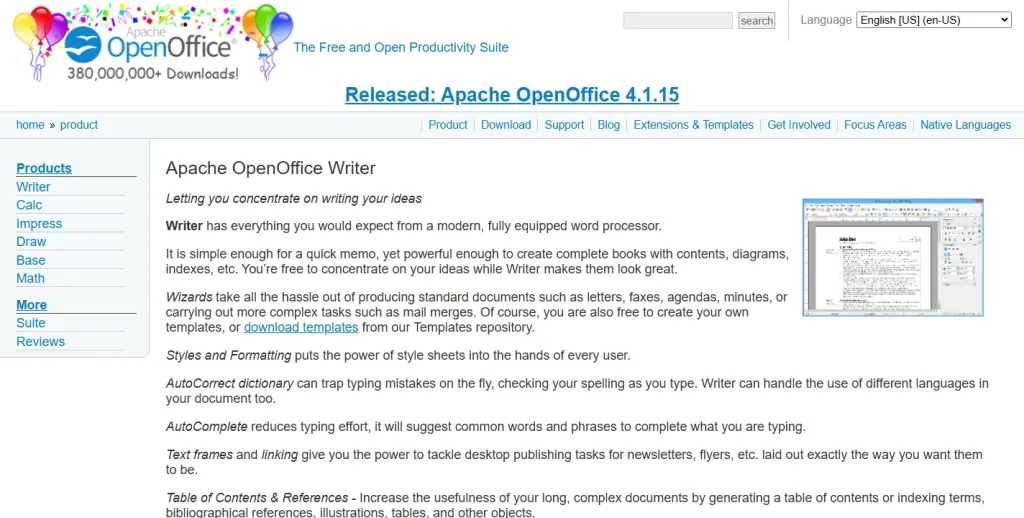
8 – FocusWriter
If you are a content writer and are facing severe problems because of distractions, you must opt for FocusWriter as it offers a peaceful and distraction-free environment. As a result, you can gather your thoughts and understanding to generate valuable pieces of information. In addition, you can set your personalized goals to accomplish a specific task within a designated time.
Pros
- Focus on productivity
- Offers full-screen writing preview
- Allows you to set daily goals
- Provides distraction-free environment
- Very easy to operate
Cons
- Lack advanced features
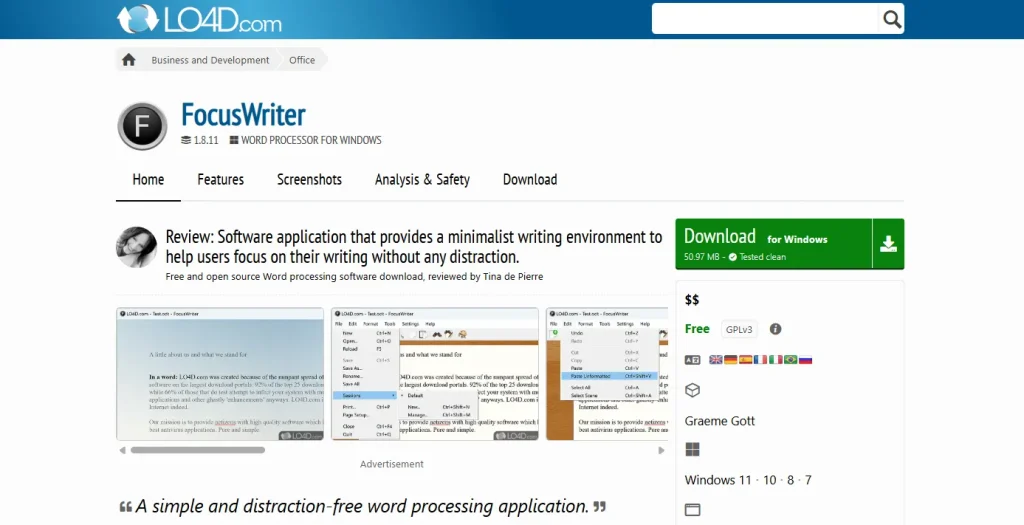
9 – Scrivener
Another highly fascinating word-processing tool we have enlisted in this rundown is Scrivener. It is primarily helpful in organizing large documents and giving them a proper structure. Also, it allows you to cut your writing into shorter segments for comfortable editing.
Pros
- Ideal choice for complex projects
- Good for novelists and researchers
- Cut down lengthy tasks into small segments
- Integrate collaboration tools
- Cloud storage
Cons
- Complicated formatting tools
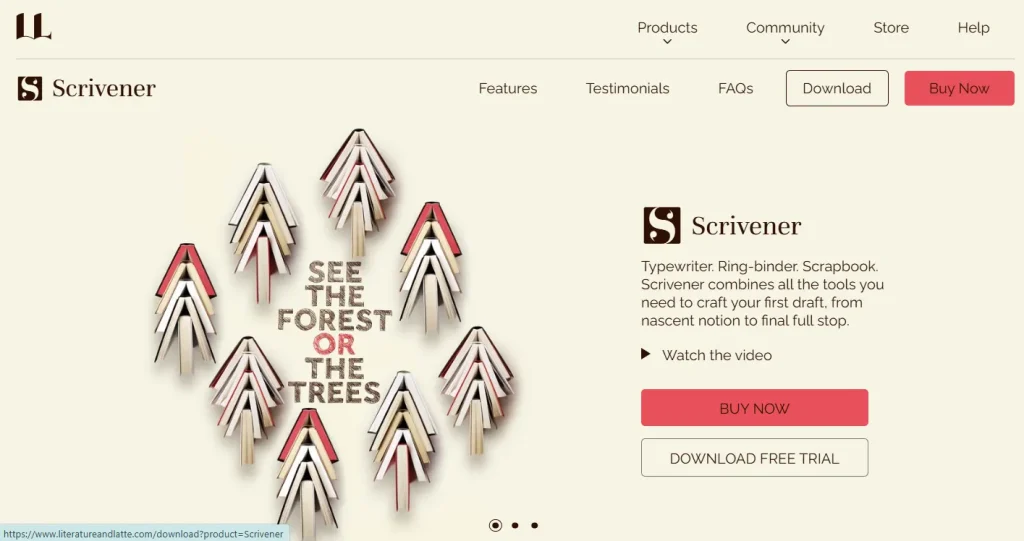
10 – OnlyOffice
As the name represents, OnlyOffice was launched particularly to process office documents and edit them to extract useful information sets. In addition to other built-in tools, this platform provides you with the opportunity for both online and offline editing, making it easy for users to edit their documents even in the absence of the network.
Pros
- Allows the integration of CRM
- Works with project management tools
- Secure file sharing
- Real-time collaboration
- Supports multiple productivity tools
Cons
- Data safety concerns
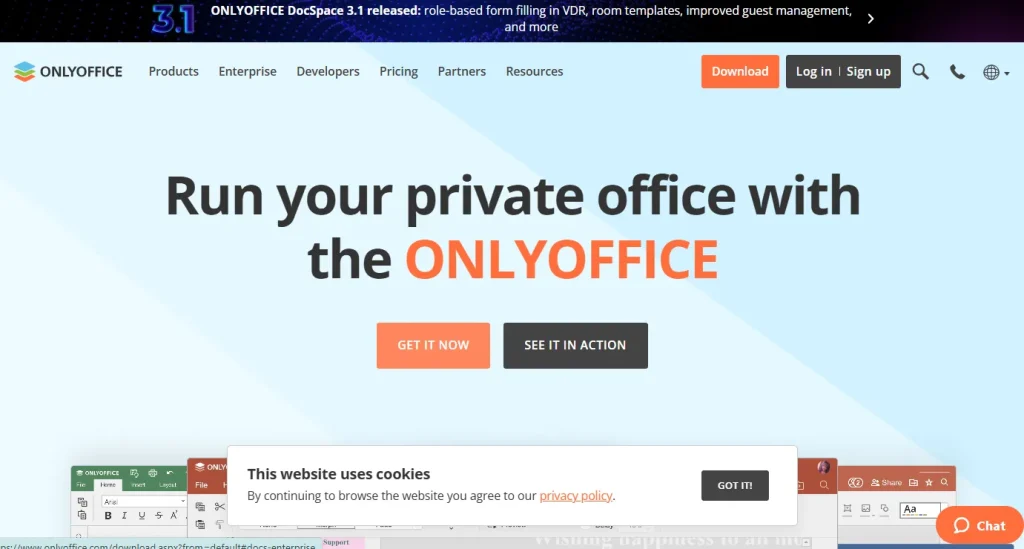
Final Verdicts
Start creating Verdict in seconds, and convert more of your visitors into leads.
These are the details about the top 10 best word processing tools in 2025. All of them possess a user-friendly interface and several built-in tools to ensure they resonate with your needs and preferences.
You can streamline your document creating, editing, and saving processes by using the power of Microsoft Word and Google Docs to leverage the potential of WPS Office and Apache Writer.
Hence, you can take your experience to an advanced level alongside finding a solid improvement in your overall performance level.




