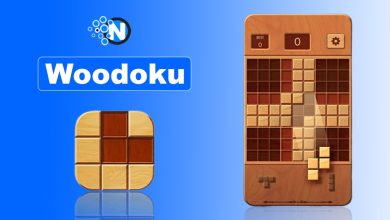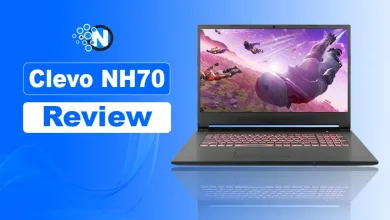How to Set up Xbox Cloud Gaming on Windows – An Ultimate Guide

Xbox cloud gaming is getting increasingly popular in this modern landscape because of its exceptional performance on Windows. However, the process is not simple, as it requires perfect implementation of the required strategies for seamless functioning.
In this guide, I have elaborated on the complete steps required to set up cloud gaming on Windows. You must learn all the tactics and ensure precision and accuracy.
What is Xbox Cloud Gaming?
Xbox cloud gaming is a cloud-based gaming service by Microsoft that allows users to play a vast library of Xbox games on various devices, like Windows PCs, Android Phones, and Tablets. The use of cloud computing allows for the online streaming of games. Thus, it becomes unnecessary to have your hands on high-end online gaming hardware.
The subscribers or members can instantly access and play their popular titles without waiting for lengthy downloads, delivering flexibility and convenience. With this approach, gamers can have an excellent-quality experience across a wide range of devices, which makes it a seamless and accessible addition to the Xbox universe.
How to Set Up Xbox Cloud Gaming on Windows?
Compared to others, Microsoft Windows is the world’s most used operating system because of its lightweight features and compatibility with the laptops and computers of almost every generation. Thus, users can perform critical gaming activities without purchasing expensive gaming laptops or computers.
1 – Grab the Compatible Device
Although all kinds of devices, including laptops and computers, can run the Windows operating system. However, it is crucial to pick the laptop or computer that can help you run the latest version of Windows, like 10 or 11. Further, the processor must be efficient enough to process the information rapidly and allow seamless browsing.
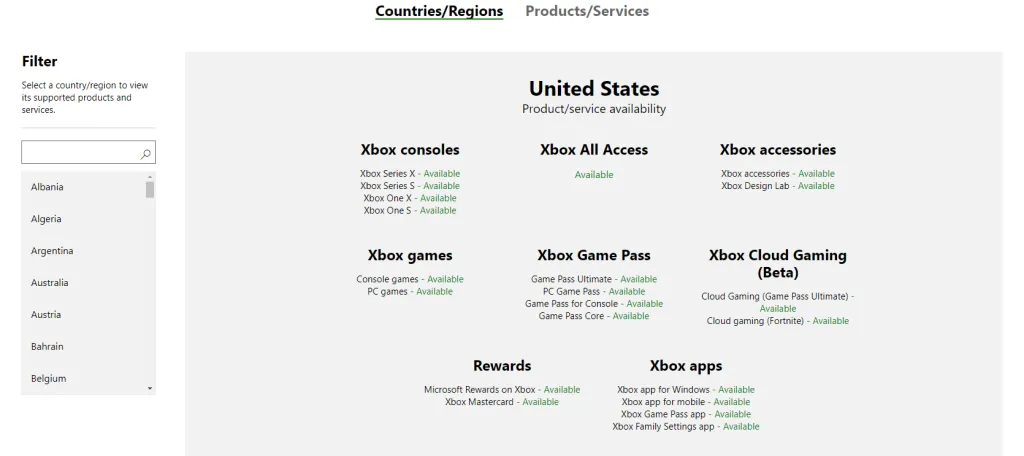
2 – Fulfill the Requirements
Xbox cloud gaming is an online activity that requires a continuous supply of Internet to make things work. Otherwise, it is impossible to play games online. Therefore, you must look forward to having your hands on the best router that can provide you with an enhanced Internet connection of up to 10 Mbps.
3 – Acquire Xbox Game Pass Ultimate Subscription
The ultimate subscription to the game pass is crucial for Xbox cloud gaming. The premium subscription is reasonably necessary to provide access to a vast library of games and also includes Xbox Live Gold for an online multiplayer gaming experience. Visit the official site to acquire the Game Pass Subscription.
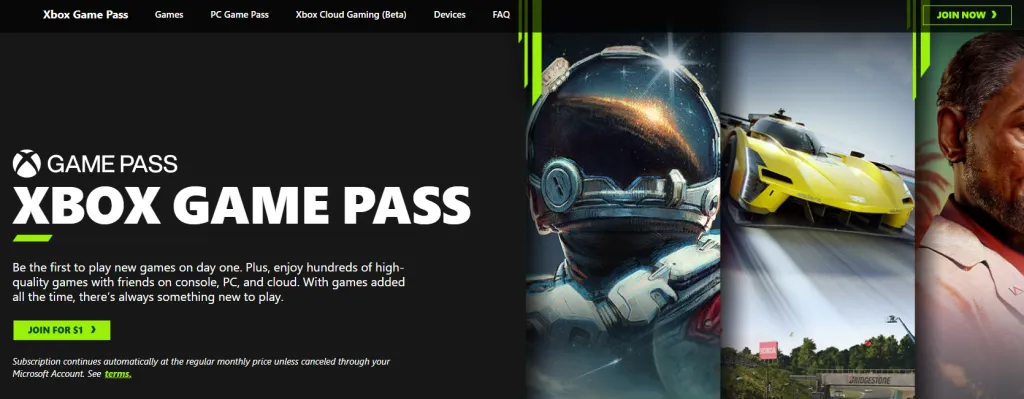
4 – Install the Xbox App on Windows
Windows 10 and 11 provide you with direct access to the Microsoft Store to download and install the Xbox Cloud gaming app. You must search for the Xbox app in the store to download and install it on your PC. It will serve as your Windows PC’s direct gateway to Xbox cloud gaming.
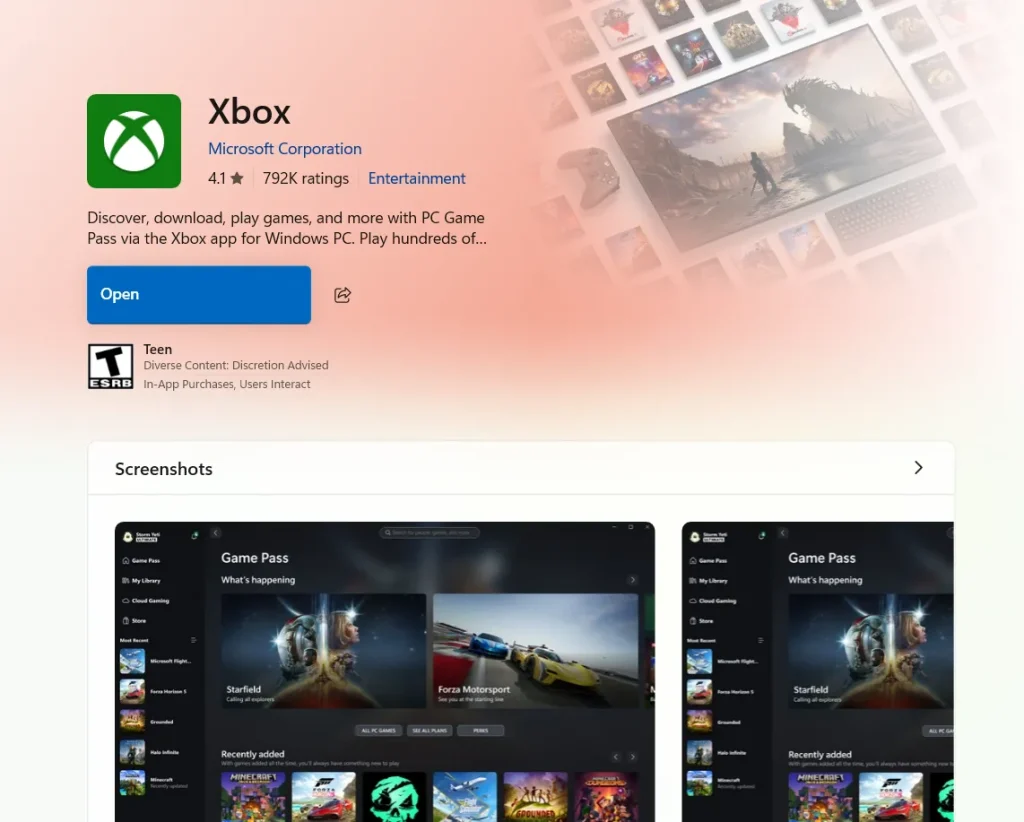
5 – Sign in with an Xbox Account
Launch the Xbox app and go to Xbox cloud gaming login using your Xbox account credentials to ensure that you can link the same account as linked to your Xbox Game Pass Ultimate subscription for a seamless experience. Otherwise, you may have to purchase the subscription multiple times, which can significantly increase your cost.
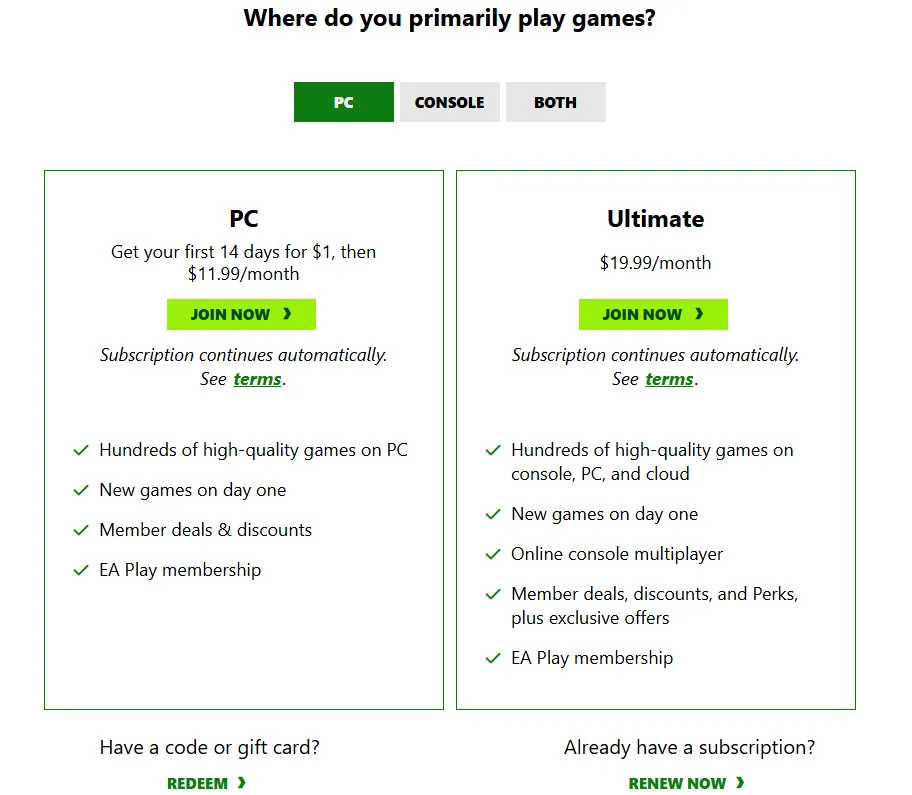
6 – Explore the Xbox cloud gaming Section
Xbox cloud gaming is a diverse platform with enormous features and functionalities integrated into it. You must explore the free games on the Xbox Cloud gaming section after signing in to your account. Here, you can easily find the collection of games available easily for online entertainment. Hence, you can have direct amusement from your Windows device.
7 – Connect a Compatible Controller
A compatible controller can help you to play the games more seamlessly and effectively with your Windows PC. Xbox controllers like Xbox One X can provide the best gaming experience. However, you must look for other options like Nintendo Switch as they showcase several exclusive features that could be impossible otherwise.
8 – Launch a Game for Streaming
After setting up the Xbox account and choosing a game from the catalog, you can have a seamless Xbox cloud gaming experience. Just click on the Play or Install to Console button to enable instant streaming. Hence, it will eliminate time-consuming downloads, delivering a smooth and responsive gaming experience.
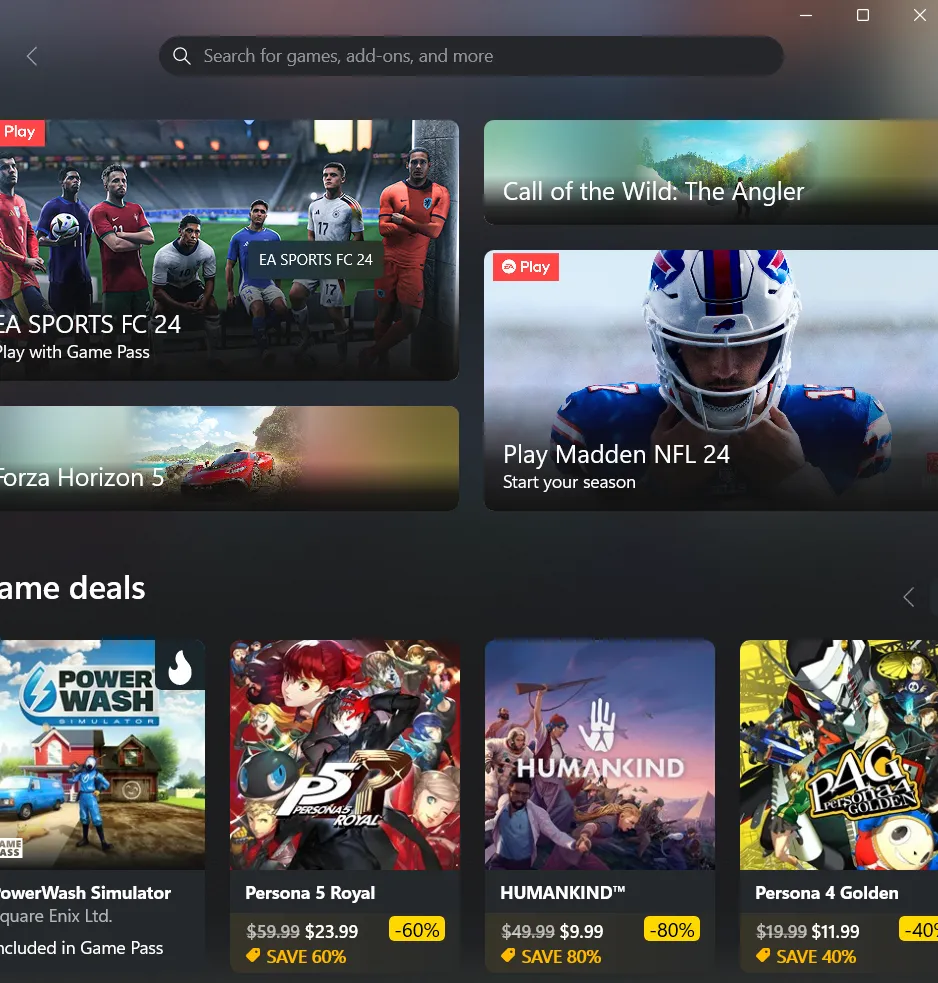
9 – Adjust Streaming Settings
To optimize your gaming experience, you must customize the settings within the Xbox app on your Xbox Cloud gaming PC.
Generally, these include changing streaming quality based on Internet speed to ensure a balance between visual fidelity and smooth gameplay. You can eventually find the optimal configuration by experimenting with these techniques.
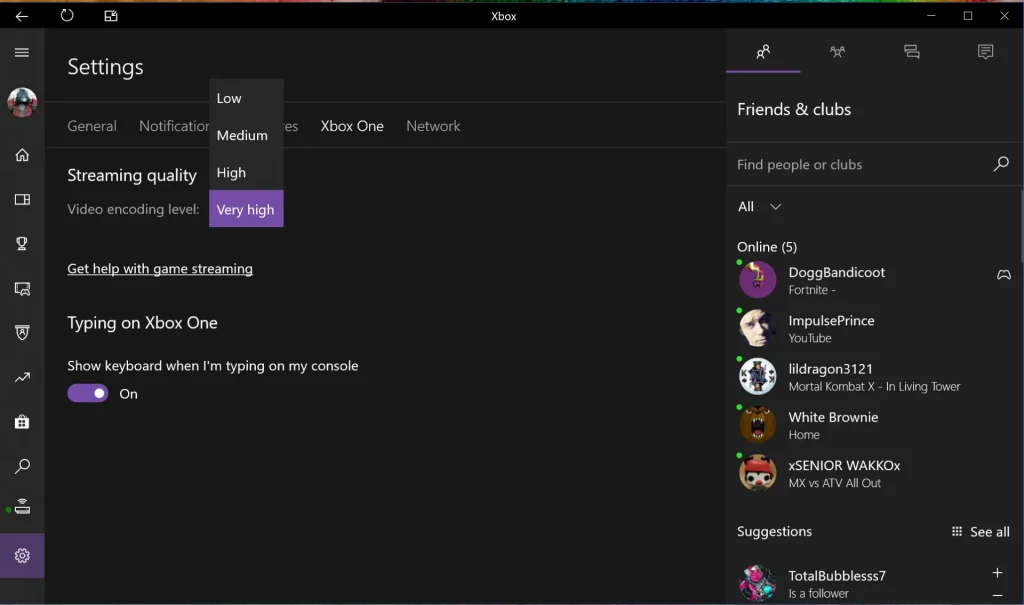
10 – Explore Additional Features
Xbox cloud gaming is not only related to high-end gaming experience but also provides additional features such as cloud saves. This feature enables you to switch your device without losing any progress. Also, you can explore several other options within the Xbox app, which will undoubtedly enhance your gaming experience.
11 – Troubleshooting Tips
Technology is always vulnerable to damage and glitches, and Xbox cloud gaming is no exception. Therefore, troubleshooting is necessary if any potential downfall occurs. Common issues may include network connectivity and controller recognition problems to avoid audio/video glitches.
Utilizing the potential of troubleshooting resources can help you address these challenges effectively. Before any type of troubleshooting in such a situation, search for “is Xbox Cloud gaming down” online to find out if there is any issue with the service.
12 – Stay Updated on Game Additions
Xbox cloud gaming helps you to add new titles to enhance the gaming experience. You must stay informed about the latest additions by checking the Xbox app or through the official Xbox website regularly. It will allow you to have direct access to a diverse range of games through the cloud gaming service.
Final Verdict
It is a bit tricky to set up Xbox cloud gaming on Windows. However, following the right strategies can help you enjoy high-quality console games on your PC with minimal hardware requirements. You must follow the comprehensive setup process to make sure you have seamless results.
Also, the vast library of Xbox gaming lets you personalize your experience by playing your favourite game genre. Make sure to implement all the tactics mentioned in this guide precisely. Otherwise, it will be far more challenging to set it up. Sometimes, you may face issues while connecting.