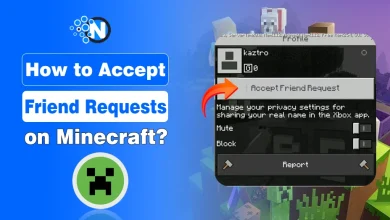How to Go Live on TikTok? (Step-by-Step Guide for Beginners)

Have you ever thought while watching someone live on TikTok, “How can I go live on TikTok too?” TikTok live gives options to connect with your fans, followers, and even customers on the real time to enhance the engagement.
Are you stuck wondering how to get live access on TikTok or why the feature isn’t showing on your app? If so, then don’t worry because I’ve compiled a comprehensive guide on how to go live on TikTok for you! Further, I’ve added the requirements of how you can broadcast the live.
What is TikTok Live?
TikTok Live is a feature that allows creators broadcast live video to followers, with interactive elements like comments, reactions, polls, and animated stickers.
Followers can send virtual gifts, bought by TikTok coins, to their favorite creator’s Live event on the TikTok that help creators make money. Moreover, followers are free to comment any question from their personal favorite creator and get a chance to know the answers.
“<em>You can convert the virtual gifts into TikTok Diamonds, or simply withdraw them to have actual money.</em>”
––Fawad Malik, CEO at WebTech Solutions
How to Go Live on TikTok?
- Unlock your smartphone and browse for the TikTok app.

- Open TikTok and click on the “Plus” button, which is in the middle of the screen.

- Now, swipe to the “Live” option.

- Add an attractive and catchy title for your stream in the “Title” spacebar.

- Tap on the “Go Live” button to start your live stream on TikTok.

<strong><strong>TikTok Live Requirements</strong></strong>
✅You must need at least 1000 followers to go live.
✅Your age must be 18+ to be a part of the TikTok community.
Before You Go
As you have come to know that going live on TikTok is more than just hitting a button. The reason is that it’s a chance to connect, engage, and grow your audience in a powerful way.
Hopefully, you have get everything on this guide that’ll help you take that next step with confidence to go live. Now, you will also be able to use TikTok for your brand promotion and enhance your social media presence.
People Also Ask
How many followers do you need to go live on TikTok?
You need 1000 followers at least to go live on TikTok to engage your followers.
How to hide chat on TikTok live?
You can hide comments on TikTok live by just swaping the screen to the right side.
Is it possible to go live on TikTok without 1000 followers?
No, it’s not possible to go live on TikTok without 1000 followers on your account.
Why can’t I go live on TikTok?
Your TikTok live isn’t working because you haven’t fulfilled the TikTok live requirements or if you do, then it may be a simple internet connection issue.