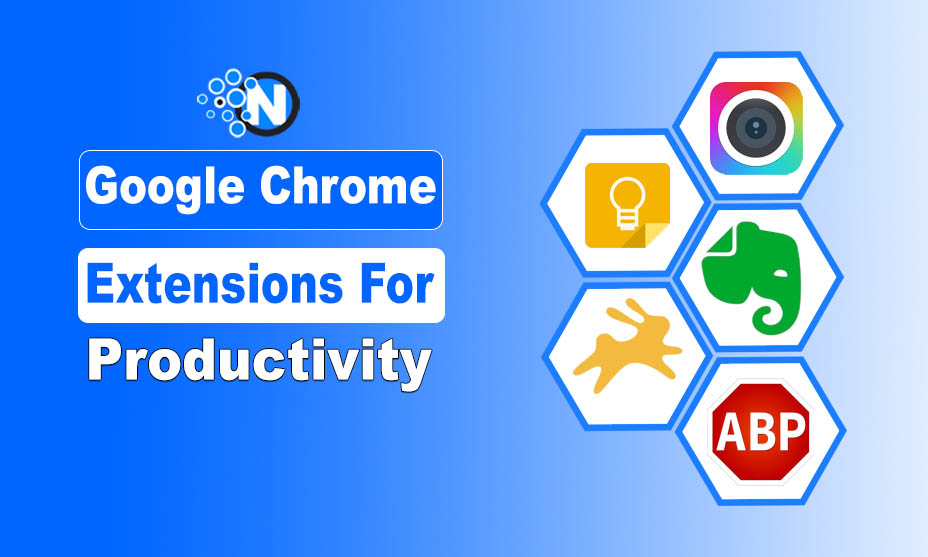
In order to work online or to obtain a required pack of information from search engines, we always need a browser to do so and Google Chrome is the renowned and faster web browser around the globe.
Google Chrome offers a long list of features, such as the best performance, clean and simple user interface, sync the browser settings across different devices, and most importantly, the Chrome web store. It is loaded with amazing Chrome extensions that will make you insanely productive whether at home or in the office.
Thankfully, Google Chrome is packed with many extensions that increase productivity and provide a completely focused environment for getting things done.
Let’s explore together!
Best Google Chrome Extensions to Increase Productivity
I have listed the top Chrome extensions for increased productivity that everyone can use. As a Google Chrome user, I have tested all these extensions personally and use them to perform everyday tasks efficiently!
1- Google Keep
Do you usually forget important things or information? Google Keep Chrome extension is here to help!
You can quickly save the items you want to Keep and have them synchronized across all the devices. These devices including web, Android, iOS, and Wear, with the Google Keep Chrome Extension.
You can make notes to capture more information, add images, and then label your notes to easily organize and retrieve them later. I am also using the Google Keep app to keep important notes, information and things I want to remember!
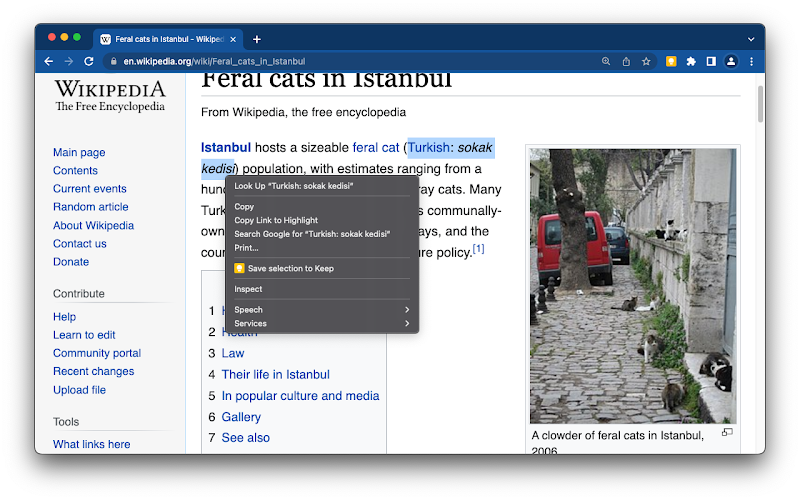
2- Jot
It could be a simple yet productivity-boosting substitute for your new tab page on Google Chrome. This shows the most important to-dos or important notes for the day in large, intelligible font designs.
By using this incredible Chrome extension, you can perform all things on time without skipping an important one. Jot is a productive and must-have extension in your browser that provides you with amazing features of effective task management.
I have also added this to my Chrome as it reminds me of important things to do daily whenever I open a new tab!
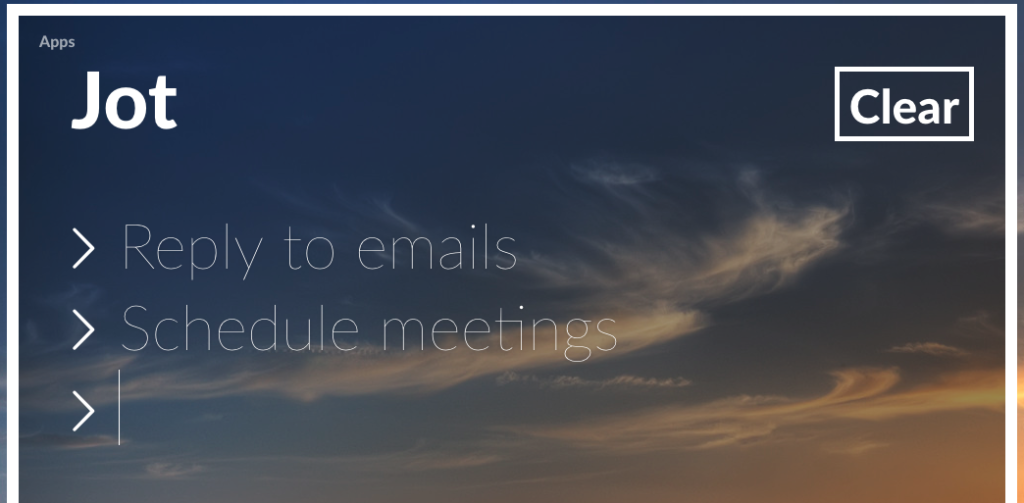
3- Awesome Screen Recorder & Screenshot
Sharing the content of your screen is made easier with screenshots but it might be difficult for you to take a screenshot of your computer screen. If you don’t have an ‘awesome screen recorder & screenshot’ extension in your Google Chrome.
It is one of the best Chrome extensions to boost productivity because it not only allows you to take a screenshot but also enables you to edit it with different things such as text box, arrow sign, square or round box around the important text and marking important things creatively before sharing.
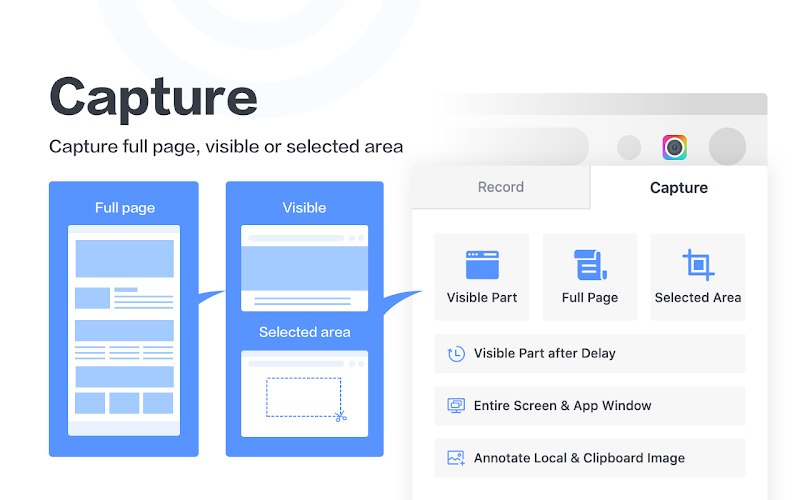
4- Evernote Web Clipper
Do you want to save images, articles, or web pages on a mobile device? Evernote Android app is the best solution but what does the same thing while using the desktop?
Yes, the Evernote Web Clipper Chrome extension is available in the Chrome web store.
Evernote Web Clipper makes it easier for you to gather important content, images, information, notes, etc from the desktop web browser with an easy click that not only saves your time but also allows you to perform your jobs productively.
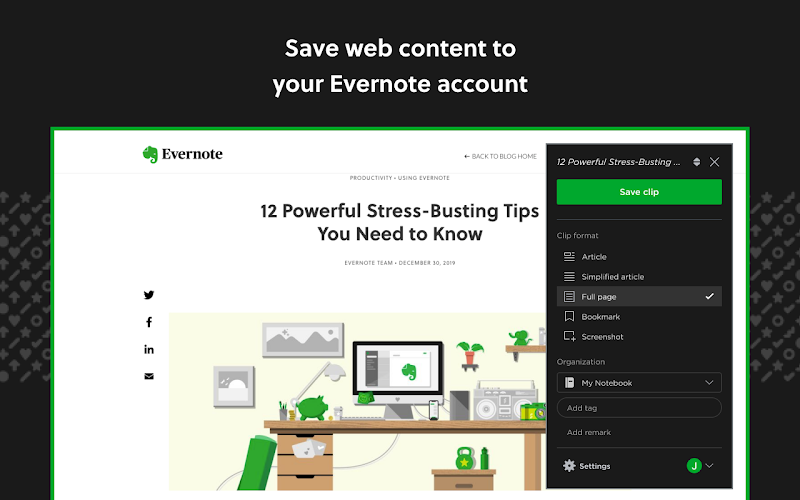
5- Adblock Plus
Are you sick of ads appearing on websites and blogs while surfing the web and want to get rid of them?
Adblock Plus could be one of the top Chrome extensions that increase productivity. It is the best solution to get rid of all ads that divide your attention while doing work online.
This Chrome extension is always with you to protect yourself from the different kinds of ads, such as animated ads and pop-up ads in order to increase productivity and overall performance.
One of our experienced writers Saad has written a blog post about Top 10 Twitch Adblock Extensions For Chrome you should also try!
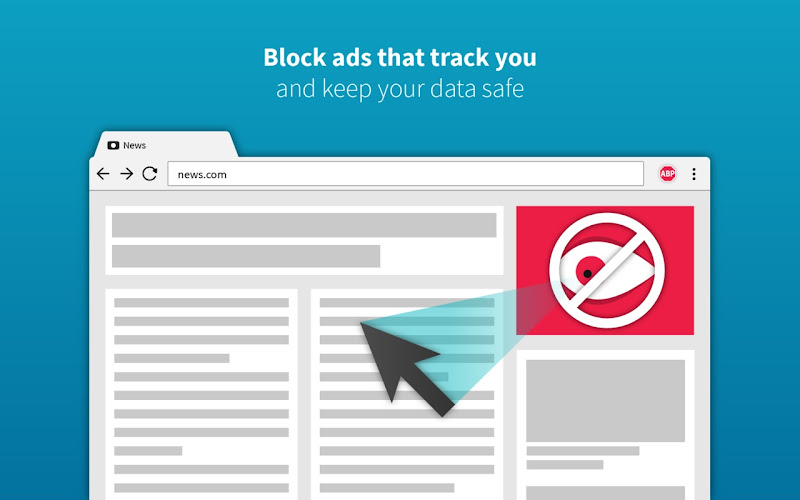
6- StayFocusd
Since there is an abundance of time-wasting websites over the web that not only waste precious time but also reduce work efficiency. There must be something like ‘stay focused’ installed on your browser to increase your productivity by focusing on important things only.
By using the StayFocused Chrome extension, you can stop yourself from browsing these sites for the desired time span.
It is also known as a productivity tool as it allows you to block specific websites for a required period of time and restricts you from browsing them until you finish something most important.
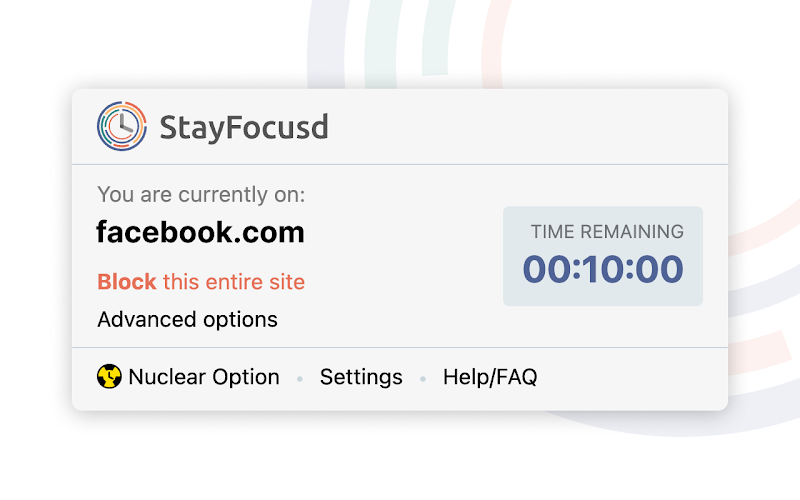
7- Grammarly
Whether you are a blogger or a freelance writer, you should make use of this Chrome extension to increase your productivity by preventing spelling and grammar errors in your writing.
Once you have installed Grammarly on your browser, it will highlight each and every single word that has some spelling or grammatical errors. In this way, you can set all errors as immediate errors even without spending moments on proofreading.
It is one of the best Google Chrome extensions that not only check spelling and grammar errors in real time but also provides possible fixes whether you are writing an email message or creating a blog post.
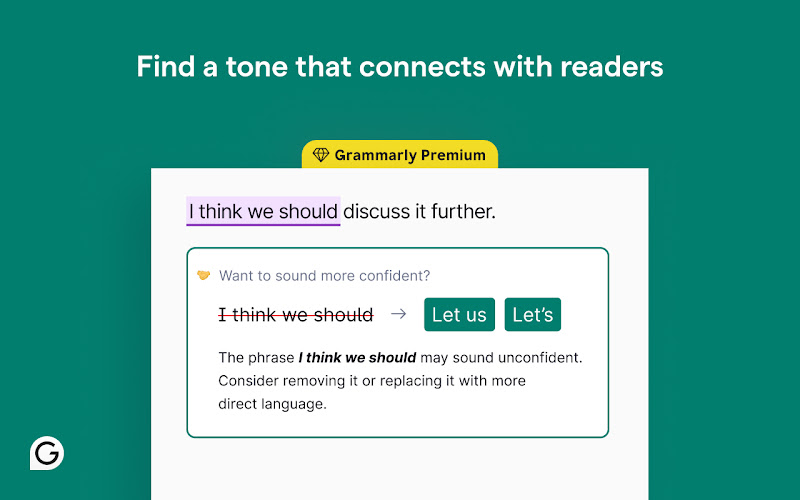
8- LastPass
The human brain cannot store a lot of information and data at the same time and when it comes to remembering passwords of your online accounts, you may face difficulty as you cannot remember complex and tricky passwords in a long run.
But, don’t worry about the matter if you are using a Chrome web browser because it has a productive extension in its web store named ‘LastPass’. It is one of the best password managers for business and personal use.
It is the best Chrome extension for increased productivity because it saves your all-important password and provides you secure access from different devices that are authorized.
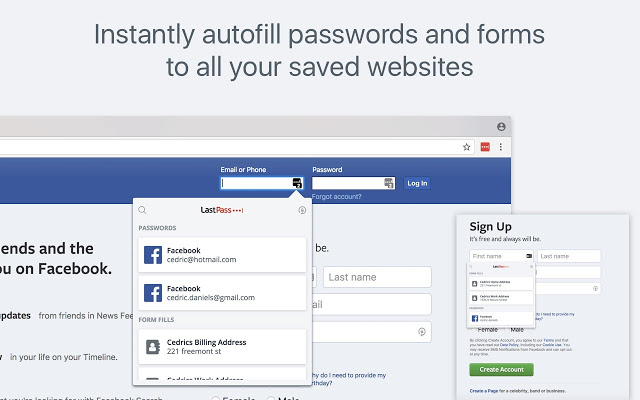
Closing Thoughts
Google Chrome is a popular browser for both mobiles and desktops. A browser packed with productive extensions is a powerhouse to get more done in less time.
If you are also a Chrome user, be quick to use these Chrome extensions, which will make you insanely productive by allowing you to focus on important things only.
However, you should check the user ratings and reviews before adding any extension to your browser.




