Best Video Format for YouTube in 2025

When I started my journey of YouTube video creation, I remained confused about the quality of videos. Sometimes, my videos were too catchy, and other times, they were just like a piece of crap. With continuous testing, I came to the realization that the video format is one of the most crucial aspects that determine the quality.
Since then, I have started focusing on it and eventually found the best video format for YouTube.
In this blog post, I have shared the complete details to help you learn about different video formats so that you can pick the one that resonates best with your preferences and YouTube requirements.
Let’s start!
What is Video Format?
Start creating Verdict in seconds, and convert more of your visitors into leads.
This is the point that caused a lot of frustration for me at the beginning stages of starting a YouTube channel. However, I learned that a video format is generally a container that stores different aspects of your content like video, audio, and associated data.
You have to choose the best video format for YouTube as well as for other social media platforms to make sure that they can engage the users and provide you with the desired benefits. Different formats may vary from each other based on their optimal quality, file size, and compatibility. Higher quality video format can help make your videos appear on YouTube Premium as well.
Best Video Format for YouTube
Start creating Verdict in seconds, and convert more of your visitors into leads.
I have researched extensively as well as used my insights to determine the best video format for YouTube, along with designing an amazing YouTube banner for my channel. After a lot of struggle and extensive exploration of the web, I have found the following results.
- Container: It is actually the file format that not only holds the video but also the audio and metadata. YouTube recommends videos that are in the MP4 format.
- Codec: It is used for compressing and decompressing the video file. The preferred codec is H.264, which can provide the optimal video quality at lower bitrates.
- Audio: YouTube prioritizes videos that possess the AAC-LC audio format as it can provide an enhanced auditory experience.
MP4 files are smaller in size than their counterparts. Thus, it is easy to upload them. While there are also so many other formats, I am biased towards using MP4 as YouTube prefers it.
Additionally, I usually use the H.264 and H.265 codecs for my videos. When it comes to the resolution, 1080p is considered to be the most suitable pick.
Nevertheless, I have also experimented with the 1440p and 2160p resolutions, commonly known as 2K and 4K, respectively.
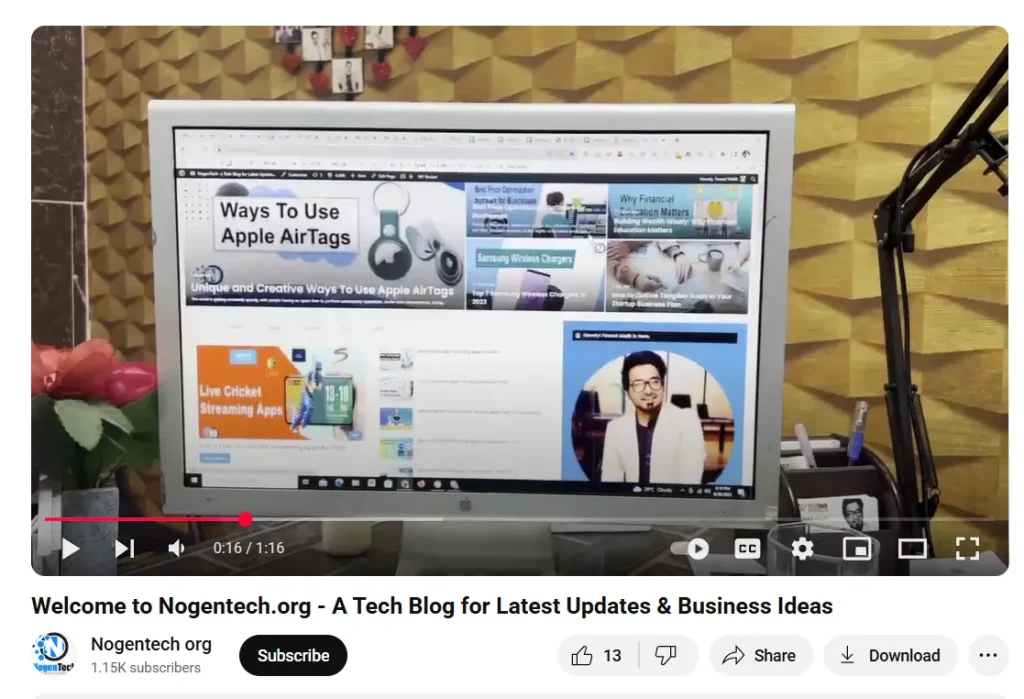
Other Supported Formats for YouTube Videos
Start creating Verdict in seconds, and convert more of your visitors into leads.
While MP4 is my go-to format, I have also experimented with several other formats. In this subsection, I have explained some other best video formats for YouTube, as this video sharing platform supports them.
- MOV: Apple has designed this format, and currently, it is used in many professional video editing strategies.
- AVI: AVI is counted among some of the oldest video formats. Microsoft designed it in the past and it is still in use. Therefore, YouTube supports it.
- WMV: Microsoft has designed this format to stream movies and videos online.
- FLV: FLV has made a significant name in the world of Flash YouTube videos. Although it is not commonly used in today’s world, YouTube still supports it.
- MPEG PS: This video format is used for DVDs as well as for other physical media. Generally, this format is known as Program Stream.
Optimal Video Settings for YouTube
Start creating Verdict in seconds, and convert more of your visitors into leads.
I have tried different video settings while uploading my videos on YouTube. However, the following mentioned settings have delivered me the desired perks.
- Resolution: As mentioned previously, I usually upload my videos at 1080p, but sometimes, I go with 2K and 4K formats as well.
- Aspect Ratio: YouTube has set the standard aspect ratio of 16:9. As a result, videos can fit perfectly on the screen without black bars.
- Frame Rate: YouTube prefers the frame rates of 24, 30, and 60 frames per second. Therefore, I also use these FPS to optimize my videos.
- Bitrate: The higher the bitrate, the more will be the file size. If your video is in 1080p resolution, the bitrate of 8 Mbps is considered best. Conversely, 4K videos should feature a bitrate of 35-45 Mbps.
Audio Settings
Good audio quality is just as important as video quality. Here are the recommended audio settings I used for YouTube:
- Codec: AAC-LC
- Bitrate: 128 kbps or higher
- Sample Rate: 48 kHz
Tips for Better Video Quality
Start creating Verdict in seconds, and convert more of your visitors into leads.
Below, I have provided some additional tips that can help you improve the quality of your videos. I also follow them and pocket all the targeted advantages.
- Lighting: Good lighting can take the quality of your videos to an advanced level. I always prefer natural lightning. Alternatively, professional-grade lighting is the option to go with.
- Stabilization: I often suffer from the issue of shaky footage. To avoid that, I use a stabilizer or a tripod.
- Audio: I invested in a good microphone to ensure clear and crisp audio. You can also follow the same for better outcomes.
Finall Thoughts
Start creating Verdict in seconds, and convert more of your visitors into leads.
While there are so many options you can utilize while uploading your videos on this platform, MP4 is considered to be the ultimate pick. Further, you have to focus on other important settings like video and audio codecs. In this way, you can take the quality of your videos to an advanced level to grow your YouTube Channel fast.
I have researched properly and found the mentioned settings to be the best one. However, you can practice with your own strategies to find the one that resonates with your preferences and channel requirements.
FAQs
Start creating Verdict in seconds, and convert more of your visitors into leads.
What video format is best for YouTube?
MP4 is considered to be the best video format for YouTube as it is low in size which makes it easier to upload and stream.
What video res is best for YouTube?
1080p is the best resolution for YouTube in general. However, you can upload the videos at the maximum resolution of 2K or 4K.
What is the best video quality?
4K is the best video quality for your YouTube videos as it can provide the optimal visual experience to the users.
How to get more views on YouTube?
You have to write engaging titles for your YouTube videos to make sure that you can attract the audience and get more views by appearing in the search results.




