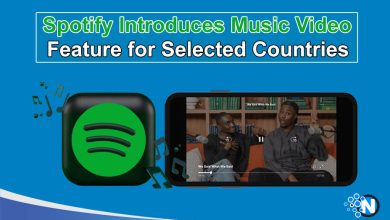What if I told you that your Android phone, the device you’re probably scrolling through right now, could be your personal productivity superhero? Gone are the days of sticky notes plastered everywhere or frantically searching through papers where you scribbled that “super important” reminder.
Your Android phone is more than just a social media device – it’s your personal productivity powerhouse to tackle multiple to do list apps for Android.
The challenge? With hundreds of task apps on Google Play, it is like finding a needle in a haystack for opting the right one. Some overpromise and underdeliver, others are too complex, and many look outdated.
We’ve tested countless apps (and yes, rage-quit a few) to bring you this guide. No matter, if you’re a “buy milk” minimalist or a color coding productivity ninja, we’ve your perfect match. In this article, I have enlisted the top 10 best to do list picks for Android mobiles you can download in 2025.
What are To Do List Apps?
Start creating Verdict in seconds, and convert more of your visitors into leads.
To Do list apps are mobile apps to let users manage, organize, and prioritize their everyday activities, tasks, and responsibilities in a tracked way.
These apps provide a comprehensive way to create and maintain essential task lists you must complete within a particular span. In this way, you can bring punctuality and consistency to your schedule.
Key Benefits of To Do List Apps for Android
- Customizable organization systems.
- Progress tracking and productivity analytics.
- Setting reminders and notifications for important tasks.
- Collaborative features for sharing tasks with team members or family.
- Cross-platform synchronization across smartphones, tablets, and computers.
10 Best To Do List Apps for Android
Start creating Verdict in seconds, and convert more of your visitors into leads.
Next, in our guide, I will share some of the best to do list apps for android with you to choose from for your daily tasks organization.
Top To Do List Apps for Android
1. Google Keep – The Effortless Note-Taker
2. Microsoft To Do – The Professional’s Choice
3. Notion – The All-in-One Workspace
4. Trello – The Visual Project Master
5. Todoist – The Natural Language Genius
6. TickTick – The Time-Tracking Powerhouse
7. Any.do – The Collaboration Champion
8. Superlist – The AI-Powered Future
9. Toodledo – The Enterprise Beast
10. Tasks – To-Do List & Reminders
1. Google Keep
Best For: Users seeking a simple, integrated solution within the Google ecosystem
Firstly, I have placed Google Keep in this rundown for its exceptionally simple interface and top features. Featuring cross-platform compatibility, you can use it on both PCs, laptops, and smartphones. Moreover, you can create new notes or edit the current ones to modify them according to the latest schedule.
Key Features:
- Draw and save sketches in organized folders
- Set location-based and time-based reminders
- Voice-to-text note creation
- Real-time collaboration with shared notes
- Color-coding and labeling system
- Create comprehensive daily task lists with easy prioritization
Pricing:
Google Keep is entirely free to use. You don’t have to buy a subscription or membership. Instead, you can just create a Google account and download this high-end application on your smartphone.

2. Microsoft To Do
Best For: Microsoft Office users and teams requiring robust collaboration tools
Next, Microsoft To Do is present in this rundown on this rundown on the best To Do list apps for Android. Famous for its enhanced security features, it can provide a comprehensive solution to manage your documents and files properly.
Key Features:
- Share files and tasks with team members instantly
- Schedule reminders with customizable alert settings
- Integration with Outlook calendar and emails
- Smart suggestions based on your patterns
- Built-in budgeting and expense tracking features
Pricing:
Like Google Keep, Microsoft To Do is also completely free to download on Android. Hence, you can reach a higher success without paying a single cent.

3. Notion
Best For: Power users who need extensive customization and database functionality
Notion has also entered this rundown on the best To Do list apps for Android for its high-level customization features. Another exclusive benefit of this application is that you can add a unique set of databases on the same page without making any changes. Its flexibility makes it suitable for both personal and professional use.
Key Features:
- Create fully customized layouts and templates
- Assign tasks to team members with detailed tracking
- Advanced filtering and tagging system with date-based organization
- Database creation with relational properties
- Block-based editing system
- Template gallery for quick setup
Pricing:
A free plan is available for Notion to understand its interface and basic functioning. However, premium subscriptions will unlock all the complete features. The pricing details of these plans are as follows.
- Free: Personal use with basic features
- Plus: $10 per month
- Business: $20 per month
- Enterprise: Custom Quotes

4. Trello
Best For: Visual learners and teams using Agile/Kanban methodologies
Generally, Trello is a project management software with several built-in features and options to work as a To Do list platform. You can use it on your PC as well as on your Android device to enlist all the important activities and tasks. Its card-based system makes it easy to track task progress from start to completion.
Key Features:
- Visual card-based task organization with drag-and-drop functionality
- Multi-member collaboration on individual tasks
- Comprehensive checklist system for subtask management
- Power-ups for extended functionality
- Activity timeline and progress tracking
- Custom fields and due date management
Pricing:
Trello also lets you test the basic features with a free plan. The pricing of premium memberships is presented in the following section.
- Standard: $5 per month
- Premium: $10 per month
- Enterprise: $17.50 per month

5. Todoist
Best For: Users who prefer natural language input and comprehensive productivity tracking
Trello utilizes the popular Kanban board methodology for visual project management. So, I have added this rundown on the best To Do list apps for Android to use in 2025. It is highly compatible with every smartphone for users to pocket its perks smoothly.
Key Features:
- Natural language task entry (e.g., “Call mom tomorrow at 3pm”)
- Collaborative project sharing with real-time updates
- Personalized task views and productivity tracking
- Karma system for motivation and habit building
- Advanced filtering and search capabilities
- Integration with 60+ apps including Gmail and Slack
Pricing:
2 paid membership plans are available for signing up for your account. You can avail yourself of any of them.
- Free: Basic task management
- Pro: $5 per user/month
- Business: $8 per user/month

6. TickTick
Best For: Productivity enthusiasts who want time-tracking and focus tools integrated
TickTick is, perhaps, one of the best Android To Do list apps when it comes to productivity and time-tracking. It offers comprehensive features for making a to-do list for the day and adding elements like time and color labels to each task.
Key Features:
- Advanced to-do list creation with time and color labels
- Integrated Pomodoro timer for productivity tracking
- Eisenhower Priority Matrix for strategic task organization
- Calendar integration with multiple views
- Habit tracking and goal setting
- White noise and focus sounds
Pricing:
- Free: Basic features
- Premium: $35.99/year

7. Any.do
Best For: Users who value clean design and seamless collaboration
Any.do is a comprehensive application designed to help people create to-do lists and track their tasks easily. This sophisticated application comes with all the necessary features a person needs to stay organized and make sure every important task is handled properly.
Key Features:
- Detailed task organization with tags, notes, and subtasks
- Real-time collaboration tools for team projects
- User-friendly interface with voice input capabilities
- Location-based reminders
- Daily planner with weather integration
- Attachment support for files and images
Pricing:
- Free: Basic task management
- Premium: $5.99 per month (pricing may vary)

8. Superlist
Best For: Teams and individuals who need AI assistance and complex task structures
If you’re looking for a advanced and modern-looking app to make to do lists, Superlist is the right pick for you. It’s designed to allow people to manage and organize tasks in a proper hierarchical way.
Key Features:
- Create detailed, multi-level task hierarchies
- AI-powered task suggestions and organization
- Advanced collaboration features with team workspaces
- Rich text formatting for detailed task descriptions
- Smart notifications and scheduling
- Cross-platform synchronization
Pricing:
- Free: $0 per month per person
- Pro: $19 per month per person
- Super: $39 per month per person

9. Toodledo (Next Generation)
Best For: Power users and businesses requiring advanced task management features
Another app that you can try out to create detailed to-do lists on your Android phone is Toodledo (Next Generation). The app offers a modern experience of creating and managing tasks for users. All of the data you put in this app is directly synced with the cloud system for better storage and safety.
Key Features:
- Comprehensive task creation with due dates, priorities, and custom fields
- Bulk editing and rescheduling of multiple tasks
- Enterprise-grade security with cloud backup
- Advanced reporting and analytics
- Custom views and filtering options
- Subtask and dependency management
Pricing (billed annually):
- Pricing (billed annually):
- Free: Basic features
- Standard: $3.99/month
- Plus: $5.99/month
- Business: Custom pricing

10. Tasks
Best For: Users seeking simplicity without sacrificing essential functionality
Tasks To do List & Reminders is a very efficient Android application that you can try out for task management. The app is pretty simple and offers all the necessary features you’re going to need to create detailed to-do lists.
Key Features:
- Simple yet comprehensive task organization
- Customizable reminders and notification system
- Configurable home screen widget for quick access
- Calendar integration with multiple view options
- Privacy-focused with local data storage options
- Backup and restore functionality
Pricing:
- Free: $0
- Monthly: $1.89 (billed monthly)
- Yearly: $18.99 (billed annually)
- Lifetime: $59 (onetime payment)

Final Verdicts
Start creating Verdict in seconds, and convert more of your visitors into leads.
Choosing the right to do list apps is essential as it directly impacts your productivity and work management skills. These high-end applications enable you to organize tasks systematically and complete them efficiently.
As a result, you will be able to make your everyday life more organized and managed. A large number of options are available to download for Android in 2025. But, you must be biased toward the high-end applications to get maximum advantages.
People Also Ask
Start creating Verdict in seconds, and convert more of your visitors into leads.
1. Is There An App To Remind You To Do Tasks?
Yes. There are dozens of apps available to remind you to do tasks. Some of the best ones are Todoist and Microsoft Do.
2. How Much Does The Todoist App Cost?
The Todoist app’s Pro plan costs $5 per month per user. Its Business Plan, on the other hand, costs $8 per month per user.
3. How Do I Create A To Do List On My Android Phone?
You can use your phone’s built-in note-taking app to make a to-do list. Besides that, downloading and using dedicated to-do list-making apps from the Play Store is also a great idea.
What’s The Best Free To-Do List App for Android?
Google Keep and Microsoft To Do offer the most comprehensive free experiences, while apps like Todoist and TickTick provide excellent free tiers with optional premium upgrades.