5 Best Cloud Storage Services Around The Globe

The way we store and access data has been completely transformed by the cloud technology. The days of misplaced USB sticks and large external drives are long gone.
Your priceless data and information can be safely stored and accessed from any device with the help of cloud storage services, which are easily accessible, safe, and frequently free.
The cloud storage market size will grow to $221.17 billion in 2028 at an annual growth rate of 19.1%. It shows the popularity of cloud services among both consumers and organizations.
However, it can be confusing to choose one of the best cloud storage services because there are so many options accessible.
I have listed the leading cloud storage services to help you choose the right one for your personal or business needs.
Let’s explore!
What is the Best Cloud Service?
Cloud Storage Services are online data storage solutions that help you store and access data and files anytime, anywhere, using different devices. This means you can upload the data to the cloud storage via your smartphone or laptop, and you can browse and see the data files anywhere using different devices.
Being convenient is only the beginning of the features and benefits of cloud storage. Being secure and safe for your data, highly reliable, easily manageable, and cost-effective are just some characteristics of cloud storage.
5 Best Cloud Storage Services
Let’s discover the 5 best cloud storage services with their complete details to choose which cloud is best for storage.
1- Google Cloud
Google Cloud is one of the most popular cloud storage services which offers a robust and flexible cloud storage solution. It provides a large array of cloud-based services, such as machine learning, cloud computing, and storage solutions. Google Cloud is a great alternative for both individuals and enterprises because it offers dependable storage solutions with strong security measures.
It’s a complete answer for cloud storage needs, with affordable prices and easy interaction with other Google services. Google Cloud’s seamless integration made collaboration and productivity possible with other Google services, including Google Workspace (previously G Suite).
Furthermore, it provides a wide range of support plans, copious documentation, and a robust user community, all of which facilitate quick access to resources and assistance as needed.
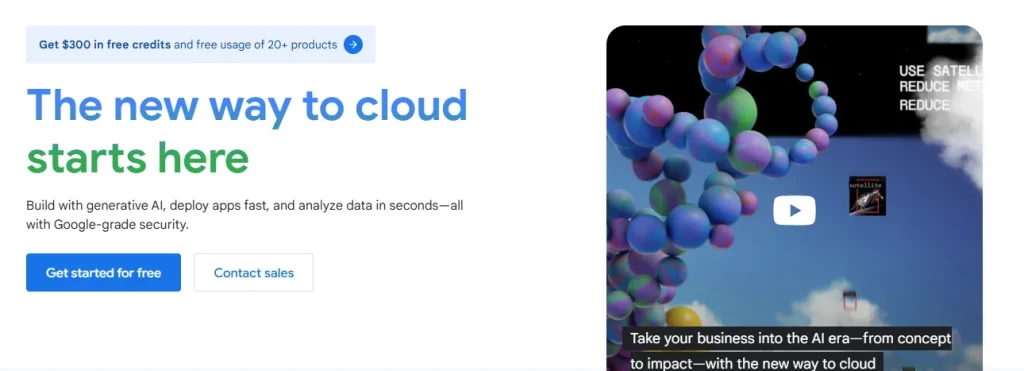
2- Microsoft OneDrive
A best fit for Windows users, OneDrive integrates seamlessly with the Microsoft Office suite, allowing for effortless file editing and collaboration within the familiar Microsoft ecosystem.
OneDrive comes with a user-friendly interface and robust syncing capabilities, ensuring your files are always up-to-date across all your devices. The free tier provides 5GB of storage, which might be sufficient for basic needs. However, for users with a large collection of documents, photos, or videos, affordable upgrade plans offer ample storage space.
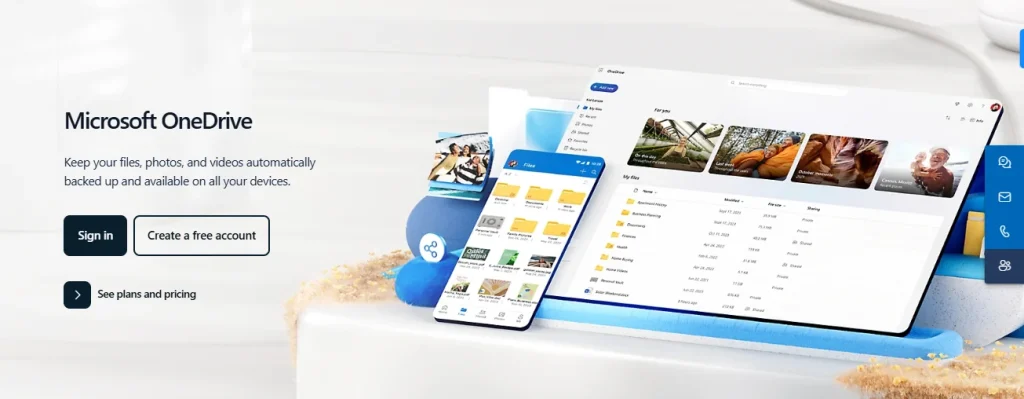
3- Apple iCloud
In the beginning, when Apple introduced cloud storage for ordinary users and business owners, it was only for those with an Apple device, whether it was an iPhone or iPad. Then, this company changed its approach towards getting more customers to adopt their services. Apple allows anyone to use the iCloud storage options.
This means you can store your data on iCloud if you use a Samsung mobile or HP laptop. If you have an Apple device, using this storage will be more convenient for you, but even if you use a Windows PC, you only need to install and connect Apple iCloud to access your files. Apple offers 5GB of free storage for all users, and if you want to get more space, you can pay small monthly amounts for 50GB, 500GB, or even 1TB.

4- Dropbox
Dropbox is another one of the popular cloud storage services. What’s essential about Dropbox is that it is one of the first companies to introduce cloud storage on the internet. It’s the first service provider that offered free storage for customers.
Although it was not enough to store all of your data, Dropbox started the trend of providing 5GB of free storage. Another good thing about Dropbox is that it suits all operating systems and devices. Whether you have a Windows computer or MAC, you can easily access and store your data on this cloud storage. This is also very convenient for Android and IOS mobile users and many other customizable operating systems for mobile devices.
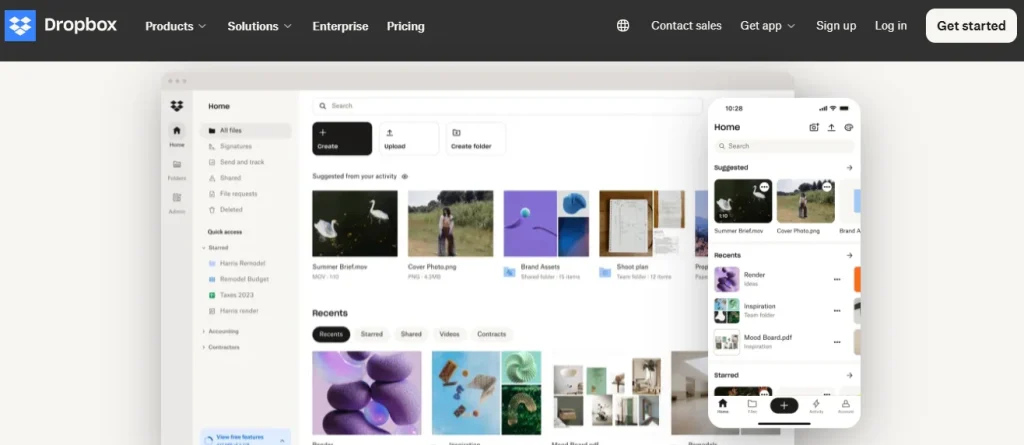
5- BOX
It doesn’t matter if you are an individual or work as a corporation; you can use any cloud storage services you want, but some companies specifically work only for businesses and corporations. BOX offers the best cloud solutions, as it generally allows corporations and multinational companies to store their data on the cloud rather than focusing on individual users.
When you sign up with BOX, you get 5GB of free storage space, and if you want to upgrade, various options are available from 500GB to 5TB, depending on your requirements.
Box is specifically designed and created for businesses and corporations due to its security, firewall and other premium features. The most common concern companies have when they store information on the cloud is the loss of data due to a security breach, but with the BOX cloud, the chances of losing data and being a victim of a breach are minimal.
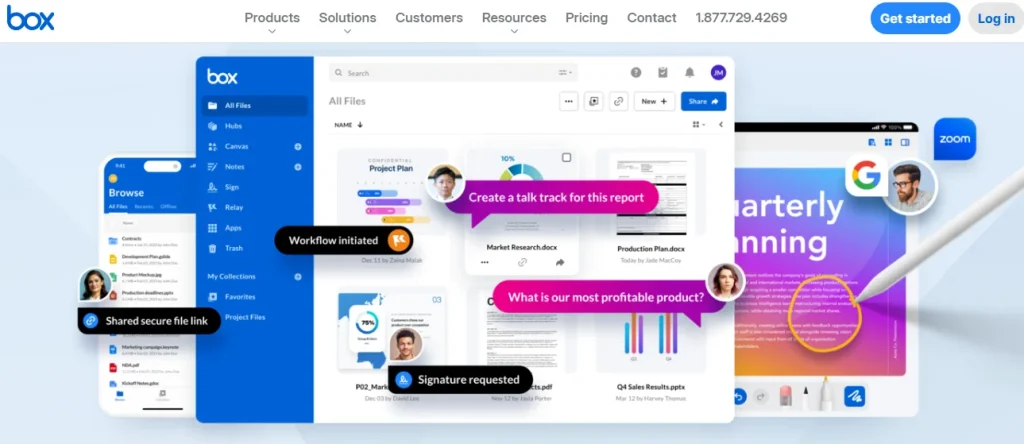
Final Words
Every user can find the ideal fit from a wide variety of cloud storage providers. The perfect cloud storage option is out there, regardless of your priorities: security, cost-effectiveness, collaborative features, or storage capacity. Understand your needs carefully, consider the solutions mentioned above, and start your road to convenient and safe cloud storage now!
FAQ’S
What is cloud storage?
Cloud storage is a service that allows you to store your data on remote servers accessible through the internet, eliminating the need for physical hard drives on your device.
Which cloud is best for storage?
Google Drive is the best storage option which is good for large files and integrates well with other services
How do I choose the best cloud storage service?
Consider factors like storage capacity, pricing plans, security features, file sharing capabilities, device compatibility, and customer support.
Do I own my data stored in the cloud?
Yes, you still own your data stored in the cloud, even though it’s hosted on a remote server.




