Wi-Fi 6 vs Wi-Fi 6E – Key Differences, Speed, and Upgrade Guide

I remember when upgrading Wi-Fi used to be a once-in-a-decade thing. Now, every few years, there is a new standard promising faster speeds, better coverage, and a smoother internet experience. Lately, I have seen many people struggling between Wi-Fi 6 vs Wi-Fi 6E, and asking whether they should stick with Wi-Fi 6 or go for Wi-Fi 6E.
On paper, the two sound similar, but there is more to the story. In this guide, I will take you through their differences, how each one works, and which one might be the right choice for you.
In this way, you can make an informed decision without the jargon overload.
What is Wi-Fi 6?
Wi-Fi 6, officially known as 802.11ax, is the sixth generation of WiFi technology. It operates mainly on the 2.4 GHz and 5 GHz frequency bands.
The main goal of Wi-Fi 6 is to improve speed, efficiency, and capacity. It means more devices can connect without slowing each other down.

What is Wi-Fi 6E?
Wi-Fi 6E is essentially an extended version of Wi-Fi 6. It brings in the 6 GHz frequency band, which is a huge deal for speed and congestion.
The “E” in 6E stands for “Extended,” and it literally extends Wi-Fi 6 into this new frequency range, and gives you more space for your devices to work without interference.
Because 6 GHz has shorter range, you’ll often get the best 6E speeds in the same room; for whole‑home coverage, consider a Wi‑Fi extenders or rely on 5 GHz/2.4 GHz bands for farther rooms.

Wi-Fi 6 vs Wi-Fi 6E Key Differences
It is the point where the real battle begins. On the surface, Wi-Fi 6 and Wi-Fi 6E seem like close cousins, as they share the same core technology and both aim to make your internet faster, smoother, and more reliable.
But when you dig deeper, you will see that the “E” in Wi-Fi 6E is not just a fancy letter tacked on for marketing.
It represents a leap in capability, especially when it comes to speed, congestion, and future-proofing. Also, when you explore how WiFi works, there is a hell of a difference between them.
| Feature | Wi-Fi 6 | Wi-Fi 6E |
|---|---|---|
| Frequency Bands | 2.4 GHz and 5 GHz | 2.4 GHz, 5 GHz, and 6 GHz |
| Maximum Channel Width | Up to 160 MHz (on 5 GHz) | Up to 160 MHz (on 6 GHz, with less interference) |
| Speed Potential | Gigabit-level speeds under ideal conditions | Higher gigabit speeds thanks to wider, cleaner 6 GHz channels |
| Latency | Low latency due to OFDMA and MU-MIMO | Even lower latency with the interference-free 6 GHz band |
| Range | Better long-range coverage on 2.4 GHz | Shorter range on 6 GHz, best for same-room use |
| Interference | Can be affected by crowded 2.4 GHz and 5 GHz bands | Minimal interference on 6 GHz as it’s less congested |
| Device Compatibility | Works with most modern devices from the past few years | Requires both router and device to support 6 GHz |
| Best Use Case | Large coverage areas and mixed-device compatibility | High-speed, low-latency connections in close range |
| Cost | Generally more affordable | Higher cost due to newer technology |
| Future-Proofing | Good for current needs, moderate future-proofing | Highly future-proof as more devices adopt 6 GHz |
1. Frequency Bands – The Digital Highways Your Data Travels On
Think of Wi-Fi frequency bands as different highways for your data. The more lanes you have, the less traffic you deal with.
- Wi-Fi 6: Operates on the 2.4 GHz and 5 GHz bands. These bands have been around for years, which means they are familiar and compatible with nearly all your devices. But the downside? They are busy. Imagine driving on a highway that’s also being used by microwaves, baby monitors, Bluetooth devices, gaming PCs, and your neighbors’ Wi-Fi. You will get where you are going, but traffic jams are inevitable.
- Wi-Fi 6E: Opens up an entirely new 6 GHz band. It is like building a brand-new expressway that hardly anyone is using yet. More channels mean less interference, smoother traffic flow, and a better chance of hitting top speeds without interruptions.
If you have ever experienced sudden buffering during peak hours, that new 6 GHz lane could be your best escape route.
2. Speed and Latency – How Fast and How Responsive
Speed is not just about how quickly you can download a movie. It is also about latency, like how fast your device can send a request and get a response.
- Wi-Fi 6: Already a major upgrade over older Wi-Fi standards, capable of gigabit speeds under the right conditions. It uses advanced tech like OFDMA (Orthogonal Frequency-Division Multiple Access) to split channels efficiently among devices, reducing waiting times.
- Wi-Fi 6E: Pushes this further by giving you wider channels on the 6 GHz band, up to 160 MHz wide. This extra width means data can flow at much higher rates, and makes 1 Gbps speeds easier to achieve. Latency drops too because you are operating on a cleaner, interference-free frequency.
If you are into gaming or real-time video conferencing, that reduced latency can mean the difference between a crisp, smooth call and one that lags just when you need it most.
3. Device Compatibility – The Upgrade Catch
Now comes the point where many people trip up: having a Wi-Fi 6E router does not automatically make all your devices faster. You also have to improve or upgrade your devices to make sure they are compatible with advanced Wi-Fi.
- Wi-Fi 6: Supported by most modern devices, from smartphones and laptops to smart TVs, and made in the last three or four years. Even if your device isn’t Wi-Fi 6 capable, it can still connect and benefit from improved efficiency.
- Wi-Fi 6E: Requires both your router and your device to have 6 GHz support. It means you will only enjoy the benefits of compatible gear. If you are not planning to upgrade your devices soon, you may not see the full potential of 6E right away.
Think of it like upgrading to a sports car but still driving on old, narrow roads. The car’s potential is there, but you can’t fully unleash it until the road is ready.
4. Range and Coverage – The Distance Factor
Speed is not the only measure of a great Wi-Fi connection. Sometimes, you just want a stable signal in that upstairs bedroom or across the backyard.
- Wi-Fi 6: Has the advantage when it comes to range, due to the 2.4 GHz band. Lower frequencies travel farther and penetrate walls better, which means fewer dead zones in large spaces. That’s the reason xFinity is using it in its xFi Complete plan to enhance the home WiFi experience.
- Wi-Fi 6E: The 6 GHz band’s higher frequency carries more data but over a shorter distance. It is best for high-speed connections within the same room or open areas without many walls in between.
If your setup involves multiple floors or thick walls, Wi-Fi 6 will likely give you better whole-home coverage unless you pair 6E with a mesh system.
5. Real-World Performance – Lab Tests vs Daily Use
On paper, Wi-Fi 6E sounds like the winner in every category, but real-life scenarios can tell a different story.
In a crowded network environment, like offices, apartment complexes, or smart homes with dozens of devices, Wi-Fi 6E shines. The extra channels at 6 GHz help avoid congestion, which keeps speeds high even when many devices are connected.
In a large home with mixed devices, Wi-Fi 6 often outperforms 6E in terms of consistent coverage and reliability. You will get fewer dropouts when moving between rooms, especially with devices that aren’t 6 GHz compatible.
From my own testing, Wi-Fi 6E gave me jaw-dropping speeds in the same room as the router, but once I moved two rooms away, Wi-Fi 6 kept a stronger and more reliable connection.
When to Choose Wi-Fi 6?
If you are thinking about upgrading, there are situations where Wi-Fi 6 is the more practical choice.
- Larger Coverage Area: If you need Wi-Fi across a large home or office, Wi-Fi 6 might serve you better because its 2.4 GHz band travels farther.
- Better Device Compatibility: Since almost all modern devices work with Wi-Fi 6, you won’t have to worry about buying new gadgets just to get the benefits.
- Balanced Performance and Cost: Wi-Fi 6 routers are generally cheaper than Wi-Fi 6E models, which makes them a great choice if you want better performance without spending a lot.
When to Choose Wi-Fi 6E?
Wi-Fi 6E is not just a marketing gimmick. It is worth the upgrade in specific scenarios.
- Need for Ultra-Fast Speeds: If you have gigabit or multi-gigabit internet, Wi-Fi 6E will let you use that speed fully without bottlenecks.
- Crowded Network Environments: In places like offices or smart homes with dozens of connected devices, the 6 GHz band offers more breathing room.
- Future-Proofing Your Setup: If you plan to keep your router for many years, Wi-Fi 6E will be more relevant as more devices support 6 GHz in the future.
My Personal Experience with Wi-Fi 6 and 6E
I have tested both standards in real-life scenarios. In my apartment, Wi-Fi 6 handled everything perfectly, from streaming 4K video streaming to online gaming.
But when I tested Wi-Fi 6E with a compatible laptop, the speeds were noticeably higher when I was in the same room as the router. The moment I moved a few walls away, Wi-Fi 6 started outperforming 6E in stability.
Final Thoughts
Choosing between Wi-Fi 6 and Wi-Fi 6E comes down to your needs, budget, and devices. Wi-Fi 6 is more than capable for most people, and offers wide coverage, compatibility, and solid performance.
Wi-Fi 6E, on the other hand, is for those who want cutting-edge speeds, have a lot of connected smartphones and other devices, or want to future-proof their network.
Personally, I think Wi-Fi 6 is still the best all-rounder for now, but if you are a tech enthusiast with a fast internet plan and compatible devices, Wi-Fi 6E is worth the investment.
People Also Ask
What are the Wi-Fi 6 vs Wi-Fi 6E features?
Wi-Fi 6 uses 2.4 GHz and 5 GHz bands, while Wi-Fi 6E adds a faster, less crowded 6 GHz band for better speed and less interference.
What are the key Wi-Fi 6 vs Wi-Fi 6E differences?
The main difference is that Wi-Fi 6E adds the 6 GHz band, and offers more channels, faster speeds, and lower latency compared to Wi-Fi 6.
Write the Wi-Fi 6 vs Wi-Fi 6E comparison?
Wi-Fi 6 offers wider coverage and compatibility, while Wi-Fi 6E delivers higher speeds in short-range, low-interference conditions.
What is the Wi-Fi 6 vs Wi-Fi 6E speed comparison?
Wi-Fi 6E can reach higher speeds thanks to wider 160 MHz channels on 6 GHz, but only with compatible devices and in close range.

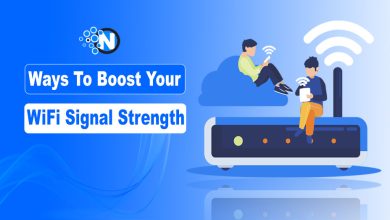



Your posts 🌈 always leave me feeling more 💫 hopeful about life and 🙏 future ahead for everyone
This was a very engaging read.