How to Use PeopleLooker for Background Checks?

Modern requirements have made it compulsory to get the background information of everyone associated with you whether at the the workplace or in university. Gone are the days when this process was quite lengthy and difficult, Now, platforms like PeopleLooker are there to help you check the background of every one.
No matter if you have hired a new employee or looking forward to reconnecting with an old friend, this platform provides you with complete details regarding the social cycle as well as wrongdoings. In this guide, I have provided a comprehensive guide on how to use it for background checks.
What to Know About PeopleLooker?
PeopleLooker is an online platform that provides services for background checks by directing you to available public records alongside social media information and other online sources. The primary purpose for the development of this platform is to help individuals make more informed decisions by providing them with all the details related to their background.
Key Features of PeopleLooker
While there are so many other similar platforms available on the web, PeopleLooker has gained popularity for its several exclusive features and functional capabilities. I have also used it to check the backgrounds of my employees as well as some of my friends and found it to be one of the best.
Considering my personal experience and the ones available on different reviewing platforms, I have enlisted the key features of PeopleLooker in the under section.
- Wide Range of Searches: PeopleLooker offers numerous types of searches. These generally include people search, reverse email search, reverse phone search, reverse property search, and unclaimed money search.
- Mobile App: Another best part about this platform is that the developers have designed a mobile app available on the Play Store for mobile users. Thus, you can perform searches even when on the go.
- Fast and Reliable: PeopleLooker is best known for its speed and reliability. It generates results in no time and provides completely updated information.
- Confidentiality: The site features Norton privacy security. Hence, it ensures that your data is protected. Therefore, you can perform the background checks without any risk of revealing your identity.
- Customer Support: PeopleLooker offers customer support through a toll free number as well as email and an FAQ section. As a result, you can contact the support anytime and quite comfortably in the case of any issue.
Key Services of PeopleLooker
PeopleLooker has gained immense popularity for providing multiple services. Some of the top ones are the following:
- People Search: To get the details of a specific person.
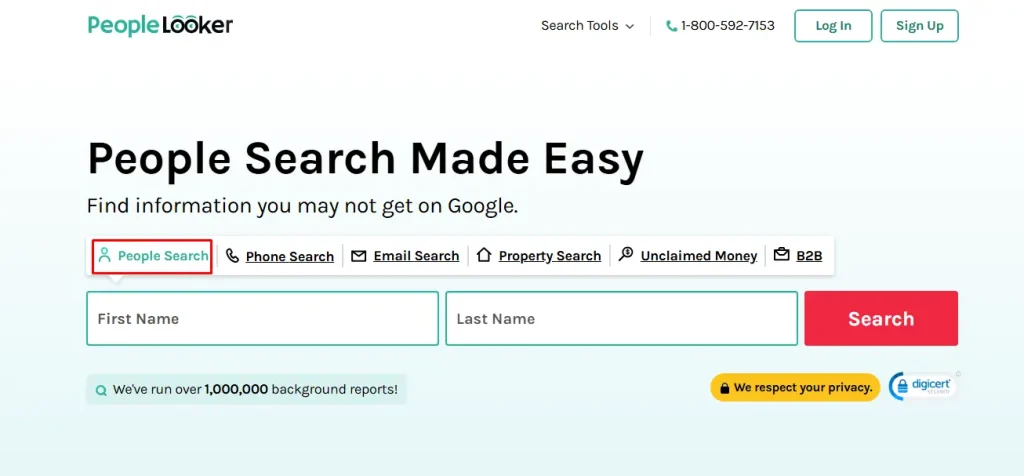
- Phone Search: Helps you find accounts associated with phone numbers.
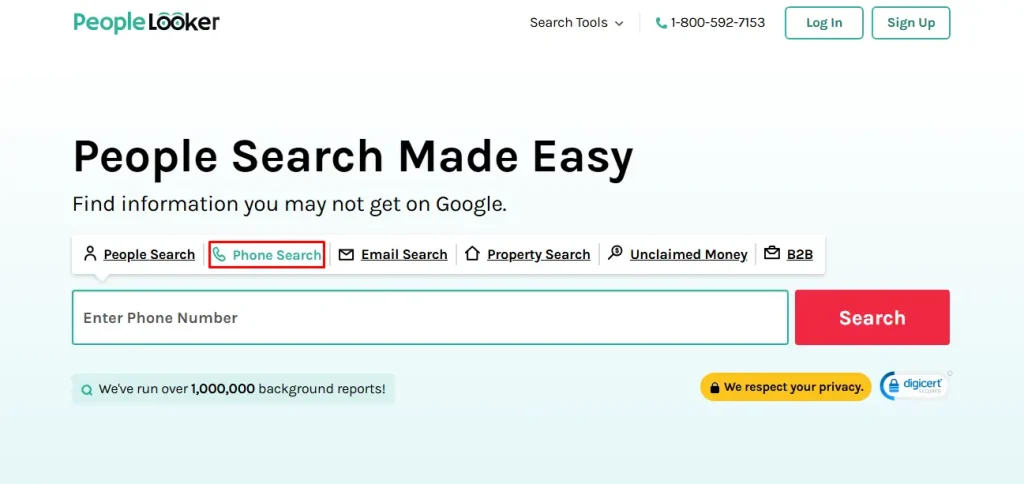
- Email Search: You can find the platforms on which the person has signed up with a particular email.
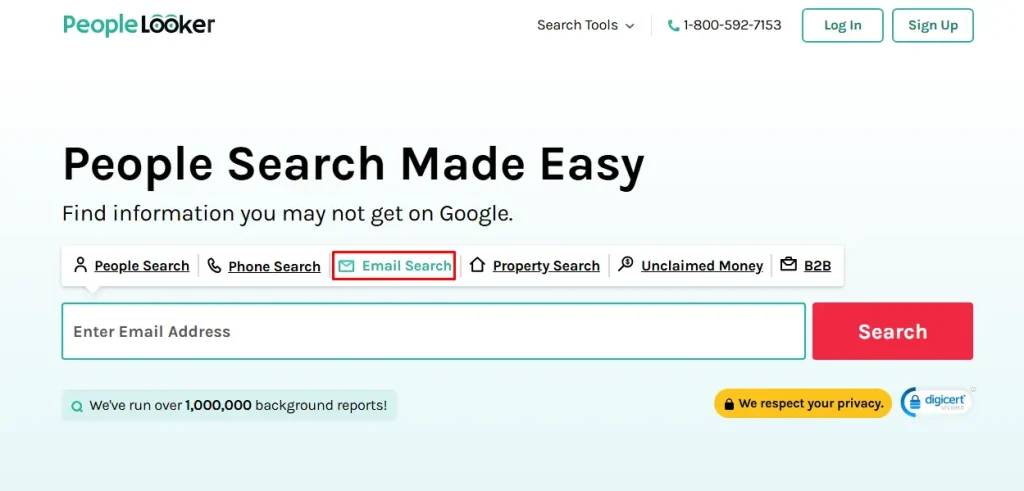
- Property Search: This lets you determine the property owned by a person in a specific area.
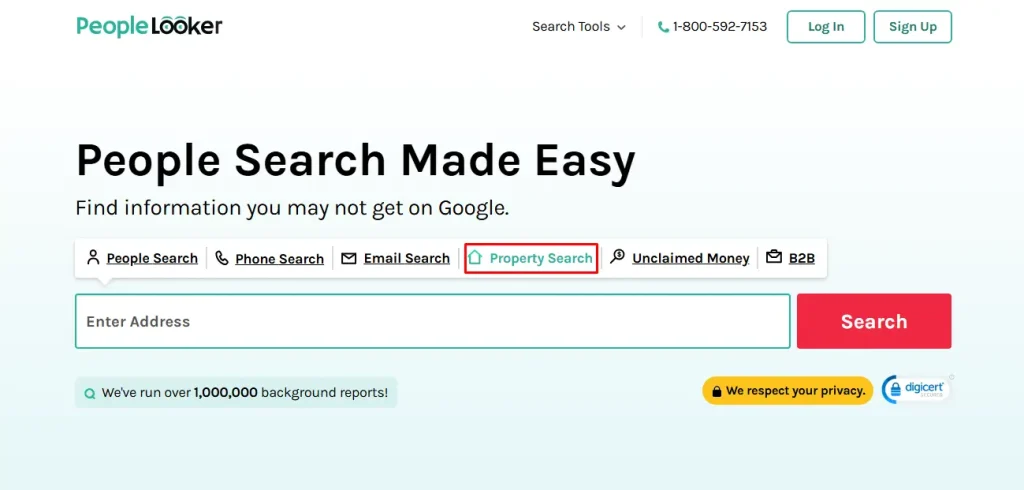
- Unclaimed Money: Allows you to learn about the money.
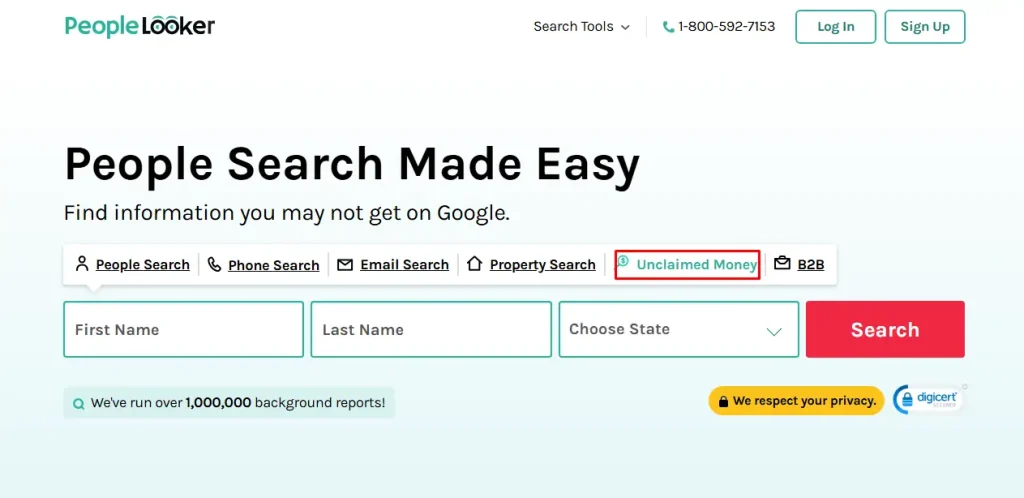
Pricing of PeopleLooker
PeopleLooker offers two types of subscriptions:
- 1-Month Membership: $24.99 per month – Provides access to 100 searches for one month.
- 3-Month Membership: $19.99 per month – Offers 300 searches for three months at a discounted rate (100 searches per month)
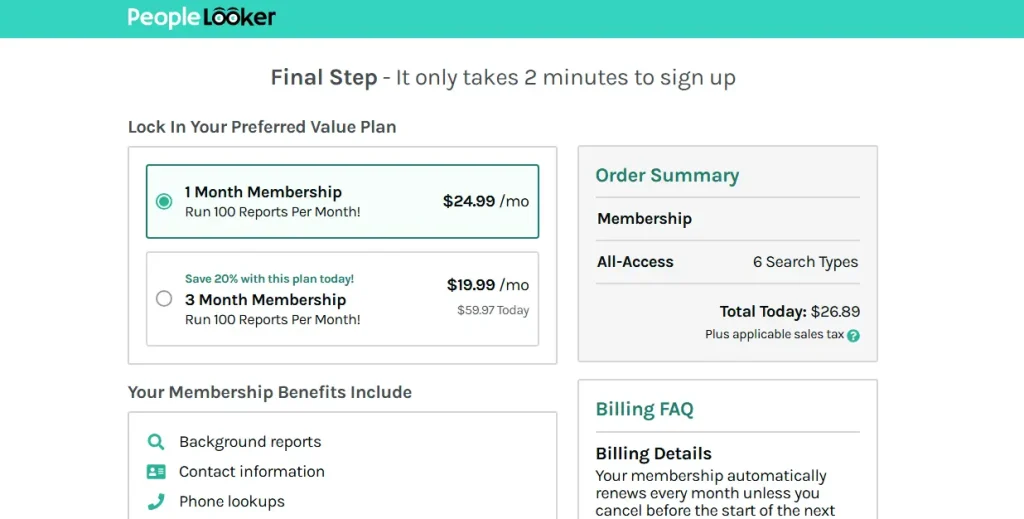
How to Use PeopleLooker for Background Checks?
The following section will highlight all the necessary steps you have to follow to learn how to use PeopleLooker for background checks. In this way, you can perform this activity without any expert assistance and at any time you want.
1. Create Your Account
Firstly, you have to create your account and purchase the membership plan in order to perform background checks.
- Open your dedicated and updated browser and clear its cookies and caches.
- Press the enter key after typing PeopleLooker into the search bar.
- You can access the official website (https://www.peoplelooker.com/) by clicking on the link on the results page.
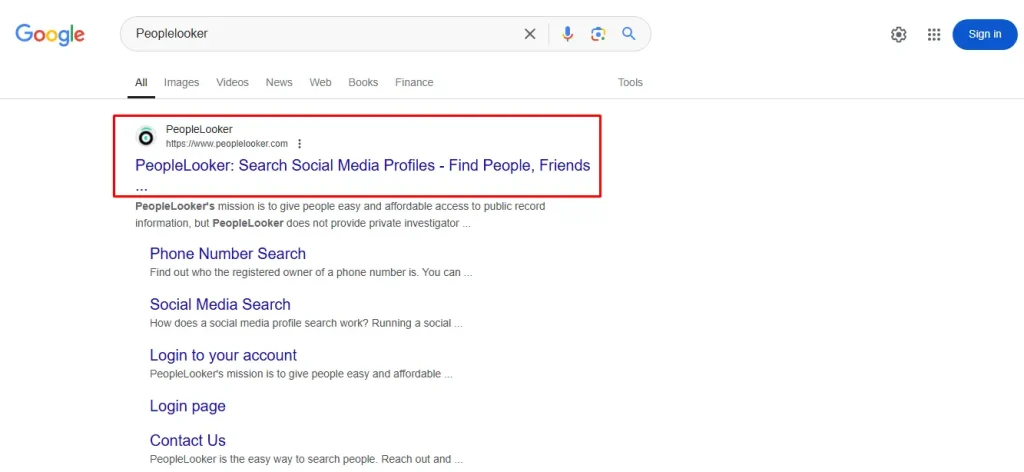
- You can now find the Sign Up button in the upper right corner of the homepage. Give it a click.
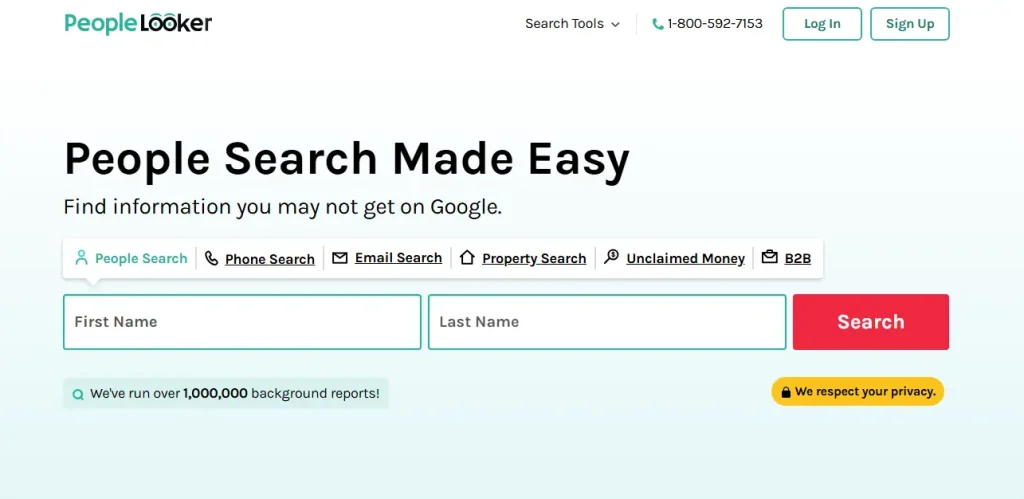
- Choose the subscription plan either monthly or annual and complete the payment process.
- Now, enter your email address and password to create the account.
After following all these steps, you will be able to use different services of the PeopleLooker to check the backgrounds of your targeted people.
2. Perform the Search
Next, you have to access the main dashboard and choose the service you want to use. Follow the steps mentioned below:
- Log into your account again after entering credentials including email and password.
- Click on the service you want to use, such as Email Search, Phone Search, or People Search.
- Enter the required details and click the Search button to start the process.
PeopleLooker will start searching its database to retrieve all the possible information regarding the person, email, or phone number you have put.
3. Review the Report
As I have mentioned, PeopleLooker is extremely efficient and generates results in quick times over good WiFi Internet speed. You have to implement the following tactics after getting the results.
- Review Information: The report may include all the biographic information as well as address and criminal history. Further, PeopleLooker can access the photos of the person available publicly along with phone numbers, emails, and more.
- Use Filters: If there are many results matching the name of the person or email you have searched, you can use built in filters to narrow down your search results.
4. Use the Information
Now, you have access to all the data regarding a specific person. It is up to you to use it properly to determine what you have to do next.
- Make Informed Decisions: You can use the information from the report to make informed decisions about the person you are investigating.
- Stay Updated: PeopleLooker will alert you if new information becomes available or if there are any changes to the existing data.
Additional Tips
Here are some of the additional tips that can help you optimize your experience with PeopleLooker.
- Mobile Access: You should use the PeopleLooker mobile app for convenience and to perform searches even when on the go.
- Customer Support: The customer support section of PeopleLooker is always active. You can contact them anytime and from anywhere whenever an issue arises.
- Limitations: Lastly, you should take care of the limitations of this platform as it is not FCRA certified. Thus, you cannot use it for employment or admissions purposes.
Final Thoughts
These are the details about how to use PeopleLooker for background checks. In simple words, this platform has revolutionized the ways people can make decisions regarding the individuals associated with them. The interface is quite simple. Thus, everyone can perform the background check quite comfortably.
However, you have to purchase the subscription after paying the fee to unlock the potential of this amazing tool. Utilize its different services and use the information wisely to make informed decisions. In this way, you can optimize your experience and achieve the desired results.




