Methods to Access Pinterest Unblocked from Anywhere (I Personally Use)

Pinterest serves over 578 million monthly active users worldwide, but its access isn’t always simple when network restrictions stand in your way. But how to unblock Pinterest on restricted networks? I first heard about this problem from my relatives’ kids who couldn’t open Pinterest at school.
That got me thinking, if they’re struggling, many others probably are too. So, I decided to put together some simple, reliable ways to access Pinterest from anywhere even when it’s restricted, and share them here with you all.
<strong>Key Takeaways </strong>
✅ Pinterest Unblocked is a term describes your network is restricted for the server.
✅ Pinterest can be accessed when it’s restricted on your network.
✅ You can use a VPN, Proxy websites, Google Translate, Mobile Hotspot, and Browser Extensions to access blocked Pinterest.
5 Methods to Get Access Pinterest on Any Network
Here are the five most effective and safe ways to get Pinterest unblocked in 2025:
Method 1: Use a VPN Service
VPN services represent the most reliable and secure method to access Pinterest when facing network restrictions. A VPN encrypts your internet traffic and routes it through external servers, effectively masking your Pinterest access from local network monitoring.
How to Set Up a Premium VPN Service?
- Choose a reputable VPN service like ExpressVPN, NordVPN, or Surfshark.
- Download and install the VPN app on your device.
- Create an account and select a subscription plan.
- Connect to a server location outside your network’s restriction zone.
- Now, you can navigate your Pinterest account without any restrictions.
A VPN service offers several advantages for accessing Pinterest. They maintain large server networks, ensuring reliable connections even when some servers face restrictions.

Method 2: Use Web Proxy Websites
Proxy websites act as a medium that fetches content from a platform and displays it within their own interface. This works for Pinterest, too.
However, this method works well against basic URL filtering but offers limited security.
Which Proxy Website is the Best?
- CroxyProxy specializes in accessing social media platforms. (Free)

- SOAX facilitates you to access restricted websites. (Paid)
- Oxylabs focuses on displaying servers’ data of restricted sites. (Free+Paid)
How to use proxy websites?
- Navigate to your chosen proxy site
- Enter the Pinterest URL (https://www.pinterest.com/) in the provided box
- Select server location if multiple options exist
- Click connect or browse to access Pinterest through the proxy
- Browse Pinterest normally within the proxy interface
Method 3: Set Up Mobile Data and Hotspot on Your Smartphone
Creating a personal hotspot bypasses institutional network restrictions entirely by using your mobile data connection. This method provides the most reliable access to Pinterest but requires careful data management due to Pinterest’s high bandwidth usage.
How to Set Up Mobile Hotspot
- Open your smartphone’s settings menu.
- Navigate to “Mobile Hotspot” or “Personal Hotspot” settings.
- Enable hotspot functionality and configure network name/password.

- Connect your computer, tablet, or other device to the hotspot network.
- Browse Pinterest using your mobile data connection.
Method 4: Install Extensions on Your Browser
Browser extensions provide lightweight VPN functionality directly within your web browser that offers a middle ground between full VPN applications and proxy websites. These tools integrate seamlessly with your browsing experience while helping you access Pinterest.
Recommended Extensions for Different Browsers
- FreeVeePN offers a user-friendly Chrome extension with free data allowance
- Opera VPN provides built-in VPN functionality within the Opera browser
- ZenMate VPN delivers reliable connections for accessing blocked websites
Installation Process on Your Internet Browsers
- Open your browser’s extension store (Chrome Web Store, Firefox Add-ons, etc.)
- Search for your chosen VPN extension
- Click “Add to Browser” and confirm installation

- Create an account if required
- Activate the extension and select a server location
- Navigate to Pinterest normally
Method 5: You Can Try Google Translate for Websites
Google Translate serves as an unofficial proxy service by translating Pinterest pages from one language to another. This method creates an alternative URL that bypasses basic website blocking. This creative workaround often succeeds where other methods face restrictions.
Step-by-Step Process of Using Google Translate
- Navigate to Google Translate (translate.google.com)
- Set translation for websites
- Paste the Pinterest URL or specific Pinterest page link in the text box
- Click the translated link that appears
- Browse Pinterest content through the Google Translate interface
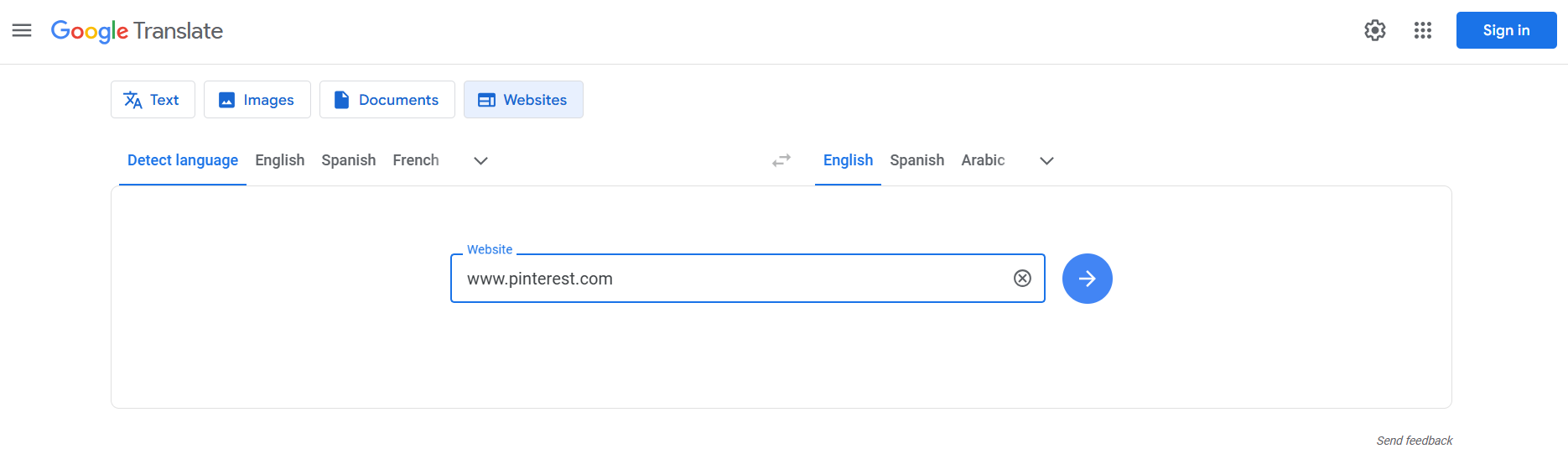
Final Words on Accessing Pinterest on Restricted Networks
Pinterest is not just a social media platform; it’s a gateway to ideas, inspiration, and learning. If it’s blocked where you are, there are safe and respectful ways to access it. Just remember: use it wisely, stay secure, and always respect the rules of your environment.
I hope you’ve got the whole point. But, I’m interested in knowing when did you think that you need a bypass mechanism to access Printerest.
And also let me know which method works best for you!
What Other People are Searching for Pinterest Unblocked?
Is it legal to unblock Pinterest at school?
Unblocking Pinterest at school typically violates acceptable use policies rather than actual laws. While not illegal in a criminal sense, it can result in disciplinary action including internet privilege suspension, detention, or more serious consequences depending on your school’s policies.
Which VPN works best for Pinterest unblocking?
ExpressVPN, NordVPN, and Surfshark consistently rank among the most effective vpn services for accessing blocked websites including Pinterest. These premium options offer reliable connections, strong encryption, and servers optimized for restrictive networks.
Can I get in trouble for using proxy sites?
Using proxy websites to access Pinterest typically violates school internet policies and can result in disciplinary action.
Why do some unblocking methods stop working?
Network administrators continuously update blocking technologies to counter popular bypass methods. When schools notice increased traffic from specific VPN servers or proxy sites, they add these sources to their blocklists.




