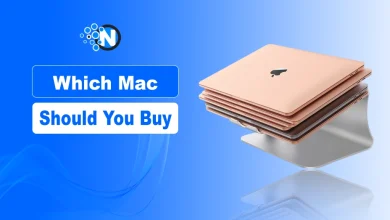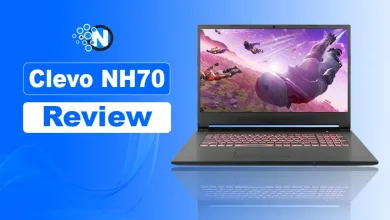How to Quickly Choose a Laptop for Work – Beginners Guide

Companies are increasingly sending their employees to work remotely. Internal migration is growing worldwide. All this contributes to high demand for laptops, which are much more compact than desktop PCs.
Many buyers are interested in what laptop to buy online for work and what to look for.
In this blog post, I will walk you through the essential steps to make a smart and efficient decision without getting lost in technical jargon.
Specifics of Work and Software Requirements
The technical characteristics of a laptop must align to the software that will be installed on it.
The software depends on the employee’s specialization. A set of basic programs, browsers, messengers, MS Office, antivirus, etc., will work on any configuration of components.
For document management, online training, and accounting programs, a laptop priced at $500 or more will suffice. Or you can buy a tablet.
It is also not necessary to choose a powerful laptop for studying, especially if the device is being purchased for a schoolchild or a student in the humanities. And here you can relax and play your favorite gambling games, at an online casino for real money
Architects use resource-intensive programs. To prevent the software from slowing down, it makes sense to purchase a laptop based on Ryzen 7 or i7 processors. It is advisable to choose a model with at least 6 GB of video card memory. The RAM should be at least 16 GB.
For designers, it is important that the laptop can work with 3D objects and that the screen displays colors correctly. The hardware requirements are the same as for a laptop for an architect. For the display, the priority is brightness of 300 nits, contrast ratio of 1000:1, and high color gamut. The requirements for a photographer’s laptop are similar.

What Laptop Parameters are Needed for Work – Key Characteristics
When choosing a workhorse, pay attention to the technical characteristics:
- Screen size and technology,
- Processor frequency and number of cores,
- RAM and SSD capacity,
- Availability of necessary connectors, and so on.
Design is a matter of taste. For a work laptop, aesthetics are secondary. If you plan to buy a thin and light laptop, read the reviews. More often than not, the cooling system and keyboard ergonomics suffer in the quest for compactness. Sometimes there are not enough ports.
Processor and battery
Let’s figure out which processor is more productive for a laptop when it is intended for work. If you are choosing a laptop that is suitable for creating documents, using accounting programs, etc., it is not necessary to look for a model with a powerful chip.
We will skip the lowest range for reasons of prestige and not wanting to sacrifice functionality. This category includes Celeron and Athlon processors. Depending on the manufacturer and your budget, choose between:
- Intel AMD
- Entry level i3 Ryzen 3
- Mid-range i5 Ryzen 5
Both manufacturers also offer pre-top and premium processors. They are installed in laptops in the mid-price range and above. The computing power of i7, i9, Ryzen 7 or 9 will be excessive, but such laptops are also purchased for simple office work when you want a model with an expensive high-tech screen.
The battery capacity is usually in the range of 40-100 Wh. This characteristic determines the battery life. The operating time of a laptop without a power outlet also depends on the power consumption of the components and the nature of the device’s use.
RAM
As of 2024, new laptops with 4 GB of RAM are practically unavailable. The minimum and average configurations usually have 8 GB of RAM. If you limit yourself to a few undemanding office programs and messengers such as Skype, this amount will be sufficient.
The golden mean right now is 16 GB. Laptops with this amount of RAM can handle tasks related to architectural design, 3D modeling, and video editing. You can work in Photoshop and AutoCad graphics editors.
When choosing RAM, consider the following:
Two sticks work in a fast 2-channel mode.
DDR5 RAM is about 5-10% faster than DDR4. Each subsequent iteration of RAM consumes less energy and operates at higher frequencies.
It is easier to add memory to a laptop with a single stick.
The maximum amount that can be achieved during an upgrade is limited. Stores usually indicate this parameter in the product specifications. Desoldered memory is usually not replaced.
Key Specifications for a Work Laptop
Here’s a quick breakdown of what to look for based on your needs:
| Component | Basic Office Work | Creative/Technical Work | Remote/Frequent Travel |
| Processor (CPU) | Intel i3 / Ryzen 3 | Intel i7 / Ryzen 7 or higher | Intel i5 / Ryzen 5 |
| RAM | 8 GB | 16–32 GB | 8–16 GB |
| Storage | 256 GB SSD | 512 GB – 1 TB SSD | 512 GB SSD |
| Graphics | Integrated | Dedicated GPU (NVIDIA/AMD) | Integrated |
| Battery Life | 6–8 hours | 4–6 hours (usually lower) | 8–12 hours |
| Weight | ~1.5 kg | ~2–2.5 kg | <1.3 kg |
Summing Up
Choosing the right laptop for work can be overwhelming, especially with so many options available in the market. But if you make the decision strategically, you can quickly narrow down your choices and find a machine that fits your professional needs, lifestyle, and budget. Focus on the 20% of features that impact 80% of your work, performance, battery life, and portability. If a laptop checks those boxes, you’re good to go.