It is the need of hour for local businesses to be visible on Google Maps to reach more customers. Improving the visibility of your business on Google Maps can boost its overall online presence and attract more nearby customers, as many consumers now use search engines and mobile phones to find local goods and services.
If you want to improve your Google Maps marketing and attract more customers, keep reading. Here, I have listed some best Google Maps marketing tips you should be using to attract more local customers.
Importance of Google Maps Marketing
Google Maps marketing is a powerful tool for local businesses to enhance their visibility and attract more customers. Here are some key reasons why Google Maps marketing is important:

1. Increased Visibility
Marketing your business on Google Maps helps businesses appear in local search results, making it easier for potential customers to find them. This increased visibility can lead to more foot traffic and higher sales.
2. Enhanced Credibility and Trust
A well-optimized Google My Business profile with positive reviews and accurate information can enhance a business’s credibility and trustworthiness. Customers are more likely to choose a business with a strong online presence and good reviews.
3. Improved User Experience
Google Maps provides users with essential information such as business hours, contact details, and directions. This improves the overall user experience and makes it easier for customers to engage with the business.
4. Valuable Insights and Analytics
Google Maps marketing offers valuable insights and analytics, allowing businesses to track customer interactions, understand their behavior, and make data-driven decisions to improve their marketing strategies.
5. Competitive Advantage
With Google Maps marketing, businesses can gain a competitive advantage over their rivals. Being visible in local search results and having a well-optimized profile can set a business apart from its competitors.
6. Increased Foot Traffic and Sales
It can drive more foot traffic to physical locations, leading to increased sales and revenue. Customers are more likely to visit a business that is easily accessible and has positive reviews.
Google Maps Marketing Tips
Now that you understand the importance of Google Maps marketing – I will now explain some of the proven strategies to optimize your business listing, boost visibility, and attract more local customers.
1. Claim and Optimize Your Google My Business Listing
Your Google My Business (GMB) profile is the foundation of your Google Maps marketing strategy. To ensure your business is fully optimized:
- Provide accurate business details: Include your business name, address, phone number, website, and operating hours.
- Upload high-quality images: Showcase your products, services, and physical location.
- Encourage customer reviews: Positive reviews influence new customers’ buying decisions.
- Monitor and respond to reviews: Engaging with customers enhances credibility.
- Post regular updates: Use the Google My Business Posts tool to share promotions, updates, and upcoming events.
A well-optimized GMB listing increases visibility, improves search rankings, and attracts more local customers.
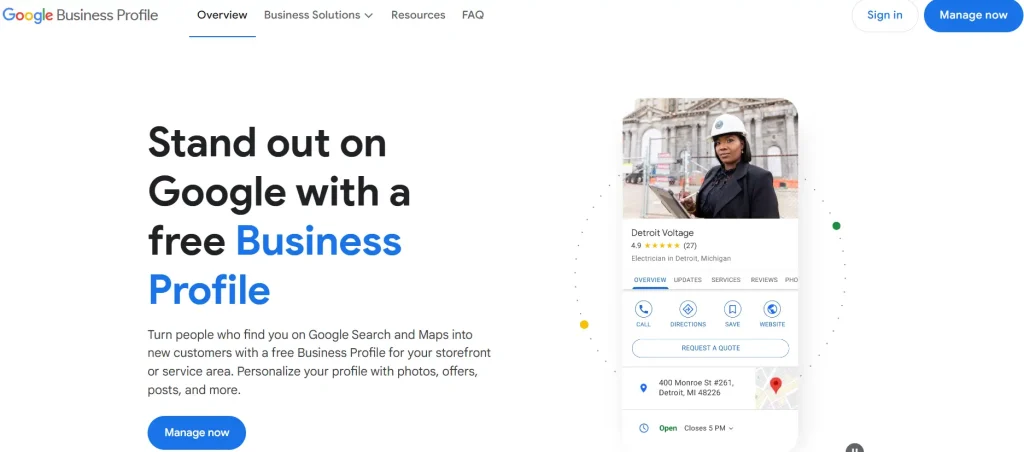
2. Choose the Right Categories and Keywords
It is essential to optimize your Google My Business (GMB) listing by choosing the right categories and using relevant keywords to attract local customers.
- Pick appropriate primary and secondary categories: Ensure they accurately describe your business.
- Use relevant keywords naturally: Think about how customers would search for your services.
- Conduct keyword research: Use tools like Google Keyword Planner or Ahrefs to find location-specific and industry-relevant keywords.
For example, if you run a bakery in San Francisco, choose “Bakery” as your main category and “Wedding Cakes” as a secondary category. Use keywords like “freshly baked bread,” “custom cakes,” and “San Francisco bakery” in your GMB profile to enhance search visibility.
3. Utilize Local SEO
Optimizing your online presence for local searches is essential if you want to increase the number of local customers and your Google Maps ranking. Here’s how to optimize your online presence:
- Ensure NAP consistency: Your Name, Address, and Phone Number should be consistent across your website and all online directories.
- Create location-specific landing pages: If your business has multiple locations, create dedicated pages for each with localized content and keywords.
- Embed Google Maps on your website: This helps customers find your location easily and strengthens your local SEO signals.
- Optimize metadata: Use localized keywords in your website’s meta descriptions, title tags, and headers.
- Build local backlinks: Partner with local directories, blogs, and websites to increase your domain authority.
Effective local SEO strategies can improve search rankings and drive more local traffic to your business.
4. Encourage Customer Reviews
You can increase your online business reputation and draw in more local customers in a big way by encouraging customers to provide reviews. Tips to get more consumer feedback:
- Ask satisfied customers to leave a review – Request feedback in person, through email, or on social media.
- Make it easy: Share a direct link to your Google My Business review page.
- Offer incentives responsibly: Provide special discounts or coupons for leaving a review, but always follow Google’s guidelines.
- Respond to all reviews: Acknowledge both positive and negative feedback to show you value customer opinions.
- Showcase reviews: Highlight positive testimonials on your website and social media.
Managing customer feedback effectively can enhance your reputation and attract more local customers.
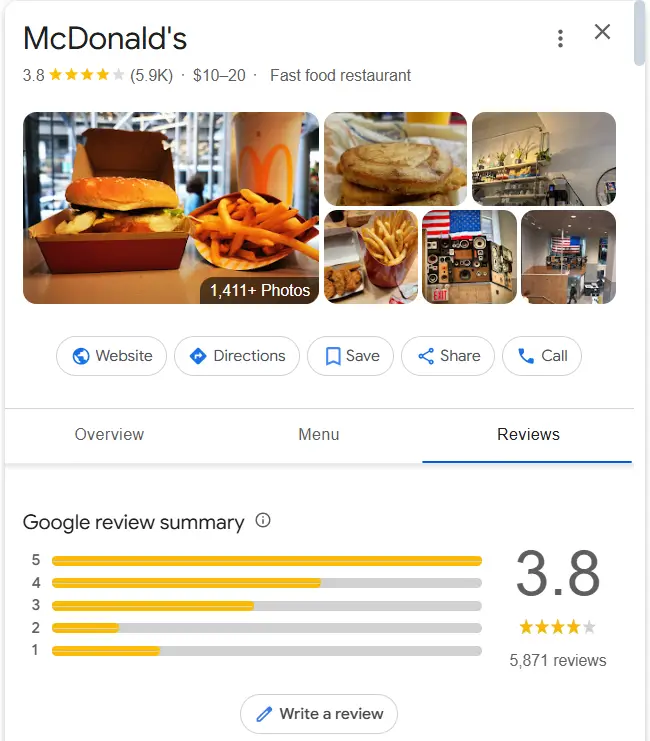
5. Use Google Posts to Share Updates
With Google My Business (GMB), you can use the handy Google Posts function to announce specials, upcoming events, and other news on your GMB page. Here’s how to use Google Posts to interact with nearby consumers efficiently:
- Create engaging content: Keep posts short, visually appealing, and informative.
- Promote special offers: Announce limited-time discounts or exclusive deals.
- Share business updates: Inform customers about events, new products, or policy changes.
- Include a call-to-action (CTA): Add buttons like “Book Now,” “Learn More,” or “Shop Online” to drive engagement.
- Update regularly: Keep your content fresh by posting new updates consistently.
Using Google Posts strategically can increase customer engagement and drive more traffic to your business.
Final Summary
You need to use Google Maps marketing to attract more local customers. You can improve your company’s online visibility and reputation by claiming and improving your Google My Business page, selecting the appropriate categories and keywords, facilitating client reviews, utilizing Google Posts, and employing local SEO.
Engaging with local customers regularly and offering helpful information is a surefire way to increase foot traffic, boost conversion rates, and succeed in a crowded marketplace. Start implementing these strategies today to stand out on Google Maps and attract more local customers!





