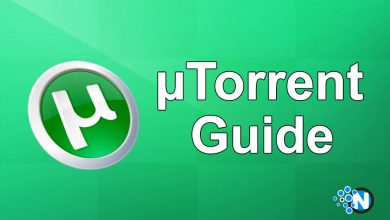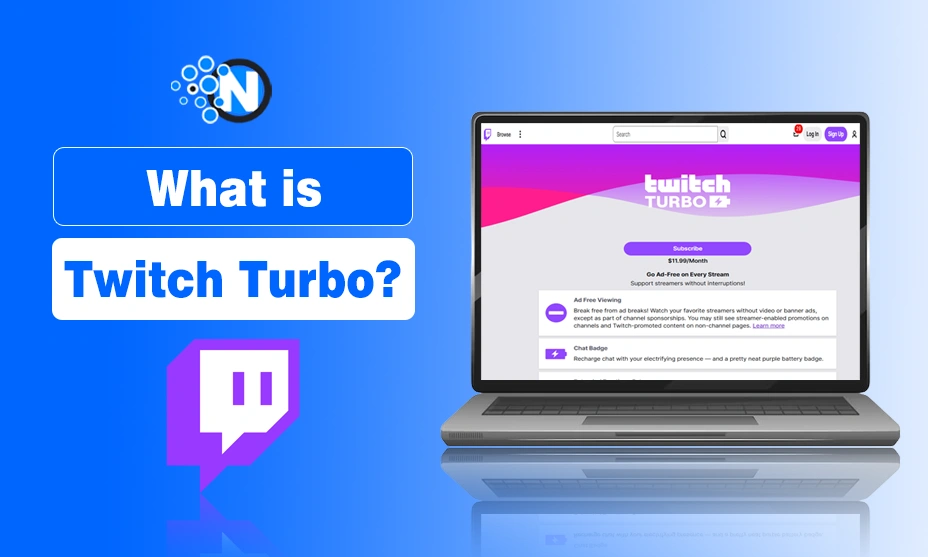
Are you willing to enjoy the ads-free streaming over Twitch? It is now possible with the platform’s Turbo Plan. Twitch has over 7.94 million live streamers every month, with at least 140 million active users monthly.
I can say that the viewer’s ratio is higher than the streamer’s; hence, it is quite annoying for the viewers to watch streamed games with interrupted ads. Therefore, a Twitch Turbo subscription has been launched.
Users can enjoy a range of benefits beyond ad-free viewing, including custom emotes, exclusive chat badges, and priority customer support, by subscribing to Turbo on Twitch. This article will briefly discuss Twitch Turbo and its features, subscription pricing, and a few alternatives.
What is Twitch Turbo?
Twitch is a US-based live streaming site that’s live streaming of video games, sports matches, and videos of creative content and real-time streams.
You can start streaming on Twitch using the right tool and software. The biggest drawback of Twitch streaming is ads. This is the most awful experience for watching videos on it. But everybody wants to enjoy this sort of stream or recorded video.
Hence, Twitch Turbo is the best option to stop these useless interruptions in your videos. Turbo is a paid subscription plan for the user to control the ads.
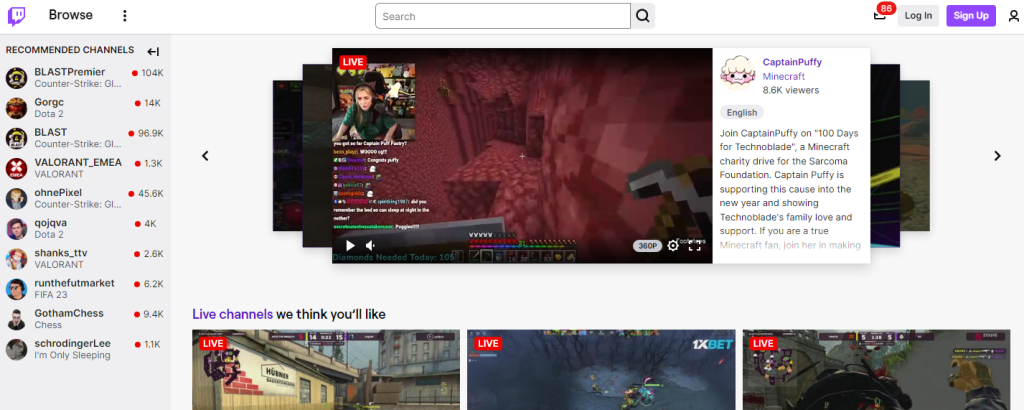
Features of Twitch Turbo
1. Ad-Free Viewing
Watching with a Turbo subscription means no interruptions, no mid-rolls, and no display ads of promotion. To generate more revenue, Twitch has allowed streamers to advertise clips using Turbo.
These ads will no longer be played. Viewers will enjoy long-term access to ads-free videos according to their subscriptions.
2. Extended Broadcast Storage
After getting a subscription to Turbo, users will be able to save their videos for 60 days instead of 14 days; for streamers, it is quite a unique way to gain more viewers and subscribers and to catch up on their stream and for viewers, it will be an advantage to use those techniques.
3. Exclusive Chat Badge
Twitch Turbo provides customized chat features through which users can change username colors in order to differentiate their favorite streamers. At the same time, chat if you see the purple battery with a bolt icon.
You’ll know that the user is using Turbo to watch the videos. The main purpose of the icon is to distinguish between paid and unpaid members. Twitch Prime users also have access to these features.
4. Expanded Emote Set
There are three basic categories of emotes in both Turbo and Twitch Prime. For example, you can pick monkey emotes or chat and glitch emotes.
These emote looks are similar to smiley robots. These emotes don’t have any effect over channel-specific emotes.
5. Visual Settings
You can change the visual settings in the same way as prime gaming users. You’ll be able to choose the chat color that you wish to apply.
You can also change the display name and its colors. There will be many standard color options, but you can also choose the HEX color code shiner.
6. Customer Support
Twitch provides you with the fattest customer support after buying the Turbo subscription. The support team answers all your quires as soon as possible. If you are stuck somewhere in Twitch, you should contact the support team. The support team resolves those as soon as possible.
7. Improved Ad-Free Clarity
While Turbo still promises ad-free viewing, Twitch clarified in 2025 that some promotional in-house content or channel alerts might still appear.
However, third-party pre-roll and mid-roll ads are entirely removed. This distinction gives users more transparency about what “ad-free” means in practice.
Did You Know? Twitch added a new label in the video player interface that confirms when a stream is Turbo ad-free to ensure better transparency.
8. Turbo Now Supports 1080p+ Streaming Priority
Turbo users now get stream prioritisation during high-traffic periods, especially on Twitch mobile and lower-bandwidth networks. That means smoother video quality and less buffering, particularly helpful during esports events or streamer peaks.
9. Global Emote Reactions (Beta)
Twitch began rolling out Global Emote Reactions in late 2024, and Turbo users now get early access to this feature in 2025.
These allow viewers to react live to a moment in-stream using emotes that briefly animate on-screen which is similar to how reactions appear on Instagram Live or Facebook.
10. Support for Streamer Revenue Transparency
Twitch introduced an optional feature where Turbo users can opt-in to see how much of their subscription goes to supporting creators, even if they aren’t directly subscribed to a channel.
This encourages conscious viewership and helps fans understand the economics of creator support.
11. Twitch Badges
Users can display their identity and achievements in conversation with Twitch badges. Each channel has a limited amount of badges that represent community achievements or roles.
Subscriber badges require picture uploads in three sizes: 18px X 18px, 36px X 36px, and 72px X 72px. Exclusive to subscribers, these badges show support for the channel creator.
Streamers’ status is also determined by badges. On lesser channels, the Twitch Broadcaster Badge indicates the broadcaster’s presence and channel ownership. Understanding these badges improves Twitch and builds community.
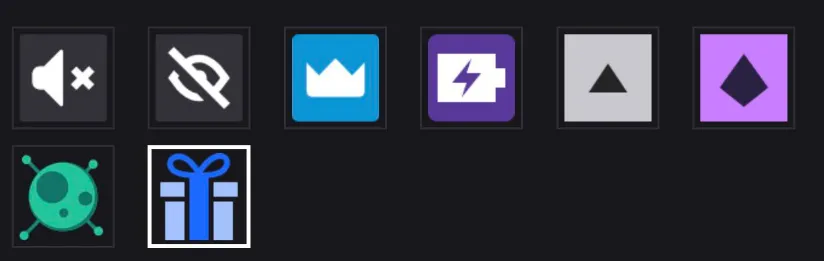
12. Turbo Feature in Twitch API Integrations
Developers building Twitch tools or overlays can now detect Turbo status via API, allowing:
- Streamers to customize rewards for Turbo users.
- Mods to prioritise questions or messages from Turbo viewers in crowded chatrooms.
This is especially helpful for interactive streams or Q&A sessions.
Twitch Turbo VS Prime Gaming
There are many common features between Turbo and Prime Gaming, Twitch Prime is the previous name of Prime Gaming.
| Feature | Twitch Turbo | Prime Gaming |
|---|---|---|
| Ad-Free Viewing | Yes | Limited (not always ad-free) |
| Emotes & Chat Colors | Yes | Yes |
| Amazon Prime Integration | No | Yes |
| Free Channel Subscriptions | No | Yes (1 per month) |
| Access Type | Standalone | Bundled with Amazon Prime |
Prime Gaming (formerly Twitch Prime) is part of Amazon Prime. It offers extra benefits like one free channel subscription per month, in-game loot, and more.
Turbo is purely focused on the streaming experience. Twitch has complete ad removal, while Prime can still show some ads depending on stream settings.
Pro Tip: If you already use Amazon Prime, Prime Gaming offers solid value. But if your focus is only ad-free viewing and chat customisation, Turbo is the better standalone pick.
Twitch Subscriptions with Prime Gaming and Turbo
Similarly, like other social media networks, you can also subscribe to a channel or streamer on Twitch Turbo to see its future videos and activities. When you subscribe to a streamer on Turbo, it is some kind of financial support to him on your behalf.
Twitch has only a monthly subscription package, but it also gives an automatic renewal of subscription for one year. But you can cancel the subscription package at any time. Do stop this by simply clicking on ‘Don’t Renew’ on the subscription page.
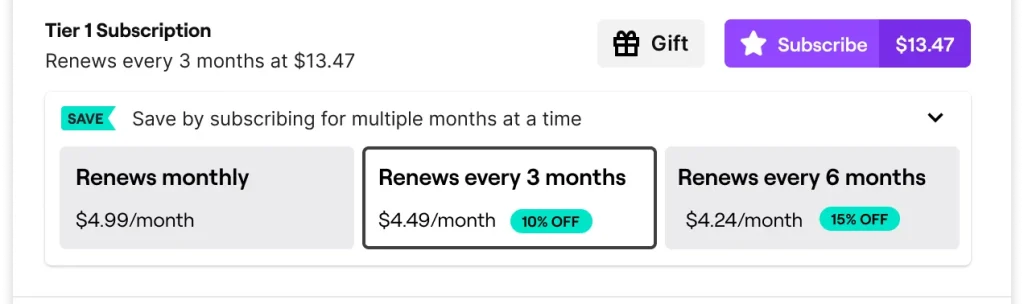
How to Subscribe to a Turbo Channel?
- Visit the stream and click the “Subscribe” button at the top-right.
- Choose a subscription tier that suits your budget.
- Optionally, gift Turbo subscriptions to other viewers.
- Manage subscriptions by clicking your profile picture and selecting “Subscriptions”.
Twitch offers only monthly subscriptions, with automatic renewal. However, you can cancel anytime by selecting “Don’t Renew” on the subscription settings page.
Payment Options:
- Amazon Pay
- Credit/Debit Card
- PayPal
- Paysafecard
Pro Tip: You should not turn on any adblocker if you are already subscribed to Turbo. As a result, the streamer will not generate any revenue from your side. So, if you want to support your streamer, then you should use only Twitch Turbo.
How Much Twitch Turbo?
Twitch Turbo price is $11.99/month. This subscription:
- Is not tied to a specific streamer, unlike tier subscriptions.
- Offers platform-wide benefits.
- Can be cancelled anytime.
Alternatives of Twitch Turbo
1. YouTube Gaming
YouTube Gaming is a dedicated gaming platform by YouTube that offers live streaming, gaming content, and the ability to interact with creators.
While it does not offer a specific ad-free subscription like Twitch Turbo, YouTube Premium provides an ad-free experience across all of YouTube, including gaming content.
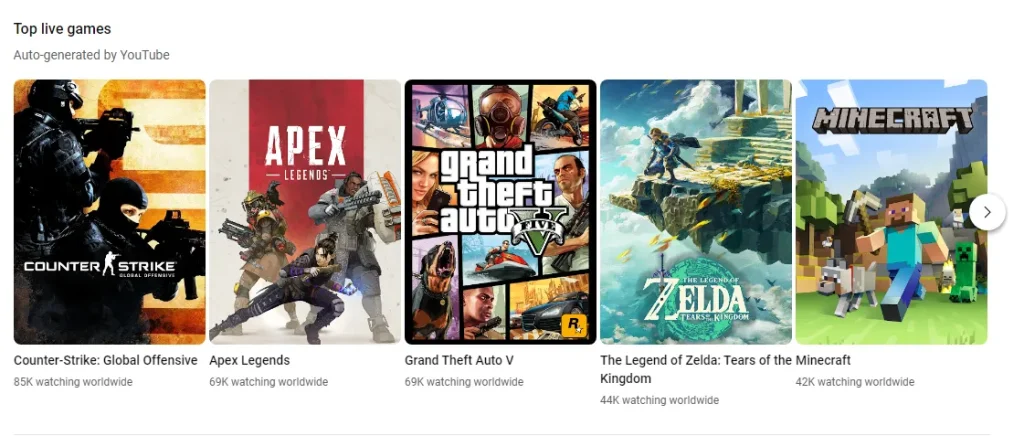
2. Facebook Gaming
Facebook Gaming is a platform that allows users to stream and watch live gaming content. It integrates with Facebook’s social features, enabling users to engage with the gaming community through live chat and interactive features. It does display ads, and users can support their favorite creators through various monetization options.
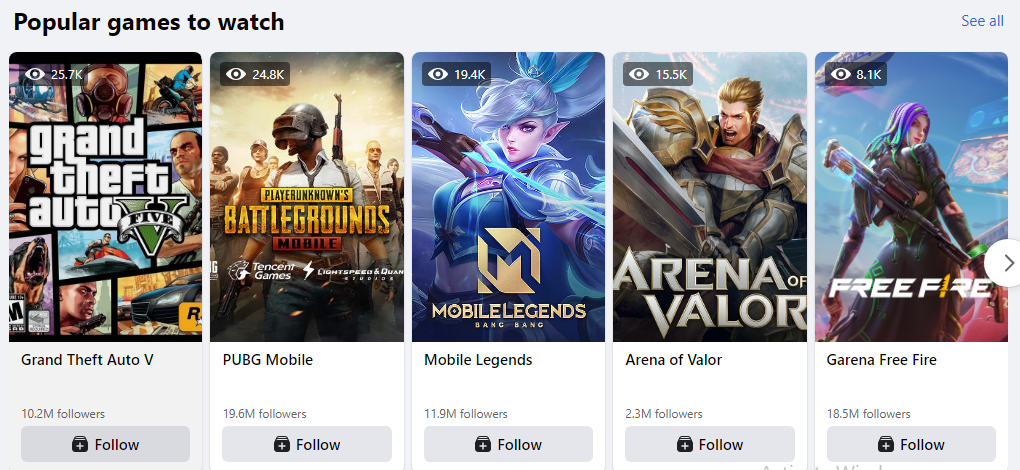
Summary Lines
Twitch Turbo is one of the best ways to watch videos without ads. Turbo is the best strategy for the company to balance its revenue, and for the user, it’s the most convenient method to support their streamer.
Many people watch Twitch on PC or gaming consoles for a better experience; this experience might be bad with ads irritation; however, the use of Turbo subscriptions can be helpful in bringing the watching as per their requirements.
The article comprises all the basic guidelines a Twitch user wants to know. Users will be able to choose a suitable package after reading about its benefits and features.
People Also Ask
How much does Twitch Turbo cost?
Twitch Turbo subscription is priced at $11.99 per month, providing subscribers with an ad-free viewing experience on all streams.
How to cancel Twitch Turbo on mobile?
Go to your browser, visit Twitch.tv/subscriptions, log in, and click “Don’t Renew” next to Turbo.
Does Twitch Turbo support streamers?
Yes, Twitch Turbo supports streamers by sharing a portion of the subscription revenue, even though viewers don’t see ads.
How to cancel Twitch Turbo on phone?
Open your mobile browser, visit Twitch’s subscription settings, and choose “Don’t Renew” to cancel the Turbo plan.
How to cancel Twitch Turbo subscription?
Log into your Twitch account, go to Subscriptions > Turbo, and click “Don’t Renew” to cancel the subscription.
How does Twitch Turbo pay streamers?
Twitch shares a portion of Turbo revenue with streamers based on how much time viewers spend watching their content.
How to get Twitch Turbo for free?
There’s no official way to get Twitch Turbo for free.
How does Twitch Turbo work?
Twitch Turbo is a monthly subscription that removes ads across all Twitch streams and offers perks like custom emotes, chat colours, badges, and extended VOD storage.