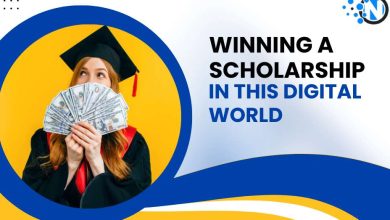Which Range Extenders Do I Need for My Optimum Internet 300 Plan?

The Optimum Internet 300 plan, which offers excellent download speeds, is only one of the packages that Optimum Internet offers to meet a range of internet requirements. Even with a high-speed plan, you can still have WiFi dead spots or weak signal locations in your house. Range extenders might be a useful addition to your network configuration to solve these problems.
Let us walk you through the value of WiFi range extenders for Optimum Internet plans, specifically the Internet 300 package, and offer advice on how to choose the best ones for your residence!
Things to Know About Optimum Internet 300 Plan
Range extenders are discussed below, but first, let’s quickly go through the Optimum Internet 300 plan:
Download Speed
With download speeds of up to 300 Mbps, the Optimum Internet 300 plan is perfect for a range of online activities, including streaming, gaming, video conferencing, and more.
Coverage
Even while the plan offers high-speed access, the range of the WiFi signal may still be restricted, especially in larger homes or areas with several walls and other obstructions.
Importance of Ranger Extenders for Your Home Network
WiFi range extenders, sometimes referred to as WiFi boosters or repeaters, are essential for expanding the coverage of your home network. Why they are crucial is as follows:
Eliminating Dead Zones
By assisting in the elimination of WiFi dead zones, range extenders make sure that a reliable wireless signal completely covers your home. They enhance your network’s general performance by lowering latency and buffering when streaming or playing games.

Multiple Devices
As more devices are linked to your network, range extenders ensure that every device gets enough bandwidth to function properly.
Flexibility
Range extenders can be placed strategically to cover particular rooms or locations depending on your requirements.
Seamless Streaming and Gaming
In today’s digital age, streaming movies and playing online games have become everyday activities. Weak Wi-Fi signals can lead to buffering, lag, and frustration. Ranger extenders provide the necessary boost to ensure smooth streaming and gaming experiences for all members of your household.
Enhanced Productivity
For those working from home, a reliable internet connection is crucial. Ranger extenders help maintain a stable connection for video conferences, file uploads, and other work-related tasks, boosting productivity and reducing interruptions.
How to Choose A Compatible Range Extender with Optimum Internet 300?
Consider the following aspects when choosing the best range extenders for your Optimum Internet 300 plan:
- Check that the range extenders you select are compatible with your current router and network configuration. On their website or through customer service, Optimum lists the supported devices.
- To assure compatibility with your high-speed plan, look for range extenders that support the most recent WiFi standards.
- Consider your home’s size and the regions where you require additional coverage when determining the coverage area.
- While some range extenders are better suited for larger rooms, some work better in smaller apartments.
- Select dual-band or tri-band range extenders if you have a number of devices and wish to divide traffic for the best performance.
- Range extenders with user-friendly setup procedures, such as mobile apps or browser-based interfaces, should be taken into consideration.
- Look into reputed brands that are known for creating range extenders that are dependable and high-performing.
- Determine your range extender budget now, as costs can change depending on features and performance.
Maximizing WiFi Performance: Tips and Tricks for Optimum Internet 300 Users
Although Optimum Internet 300 offers lightning-fast download rates, it’s important to improve your WiFi performance in order to get the most out of this high-speed package. Smooth streaming, online gaming, video conferencing, and seamless web surfing are all made possible by a robust and reliable WiFi connection.
Here are some best practices for maximizing WiFi performance without using supplemental devices like range extenders:
Optimal Router Placement
The position of your WiFi router is very important for signal quality and coverage:
- Place your router in the center of your residence to ensure that the signal may spread equally throughout.
- Place your router in an elevated position by mounting it to a wall or placing it on a high shelf. It should not be placed directly on the ground or behind furniture.
- Keep the router away from appliances like cordless phones, microwaves, and baby monitors that could interfere with WiFi signals.
Password Protection
Use a strong password to protect your WiFi network from unauthorized access. Open networks are more prone to interference, which can slow down your connection if someone else is using it secretly.
Rebooting Frequently
In order to refresh the connection and clear the router’s memory, reboot it occasionally. This can enhance stability overall and assist in fixing minor performance concerns.
Network Protection
Use WPA3 encryption and a secure WiFi password to protect your network. Check your network frequently for illegal devices connected, and if you find any, remove them. You can also contact Optimum en español for further information and guidance on range extenders.
Users of Optimum Internet 300 do not usually need extra hardware, such as range extenders, to maximize WiFi performance. By putting these tips and tactics into practice, You can ensure your WiFi network performs at its peak level, offering quick and dependable connectivity for all of your online activities.
In a Nutshell
Although the Optimum Internet 300 plan provides outstanding download speeds, WiFi coverage in larger homes or areas with obstructions might still be an issue. WiFi range extenders are a useful investment to ensure that your home has reliable wireless connectivity in every room.
You may choose the best range extenders to operate with your Optimum Internet 300 plan and experience seamless internet access across your home. This practice is not only for Optimum but also for other providers such as Spectrum deals. So, make sure that you get suitable range extenders and make the most of your internet plans.