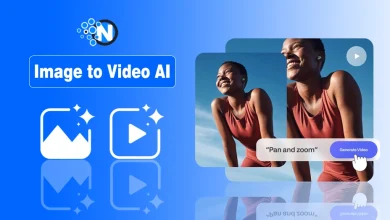Why VMware Killed vRealize Infrastructure Navigator, and What You Should Use Instead

If you’ve ever managed a sprawling virtual environment, you know how tricky it can be to understand which applications depend on which servers, databases, or middleware. That’s exactly the problem VMware’s vRealize Infrastructure Navigator (VIN) was built to solve.
But in 2017, VMware quietly deprecated VIN, leaving many IT pros wondering: Why? And more importantly, what now?
This application dependency mapping tool once simplified troubleshooting, but its end left gaps. Now, the main issue is that many people are unaware of why they should migrate from VIN. If you are one of them, this blog is for you.
In this blog post, I will discuss why VMware killed vRealize Infrastructure Navigator and what you should use instead.
What is vRealize Infrastructure Navigator (VIN)?
vRealize Infrastructure Navigator (VIN) was VMware’s application mapping tool. It was a plugin for vRealize Operations Manager that provided agentless discovery in virtualized environments.
It gave IT teams an agentless perspective on the interrelationships among virtual machines and applications. This is why it was essential for maintenance, migration, capacity planning, and troubleshooting. VIN helped ensure that all parts were included in disaster recovery plans and other management operations, as it enabled visualization of application dependencies.
The product has already been depreciated, and its operations have been integrated into advanced VMware management packages.
The users may look at the documentation of VMware Aria Operations or the overall VMware Aria management portfolio to have information on up-to-date capabilities.

Why Did VMware Kill VIN?
VMware phased out and eventually withdrew vCenter Server standalone vRealize Infrastructure Navigator (VIN) due to security vulnerabilities in the underlying technology. It was part of a strategic decision to package together its products into more co-packaged solutions.
Here are some of the reasons for its discontinuation:
- Security Vulnerabilities: VIN was using the vCenter Server VIX API in order to construct its service mappings. This API had a security vulnerability that was revealed, and the patches that followed had repercussions with regard to the functionality of VIN. To remain using VIN, one would have had to operate an unpatched and thus vulnerable environment, which was not advisable.
- Technological Obsolescence: VIN became incompatible and would not work anymore when vSphere 6.5 was released. Such incompatibility essentially compelled users into the new product, which provided the new environment.
- Product Consolidation: VMware changed its strategy to integrate the core of VIN into the wider and more encompassing management suite. This was superseded by a new Service Discovery Management Pack (SDMP) of vRealize Operations (vROps), which is included in the VMware Aria Operations suite. This strategy was intended on the basis of unifying a management experience instead of using a standalone tool.
Top VIN Alternatives in 2025: Virtual Infrastructure Tools That Deliver
VIN got removed, but let me tell you that still better options exist. VMware recommends Aria Operations for Applications with enhanced monitoring for VMs, cloud, and containers.
You can use it to map dependencies dynamically with AI insights. Here are the top 5 VIN alternatives for application dependency mapping:
1. VMware Aria Operations for Applications
VMware Aria Operations for Applications, which was formerly Tanzu Observability, is a comprehensive platform. It helps you by providing real-time full-stack observability for multi-cloud applications.
It unifies metrics, traces, and logs across the Kubernetes environment and major cloud platforms. With AI-powered analytics and over 250 integrations, it empowers DevOps teams to quickly identify and resolve application performance issues, ensuring peak reliability and performance in dynamic, cloud-native environments.
For getting more detailed info, you can check out its e-book on its official platform, which is named VMware.
2. VMware Aria Network Operations
VMware Aria Networks is a product of intelligent visibility, analytics, and troubleshooting of complex multi-cloud environments. It consolidates the monitoring of network systems in both physical and virtual structures, such as VMware NSX and Kubernetes.
The platform streamlines and enhances the nature of performance in the networks through different methods. This includes traffic flows analysis and configurations, accelerates micro-segmentation, and simplifies the ability to manage security compliance.
3. Service Discovery Management Pack-vRealize Operations
VMware vRealize Operations Service Discovery Management Pack (SDMP) is used to discover services that are running on a virtual machine without the use of an agent and network dependencies by mapping.
It supersedes the abandoned vRealize Infrastructure Navigator and is usable together with vRealize Operations to give an overview of the application services and relationships.
4. Virtuization manager at SolarWinds
The SolarWinds Virtualization Manager (VMAN) is a complete monitoring and management solution. It is aimed at optimizing the performance of multi-vendor virtual environments running on VMware vSphere, Microsoft Hyper-V, and Nutanix AHV.
It offers a centralized dashboard for monitoring key performance indicators, identifying potential bottlenecks, and detecting VM sprawl. VMAN offers valuable options, such as capacity planning, performance recommendations, and what-if scenarios, to help administrators ensure effective resource allocation and the overall health of the system.
5. Dynatrace
Dynatrace is an all-encompassing software intelligence tool that offers unified observability and protection to intricate, multi-cloud environments. It automatically measures application performance, underlying infrastructure, and user experiences and gathers metrics, logs, and traces without configuring it.
The application uses the proprietary Davis AI engine, which is a causation-based root-cause algorithm that works in real-time, at a severe reduction of troubleshooting time and manual labor.
Comparison Table: VIN vs. Top Alternatives
Now I will mention all these top alternatives of VIN in a table form that will help you to make a quick decision on which one to select for you:
| Tool | Agentless Discovery | Multi-Cloud Support | AI Insights | Best For |
| VMware Aria Operations Apps | Yes | Yes | Yes | VMware hybrids |
| VMware Aria Operations Nets | Partial | Yes | Partial | Network flows |
| Service Discovery Pack | Yes | No | No | vROps users |
| SolarWinds Virt Manager | Yes | Partial | No | Budget VMware |
| Dynatrace | Yes | Yes | Yes | Enterprise containers |
Final Thoughts
So the discontinuation of vRealize Infrastructure Navigator (VIN) had a significant impact on VMware admins and IT professionals. With the VIN gone, it’s now essential to migrate to powerful tools such as VMware Aria Operations, SolarWinds Virtualization Manager, or Dynatrace. These will assist you if you want to stay on top of all the demands of modern, multi-cloud, and VM management.
By keeping on top of application dependency mapping and virtual infrastructure mgmt, you’ll be in a much better position to keep your stuff secure and running at peak performance in this mad tech world we’re living in.