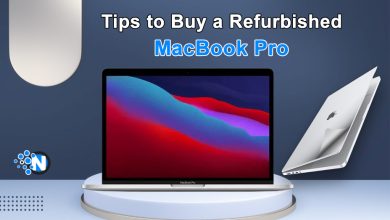Top 11 Collaboration Tools For Productive Teams

The most effective collaboration tools streamline teamwork on a wide variety of projects. Choosing the right collaboration tool might be challenging in the modern day. When asked about the impact of their communication on marketing deals, many business owners said it had a significant impact. Companies can benefit from collaboration technologies for various purposes, including basic communication and more complex project management. On a regular basis, these instruments enhance their processing believability and practicality. Regardless of where a team is located, this post will go over the eleven best collaboration tools that will allow them to work together effectively.
What is a Collaboration Tool?
The best collaboration tool allows teams to work together. The main thing about collaboration is that you will get better efficiency and productivity when using the best tools in your place. You can select your tool by analyzing your team size, project type, and requirements. It allows teams to work remotely and in real-time. A collaboration tool can be simple, like Google Docs, or comprehensive project management tools.
Top Collaboration Tools for Productive Teams
Below are listed the top 10 picks of the best collaboration software available in the market for employees and teams working in mid-level and large companies.
Asana
Asana is a flexible SaaS tool with a focus on collaboration. It helps the teams collaborate on tasks from all projects by combining team communication and project management. The tool is not just for the teams’ productivity but also focuses on getting projects done. You can use a customizable view to see specific projects’ progress.
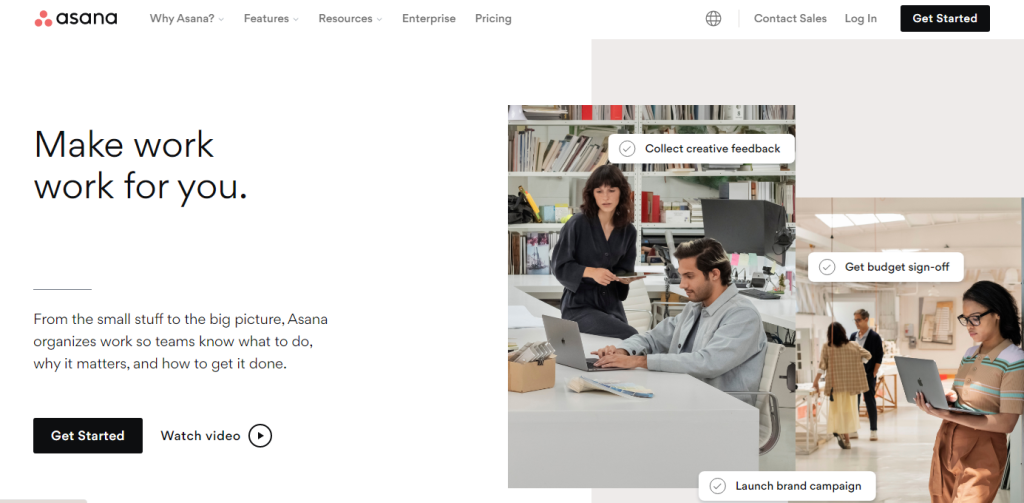
It enables you to map out your project as a Gantt chart. You can make arrangements for steps and monitor the workload of every part. Asana has various combination tools like Adobe creative cloud, Slack, Microsoft 365, Gmail and many more.
Features
- Project management estimation
- Workflow builder
- App integrations
- Automation
- Timeline and reporting
- Workload
- Flexible & best Kanban boards and goals
- Desktop and Mobile apps
- Calendar
- Customizable templates
Pros
- Asana provides a user-friendly interface as it is designed highly instinctive.
- It combines many collaboration tools, which makes it highly integrated.
- The project management tool focuses on collaboration between task management and collaboration features.
- It makes sure task management is organized and efficient.
Pricing
- Basic plan: Free trial for up to 15 users
- Premium plan: $10.99 per user/month
- Business plan: $24.99 per user/month
- Enterprise plan: Custom pricing
Flock
Flock is one of the best online collaboration tools for organizations of all sizes and ventures trust. The main focus of the cloud-based tool is to work on a more streamlined type of communication for its employees. It is the solution that can fill the communication hole in your organization. The organizational teams can work on built-in features like group discussions, surveys, and shared tasks. It also communicates with other apps such as Trello, Google Drive, Asana, and more.
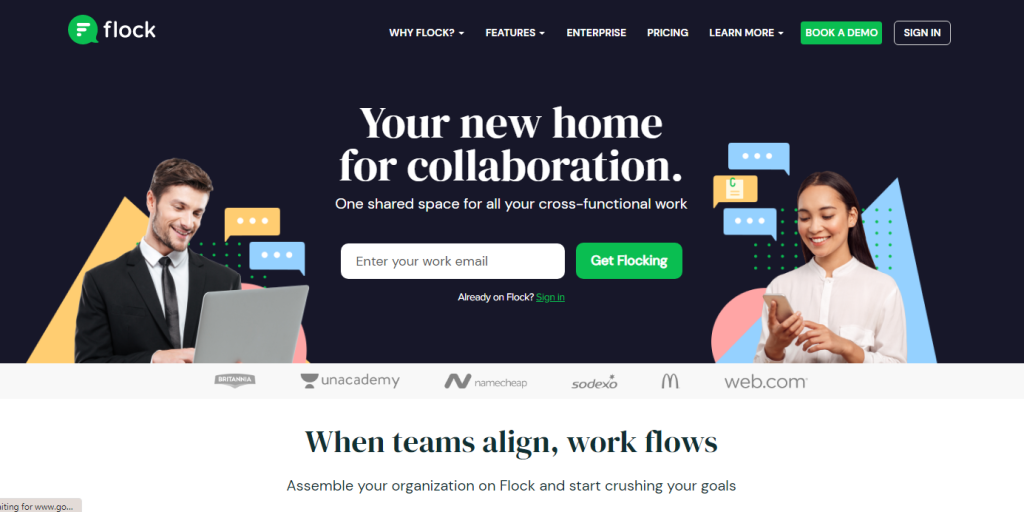
The teams get more productivity when they finish their work using Flock. Users can create projects and tasks, email reminders and look for essential comments or files. The software helps teams to schedule video and audio calls. You can show the clients what you are working on in your organization.
Features
- Direct and team messaging
- Video conferencing and screen sharing
- File-sharing
- Advanced search
- Guest management
- Announcements and directory
- Auto-generated mailing lists
- To-dos
- Pools
- Notes and reminders
- Share code snippets
- Process automation
- Integrations
Pros
- The platform provides more accessible communication as the main goal is to allow a messaging channel for groups everywhere.
- You can use built-in tools that provide excellent efficiency to get your work done.
- It allows you to secure communication with advanced features like data encryption and privacy practices.
- The teams can collaborate by using an extensive list of integrations.
Pricing
- Starter: free
- Pro: $4.50 per licensed user
- Enterprise: Custom pricing
Slack
Slack is a well-known instant messaging (IM) software that big companies like Lyft and NASA use. It includes many integrations and tools that can be useful for organizations. You can use it as a cloud-based collaboration system that allows you to use all the services to meet the collaboration expectations. The main focus is to integrate a wide variety of services from Dropbox and Google Drive to Salesforce and Zoom, which many organizations use.
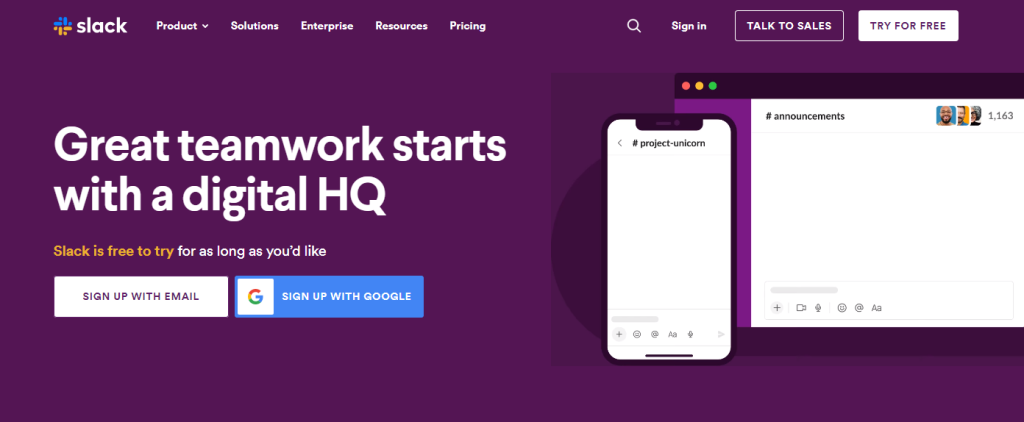
Millions of users are using it in their businesses globally. It is a responsive platform that can support any screen size, like a desktop or smartphone. The software can channel multiple conversations. Teams can collaborate using video calls, direct DMs and file-sharing. You can talk about a project by texting your employees, but it is not a replacement for cloud-based storage services.
Features
- Project-friendly structure
- Integrate your other tools
- Simple and automated reminders
- Task list management
- Easy note-taking
- Collaboration with posts
- Powerful search capabilities
- Custom shortcuts and slash comments
- Audio and video calls for teams
- Useful bots
- RSS feeds
Pros
- Slack helps to save time by allowing teams to search important subjects and files for organizations.
- It is the most organized tool that helps create channels that increase workflow and communication.
- The platform permits you to paste announcements, task guidelines, and materials inside your team.
- The team can access it using desktops and smartphones.
Pricing
- Free: $0 per month
- Pro: $6.67 per month
- Business+: $12.50 per month
- Enterprise Grid: Contact sales
Microsoft teams
Microsoft Teams has a significant contribution to the collaboration. The platform provides remote working, meetings, calls and team-ups all at the same place. It is a new data tool, bundling together numerous Microsoft items such as Skype, Office 360 and OneDrive.
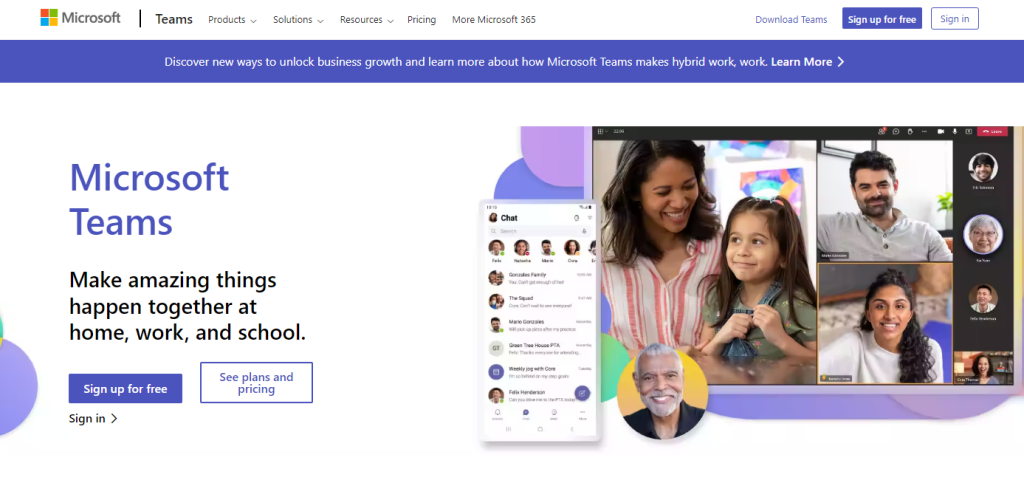
It is the best tool for a modern scenario where teams can easily share screens with others. If you want to show your success on an assigned task to your team, then Microsoft Teams should be your pick. You can use multiple features like document sharing, online meetings, calling, and more.
Features
- Direct and team messaging
- Team and channels
- Chat functions
- Built-in Office 365 apps
- Document storage in SharePoint
- Online video calling and screen sharing
- Online meetings
- Advanced search
- Directory
- Integrations
- Live events
Pros
- The platform is an excellent choice for those using Microsoft tools.
- It has a decent pricing plan with free chat functionality.
Pricing
- Free: free for only chat
- Business Premium: $12.50 per month
- Office 365 E3: $20 per month
Monday.com
Monday.com is undoubtedly one of the best collaboration tools that are easy, friendly and intuitive. You can communicate the processes by using the platform.
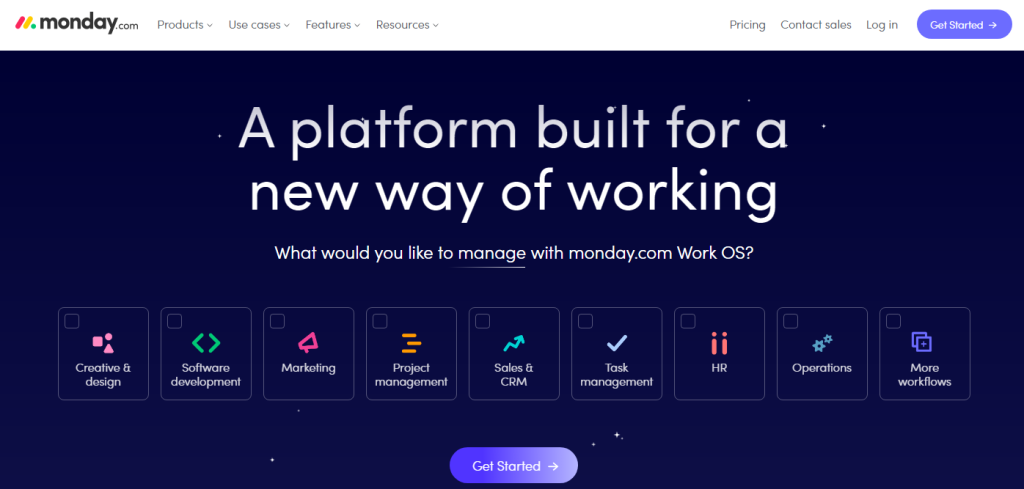
It offers team and collaboration features with a variety of multiple project trackers and file-sharing capabilities. The platform provides Kanban, form and calendar views, file sharing and workflow automation.
Features
- Customizable project tracking
- Cantt chart and Kanban
- Boards and columns
- Checklists
- File view
- File-sharing
- Desktop and mobile
- Integrations
- Process automation
Pros
- The tool helps to analyze your virtual team productivity using a built-in time tracking column.
- You can use multiple views like Files view, Kanban view, Form view and Chart view for your boards.
- It helps visualize project progress using Gantt charts.
- You can use the mobile app of Monday.com to manage your team’s progress on the go.
Pricing
- Free: $0 with a free trial
- Basic: $25 per 5 users/month
- Standard: $39 per 5 users/month
- Pro: $59 per 5 users/month
- Enterprise: Custom pricing
Airtable
Airtable is an easy-to-use collaboration tool that combines database and spreadsheet tools. The software can manage inventory data, track lists, and build temporary CRM software. It can generate management apps that help to integrate the platform with other tools like Dropbox, Basecamp and more.
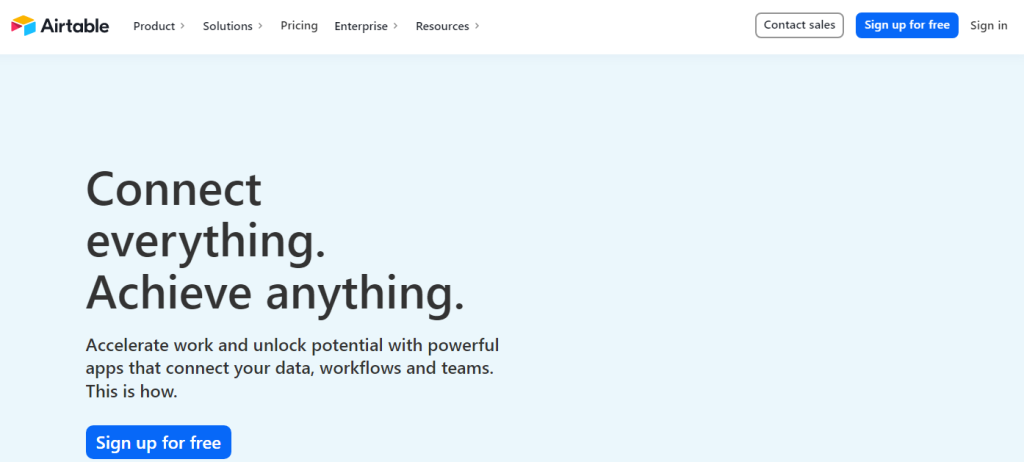
You can add records and databases to a table. It provides a default grid view for platforms’ workspaces.
Features
- Customized fields
- Filtering and sorting
- Customized view
- Document storage
- Task management and tracking
- Integrations
- Data synchronization
- Links records between tables
Pros
- It is flexible for all kinds of businesses because of its user-friendly interface.
- You can easily share files and Airtable data using a desktop or smartphone.
Pricing
- Free: $0
- Plus: $10 per month
- Pro: $20 per month
- Enterprise: Custom pricing
Wrike
Wrike is among the best quality collaboration tools that help all teams across the hall and the globe. The platform supports the team to work easily, quickly, and efficiently by collaborating with the other team members.
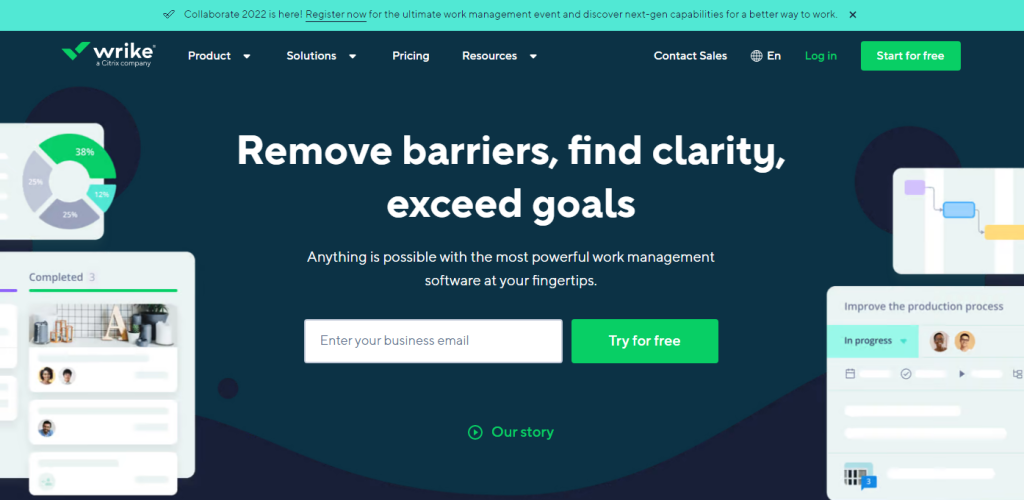
It allows multiple teams to work together flexibly and effectively. You can schedule the teamwork in real time using the software. Many companies, like EA Sports, Adobe, Stanford University, etc, use it.
Features
- Task management
- Time tracking
- Integration
- Workload management
- Task prioritization
- Desktop and mobile apps
- Apple Mail Outlook add-ins
- Document collaboration
- Real-time newsfeed
- Interactive timeline
Pros
- The main benefits are features, ease of use, and security.
- You can track project progress using mobile apps.
- It offers high-security measures that only authorized persons from the database can access the data.
- The navigation is user-friendly, and employees will get everything in one place.
Pricing
- Free: $0
- Professional plan: $9.80 per month
- Business plan: $24.80 per month
- Enterprise plan: Contact sales
- Pinnacle plan: Contact sales
JIRA
Jira is a bug-tracking and project management software that helps users to define, assign and set work priorities. The platform’s primary purpose is to help you manage agile and scrum teams, organize project tasks and record issues.
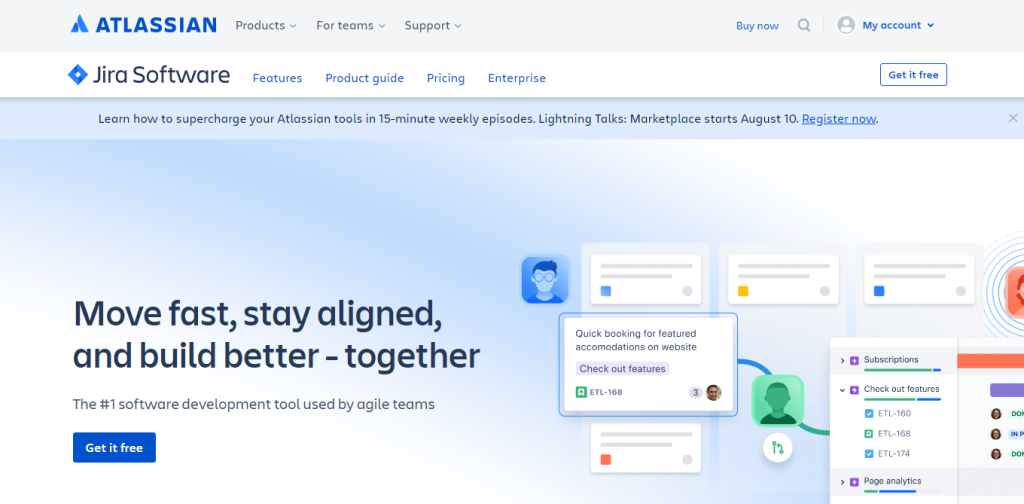
It helps to manage app development and generate ideas. The teams will enjoy effective collaboration, which will help them to get the work done.
Features
- Manage your work with agile boards
- Custom workflows
- Reports and insights
- Project flexibility
- Drag and drop automation
- Security and scaling
- Mobile applications
- Kanban boards
- Roadmaps
Pros
- The software is built for agile and scrum management.
- It is highly customizable and great for issue management.
- You can track agile projects using user stories, story points, and sprints.
Pricing
- Development: starts at $20 per 10 users/month
- Service desk: $20 per 10 users/month
- Projects: starts at $10 per 10 users/month
Trello
Trello is a collaboration tool that is world famous for its Kanban board style. The teams can view their workflows, create and assign tasks, collaborate, and communicate. The tool is a cloud-based solution that helps users define projects, requirements, and workflows. It organizes tasks into boards, which allows a peek into ongoing studies. The special teams use cases which is helpful for remote working.
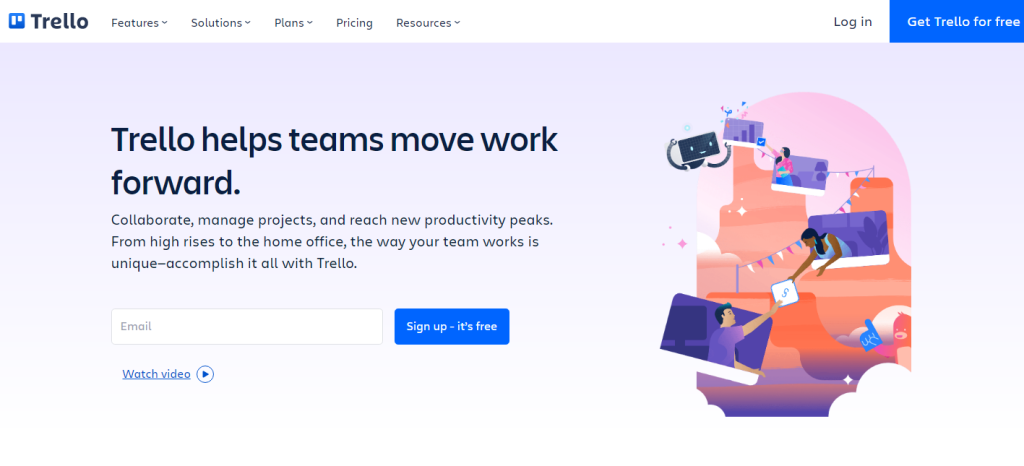
Features
- Drag and drop features
- Team management
- Design tracking
- Marketing and productivity
- Butler feature
- Cards features
- Trello boards
- Integration features
Pros
- The platform is ideal for agile workflows.
- You can use a Trello board to see what they need to do, their to-dos and potential bottlenecks.
- It has been used for everything because of comprehensive cases with Trello boards.
- Trello is perfect for effective communication with Trello cards.
Pricing
- Free: $0
- Standard: $5 per month
- Premium: $10 per month
- Enterprise: $17.50 per month
Podio
Podio is a collaboration tool that helps teams to communicate while doing tasks. You can align your tasks, messages and processes in one place. It allows teams to share data, customer support items and marketing tools. There are multiple features that Podio offers, like task management, automated workflows, scheduling tasks, etc. The software will provide you with a virtual workspace for your tasks.

Features
- Task management
- Apps and workspace
- Unlimited items
- User management
- Unlimited external users
- Light user role
- Automated workflows
- Read-only access
- Visual reports
- Dashboards
Pros
- The website is customizable, which helps teams to perform many tasks very efficiently.
- It provides granular admin that has access to the environment and adjustments.
Pricing
- Free: $0 per month
- Basic: $7.20 per month
- Plus: $11.20 per month
- Premium: $19.20 per month
ProofHub
A highly customizable and versatile tool, ProofHub allows both in-office and remote teams of all sizes from any industry to achieve hassle-free collaboration on tasks and projects from a common, shared platform.
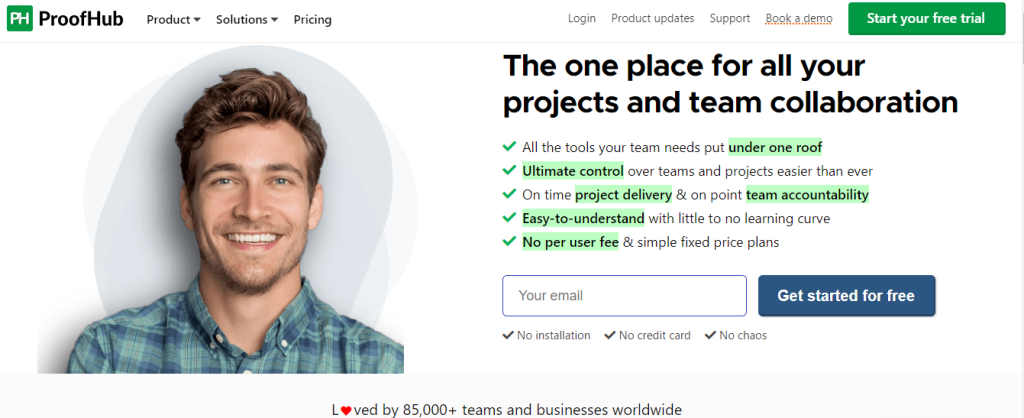
The tool offers a host of work management and communication features, like Instant chat, Kanban boards, Gantt charts, time tracking, Discussions, Notes, Real-time updates, Announcements, etc., that enable users to coordinate on work to ensure timely completion and delivery effectively.
A simple learning curve, advanced features, and intuitive interface make ProofHub a trusted collaboration for more than 85,000 teams and businesses across the globe.
Features
- Online proofing
- File sharing
- Instant chat
- Task management
- Table view
- Real-time updates
- Announcements
- Multilingual interface
- Scheduling calendar
- Discussions
Pros:
- All the tools your team needs put under one roof
- Teams can customize their workflows to fit their work structure
- ProofHub is easily accessible across various devices, which allows teams to collaborate from anywhere
- Multiple views (Gantt, Kanban, Table, Calendar) enable users to organize, filter, and track their work
- A list of smart communication features encourages seamless collaboration among users
- No per-user fee & simple fixed-price plans
Pricing:
- Essential: $45 per month when billed annually, unlimited number of users
- Ultimate Control: $89 per month when billed annually, unlimited number of users