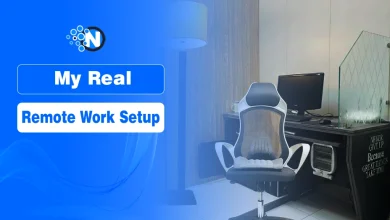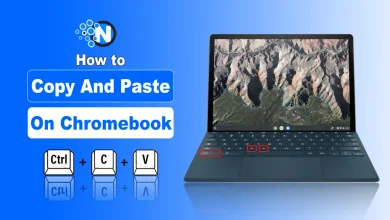Cancel Audible Without Losing Your Credits: A Smart Exit Guide

Audible’s a great audiobook service by Amazon, until you realize you’re paying monthly for audiobooks you haven’t listened to in weeks.
Maybe you’ve stacked up too many unused credits. Maybe your budget’s tightening. Or maybe you’re just not vibing with audiobooks right now. Whatever your reason, you’ve landed here because you’re wondering: How do I cancel my Audible membership without losing what I’ve paid for?
Whether you’re decluttering your subscriptions or just taking a break, canceling Audible shouldn’t feel like solving a puzzle.
In this friendly guide, I will help you cancel your Audible membership confidently, without the stress or confusion.
Why Cancel Audible?
Audible charges around $14.95/month for the Premium Plus plan and $7.95/month for the Plus plan, which is tempting with credits and the Plus Catalog, but the costs add up. I have canceled spending during busy months to help me keep my downloaded books forever. And this is also mentioned on their website that you retain all purchased audiobooks post-cancellation, so no library wipeout.
Some common reasons include budget constraints, the trial ending, or too many downloads. Let me tell you there can be unexpected charges, such as a $1 authorization fee, that suddenly surprise users. These are temporary authorization charges. I have personally paused for travel reasons and will reactivate later with no hassle.
The good news is that your credits don’t vanish if you use them wisely. People also redeem before hitting cancel, turning them into keepers.
👉 Pro Tip: Consider Pausing Instead
If you just need a break, Audible lets you pause your membership for up to 90 days. You won’t get new credits, but you won’t lose existing ones either.
Simple Steps to Cancel Audible Subscription
You will see this mentioned in most places: canceling Audible is not possible in the app. But you just have to head to the website or app store. I have done it on multiple devices, and here’s the breakdown.
Steps to Cancel Audible Membership on Website (All Devices)
- Log in to your Audible account.

- Hover over your username in the top right and select “Account Details” from the drop-down.

- On the account page, below membership details, select “Cancel membership.”

- Audible may offer incentives, such as free additional credits or reduced fees for a period; proceed by clicking “No thanks, continue to canceling.”
- Provide a reason for canceling (optional honesty level).
- If prompted, decline customer service contact by clicking “Cancel Anyway.”
- Membership is now canceled. You’ll get an email confirmation.
This process is straightforward, but it ends your access to new credits that you can use first.
Steps to Cancel Audible Membership on Apple App Store (iPhone/iPad)
- Open the Settings app.
- Tap your name and select Subscriptions.
- Find Audible, select Cancel Subscription, and confirm.
It stops charges but keeps your library intact. I have used it on my iPad, and it’s quick, and no website is needed.
Steps to Cancel Audible Subscription on Google Play Store (Android)
- Open the Google Play Store app.
- Tap the profile icon and select Payments and Subscriptions.
- Find Audible, tap it, select Manage, then Cancel subscription.
Removing Your Credit Card After Audible Cancellation
After cancellation, delete payment information to prevent future charges. Multiple high authority platforms suggest that this prevents accidental renewals.
Steps to Remove Card
- Sign in to your Audible account.
- Navigate to Account Details.
- Select Payment.
- Click Delete card next to the card.
- Confirm by selecting Delete card again.
This also removes it from Amazon. I have done it for peace of mind, so there will be no surprise bills. For App Store and Google Play, manage through those platforms.
What Happens After You Cancel?
- You keep all purchased audiobooks forever.
- You lose unused credits, unless you pause your membership instead.
- You can still buy audiobooks à la carte.
Additional Tips for a Smooth Audible Exit
Here are some of the additional tips that will help you have a smooth exit:
Reactivate If Needed
Let me tell you that if you miss the credits, you can reactivate anytime your library’s there, as it is always there for you, waiting. As mentioned in multiple sources, there are no penalties. I have paused and returned, seamless.
Reactivation is instant; you just have to log in, pick a plan, and credits roll in. I have rejoined during sales and snagging deals. You require no re-setup because everything’s preserved.
Check for Bundles
You may not be aware that Audible bundles with Amazon Prime. It is suggested to review and cancel only Audible if bundled. I have untangled one, keeping Prime perks.
Bundles link through the Amazon platform that just check “Memberships & Subscriptions.” I have canceled Audible while retaining Prime Video. If gifted, confirm with the giver. You can also avoid cutting a family member’s access by double-checking. That is why it is suggested to use Amazon’s tool to separate safe and straightforward.
Backup Your Library
Audible offers features like your downloads are always available and backed up for extra security. I have transferred files to my computer through Audible Download Manager, ensuring access even if apps change. This is recommended for long-term control. I have organized by genre, and it is ready for any device.
Want to Cancel Audible Fast? Do it Now!
Canceling Audible membership doesn’t have to be stressful. As someone who enjoys audiobooks but values budget control, I found it essential to redeem all my Audible credits and back up my library before canceling.
Remember, your purchased audiobooks and library remain safe after cancellation. You just have to follow these steps for a smooth Audible exit, avoid unwanted charges by removing payment details, and explore reactivation. By staying informed and organized, you can enjoy your audiobook collection hassle-free, knowing you’ve made the best decision for your current needs.
People Also Ask about Audible Membership Cancellation
Apple: Go to Settings > Apple ID > Subscriptions > Audible > Cancel.
Google Play: Open Google Play > Profile > Payments & Subscriptions > Audible > Cancel.
Yes, you keep access to all audiobooks you’ve purchased—even after cancellation.
No, unused credits are forfeited when you cancel. Consider using them or pausing your membership instead.
Yes, you can still buy audiobooks à la carte without a membership.