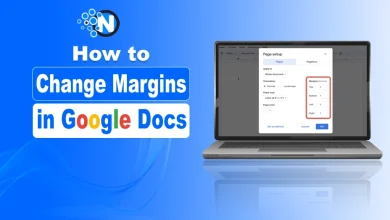If you’re a freelancer, your browser is basically your command center. Between juggling client projects, managing deadlines, and trying to stay creative (and productive), the right Chrome extensions can make all the difference for freelancers.
With 7+ years of experience in content writing, I’ve tested dozens of Chrome extensions over the past years, and these 10 genuinely help me work smarter, and I keep using.
Whether you’re a content writer, graphic designer, digital marketer, web developer, or virtual assistant, these tools are game-changers.
What is a Chrome Extension?
A Chrome Extension is a tool developed by a developer or a company that customizes and enhances your experience in the Google Chrome browser.
You can download and install it conveniently by accessing the Chrome Web Store.
The latest technological developments and improvements in JavaScript, HTML, and CSS have led several industries to build their own extensions, improving their functionality and performance. These are designed to perform a specific operation that enhances the usefulness of the Chrome browser.
10 Best Chrome Extensions for Freelancers
Here is the list of Chrome extensions that have helped me stay focused, deliver better work, and reclaim my time. You should also give these a try:

1. Grammarly — Detect and Fix Content Mistakes

Firstly, you must consider installing the Grammarly extension if you are a content writer. It is one of the top-quality writing assistants with integrated Artificial Intelligence to eliminate sentence mistakes. As a result, it allows you to create compelling content that must impress the clients and help you grow better in this competitive market.
Key Features:
- You can set up personalized recommendations to modify the content.
- Additionally, it highlights the repeated words and suggests their synonyms.
- Further, Grammarly integrates with Docs and Sheets for easy working.
2. Keywords Everywhere — SEO Data at Your Fingertips

Keywords Everywhere is a must-have for freelance writers, bloggers, and digital marketers. It overlays keyword metrics directly into your search engine results, saving you time and giving you instant insights into what people are searching for. It’s especially useful when pitching content ideas or optimizing blog posts for SEO.
Key Features:
- See how popular a keyword is and how hard it is to rank.
- Visualize keyword performance over time.
- Discover long-tail variations and niche opportunities.
- Works on Google, YouTube, Amazon, and more.
3. SEOquake — Instant SEO Audits in Your Browser

SEOquake is a free Chrome extension developed by SEMrush that gives you a comprehensive snapshot of any webpage’s SEO health. It’s one of the best Chrome extensions for web analysis and is perfect for freelance marketers, content strategists, and web consultants who need quick, actionable insights without logging into a separate dashboard.
Key Features:
- View domain age, Google index status, and more.
- Analyze search engine results pages (SERPs) with metrics for each listing.
- Evaluate how hard it is to rank for specific terms.
- Check mobile compatibility, meta tags, internal/external links, and more.
- Tailor the data you want to see based on your workflow.
4. AdGuard — Block Online Distractions (Ads)

Whether you are a content writer, web developer, or have some experience in Graphic design, you need to search different websites to get ideas. During online surfing, you see such sites showing numerous pop-ups and advertisements. Hence, you will face difficulty when visiting them and consume more time than normal.
Key Features:
- AdGuard delivers advanced-level data security by inhibiting third-party apps from tracking your system.
- Moreover, it handles circumvention scripts to avoid visiting malicious websites.
- Besides the extension, you can also install it directly into your system.
5. Boomerang Gmail — Meeting Scheduling and Email Management Tool

Marketing and getting in touch with clients are the primary requirements in freelancing. You must always be available to get orders and receive messages. It will not only improve your credibility but also deliver a positive impact on others. Boomerang for Gmail can do so. You can install it in your Chrome browser to get enormous benefits. It sends error-free messages by setting the time zones and typos to organize a meeting.
Key Features:
- Boomerang supports multiple calendars to hold the meetups accordingly.
- Furthermore, it can be integrated with other tools like Zoom, Google Meet, and others.
- Besides, it ensures your privacy and data safety, keeping you secure over the web.
6. Microsoft Editor — AI Writing Assistant (Now Built Into Edge)

Microsoft Editor is a Grammarly-style Chrome extension that offers grammar, spelling, and style suggestions. It provides advanced writing assistance with grammar, spelling, and style suggestions across the web, helping you to write clear, concise posts and emails with zero mistakes.
Key Features:
- Catch typos and grammatical errors in real time.
- Improve clarity, conciseness, and tone.
- Get feedback on sentence structure and complexity.
- Proofread in multiple languages.
7. Ahrefs SEO Toolbar — Deep SEO Insights Without Leaving Your Browser

Ahrefs SEO Toolbar is a powerhouse for freelancers who live and breathe SEO. It provides on-page SEO analysis, backlink data, and keyword insights directly in your browser. Whether you’re auditing a site or researching competitors, this extension saves hours of manual work.
Key Features:
- Analyze titles, meta descriptions, headers, and word count.
- View keyword difficulty, traffic potential, and backlink profiles for search results.
- Switch regions and Google domains without a VPN.
- Highlight outgoing links, broken links, and redirects.
- Review canonical tags, noindex/nofollow directives, and HTTP headers.
8. Loom – Communicate with Clarity

Loom is a video messaging tool that lets you record your screen, voice, and webcam simultaneously. It’s perfect for freelancers who need to explain complex ideas, walk clients through designs, or provide feedback without scheduling a call. Loom videos are instantly shareable and trackable, making communication smoother and more personal.
Key Features:
- No need to upload or wait—your video is ready as soon as you finish.
- See who watched your video, when, and for how long.
- Add your logo and call-to-action buttons.
- Works with Slack, Gmail, Notion, and more.
9. Clockify — Track Time on the Web

At number 9, I have placed Clockify Time Tracker in the list of best Chrome extensions. Managing time is crucial for freelancers. Otherwise, you won’t be able to excel in your skill. Clockify helps you schedule your project according to specific time standards and allows you to achieve milestones readily.
Key Features:
- You can track your project performance in real time.
- Clockify also manages your activity by tracking the sites and applications you visit.
- In addition, you will get personalized reports based on the real-time data.
10. Awesome Screenshot — Capture, Annotate, Share

Awesome Screenshot is more than just a screen capture tool; it’s a full-featured visual communication platform for work. You can take screenshots, annotate them with comments and shapes, and even record your screen with voice narration. It’s ideal for freelancers who need to give visual feedback or create tutorials.
Key Features:
- Save and share screenshots with instant links.
- Grab exactly what you need.
- Add arrows, text, blur effects, and highlights.
- Record walkthroughs with voiceover.
Final Thoughts
Freelancing in 2025 is all about agility, clarity, and automation. These Chrome extensions have helped me streamline my workflow, impress clients, and get the most out of my time. Whether you’re just starting out or scaling your freelance empire, these tools are worth exploring. However, not every tool completely benefits you in essential activities. So, I have listed the top ones from the large collection and have installed them on my Chrome as well.