Features of the Best Remote Access Software

Remote access software is a software technique to enable a user to connect or access a computer, server, or network even browsing at a different location. This is the connectivity of two or more computers placed at different geographical locations or regions.
Are you looking for the best remote access software? If so, you’re in luck! we will discuss the features of the best software on the market. We’ll also give you a few tips on what to look for when choosing a remote access solution. So, whether you’re a business owner or an individual looking for a way to connect to your home computer from anywhere in the world. In this article, we will discuss the features that you should look for in a remote software program. We will also give you a list of some of the best software on the market right now. So, whether you are looking for a program to help you work from home or to manage your business remotely, read on for the information you need!
Feature of Remote Access Software
When it comes to choosing the best remote access software, there are a few key features that you should look for. First and foremost, the program should be easy to use. It should have a simple interface that even someone with no technical experience can understand. Additionally, the program should be reliable and secure. You don’t want to have to worry about your data being compromised while you’re using the software. Finally, the program should be affordable. There are a lot of great remote access solutions on the market, but not all of them are priced equally.
These are just a few of the great remote access solutions on the market. When choosing a program, make sure to keep the features we discussed in mind. That way, you can be sure you’re getting the
Chrome Remote Desktop
Chrome Remote Desktop is a free program that can be used on both Windows, Mac and 4K laptop computers. It’s one of the most popular remote access solutions on the market due to its ease of use and affordability. The remote access software lets the users use it at any other Chrome browser by signing in this is a free tool. There is an extension of chrome remote software to access this feature.
TeamViewer
TeamViewer is another great option for those looking for remote access software. It’s a bit more expensive than some of the other options on the market, but it offers a lot of features that make it worth the price tag. TeamViewer is one of the most popular remote software on the market. It is easy to use and provides a variety of features that make it ideal for both businesses and individuals. This is the best designed for communication, collaboration, and presentation. The software has different pricing plans for a single user, multi-user and team or enterprise.
LogMeIn
LogMeIn is another great option for those looking for a remote access solution. It offers a variety of features and is priced competitively. This is the best-picked option for small businesses or single users. The software is also considered one of the oldest launched software. You can run this software on any internet device. Online storage, password security, and affordable pricing make it the best option for low-level companies.
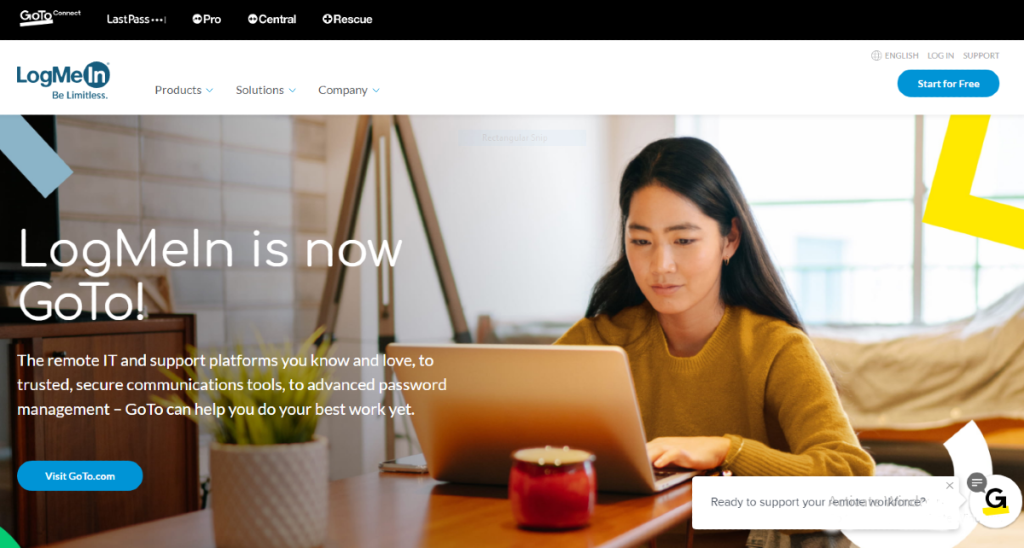
GoToMyPC
GoToMyPC is another excellent way that provides users the facility to access other computers remotely. It is easy to use and provides a variety of features that make it ideal for businesses and individuals. This software is available on the Chromebook; however, you can use it on any smartphone, without getting paying any penny for downloading the app. The user interface is quite easy to understand.
ISL Online
ISL Online is a great choice for those in need of remote access software. It is easy to use and provides a variety of features that make it ideal for businesses and individuals. ISL Online is one of the best remote software and is accessible in more than 100 countries. The software is useable on android, Windows, iOS, Mac, Windows, and Linux computers. The free trial of the 15 days is also available for new users. That way, you can be sure you’re getting the best possible solution for your needs.
Conclusion
These are just a few of the great remote access software in the market. When choosing a program, make sure to keep the features we discussed in mind. That way, you can be sure you’re getting the best possible solution for your needs. Thanks for reading! We hope this article was helpful and will be enough to guide you in choosing remote software.




