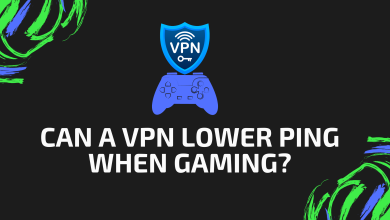6 Critical Actions You Need to Take to Protect Yourself Online

Online data theft is a serious issue that affects millions of people worldwide. It involves stealing personal information such as passwords and other sensitive data by cybercriminals who use various techniques such as phishing, malware attacks, and social engineering tactics.
Client-side data attacks refer to malicious activities exploiting vulnerabilities on a user’s device, such as a web browser, to gain unauthorized access to sensitive information or insert malicious code. These attacks pose a significant threat to the security and privacy of individuals and organizations alike.
Factors involved in Client-Side Data Attacks
Client-side data attacks can take many forms, targeting various aspects of a user’s device, including web browsers, applications, and operating systems. Here are a few examples of common client-side data attacks:
Cross-Site Scripting (XSS) Attacks
Cross-Site Scripting (XSS) attacks occur when a malevolent individual inserts harmful code into a website accessed by a user’s web browser. The malicious code can then execute in the user’s browser, giving the attacker access to sensitive information or allowing them to perform actions on behalf of the user.
Clickjacking Attacks
Clickjacking attacks involve tricking users into clicking on a hidden or disguised button or link on a website. The hidden element may be layered over a legitimate button or link, making it difficult for the user to recognize the deception. Once the user clicks on the remote part, the attacker can execute a malicious action on the user’s device.
Malware Attacks
Malware attacks involve infecting a user’s device with malicious software, such as viruses, Trojan horses, or ransomware. The malware can be designed to steal sensitive information, damage the user’s system, or take control of the device.
Credential Stuffing Attacks
Credential stuffing attacks occur when an attacker uses lists of stolen login credentials to gain unauthorized access to user accounts on various websites. If the user has reused the same password across multiple accounts, the attacker can gain access to sensitive information on those accounts.
Drive-by Download Attacks
Drive-by download attacks involve infecting a user’s device with malware simply by visiting a compromised website. The malware is automatically downloaded onto the user’s device without their knowledge or consent.
Man-In-the-Middle Attacks
MitM attacks intercept communication between a user’s device and a website or application. The attacker can then eavesdrop on the transmission or modify it to steal sensitive information or execute malicious actions on the user’s device.

6 Critical Actions to Guard Against Client-Side Data Attacks
In order to guard against client-side data attacks, there are several critical actions that individuals and organizations can implement:
Keep Software Up to Date
Ensure that all software and applications on your device are updated with the latest version, including the operating system, web browser, and third-party applications.
Use Strong Passwords
Create robust and distinctive passwords for each account and, if feasible, activate a Two-Factor authentication (2FA). A strong password usually combines uppercase and lowercase letters, numbers, and special characters.
For example, a strong password could be “G^&h7T#kPm@9!” This long password includes uppercase and lowercase letters, numbers, and special characters.
Educate Yourself About Phishing
Learn to recognize and avoid phishing attacks, such as suspicious emails, messages, or websites that ask for personal or sensitive information.
Below are some pointers to help identify phishing attempts:
Phishing emails often come from suspicious email addresses or ones designed to look similar to legitimate ones but with slight variations. Always verify the sender’s email address.
Emails from threat actors often try to create a sense of urgency or fear in the recipient to prompt them to take immediate action. Be wary of emails threatening to suspend or close an account if you don’t act immediately.
Emails might even contain links that appear to be legitimate but lead to fake websites designed to steal your information. Hover over links to see the full URL and ensure they match the legitimate website’s URL. Furthermore, be aware of phishing emails that may contain attachments that, if opened, could infect your device with malware.
Install Anti-Malware Software
Install anti-malware software on your device to detect and remove any malicious software that may be present.
Use Secure Wi-Fi Networks
Use secure Wi-Fi networks, such as those with encryption and passwords, and avoid using public Wi-Fi networks for sensitive transactions.
BeCcautious of Third-Prty Applications
Only install applications from trusted sources and be careful of granting permissions that may compromise your device’s or data’s security.
Conclusion
Client-side data attacks are a severe threat to online privacy and security. However, it is possible to prevent such attacks by implementing essential measures such as maintaining up-to-date software, utilizing strong passwords and two-factor authentication, being vigilant of phishing attempts, installing anti-malware software, using secure Wi-Fi networks, and being cautious of third-party applications.
By adhering to these practices, people and institutions can considerably decrease the possibility of client-side data attacks and safeguard their confidential data from being compromised.