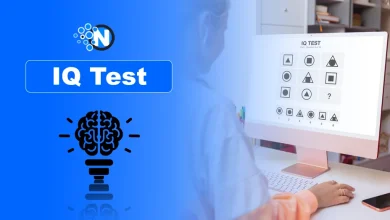Unlike home users or beginners, data recovery professionals also encounter data loss challenges, undoubtedly. Some problems are so trivial that user scan resolve them with their knowledge, but some are arduous that users fail to resolve on their own and requires experts’ opinion. At this stage, a good feature-rich software is the best bet for them.
Data recovery utilities are intended for the advanced or business users who have in-depth knowledge about recovery methods, different files systems, hard drive operations, and much more. Read on to know more about some of the top data recovery tools.
Best Professional Data Recovery Software
If you are a professional user looking forward to a unique data recovery tool to cater your advance needs diligently, then here is a list of 10 best professional data recovery software for you.
EaseUS Data Recovery – Simple and Safe
An extremely easy and efficient data recovery software tool. With its smart feature like “Deep Scan”, this utility tracks down in-depth to search all lost, formatted, hidden, or inaccessible files. The success rate of this utility is quite high. Another plus point is its simple three-step recovery procedure.
Key Features
- Option of scan result backup
- Windows Explorer structured interface
- Can recover multiple files at one go
- Option to import as well as export scanning result
- NTFS
- Compatibility with Windows 11, 10, 8, 7, XP, and Vista
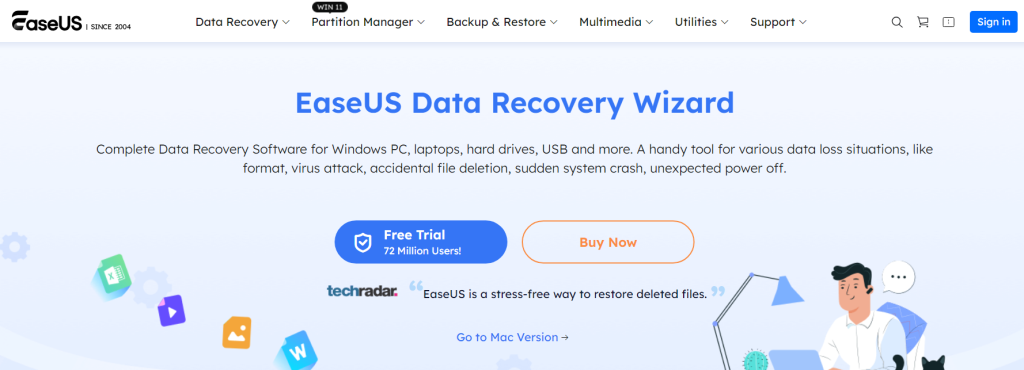
Recuva
Another excellent recovery software ensures easy and efficient recovery from MP3 player, digital camera card, recycle bin, and Windows computer. This dedicated recovery tool has a user-friendly wizard. You can seamlessly recover emails, documents, files, pictures, music, videos, or other lost file types.
Key Features
- Deep Scan option
- Provides automatic update
- Option of Advanced file recovery
- Option to support virtual hard drive
- FAT, UDF and exFAT file systems support
- Compatibility with Windows 11, 10, 8.1, 8, 7, Vista, XP, 2008, 2003, 2000, NT, ME and 98

Tenorshare Data Recovery – Easy, Safe, and Efficient
Tenorshare Data Recovery with its ability to recover all types of files, make it a great recovery tool for professional users. Regardless of whether the data lost is due to pressing Shift + Delete keys, dead/resized/corrupted partitions, formatted drive, emptying the Recycle Bin, or storage media,etc. this pro-data recovery tool allows you to recover lost files.
Key Features:
- 2 recovery modes support
- Option to recover only desired files
- Option to recover from 50+ storage media types
- Option to Filter search result by parameters like name
- NTFS, FAT32, FAT16, and FAT12
- Windows 11, 10, 8, 7
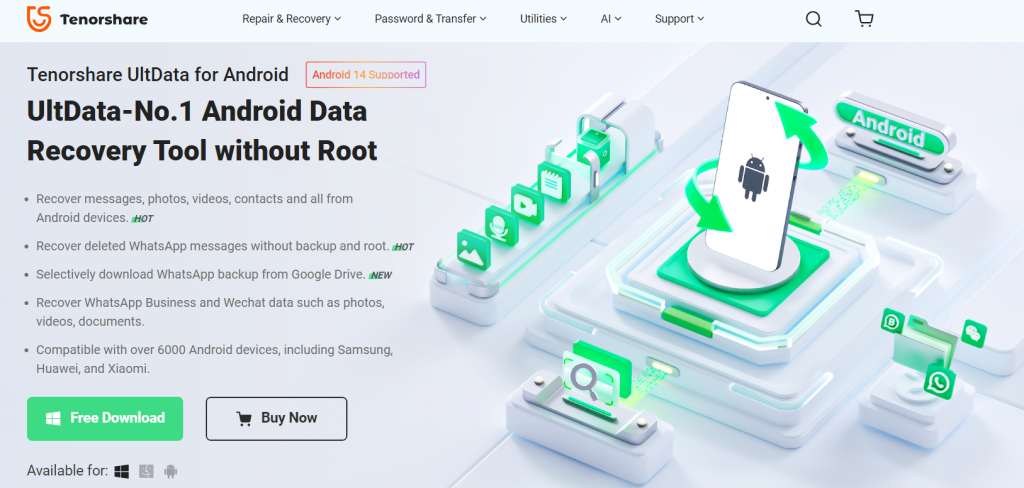
Stellar Phoenix Windows Data Recovery – Professional
Very impressive all-in-one data recovery software for high-end users! It is top-rated owing to its smart features such as Deep Scan, turn On/Off files preview, HD-MOV raw recovery support, option to search specific file types in a specific folder/ logical drive.
Key Features
- Powerful Scan engine
- Support for multiple DPIs
- Support for better Preview and improved Unicode
- Advanced setting options to edit existing headers/add new headers
- FAT32, FAT16, FAT, exFAT, and NTFS file systems
- Compatibility with Windows 11,10, 8.1,8, 7, Vista, and XP
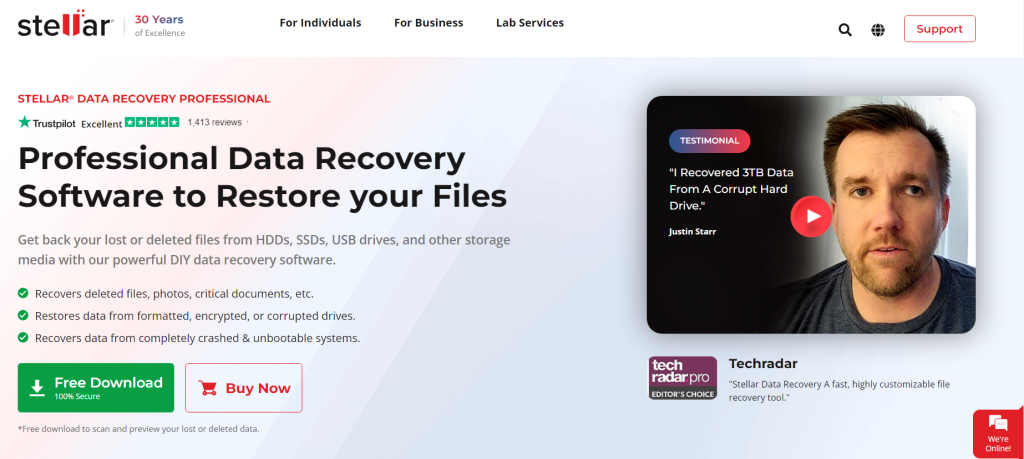
Wondershare RecoverIT – Easy and Efficient
A safe and efficient all-around data recovery tool. It is considered as an excellent data recovery tool for professionals owing to its improved tool set and impressive features. With this tool, you can smoothly recover lost emails, files, documents, photos, videos, etc. from your internal or external hard drives, USB drives, and removable drives.
Key Features
- Powerful Scan mode
- Great response time
- Option to save scan result and import later
- Option to recover from over 550 varying file formats
- FAT32, FAT16, NTFS, and exFAT file systems support
- Windows 11, 10, 8.1, 8, 7, Vista, XP, Mac OS X 10.11, 10. 10, 10.9, 10.8, 10.7,10.6 compability
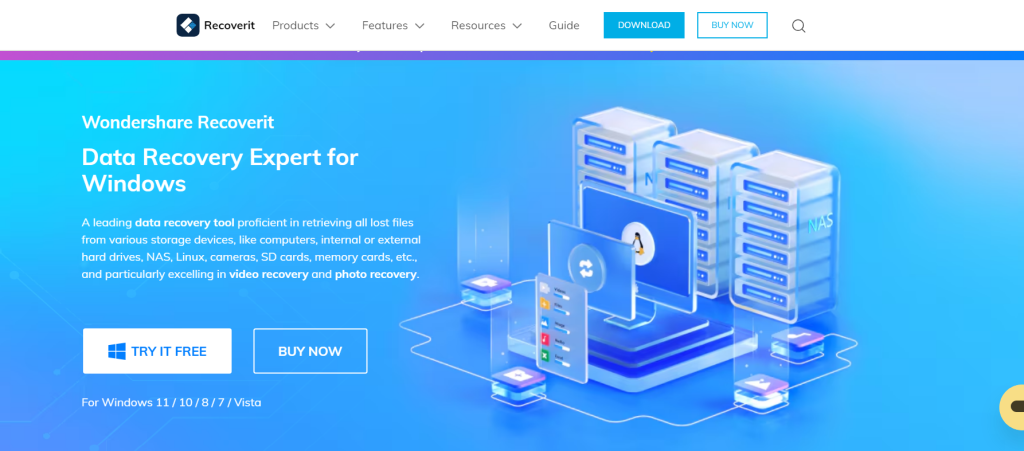
R-Studio – Efficient Tool with Unique Technologies
An impressive tool to undelete lost data and manage the same for long-term.Built-in Hex editor, disk copy module, remarkable documentation, file preview, and support for network data recovery are few of the key attributes that make it stand high among the list of top 10 software tools.
Key Features
- Support for 8 interface languages
- Windows Explorer – style interface
- M.A.R.T. attribute monitoring option
- Option to create virtual RAID in case of damaged RAID
- FAT32, FAT16, FAT12, NTFS5, NTFS, ReFS, and exFAT Supporting system
- All recent Windows OS as well as Windows Server 2012 and 2008
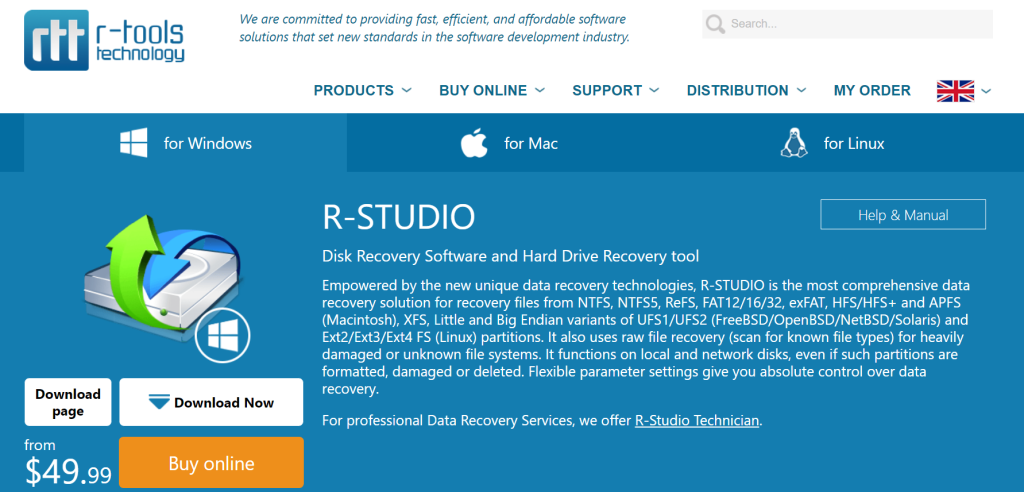
Kernel Data Recovery – Best-in-class Solution
Like other software, it is another recovery tool to undelete lost or permanently deleted files and folders i.e. lost by hard disk crash, hardware replacement and malfunction, disk formatting, and virus or spyware attacks. A plus point is its advanced algorithms whereby you can easily recover all lost files and folders by thoroughly scanning the damaged partition.
Key Features
- Offers Windows Explorer style
- Option to recover from operating system as well as storage devices
- Option of 3 scanning modes—Quick Scan, Extensive Scan, and File Trace
- FAT and NTFS
- Windows 11, 10,8.1,8,7, Vista, XP, NT, 2000, 98, and 95
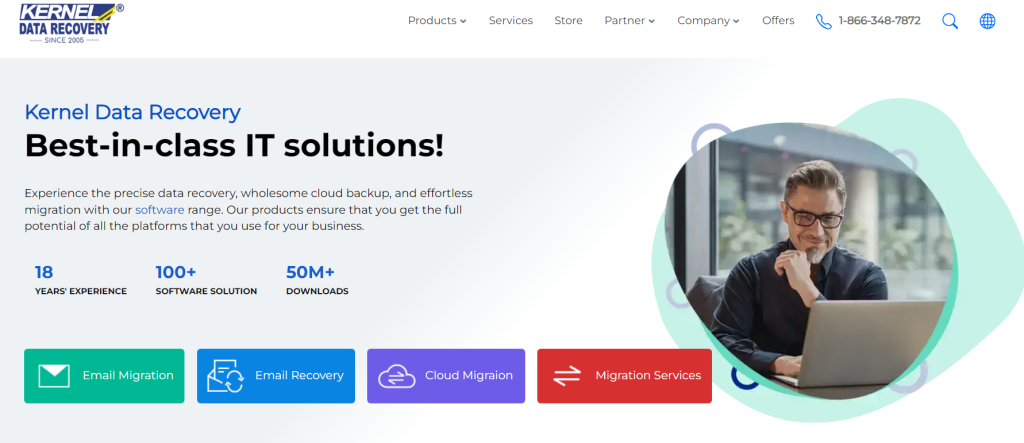
Wise Data Recovery – Effective, Reliable and User-friendly
A must-have tool for the data recovery as well as forensic specialists, it is considered as one of the highly configurable and high-speed data recovery programs from computer, USB, SD cards, disk mangers and any kind of disk. With its smart features such as forensic capability, it ensures to serves the undelete process quickly and smoothly. This improved software also ensures recovery from unformatted hard drives.
Key Features
- Powerful and high-speed disk imager engine
- Built-in disk editor module option
- Partition recovery competence
- Support for RAID analysis and recovery
- FAT, exFAT, NTFS, and ReFS file suppor system
- All Windows versions above XP
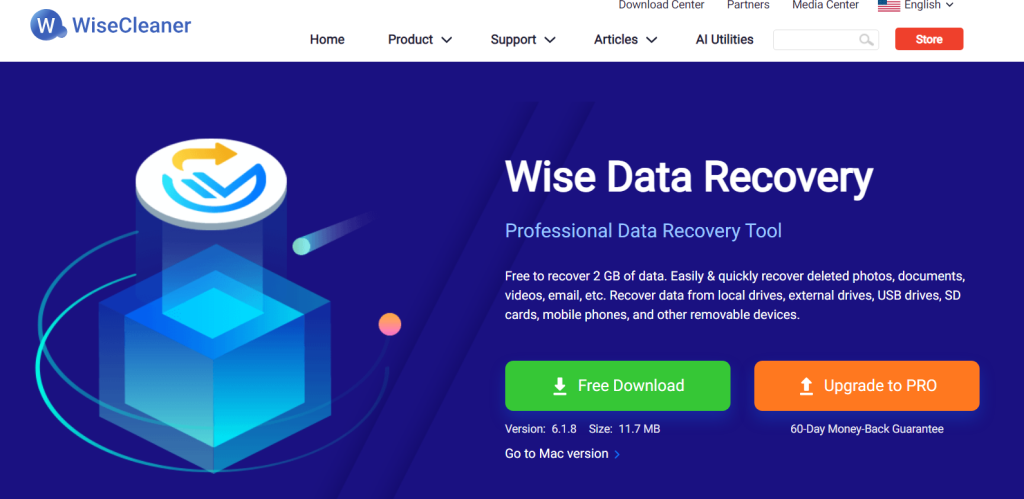
Recover My Files – Easy and Fast
Whether you want to recover lost data from partitioning error, raw hard drives, crashed hard disk, Trojan infection, system failure, etc. Recover My Files is another sure shot solution. Using this software, you can efficiently recover emails, business-critical documents, photos, and videos.
Key Features
- Easy-to-use
- Powerful recovery software module
- Option of on-the-fly data preview
- Performs scanning at low levels
- NTFS5, NTFS, FAT32, FAT16, and FAT12 Support system
- Windows 11, 10, 8, 7, Vista, XP, and 2003 compabillity

DiskInternals – Ultimate Solution
An undelete program with advanced features, this tool user can easily recover deleted files and partitions. The key distinguishing feature is its ISO image file, which helps create a bootable USB, DVD, or CD for booting an unbootable PC. It also includes a feature to fix volume boot sectors.
Key Features
- Option to rollback changes done in the partition
- Option to create Disk Images
- Supports 4096-byte sector size hard drives
- Option to save scan result and load back
- exFAT, FAT32, FAT,and NTFS file systems
- Windows 11, 10, 8, 7, XP, Vista, and 2008/2003 servers compatibility
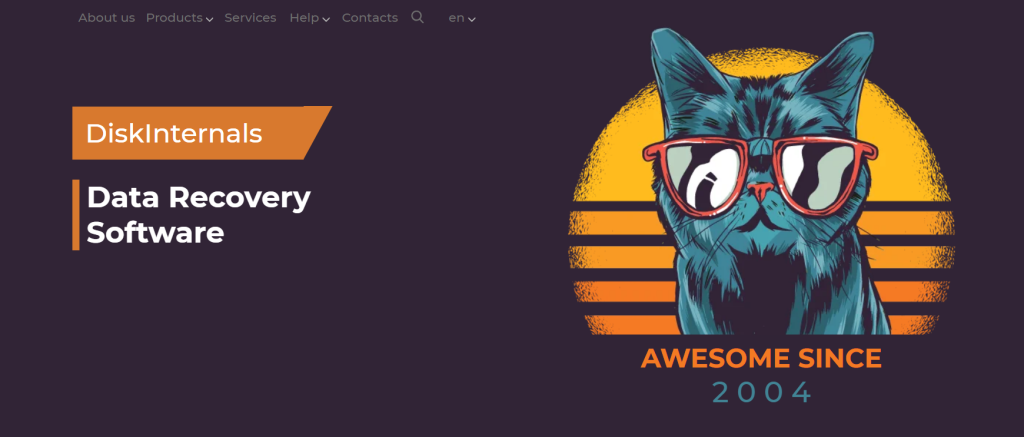
Summary Lines
Now, selecting the best data recovery tool is no more a tedious task. With these a fore mentioned top performing data recovery software, you can easily choose the efficient undelete program that exactly matches the needs of the professional users. Out of these mentioned software tools, the Stellar Phoenix Windows Data Recovery – Professional is the highly recommended software owing to its smart options like effective search, advanced settings, multiple DPIs support, Power scan engine, and much more.