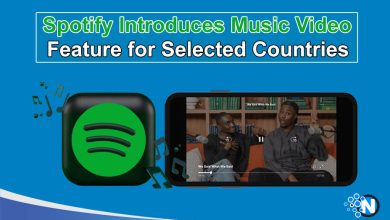Amazing Spotify Stats Everyone Should Know
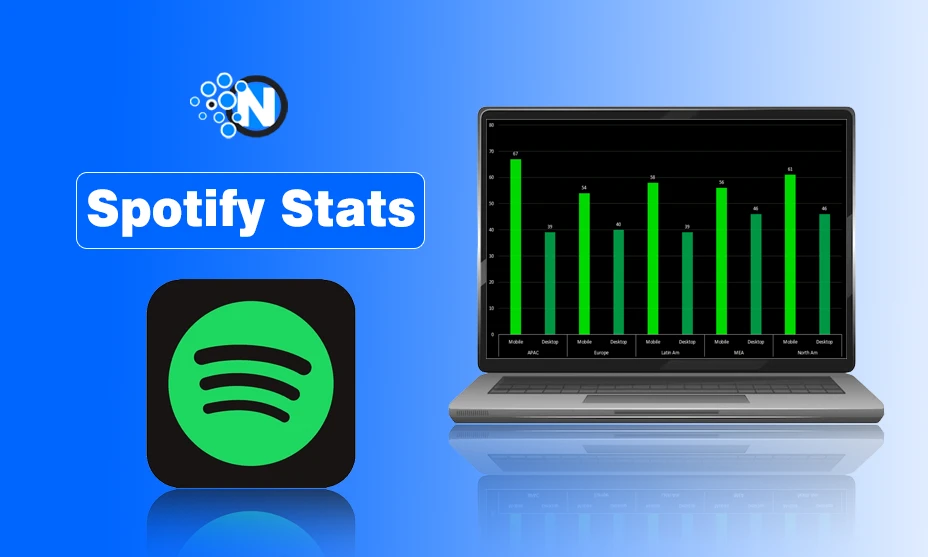
Spotify is more than just a music service available globally in many markets. It is an example of a brand that has gained massive success as a business. Nowadays, it is an ideal condition for a brand to do everything right in digital marketing.
But have you ever wondered just how big Spotify really is? From jaw-dropping user stats to surprising insights into trends and artist success, these amazing Spotify stats will blow your mind.
Spotify Stats that Everyone Should Know
Many key Spotify stats show the progress of a business and how different platforms can learn from it. Here are some of the most impressive facts that everyone should know:
Spotify Monthly Active Users
As Spotify contains music and podcasts, it has gained more followers because of its services. It is not a miracle to know that the platform has a vast 629 million active users globally in the first quarter of 2024. As compared past year, there was an increase of 23% users.
Ad-Supported Monthly Active Users
The platform allows you to use the services of a free account or a premium account. Free users get ads often and need access to all the application features. In the first quarter of 2024, Spotify stats show 393 million active users were using the free accounts monthly.
Premium Subscribers Monthly Active Users
Those who do not want to see the ads when using the Spotify platform prefer to invest in Spotify’s premium plan. In the first quarter of 2024, Spotify stats website show 236 million premium monthly subscribers globally.
Spotify’s Revenue
Spotify’s revenue comes from ads-supported and premium accounts, but most comes from premium subscribers. The platform generated more than $13.96 billion in revenue in the past year, more than the 7.88 billion generated in 2020.
Stats for Spotify on Social Media:
The company also has a strong presence on social media platforms and it is continuing to grow day by day. As of 2024, Spotify had more than 11 million followers on Instagram, 14.2 million followers on X, and 23 million followers on Facebook.
These stats show the success of the platform and how digital marketing and good strategies can benefit the growth of a business. It also shows that any brand or business can gain massive success in its respective fields with the right actions.
Spotify Listening Stats in 2024
Spotify’s platform gives your listening statistics but also provides listening-related statistics.
1. Tracks on Spotify
No matter what your mood is, you got covered by Spotify. More than 100 million tracks on the application provide plenty of artists and genres to browse. North America users give most of their time on Spotify, which is almost 140 minutes daily.
2. Most Streamed Artists
Taylor Swift came out on top with the most streams compared to any artist in the year 2024. The platform released the list of the top five artists that got more steams to whom people are listening the most:
- Taylor Swift
- Bad Bunny
- The Weeknd
- Drake
- Peso Pluma
Great Ways to Analyze Your Spotify Stats
As mainstream or niche specifies music taste, you can glorify your listening habits by creating playlists. If you are in the mood to listen to the songs in a podcast, then Spotify should be your first and foremost priority.
You can check Spotify stats anytime or view top artists and tracks using different web and third-party apps. It is optional to check your Spotify stats at the end of the year. The existence of these ways promises you a more comprehensive review.
It helps you to get more attracted to the platform, but you will also get exceptional services that other competitive platforms cannot give.
There are multiple ways everyone should know to comprehensively view your Spotify stats and improve your experience with Spotify.
How to Check Your Spotify Stats?
Spotify makes it easy to track your listening habits through its in-app features, Spotify Wrapped, and third-party tools.
On PC
- Visit Spotify.com and log in.
- Click your username in the top-right corner and select Profile.
- View your Top Tracks and Top Artists for the month.
On Mobile
- Tap your username to view your Profile and see your recently played tracks.
- Open the app and go to Settings.
- Scroll to Recently Played Artists and enable it.
Using Spotify Wrapped to check your Stats
Spotify Wrapped is the company’s annual tradition of listening habits. It looks back at your top songs and Spotify’s music trends of the year globally. As you know, Spotify analyzes gathered data and makes the liked playlist a personalized slideshow.
By visiting Spotify.com, you can click on Your Top Songs 2024; that slideshow will have your most listened songs and podcasts, the time spent on the application, the top artists you hear most of the time and genres from the past year. It also includes some great features like Audio Aura, Playing Cards, etc.
Third-Party Apps to check Spotify Stats
The official website is one of many solutions to check Spotify stats. You can use multiple third-party applications to get a detailed ranking or a whimsical analysis.
1. Stats for Spotify
Stats for Spotify is one of the more basic websites that presents exciting statistics about your listening habits. It comes up with “quick facts” that include the average length and tempo of your favorite tracks and release dates of the upcoming and old tracks. There is a Timeline section to check how many tracks you have added to a playlist per day, while the Mood section lets you know how satisfying your preferred tracks are.
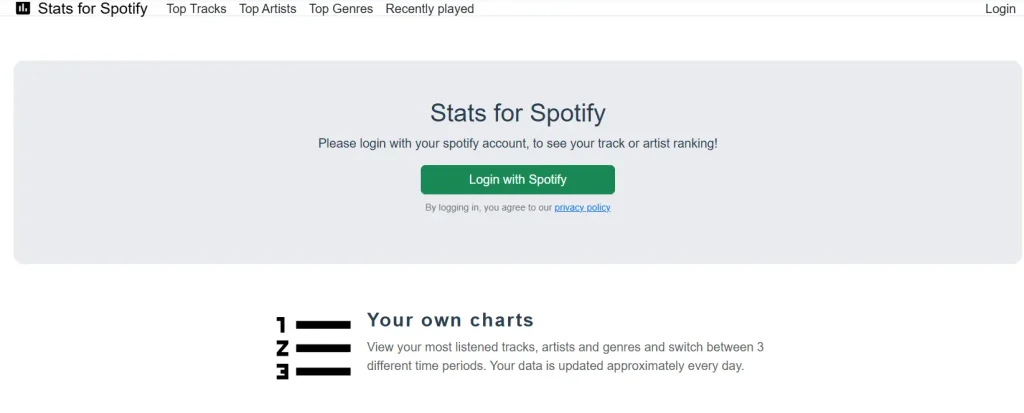
You can check your Spotify stats in three different periods. These periods are four weeks, six months and all-time. It is a classic data analyzer that includes an intuitive distributive chart with top artists, genres, tracks, and recently played songs. You can create your charts according to your taste.
2. Stats.fm
Stats.fm is also known as Spotistats which dives deeper into your Spotify stats using any smartphone device. It has an intuitive UI that is easy to use and helps you understand your music taste by giving you your mostly played songs on the platform. You can also get the lists of your top artists, genres, tracks and albums using Stats.fm. On top of that, like other applications, it tells you how much time you have given to your favorite tunes.
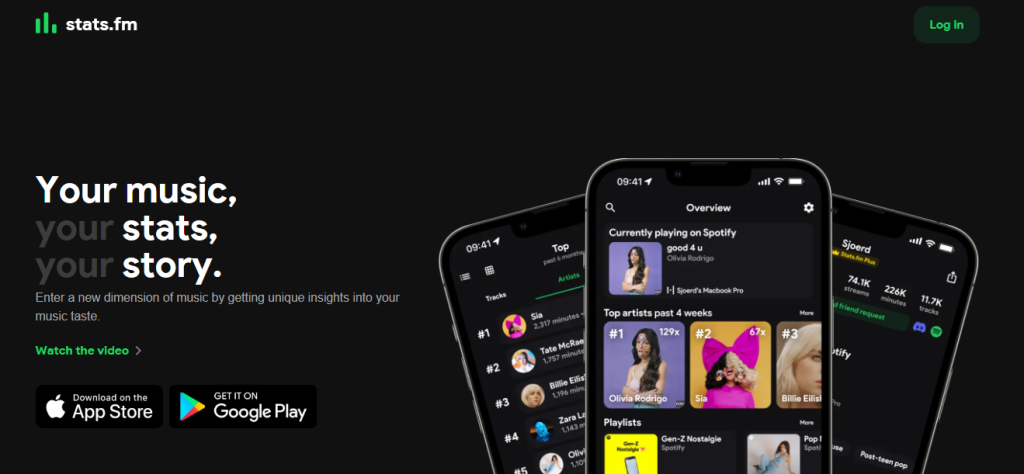
3. Obscurity Music
Obscurity is an application that offers some unique features that everybody can get access to it. It also tells you how unique and refined your music taste is. The application takes your quirky listening data on Spotify and compares it with others to check how unique, offbeat and obscure your tastes are. It also gives you insights into musical tastes.

If you are using a free application like Obscurity, you will be able to see your Spotify stats, impressive tracks, top artists, top albums and music moods. It also gives you recommendations depending on your listening activities as you listen to the songs daily.
Obscurity Music gives users a window into the strange side of music taste. It also includes an Obscurity rating that tells you how unique your library is by comparing the others in the selected country.
So, Finally
Spotify is a perfect example of how profound growth and competition shift methods aligned with a singular emphasis on the user’s experience. From innovative enhancements, numerous social media presence to a sense of corporate responsibility, Spotify has risen up to the challenge of linking millions of people to music and podcasts across the world.
So,finally, explore your listening habits, discover new tracks, and make the most of what Spotify offers!