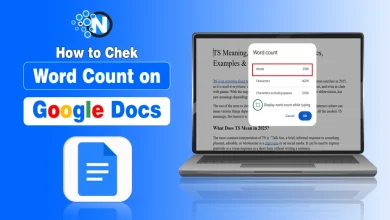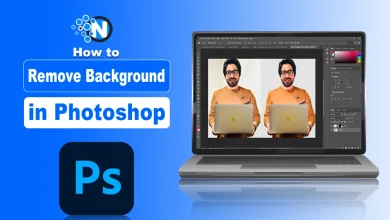How to Edit Like a Pro: Tips & Tricks for Stunning Video Editing

You have been editing videos for a while, but want to take your technique to the next level now. The only difference between an amateur and a professional video editor is that the professional editor handles editing like an organized project.
The editing process for these pros starts even before they shoot their videos. Then, they go through a series of different steps until an amazing video is finalized.
In this article, you are going to learn all about this. Here, I will share some useful and practical video editing tips and tricks that you can use to edit like a pro and produce stunning videos.
An Overview of Professional Video Editing
Professional video editing looks a lot different than editing simple videos. It includes planning, organization, and using the right tools. The final result always depends on the creative thinking of the editor.

But the procedure the editor goes through makes all the difference and affects the final clip the most.
In general, a pro editor does not do anything randomly. Each step is calculated and focused on the final edit. These calculated steps allow the editor to edit smoothly and make sure the final clip is stunning and according to his original vision.
What to Do Before Starting Editing?
The things you do before starting editing matter a lot. In fact, they can build or ruin the whole editing experience for you.
The first and foremost thing you should do before starting editing is to plan and shoot more content than you are going to need. The editing plan helps you stay organized and not get distracted from the original idea.
On the other hand, shooting content more than you need helps with easy editing. When there’s more content, you can play around with your ideas more easily and don’t have to go reshoot.
Picking the Right Editor
Since this is a very obvious step you need to take, I’m covering it before discussing the pro video editing tips you need. Picking the right video editing software matters because it determines how smoothly you will be able to edit professional videos.
You should focus on the following points while choosing an editor tool:
- The tool should have proper professional tools to help you edit stunning videos.
- Keep your budget in mind and then pick a paid or free tool accordingly.
- Try to go for a tool that you already know the basics of. You will be able to master it quickly.
- Once you learn the basics of a tool, stick to it. Polish your editing skills on it, and soon you will be fluent in using it as a pro.
How to Edit Like a Pro – Video Editing Tips & Tricks
Before I begin discussing how to edit like a pro, keep in mind that this process is going to be hectic.
Video editing, or post-production, is the most complicated and challenging part of the whole filmmaking process. You will have to focus on multiple factors so that the finalized clip is amazing.
So, make sure to read each video editing tip and trick carefully so that you can start editing like a pro as soon as possible.
Organize Your Content:
Video and photo editors already know what I’m talking about here. Organizing your content is one of the most important tips that you need to follow.
During the shooting process, chances are you have to shoot at multiple locations, with different cameras and angles. There are going to be a couple of files to handle during the editing process.
If these files are not properly organized, you will face a lot of trouble while editing.
So, make sure each file, preset, and audio is well organized. Here’s what you can do for it:
- Create different folders for content.
- Name each file properly (and differently) so they don’t get mixed up.
- Try to add the project name to each file and folder so that it doesn’t get mixed up with other projects.
Always Create a Rough Edit First:
You should always try to create a rough edit before editing properly. This is one of those pro video editing tips that not many editors will share with you. A rough edit includes laying out all of your main clips together without any editing.
It will help you take a proper look at your story.
Since NLE tools like Premiere Pro and DaVinci Resolve allow you to edit any part of the video at any time, you can later work on all the aligned videos scene by scene.
Use the Right Transitions:
As a video editor, one of your main goals is to make sure the viewers stay hooked. If the transitions are used badly, they will divert the attention of the viewers, and they might stop watching it.
So, the type of transitions you use matters a lot.
There are a lot of different transitions available on different tools. However, not all of them are suitable for every cut. You need to be very selective when it comes to picking a transition.
The choice depends on what type of scene you are editing. Just make sure that it looks smooth and changes the scene without making the video look awkward.
Important Tip:
👉 Pro Tip: Using transitions for every cut is not necessary. You can edit a great video without adding any transitions at all.
Select a consistent color theme:
Using a proper color theme is the easiest way to make your video look professional. It’s not a necessity, but it can add tone, depth, and mood to your videos. Many editing tools allow you to color grade your videos, such as manipulating their contrast, saturation, etc.
The important thing here is to use a consistent color theme.
You shouldn’t use a different color theme for every other scene. Instead, try to build a proper scheme and use it in your entire video, one way or another. It will make the story complete by bringing harmony to every scene.
Some important points you can keep in mind in this regard are:
- Use a color theme that is suitable for the mood of the story.
- Avoid changing colors too many times in the video.
- Use the same colors for text and graphics.
Use Audio with Harmony:
Audio matters a lot in video editing. It should be in proper harmony with the visuals of the video. If it’s not, even a professionally edited video will look awkward.
The most important thing about using audio in video editing is balance.
The audio or the music shouldn’t be too exaggerated. It also shouldn’t be too subtle to be noticed. Also, you need to make sure that every sound effect matches the exact visual you want the viewer to notice.
Additional Nuanced Video Editing Tips
The tips and tricks discussed above were for general pro editing. If you want to take your editing to the next level, you need to focus on the following, more nuanced, video editing tips:
- Master video trimming. You can use different shortcuts to move the playhead and trim clips easily.
- Try to use b-roll if possible. It will help you with the main story and cover jump cuts easily.
- Adding subtle motion effects, such as zoom, bounce, etc., can make some videos fun.
- Even if you are not using proper color grading, always put some effort into light corrections to make your final clip look stunning.
- If you are adding text, try to use fonts that convey the mood of the story.
Final Thoughts
Editing like a pro isn’t difficult, but it is challenging. It requires focusing on multiple factors and making sure each one of them contributes to making your final cut look stunning. According to the pro video editing tips and tricks discussed, your main focus should be on shooting the right amount of video and organizing every clip.
Start with a rough edit and add transitions the right way. Also, make sure you’re using color themes and audio with proper consistency and harmony. Don’t forget to learn and follow the more nuanced tips I shared at the end to give a perfect final touch to your pro video editing skills.
You Might Be Wondering
What do professionals use to edit their videos?
Professionals use pro tools like Adobe Premiere Pro, perfect transitions, and the right color scheme to edit their videos. It makes their final result look stunning and insanely professional.
How to edit like a professional editor?
To edit like a professional editor, you need to be organized. Keep your project organized and only add transitions, graphics, and sounds that are necessary. Keep the edit neat and clean and avoid adding content that makes the final cut look awkward.
Is CapCut Pro professional?
Yes. CapCut Pro is a professional tool that can be used to edit amazing videos. However, it may not be suitable for handling large projects in filmmaking.
Is DaVinci Resolve free?
Yes. DaVinci Resolve is a free tool. It is the top pick for many professional editors around the world.
Which tool is best for editing videos?
If you’re editing videos professionally, Premiere Pro and DaVinci Resolve are the best options. They have everything you need to edit a professional video.