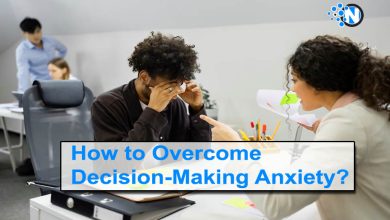How to Transfer PS4 Games to a PlayStation 5

If you have bought the new PlayStation 5, then there are just a few games at the start, but don’t worry, you can transfer your data from the old PS4. However, it is a straightforward process to transfer PS4 Games to PlayStation 5, as you can transfer with external hard drives or online transfer like console to console. You can also redownload the games from your Sony account. In this way, you can enjoy your favorite console games without losing them. So, if you don’t know how to transfer PS4 games to PlayStation 5, I have discussed it briefly in this guide.
Ways to Transfer PS4 Games to PlayStation 5
As discussed, there are two ways to transfer PS4 Games to PlayStation 5: transfer with a hard drive or online console to console. In the under section, I have mentioned both steps to easily transfer your PS4 data to PlayStation 5. Read in detail Below:
Transfer PS4 Games To PlayStation with Hard Drive
I must say it is the easiest way you can transfer your data from the old PS4 to PlayStation 5. However, you will not need to re-download into your new PS5 storage, although you can easily transfer the games that you are already using in your old PS4. The whole process is pretty simple as you can unplug from the PS4 and Plug with PS5. Luckily, you will not need to format data, just plug it in and enjoy your gaming experience.
Note: Make sure to try these settings before discontinuing. Select Settings> Devices> USB Storage Devices and then Stop to enjoy a smooth transfer experience.
Transfer PS4 Games to PlayStation 5 With WiFi
Instead of hard drive transfer, you can also use the Wifi transfer to transfer PS4 games to PlayStation 5 quickly. To do this, you can set up settings from console menus, all you need is to connect both consoles to the same network. Here are the settings to start transferring data:
- Settings > System > System Software > Data Transfer
Also, for speedy transfer, connect the router wirelessly to the LAN (Ethernet). Further, you will need to follow the screen instructions wisely and make sure your consoles are connected to the internet.
Now, when consoles are connected, go ahead and select your data, such as games, from PS4 stored files. It will take some time, and your games will transferred to PS5.
Re-Download to PS5
If you can transfer the games using the above-mentioned steps, you can re-download them from the cloud server with PlayStation Plus. But first, you need to upload your PS4 data to the cloud server. Here is how you can upload your data to a cloud server from PS4.
- Open Settings > Application Data Management > Saved Data in System Storage > Upload to Online Storage.
- Now, when you have successfully uploaded it, you can download your games on PS5. Here are some easy steps to download:
- First of all, Turn On the PlayStation 5 and navigate to Settings.
- Further, Click saved data and game and then App settings.
- Here, you can choose the Saved Data PS4 and tap on Download from Cloud Storage.
- Click to Download to Console storage> Choose your desired games, and data and Download.
Transfer PS4 Games to PlayStation 5 With Disc
Lastly, you can use the disc to transfer your games to PS5. However, disc transfer only transfers the games, your update and install data will not transfer. In this way, you have to download your previous data or back up it if you want to pick up the data where you stopped last time.
Concluding Remarks
Transferring the data from PS4 to PlayStation 5 is a simple process. You can use different methods to back up and transfer your games to the new console. However, before setting up the PS5, don’t make the mistake of selling the PS4. Furthermore you can use the wife network to transfer your games into the new console or use the hard drive to transfer. There are two other options: Re-download the games from your saved library or PlayStation Plus cloud server or use the disc for data transfer.
FAQ’S
Can I transfer videos from PS4 to iPhone?
Yes, you can transfer videos to game captures that are saved in the PlayStation Mobile App. However, these are only available for the 14 days in your account.
Can I transfer the PS4 data to another PS4 without ethernet Cable?
Yes, You can transfer the PS4 to the PS4 console even if you don’t have an ethernet cable. Either transfer through a USB stick or an External Hard Drive.
What is a PlayStation Plus subscription?
PlayStation Plus subscription is the account for console games where you can download, save, and upload data like games and other files. You can also re-download games when you want.
Is there an option to transfer the PS5 console with a child account?
Yes, you can transfer the games and data with a child account, but only in the initial setup of the console.