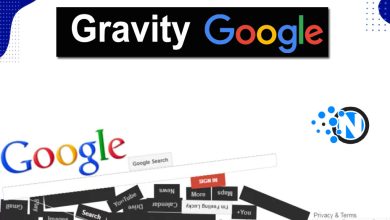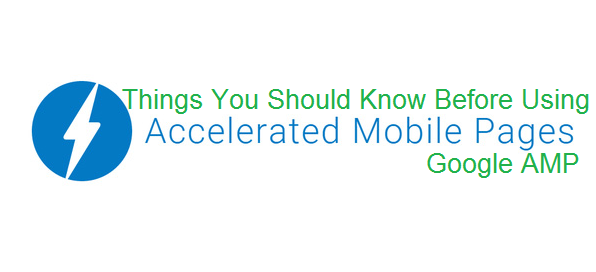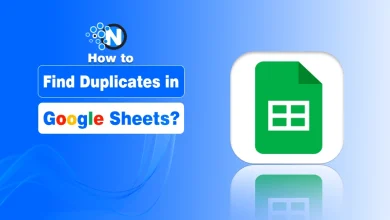How To See, Edit, Or Delete My Google Reviews

Google reviews play a major role in managing every business’s online reputation and allow customers to give reviews and feedback to various brands by evaluating their experiences. To see my Google reviews, you need to sign into your Google account, and search for your business name on Google.
After finding your business, click on it and scroll down to the reviews section, you will find a list of customers, that have reviewed your business. You can also use Google My Business, to find your reviews. You can read, reply, and edit or delete the review according to your needs. You can only modify or delete your own review, and you cannot delete anyone’s review.
Below you will find a complete guide on how to see, edit, or delete My Google Reviews to manage your online reputation.
Importance of Google Reviews
Just imagine that you own a small business, and you want to build your community, as you are eager to deliver quality services to your customers. The best way to attract new customers is by getting Google reviews. It is extremely helpful for startups in building their brand reputation, and standing out among other competitors in the region. Most businesses are gaining a significant increase in their customers, which helps them to earn more.
These reviews have a unique importance, as most customers evaluate a specific brand or business according to these reviews, and customers trust this data more as compared to other ones. Customers can easily share their thoughts, and experiences so that other potential customers decide to visit that brand. You can also improve your business rankings on search engines by gaining honest reviews.
Brands care about this data most as they regularly monitor how improved my Google reviews are. These are beneficial in building a brand’s reputation. It is extremely effective in responding to both positive and negative reviews and showing the customers that you are commended for giving outstanding service.
How to Add a Google Review
You can add a review to any business that you have recently experienced and want to share your feedback about it. You need to make sure that your review follows the content rules, and regulations. Many reviews are removed from the business page by Google as a result of a violation of the rules, spam, or improper content. Here is a step-by-step procedure to add a review on Google:
- Sign in to Google Maps from your browser.
- Search for a specific place or a brand, to which you want to add your review.
- After selecting the brand, scroll down on the left sidebar and click “Write a review”.
- To give a score, you need to click on the stars that you think are appropriate for this.
- At the bottom, you can write a detailed explanation about how you felt and what was your experience there.
- You can also add some pictures of the brand’s product or any other relative one, and after you are done, click on “Post”.
- Your review will show in Google Maps, and you can edit, delete, or change the pictures that you uploaded.
How To See My Google Reviews On Desktop
To see your Google reviews on your desktop, you need to follow the instructions below:
- Open Google Maps or Google My Business Profile from your browser.
- Write the name of your organization in the search bar.
- Then click on the reviews tab.
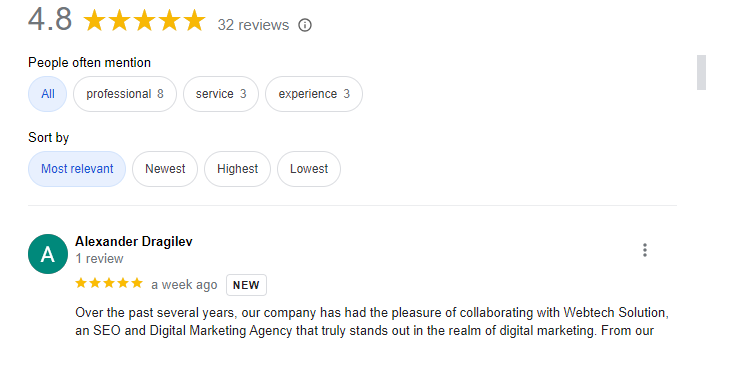
- You will be able to see all your Google reviews and replies given to them. You can also reply to these reviews, by signing in to your Google business profile.
How To See My Google Reviews on Mobile Devices
- Here is a stepwise procedure on how to see your Google reviews from a mobile device:
- First, open the Google Maps application from your mobile phone.
- Tap on your profile picture from the top left corner of your screen.
- The menu will be opened and tap on your profile from it.
- Scroll down to see the reviews section and click on “See all Reviews”.
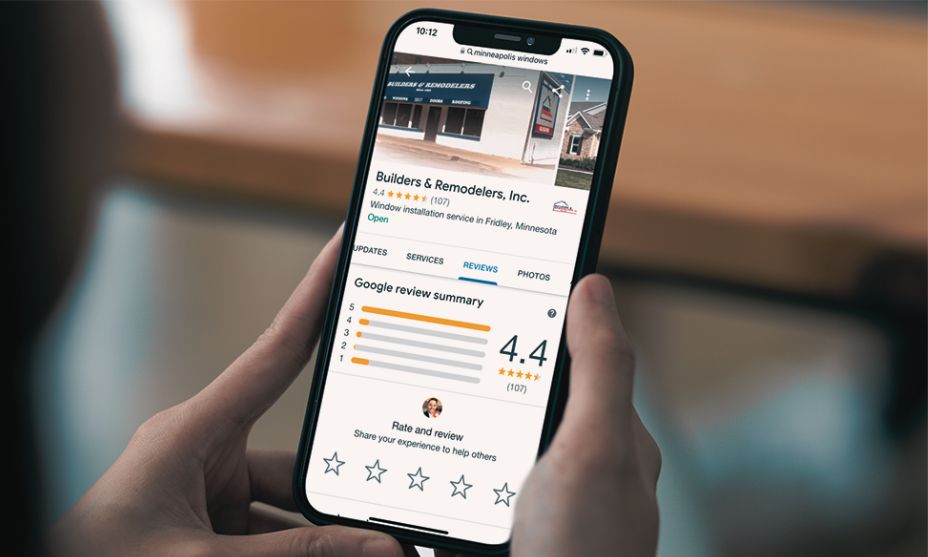
- You will be able to see all the Google reviews, that you have entered by using your Google account.
How To Edit or Delete My Google Review
The following are the steps to edit or delete your Google reviews:
- Navigate to Google Maps and sign in with your Google account.
- Click on the icon of three horizontal lines displayed in the top left corner.
- Click on “Your Contributions” and then “Reviews” to see a list of your published reviews.
- Find the review that you want to edit, and click on the 3 dots from the top right corner of that review.
- A drop-down menu will appear and click on “Edit Review”.
- Modify the message that you want in the review.
- Click on “Save” to publish the edited review.
- To delete your Google review, you only need to follow the above same process but instead of clicking on “Edit Review”, just click on the “Delete Review” option.
How To Remove Google Reviews from Your Company
Google does not provide direct access to businesses to delete any specific review but there are professional Google review removal services offered by online reputation management agencies such as Maximatic Media you can try out. If you want to delete a review that is violating Google’s rules through a DIY approach, then you can only flag it for removal by following these instructions:
- Open Google Maps and search for your business name in the search bar.
- Navigate to the Reviews tab.
- Search the review that you want to delete and click on the three dots present in the top right corner of the review.
- Click on report review, select the reason why you want to delete it from the pop-up window, and click on “Report”.
- Google will review the request, and take action accordingly.
Conclusion
Google reviews are the key component in building a brand’s online reputation. It gives significant social proof, increases trust, and improves search rankings. Businesses can gain more online presence, and increase their growth by effectively responding to customer reviews, especially the negative ones. It has become a key marketing strategy, as the digital world is evolving every day, and the majority of customers trust this data. It is extremely beneficial in increasing customer engagement, building a brand’s reputation, and increasing revenue.