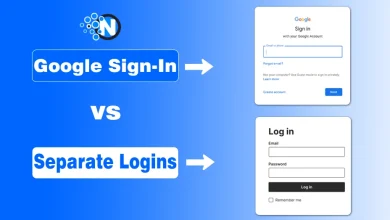Crucial Steps to Mobile Security – A User`s Manual

Technology is evolving, and mobile devices enrich the routine of human beings. Nowadays, people rely entirely on mobile devices to perform everyday tasks. Mobile phone devices compensate for day-to-day activities, such as web surfing, booking appointments, sharing files, messaging, video calling, and mobile banking. All these activities are performed through digitally connected devices to the internet. Online connectivity makes mobile devices vulnerable to security threats and cyber-attacks. Security threats involve malware attacks, spyware, data theft, and unauthorized access to the device.
How to Enhance the Mobile Security?
Multiple steps exist to secure your device from unauthorized access and malware attacks. Adopting these steps and procedures enhances mobile security protocols and helps keep the device safe and secure. These steps include using strong passwords, biometrics, and multifactor authentication to restrict the access of unauthorized persons. Ensure the safety and security of free wifi services on public spots. Use VPN and encrypt the device, install antivirus for additional protection, keep updating the device, Keep backups, and focus on trusting apps. These steps are stated below:
Use Strong Passwords & Biometric:
Use strong passwords and biometric features of mobile devices to avoid unauthorized intruder access. Ensure to choose lengthy and complex passwords, including capitals and special characters. While operating the browser, avoid using the “remember me” feature. The use of this feature increases the chances of password theft. If the device is lost, a person may gain full access if strong passwords or biometrics are not applied.
Further, keep changing the password occasionally to minimize the chances of password theft. Biometrics also adds a security layer to the mobile device and keeps it safe from unwanted access.
Apply Multifactor Authentication:
The latest mobile devices offer two-factor or multifactor authentication. Prefer to use this function while using mobile devices. Two-factor authentication is based on dual verification while logging into different apps or websites. Multifactor authentication includes verification via text messages and email links and confirming the login validity through another device.
Multifactor authentication enhances mobile device security and prevents unwanted persons from accessing the device or data. Banking and other crucial apps apply this security standard to ensure the safety and security of apps and data.
Ensure Public WiFi is Protected:
Free wifi services are available everywhere, i.e., in public places, restaurants, cafes, shopping malls, etc. These free wifi spots are not encrypted and can harm your device and data security. Cybercriminals efficiently manage to use these open wifi networks to get access to your passwords, usernames, sensitive data, and information. For protection against wifi hacking, use applications to secure the connection and status of the wifi to which you are connected. WPA is safer than WEP. Try to keep the wifi turned off when you are not using it. It will help you to avoid automatic connectivity to unencrypted networks.
Utilize the VPN:
If the network you are not connected to is unencrypted or unsecured, use a VPN (Virtual Private Network) to protect your data and privacy. VPN enables you to connect to the network securely and will protect your device and browsing on public wifi from cyber attackers. Browsing unsecured websites without a VPN may cause you to face cyber attacks and lose your sensitive data.
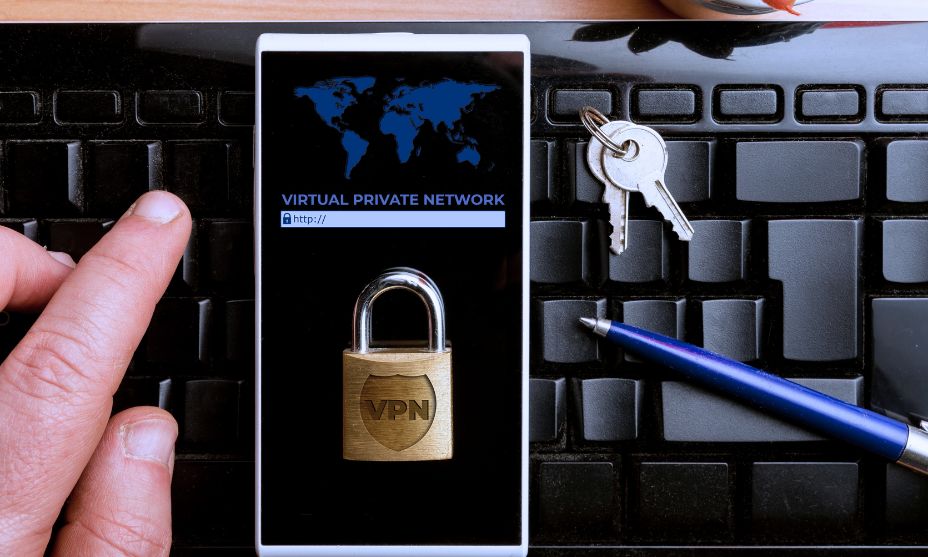
Cybercriminals use insecure websites to attack devices and get access to individuals’ personal information. VPN allows you to browse anonymously and enables secure browsing to these less insecure sites.
Use Device Encryption:
Advanced mobile devices have built-in encryption features. Encryption is the method of making the data unreadable or converting the data into digital signatures. Decryption converts the earlier encrypted data into readable data. The application of encryption is essential to make the device and data secure and prevent unauthorized access. You must locate this feature on the mobile device and activate it to encrypt it. This process may take time to encrypt the data. Processing time depends on the size of the data.
Installation of Antivirus Application:
The files you download, and apps you install on your mobile device may contain harmful codes and virus threats. If this code is activated or launched on your mobile phone device, it may enable hackers to access your data and information. Install reputable antivirus software to avoid hackers’ spam attacks and secure your device.
Advanced applications offer more functionalities, like erasing mobile data in case of theft, tracking your device, and blocking unknown callers. Antivirus apps inform the device owner or user of unsecured apps and websites containing malware.
Keep Update the Software:
Software developers and security experts update the software and firmware to address prevailing security threats and cyber-attacks. As technology evolves, cyber attackers equip themselves with more lethal malware and spyware to breach the safety layers of devices. In response, security experts keep updating the security protocols to ensure the security of personal data.
To avoid these attacks, keep updating your device or firmware. Firmware companies like Google’s Android and Apple’s iOS keep releasing new updates to their software from time to time. These updates act as security patches to expected vulnerabilities on the mobile device. Keep updating the device automatically without delaying the updating process.
Create Backups:
Create backups to ensure the safety and security of your data. If someone’s steals your mobile, the risk of losing the data, including the contacts, files, passwords, and other important docs, increases. Keep your data backed up to ensure data restoration if you lose access to your device in case of any mishap.
Backups are switched to automated to ensure the creation of consistent periodic backups. Backups allow you to save your data to another source like Google Drive, iCloud, OneDrive, or other services.
Conclusion:
Securing mobile devices from prevailing cyber attacks and security threats has recently been challenging. New vulnerabilities are common on mobile devices, enabling attackers to target them. However, the security measures stated above enable you to enhance the security and safety of your mobile devices. You must use strong passwords and biometrics to avoid unauthorized access. Ensure the safety and security of free wifi services in public spots like restaurants, hotels, and other places. Use a VPN to encrypt your device, and install antivirus for expert protection. Further, keep updating the device, Keep backups, and use trusted apps.