
CapCut is a wonderful video editor that is being used to enhance the experience of short films in high definition, with hundreds of effects and other functions. If you’re searching for a mobile video editor that’s both powerful and simple to use, then You should go here. This is the only way you should go. The app allows you to quickly and easily create professional-quality videos using your smartphone or tablet. Here in this article, we will discuss different aspects and features of Cap cut.
CapCut Video Editor – An Intro
CapCut is a mobile app for making creative videos. It’s simple to use – just select a video or image, then add text, music, and filters to create your own unique video. It is perfect for Instagram, YouTube, and other social media platforms. With its easy-to-use tools, you can create professional-looking videos in minutes.
CapCut is deeply integrated with TikTok. You can easily create, edit, and share your videos on TikTok without having to leave the app. It also supports other platforms such as Instagram, YouTube, and Facebook. However, much of its functionality is integrated with TikTok. TikTok also provides this high-level platform to its users to make its user’s stuff more professional.
How to Download CapCut?
CapCut is available to download at the App Store and Google Play Store. The best part about CapCut is that it’s free to download and use. Here’s how to get started:
- Go to the App Store or Google Play Store and search for “CapCut.” click on this URL to download from the website, https://www.capcut.com/
- Identify the CapCut Logo, click and install the app.
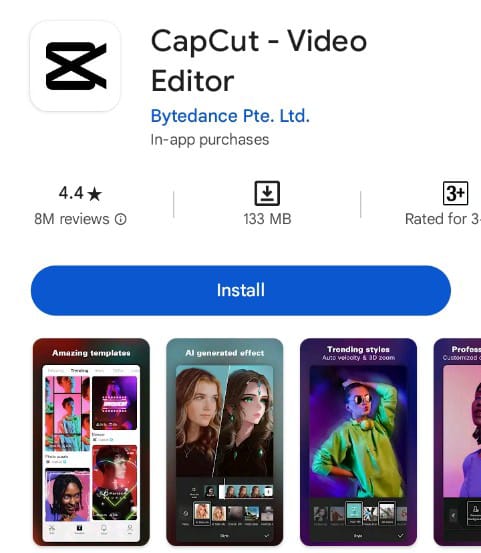
- After opening the app a pop-up will appear, here click on, Agree and Continue
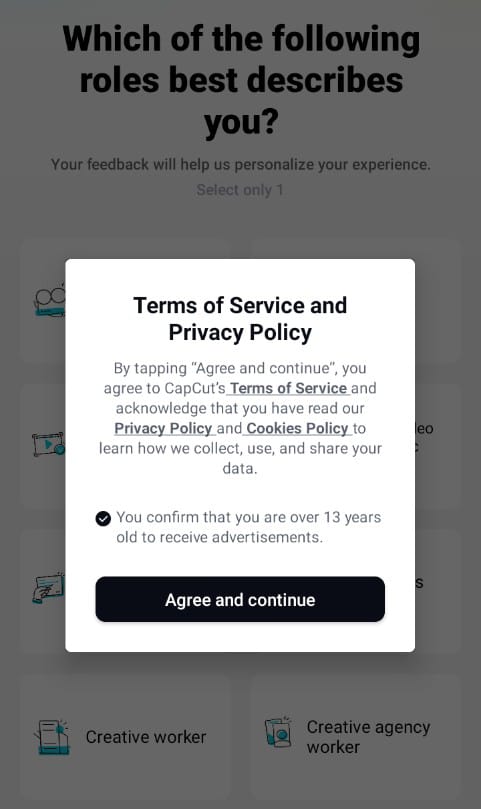
- After this, you have to fill out a short survey about your interests. Then, tap the “Start a New Project” button and select the video you want to edit.
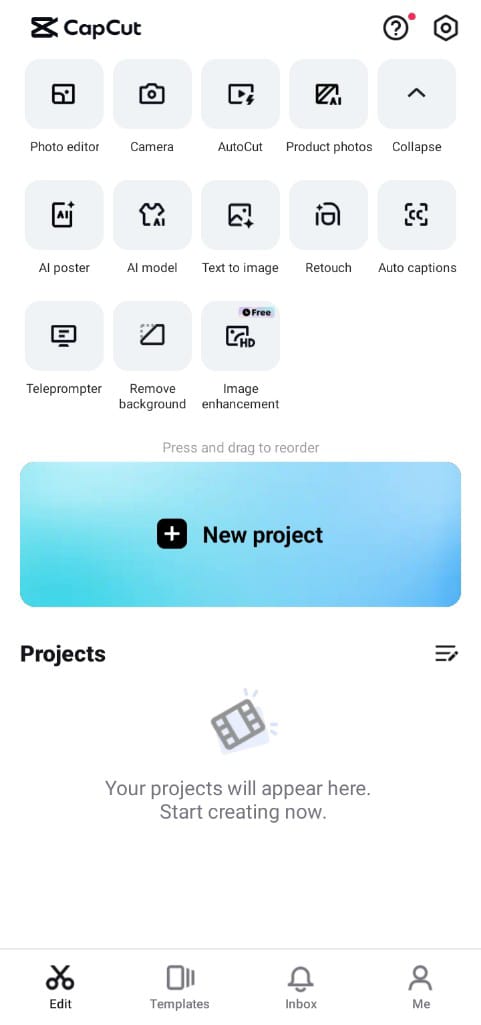
- Select a video and start editing.
With CapCut, you can easily create stunning videos that will wow your friends and family. That’s all there is to it!
Pros and Cons of CapCut:
Features of CapCut
CapCut has a wide range of features that make it the perfect mobile video editor. Some of the app’s leading features are given here.
Easy Usage:
CapCut is a simple and easy to use platform. You can create a professional-looking video in minutes without any prior experience. All the options are an easy way to understand. It doesn’t need any hard and fast rules to understand.
High Quality:
CapCut supports exporting videos in high quality, up to 4K. You can also choose the aspect ratio and frame rate of your video. Advanced filters and beauty effects can help users open up a whole new world. Users can create beautiful and flawless images by exploring different filters and effects. In addition, users can utilize these filters and effects to express themselves in new and innovative ways.
Hundreds of Effects:
CapCut provides hundreds of filters and effects to make your videos look amazing. You can also add music to your videos from a wide range of options. You can also export music from your TikTok account or gallery. This makes an easy way for those who want to make Tiktok videos and edit them from this software. Moreover, body and video effects are two main types of effects that can make your whole video fantastic, whereas body effects apply only to the body of the person in the video or any specific part of the body.
Filters and Transitions:
Filters allow you to cut your video right down to the edit point. There are a variety of pre-built filters available, which you may customize to your own liking. The platform also provides a range of video transitions to make your videos look more polished and professional.
Stickers and Texts:
CapCut also provides a wide range of stickers and texts to make your videos more fun and interesting. The app categorizes stickers by theme to help find the perfect sticker for any situation easily.
With a variety of themes to choose from, there’s a sticker for everyone. You can also use these stickers and texts to express yourself in new and creative ways. The video editing program includes various text editing features to ensure that stunning captions are feasible.
CapCut Template:
The CapCut template section offers thousands of free templates ready to use for your videos. With just a few clicks, you can create a stunning and captivating video. These templates are available in multiple categories, from social media content to personal projects. You can also adjust the template according to your vision style.
Audio Library:
CapCut provides a wide range of audio files you can use in your videos. It comes with a large music collection, including copyrighted songs. You can also use it to download songs from your device or extract audio from existing movies if you aren’t pleased with the music it provides. You can also add your own audio files to make your videos more personal.
Share with Friends:
After you’ve created your masterpiece, you can share it with your friends and family directly from CapCut. You can also share it on social media platforms like TikTok, YouTube, Instagram, and Facebook. CapCut is more friendly with TikTok, as you can share the videos directly after editing the video. However, such features are not supported for TikTok Unblocked.
Summary Lines
After keeping in mind all the features CapCut has, it’s easily one of the best video editing apps out there for both iOS and Android devices. It is the perfect video editor for mobile, with its simple-to-use interface and wide range of features. Whether a beginner or a pro, It has everything you need to make amazing videos. All you need to do is just to download the app on your device and make your videos bloom with millions of aspects.
FAQs
What are the limitations of CapCut?
It cannot upload edited videos directly on YouTube.
Can CapCut be used for both short and long-form videos?
Yes, CapCut is versatile and suitable for creating both short clips and long-form videos.
Can CapCut be used for commercial use?
The versatile availability of multiple templates ensures that this platform is beneficial for various content creation needs.
Is CapCut Music Copyrighted?
Yes, all the music available on this platform is copyrighted, and there is no chance of copyright infringement.
Is it possible to edit videos from Capcut privately?
CapCut doesn’t automatically upload your video anywhere. You can allow it to be published on various social media platforms.
Where Can We Use CapCut?
With CapCut, customers get a flexible video editing tool that works on many devices. This gives them more freedom in how they edit. You can use it on all desktop and mobile devices (iOS and Android).




