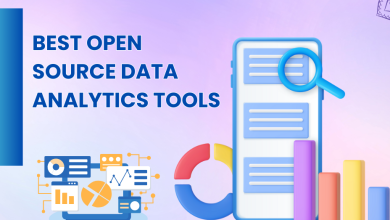Bing Chat has shocked the world with its extensive functionalities and operational capabilities. While debating over the best AI tools to use for everyday tasks, one of my seniors and I started using Bing and exploring its infrastructure and ended up with confirmation that this tool has surpassed all other competitors. Upon testing, we have found several exciting features in this tool.
The idea for this blog post also revolves around the same so that you can learn easily about this amazing technological advancement and use it to accomplish several hectic tasks, bringing comfort and ease to daily life.
Understanding Bing Chat
Bing Chat is generally a chatbot powered by artificial intelligence algorithms and machine learning tools. Unlike the other tools, Bing showcases the GPT 4 language version, which is paid in the case of OpenAI. Microsoft has worked hard to develop and launch this platform, and now the company has announced the CoPilot application for Android and iOS users.
You only have to enter your query, and the platform will generate essential information by extracting the latest data from the web to maintain transparency and accuracy. Moreover, the speed and efficiency are tremendous to help you complete all the required tasks within no time.
How to Access Bing Chat?
Accessing Bing Chat to have your hands on incredible advantages is not a challenging task. You only have to follow the right steps to access and use this AI tool. The following details will help you learn about the steps you should take to access it.
Laptop/PC Users
Laptop or PC users can access GPT Chat with the help of their updated Edge browser. Microsoft has integrated the Edge browser into the latest operating systems like Windows 10 and 11.
- Users who are using these OPs have to open the Edge browser.
- On the search bar, the Bing logo appears. Just click on it to reach a new window. You can directly access it from here, https://www.bing.com/chat
- On the new results page, the Bing Chat will be opened. You can use it for free or even without creating an account. However, you can enter your credentials to sign in with Bing to save your conversation.
Mobile Users
Android and iOS users have to download the Bing Chat application on their smartphones to leverage its potential. The app is available on both Play and App Store to make sure that a wide range of users can access it and direct their way to ultimate growth with the assistance of AI in this fast-paced world.
Features of Bing Chat
While using Bing Chat, I have experienced several astonishing aspects that can benefit people no matter which industry they belong to. In the under-section, I have highlighted some of them. It will give you insight into the functional power of this AI tool.
Natural Language Processing
Bing Chat features natural language processing, which accurately understands your queries and provides precise responses. Hence, you can find the solution to your problems quite conveniently. Also, you can enter the command to get the reference from a specific book or web page.
Sentiment Analysis
Sentiment analysis is something unusual found in the functionalities of Bing. Microsoft has designed this AI tool while considering human emotions hidden behind their queries. Thus, this platform can serve as your assistant for mental and emotional support in times of depression and stress.
Personalization
Personalization is also crucial to get transparent and desired results in the online landscape. Bing Chat utilizes your previous interaction with it as a reference to generate more relevant answers. Consequently, it improves your experience and comes up with the most relevant solution.
Multi-Language Support
Another exciting aspect of Bing is that it supports multiple languages. Hence, people from all around the world can access it to find the answers to their queries in their native language. Users feel more convenient when they receive answers in their native languages and perceive them better.
Knowledge Management
Bing Chat is also primarily helpful in managing your knowledge about a particular topic or subject. In comparison with manual search on Google, Bing, or other search engines, you get more relevant information to your query along with references and sources with the help of this platform.
Contextual Awareness
Bing Chat understands the context of your questions more effectively as compared to ChatGPT or Google Bard as far as my experience is concerned with this platform. The GPT-4 language model extracts the latest information from the web and explains it to you in a merged fashion for better understanding.
Integration with Other Services
Microsoft has made Bing Chat integrate with other services, like Office and other productivity tools. This feature has boosted the functional capabilities and popularity of this AI tool incredibly. People can have a seamless experience on other platforms while using the integrated features of Bing AI.
Multi-Device Compatibility
While most AI tools like ChatGPT are unavailable for all devices, Bing Chat can be accessed directly from almost all devices. Mobile users can use it directly from the Bing app besides downloading the official CoPilot application from designated stores. Similarly, web users have to reach the Edge browser to access it.
Visual Answers
Another fantastic feature of Bing Chat is that it comes up with visual answers. This functionality is particularly beneficial for students as they can make their assignments and research articles more compelling and outstanding by integrating them. Also, content creators can use them to enhance article quality.
Summarization
Upon using Bing Chat, I identified that it has the potential to summarize complex data present on a website. When asked a query, it has extracted the essential key points to reduce the overwhelm a comprehensive information set may cause.
Pros and Cons of Bing Chat
Summing Up
Bing Chat has significantly impacted the world of artificial intelligence with its tremendous features and brilliant functional capabilities. Microsoft has worked seriously hard to make sure that this tool can resonate with users’ requirements and make them able to grab all the desired results.
Further, natural language processing, sentiment analysis, and visual answers have made this platform highly recommended for students, content creators, web developers, researchers, and graphic designers. Additionally, cross-platform compatibility is the primary reason so many people love this site, as they can access it easily.
Frequently Asked Questions
While Bing Chat has been so popular, numerous queries relevant to this platform arise in the audience’s minds.
Is Bing Chat the same as ChatGPT?
ChatGPT is an altogether different platform, while Bing Chat is part of the search engine. Additionally, the GPT language of both AI tools is different.
How Can I Get Bing Chatbot?
You can directly install the Copilot app or visit the website. Similarly, the Edge browser gives direct access to Bing Chat.
Is the Bing AI Free?
Despite featuring the GPT-4 version, Bing Chat is free to use. You don’t have to pay anything to generate images or text.
How do I use Bing AI in Chrome?
Open the Chrome browser and search for Bing Chat. Click on the official Bing site and log in to your account.