10 Best LinkedIn Automation Tools to Skyrocket Your Outreach

I’ve been working as a marketing head at WebTech Solutions for 3+ years, and in this time, I learned that LinkedIn isn’t just a marketing platform. This is a goldmine for lead generation and brand growth, but here’s the catch: doing effective outreach manually takes hours every single day.
That’s where you need some tools to dig deeper to get some gold out of the mine. And for LinkedIn, you need some effective, authentic, and smart automation tools to skyrocket your outreach. These tools will get you what you genuinely want from LinkedIn marketing.
I know you want the names. Therefore, I’ve curated a list of these automation tools to run your marketing even if you are asleep. My curated list of such tools will help you build relationships faster, smarter, and with more impact.
| Tool | Key Features | Pricing | Best Use Case |
|---|---|---|---|
| SocialPilot | Multi-platform social media scheduling, analytics, team collaboration, and client management | 1. Essentials: $25.50/month 2. Standard: $42.50/month 3. Premium: $85.00/month 4. Ultimate: $170/month | Managing multiple social accounts efficiently |
| Phantombuster | Web scraping, LinkedIn automation, lead generation, data enrichment | 14-day free trial 1. Starter: 69/month 2. Pro: $159/month 3. Team: $439/month | Extracting data and automating repetitive LinkedIn workflows |
| Snov.io | Email finder, verifier, outreach automation, CRM integration | 14-day free trial 1. Starter: $39/month 2. Pro: $99/month 3. Custom Ultra: Custom | Cold outreach and lead verification |
| Lemlist | Email + LinkedIn + call outreach, campaign sequencing, dynamic personalization | 1. Email Pro: $69/month 2. Multichannel Expert: $99/month 3. Enterprise: Custom | Multichannel outreach with high personalization |
| Dripify | Advanced LinkedIn campaigns, safety features, team analytics, smart inbox | 1. Basic: $59/month 2. Pro: $79/month 3. Advanced: $99/month 4. Enterprise: Custom | LinkedIn lead generation & automated nurturing |
| LinkedHelper | Auto-invites, messaging, endorsements, profile visits, funnel campaigns | 14-day free trial 1. Standard: $15/month 2. Pro: $45/month | Low-cost automation for LinkedIn growth |
| Captain Data | Data extraction, enrichment, and workflow chaining with CRM sync | Credit-based | Large-scale data automation without coding |
| Kaspr | LinkedIn Chrome extension, email & phone enrichment, CRM export | 30-day free trial 1. Starter: $49/month 2. Business: $79/month 3. Enterprise: Custom | Finding verified contact info for outreach |
| Podawaa | LinkedIn engagement pods, auto-comments, likes, posting scheduler | Free + Paid | Increasing LinkedIn post engagement & visibility |
| Hublead | LinkedIn-to-CRM sync, contact enrichment, message tracking, analytics | 1. Starter: Free 2. Professional: $32/mo/seat 3. Business: $64/mo/seat 4. Scale: $112/mo/seat | Tracking conversations and syncing LinkedIn data |
Why Businesses Need Automation Tools for LinkedIn Outreach
Manual LinkedIn outreach can be painfully slow when you need connections and networks. Sending connection requests one by one, following up manually, and tracking replies across dozens of chats eats up time that could be spent actually closing deals.
That’s where LinkedIn automation tools step in. These tools help businesses streamline, scale, and personalize their outreach.
Here’s why they’ve become a must-have in 2025:
- Save Time & Scale Fast: Automate invites, messages, and follow-ups so your team can focus on strategy, not clicks.
- Personalized Outreach That Feels Human: Automation tools let you send smart, customized messages by name, title, or shared interests.
- Boost ROI & Conversions: Automation ensures your message hits the right people, with follow-ups that convert more leads.
- Great for Teams: Manage multiple accounts safely, track campaigns together, perfect for agencies and remote teams.
- Stay Competitive: Everyone’s automating outreach now. Without it, you’ll fall behind those connecting with hundreds more prospects daily.
Top 10 LinkedIn Automation Tools for Outreach


SocialPilot is best when your outreach is mostly content-driven, posting, building brand presence, engaging with posts/comments, and maintaining visibility. That’s why it’s great for agencies, content marketers, or businesses that want steady growth without pushing too much into cold outreach.
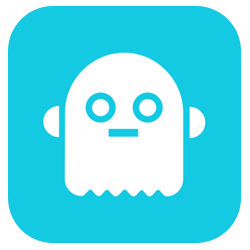
Choose Phantombuster if your outreach is mostly data-driven because it’s great for automating prospect research, extracting leads, and triggering actions across LinkedIn. Perfect for growth marketers and sales teams who want to scale outreach efficiently with minimal manual work while keeping campaigns flexible and API-friendly.

Choose Snov.io if your outreach is focused on finding quality leads, verifying contact info, and running multichannel campaigns. It is ideal for sales teams, freelancers, or small businesses that want clean lead data, email, and LinkedIn outreach all in one place without trying too many marketing tools.

Choose Lemlist if your outreach is focused on high-personalization to craft multichannel sequences (email, LinkedIn, calls), customize every message, and make authentic connections. This is ideal for teams, agencies, or businesses that want replies from recipients, not just reach. It makes it easy for them to add creativity and a human touch to their messages.

Choose Dripify if your outreach is all about scalable, safe LinkedIn campaigns to schedule follow-ups, track progress with analytics, and automate preserve sequences. This tool is perfect for sales teams or B2B marketers who want to grow leads steadily without risking LinkedIn limits or losing control over message flows.
Choose LinkedHelper if your outreach is driven by affordability and customization to automate connection requests, follow-ups, and profile interactions. Moreover, this tool gives you full control over templates, delays, and flows. Great for solo professionals, small sales teams, or businesses that want to scale outreach without breaking the bank.

Choose Captain Data if your outreach depends heavily on enriched data, workflow automation, and integrations to extract leads, enrich them, and trigger follow-ups or actions automatically. This tool is perfect for teams that want to boost efficiency by chaining tools together and reducing manual data work.

Choose Kaspr if your outreach needs solid contact info up front to grab verified emails, phone numbers, and LinkedIn details fast and reliably. Great for sales reps, agents, or businesses that want clean, ready-to-use leads without spending time hunting them down.

Choose Podawaa if your outreach focuses on engagement and visibility rather than direct messaging to boost post reach, generate comments, and build credibility on LinkedIn. This is a perfect tool for creators, marketers, and personal brands who want to grow authority and engagement organically within their niche.

Choose Hublead if your outreach is centered on syncing LinkedIn with your CRM to streamline lead management and follow-ups. Ideal for B2B marketers and sales teams who want seamless integration, real-time lead updates, and automated workflows that keep pipelines active without manual effort.
My Two Cents About LinkedIn Automation Tools
If you’ve made it this far, you already know that LinkedIn automation isn’t just about saving time, but it’s about working smarter. Whether you’re managing multiple clients or trying to scale a sales team, these tools can completely transform how you approach outreach.
So, which tool will you choose for your LinkedIn outreach automation?
I might’ve asked this before, but if you’re still unsure, take a quick look at the People Also Ask section. It might just help you pick your first (or maybe your best) LinkedIn automation tool for 2025.
These Questions Keep Coming Up About LinkedIn Automation Tools
Q1. Are LinkedIn automation tools safe to use?
Yes, if you use trusted tools like Dripify, Phantombuster, or LinkedHelper that mimic human behavior and follow LinkedIn limits.
Q2. Which is the best LinkedIn automation tool for beginners?
LinkedHelper and Dripify are great for beginners because they have simple dashboards, safety modes, and affordable pricing plans.
Q3. What’s the best tool for LinkedIn lead generation in 2025?
Snov.io and Phantombuster stand out for lead generation as they help you find verified emails, scrape profiles, and export leads to your CRM.
Q4. Can I automate both LinkedIn and email outreach together?
Yes. Lemlist and Snov.io support multichannel campaigns that combine LinkedIn messages with personalized email sequences for higher conversions.
Q5. Which tool is best for agencies or teams?
SocialPilot and Dripify are ideal for agencies managing multiple accounts as they offer team dashboards, analytics, and client management features.
Q6. What are the best free LinkedIn automation tools?
Podawaa and Hublead are the best free LinkedIn automation tools to skyrocket your outreach campaign.
Q7. What is the best LinkedIn automation tool?
SocialPilot is considered the best LinkedIn automation tool that you need to scheduling posts, automating outreach, and more.




