10 Best USB Hubs for External Devices Connectivity

Whether you are a professional or a gamer, you must require several external devices to connect it your laptop or desktop to streamline your working and entertainment. However, not every computer has numerous ports to accommodate them all. Therefore, you should look forward to purchasing a quality USB hub to connect all of them with your extensive collection available on the web that can help you enjoy efficient connectivity. Consequently, it is challenging to find the best one. We have enlisted the top 10 USB hubs that can fulfill the requirements of different people.
Best USB Hubs for External Devices
The following mentioned 10 USb hubs are widely famous and efficient in their work to deliver the best outcomes.
1 – TP-Link Powered USB Hub
TP-Link is not only famous for Wi-Fi routers but also for its exceptional USB hubs. The product listed comes with 7 USB 3.0 data ports and 2 charging ports. As a result, you can connect almost all gadgets with it. Further, it is highly compatible with different operating systems for more smooth functioning.
What We Like the Most?
- Smart charging ports
- Compact circuit design
- No drivers required
- 2 Years warranty
- 24/7 technical support
What are the Cons?
- Slightly expensive
Order Now

2 – Acodot USB C Hub
Acodot USB C hub is designed specifically for Macbooks to accommodate numerous type C devices. It comes with a multiport HDMI adapter along with 3 USB 3.0 ports and an SD card reader. As a result, you can perform several functions at once with this brilliant hub. In addition, the 100 watts power doesn’t consume much electricity.
What We Like the Most?
- Highly compatible with Macbook
- Fast data transmission
- No software installation required
- Ergonomic design
- Lightweight
What are the Cons?
- Poor shipping
Order Now

3 – ONFINIO USB Hub 3.0
Thirdly, we have placed the ONFINIO USB hub in this rundown due to its brilliant design and On/Off LED switches. Furthermore, it offers a tremendous data transfer speed of up to 5 Gbps. Above all, it is available at an incredibly low price, so everyone can obtain it.
What We Like the Most?
- 7 high-speed ports
- Ports splitters
- Compact body
- Budget-friendly
- 2 years warranty
What are the Cons?
- Need a 5V power supply
Order Now

4 – Sabrent 4-Port USB Hub
Sabrent is one of the biggest names in the world of tech gadgets. Therefore, its 4-port USB hub is present among the best ones available on the market. Coming with a long cable, it can allow device connectivity from a long range. Besides, it is extremely slim and portable.
What We Like the Most?
- LED power switches
- Very lightweight
- Easy setup
- Brilliant compatibility
- Highly portable
What are the Cons?
- Does not support charging
Order Now

5 – Anker 4-Port USB Hub
Made with Aluminum, the Anker 4-port USB hub features an incredible design and structure for long-term usability and efficient connectivity. The small size allows you to take it anywhere to enjoy fast data transfer speed. Also, you can connect a mobile HDD with it.
What We Like the Most?
- Protection against power surges
- Aluminum body
- Small size
- 4 high-speed ports
- Fast data transfer speed
What are the Cons?
- 2.4 GHz wireless issues
Order Now
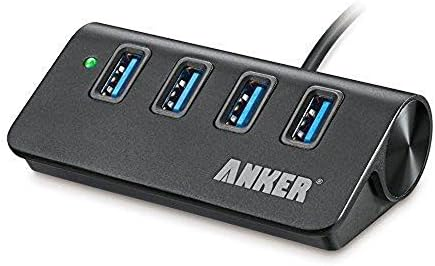
6 – ORICO USB 3.0 Hub
Orico is relatively a new brand in the world of tech devices. However, it has made a brilliant mark by developing highly compatible USB hubs. An extra power supply port is present to allow the functioning of this hub to connect different external devices to your PC or laptop.
What We Like the Most?
- Built-in splitters
- Extra power supply port
- Long USB data cable
- Aluminum body
- USB hub clamps
What are the Cons?
- Power adapter absent
Order Now

7 – VIENON 4-Port USB Hub
The VIENON USB hub is present in this list because of its ultimate compatibility with laptops, HDDs, Xbox, flash drives, and other external devices. Also, 4-ports provide a data transfer speed of up to 5 Gbps to exchange the files quickly.
What We Like the Most?
- LED indicators
- User-friendly design
- Exceptional transfer speed
- Ultra-slim body
- Very budget-friendly
What are the Cons?
- Not much durable
Order Now

8 – Wenter USB Hub
If you have an enormous collection of external devices and want to connect them simultaneously, you must own the Wenter USB hub. It features 10 data transfer ports and 1 smart charging port to power up your smartphone, smartwatch, or earbuds.
What We Like the Most?
- Smart charging port
- Individual on/off switches
- Long cable
- Excellent customer support
- Supports hot-swapping
What are the Cons?
- Powering problem
Order Now

9 – IVETTO 7-Port USB 3.0 Hub
Featuring an elegant design and 7 USB 3.0 connectivity ports, the IVETTO USB hub is the next product listed in this rundown. It is very simple to operate. You only have to plug it into your laptop or PC and start transferring the data.
What We Like the Most?
- Wide compatibility
- Brilliant design
- Safeguard against overvoltage
- Compact and lightweight
- Portable
What are the Cons?
- Does not support charging
Order Now

10 – SmartQ H302S USB 3.0 Hub
Lastly, SmartQ H302S is the top USB hub for individuals who want to expand their device connectivity to accommodate several essential gadgets. Its fast data transfer speed and long cable ensure comfort and convenience.
What We Like the Most?
- Connect multiple devices simultaneously
- 4 high-speed ports
- Available in different colors
- Accommodate setup configurations
- Suitable for printers
What are the Cons?
- Components melt inside
Order Now

Final Verdicts
USB hubs are now an absolute requirement for professionals, gamers, and casual entertainers. They allow you to connect multiple external devices simultaneously, boosting functionality and enjoyment. However, you cannot get the same experience with all products as different factors play their role. Firstly, you must understand your requirements. Then, head to the market to search for the items to make a purchase decision that can deliver the best outcomes to you. Also, determine your budget to avoid breaking the bank.




