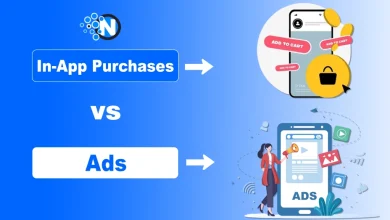Top 12 Productive Apps to Replace Your Social Media Scrolling

If you’re looking for productive apps instead of social media, this article shows exactly which tools can help you replace endless scrolling with meaningful, focused activities. Spending hours on social platforms can drain your energy, disrupt your focus, and increase stress, but you don’t have to quit your phone to regain control.
In fact, Americans spend 2 hours 27 minutes per day on social apps on average. Social media can fuel anxiety, disrupt sleep, and leave you feeling alone in a crowd. Here, you’ll discover 12 top apps across categories like learning, focus, habit tracking, creativity, and mindfulness that turn idle screen time into growth and productivity.
Beyond the app list, you’ll also learn how to swap social media for these alternatives effectively, strategies to stay consistent, and tips to handle cravings or relapses, so your new productive routines stick.
By the end of this guide, you’ll know which apps fit your goals and how to turn your digital habits into a tool for personal and professional growth. I have also penned some pick replacements based on why you scroll, is it boredom, stress relief, or learning? Then choose apps in those categories.
Criteria for Choosing a “Good Replacement”
Not every app is a useful antidote. Look for replacements that are intentional about your time. Good criteria include:
- Minimal or intentional notifications: Social feeds interrupt you frequently; opt for apps with optional alerts. For example, turn off non-essential notifications to keep distractions low.
- Clear goals and exit points: The app should encourage you to finish tasks and close it, not trap you in endless feeds.
- Value-oriented content: Pick apps that teach, inspire, or relax you, rather than grabbing attention for its own sake. Since heavy social use saps focus and well-being, replacements should boost learning, health, or creativity.
- Offline support: If you lose connection or want airplane-mode breaks, apps with offline modes (downloadable lessons, articles, etc.) are ideal.
- Free/freemium models: To avoid new spending guilt, start with apps that have generous free tiers. Many popular productivity tools offer robust free plans and let you upgrade later if needed
- Cross-device sync: Apps that work on phone, tablet, and computer (with cloud sync or export) let you switch contexts without losing your progress.
The 12 Productive Apps to Use Instead of Social Media

1. Reddit
Reddit can actually be a goldmine of focused content. Instead of mindlessly scrolling your usual feeds, try subscribing to productive subreddits and educational communities as per your interests.
For instance, r/Productivity (4m+ members) shares daily tips, habit strategies and app recommendations. Subs like r/LearnProgramming, r/Books, or r/GetMotivated have millions of subscribers and offer curated discussions and resources.
Key Benefits
- Large, organized communities for learning and self-improvement
- Active discussions on productivity apps, books, science, etc.
- Earn “karma” for contributing answers or questions
- Use Reddit’s old UI or set time limits to avoid rabbit holes

2. Medium
Medium is a platform of long-form articles by writers and experts. Instead of short social snippets, you find well-created essays on productivity, tech trends, culture, and more.
You have to follow tags like “productivity” or “self-improvement” and Medium’s algorithm will feed you quality content. The reading experience is ad-free and distraction-free.
Key Benefits
- Essays and tutorials by industry professionals and enthusiasts
- Follow topics for a personalized reading list
- Clean, reader-friendly interface (no endless feed)
- Free articles; optional membership unlocks premium content

3. Coursera
Coursera offers full courses and even degrees from top universities and companies. You’ll find short video lectures, quizzes, and exercises on subjects from coding to art. Instead of wondering into social posts, you can quickly watch a 10-minute lesson or answer a quiz question in a course you care about.
Coursera’s classes are well-structured and self-paced, so you decide how long to engage. Over time, replacing random scrolling with targeted learning modules can build real skills.
Key Benefits
- Structured online courses (many free to audit)
- Topics across tech, humanities, personal development, etc.
- Video lessons and quizzes keep you on track (not stuck in a feed)
- Certificates and degrees available for deeper commitment

4. Duolingo
Duolingo turns short language lessons into a fun game. Users complete 5-10 minute exercises with points, streaks and leaderboards.
It’s free (with premium subscription option) and offers dozens of languages. The gamified rewards replace that dopamine hit you’d get from a feed like Instagram, but this time you’re learning Spanish or French.
Key Benefits
- Gamified lessons with points/streaks (boosts motivation)
- Bite-sized exercises (5-10 min each) fit into short breaks
- Offline mode (download lessons to use without data)

5. Todoist
Todoist is one of the powerful to-do list apps used by 40+ million people. It acts as a second brain: capture ideas or tasks with natural language (e.g. “Finish report by Wed 5pm”), and Todoist parses dates and details. You can organize tasks into projects, set priorities and recurring schedules.
Key Benefits
- Simple yet powerful task management (natural language entry)
- Organize with projects, labels, filters and due dates
- Karma system rewards consistency (points for completing tasks on schedule)
- Free version is generous; premium adds reminders and more

6. Evernote
Evernote is another versatile note-taking app that help you capture ideas and journals instead of social media content.
The platform lets you create notes with text, images, audio, PDFs, and more, and it syncs them instantly across devices. You can use it as a planner or personal wiki.
Key Benefits
- Rich multimedia notes (text, audio, photos, files)
- Organize content: notebooks & tags
- Built-in tasks and calendars for planning alongside your notes
- Real-time sync so you never lose your ideas

7. Blinkist
Blinkist condenses thousands of nonfiction books and podcasts into 15-minute summaries. When your thumb starts itching to scroll, open Blinkist and learn a key insight instead.
You can read or listen to book synopses covering business, science, psychology, and more. It’s like having a personal librarian in your pocket, guiding you to the next idea in a fraction of the time.
Key Benefits
- Concise summaries of 7,500+ nonfiction titles (15-minute reads or listens)
- Audio and text modes for flexible micro learning
- Created by experts (so you get the main points without fluff)
- Free tier available; Premium adds full library access

8. Freedom
Freedom is an app/extension that blocks websites and apps across all devices. Schedule a session and Facebook, YouTube or any blocklisted site simply won’t open until time is up. You can chain sessions or use “Locked Mode” to make turning Freedom off even harder.
By taking control of your screen time, Freedom says users on average gain 2.5 hours of focus per day. Instead of battling the urge to check Instagram, flip on Freedom and let it shield your work time. You’ll be amazed at how much more you can do when distractions are gone.
Key Benefits
- Cross-device blocking (macOS, Windows, iOS, Android, Chrome)
- Scheduled focus sessions (daily routines or on-demand blocks)
- Syncs blocks across devices for uninterrupted focus
- Free trial available; premium covers unlimited devices

9. Forest
Forest gamifies your concentration with cute trees. When you start a focus timer (typically 30 minutes), you “plant” a virtual tree. If you stay on task (i.e. don’t leave the app), the tree grows; if you exit to social media, it dies.
Over time you build a peaceful forest and each tree representing uninterrupted work. This simple Punishment/Reward system is surprisingly effective.
Key Benefits
- Pomodoro-style focus timer with charming tree imagery
- Gamified motivation: watch your tree (and forest) grow or wither
- Option to plant real trees with virtual coins (eco-friendly bonus)

10. Brain.fm
Brain.fm is a music app “made for deep work” it provides instrumental audio engineered by neuroscience to boost concentration. Choose a focus mode (Deep Work, Study, Light Work, etc.), hit play, and the app abilities soundscapes with the right rhythms and tones to keep your brain on task.
Key Benefits
- Science-backed “functional music” for focus (no lyrics)
- Multiple modes: Deep Work, Creativity, Light Work, etc. (custom-made for tasks)
- Quick results (audio stimulates neural coordination in ~5 minutes)

11. Habitica
Habitica turns your to-do list into a role-playing game. You create an avatar and add your real-life tasks as “quests.” Each completed chore (even laundry or exercise) earns you XP, gold, and loot in-game. Miss a task and your character loses health.
This retro-RPG style makes everyday goals feel rewarding i.e., cleaning your kitchen becomes slaying a dragon. Habitica also has social features (parties and guilds) to keep you accountable. It’s free and open-source, so try treating your tasks like monsters to defeat rather than distractions to consume.
Key Benefits
- Gamified task-tracker (complete tasks to level up)
- Includes Habits (repeatable tasks), Dailies, To-Dos, and Rewards
- Retro 8-bit style, with pets, avatars and seasonal events

12. Headspace
Headspace is a top meditation app with guided exercises for mindfulness and focus. When you feel that anxious thumb Twitch to scroll, use a Headspace session instead.
In just a few minutes of guided breathing or visualization, your stress drops and clarity returns. Headspace offers hundreds of themed courses (focus, stress, compassion, etc.) and mini-exercises.
Key Benefits
- Expert-led guided meditations (1,000+ audio sessions)
- Courses on stress, focus, sleep, and more
- Mood tracking and reminders to build a habit
- Free basic meditations; full library with subscription

How to Migrate? A Step-by-Step Plan
Audit your usage:
First, check how much time you spend on each social app. Use your phone’s Screen Time/Digital Wellbeing tools to see the breakdown. Identify your biggest time-sinks (Facebook? TikTok?).
Pick your first swap:
Replace one app at a time. If Instagram is your weakness, uninstall it or log out and start opening Duolingo (for example) whenever you think “I’ll just check Instagram for a sec.” Commit to using the new app in that slot.
Set friction:
Make social media harder to grab. Turn off all non-essential notifications. Remove addictive apps from your home screen or delete them if needed.
You can go further: set your phone to grayscale or put apps into a folder. Use blockers (like Freedom or StayFocusd) if temptation is high. The more friction you add, the more you’ll pause before scrolling.
Use a staggered approach:
After you’ve stuck to one replacement app for a week or two, add another swap. There’s no rush as building new habits takes time. Celebrate small wins, like “I used Headspace instead of Instagram this morning.”
Have fallback strategies:
When cravings hit, be prepared. Keep a “rescue app” ready. This maybe an inspirational Reddit thread, a short meditation, or a quick journal entry and deliberately open it instead of the social app. Even stepping outside for a 5-minute walk or doing a breathing exercise can break the urge.
Weekly reflection:
At the end of each week, review your progress. Note which swaps felt good and which moments you still relapsed into scrolling.
What triggered the slips? Adjust your plan: perhaps remove more apps, set stricter block times, or add another alternative. The key is to “fail forward” – treat each slip as data about what you need, not a reason to quit.
Throughout this transition, be patient with yourself. You’re rewiring habits, and that can be hard. Using tools like digital well-being monitors or apps mentioned above is just part of the solution – the mindset shifts are just as important.
Handling Relapse & Digital Cravings
- Recognize triggers: boredom, stress, loneliness.
- Micro-interventions: Take a 30-second breath, do a quick stretch, or free-write for 1 minute.
- Adopt a fail-forward mindset: Every relapse gives you data about what triggers you.
- Escalate gently: If reminders don’t work, use strict blockers like Freedom.
- Stay accountable: Share goals with a friend or buddy up for habit tracking.
Hybrid Use – Healthy Social Media in Moderatio
- Set time windows: e.g., 20 minutes in the morning, 20 minutes at night.
- Allowlist accounts: Only follow creators that inspire or inform.
- Use web versions: Browsing without infinite scroll UI reduces stickiness.
- Detox days: Schedule 1 day a week without social apps.
- Regular check-ins: Ask if your usage is adding value or stress.
Common Objections & How to Overcome Them
1. “I need social media for work/networking.”
Many professionals do. Solve this by setting firm boundaries: use separate accounts (or LinkedIn) for work and keep them logged in, but remove personal apps from your main device. Schedule your business social time (e.g. checking X or LinkedIn only during work hours or on weekends).
Treat it like any other task with a time limit, so it doesn’t bleed into your personal downtime. Using “Do Not Disturb” during off-hours can help. Think of it as role-based access – you’re on duty as a marketer or recruiter only in designated slots.
2. “I’ll miss breaking news and trends.”
Instead of endless social feeds, subscribe to a few trusted newsletters or RSS feeds (for example, tech/news roundup emails). They deliver highlights without the noise. Use a minimalist news app or set Google Alerts.
If there’s a platform you must stay on (say, a community chat), put others in a less convenient place on your phone so you have to make a conscious effort to open them. Often the fear of missing out is worse than reality; very few things are truly time-sensitive to the second.
3. “What if I get bored?”
Plan for variety. Have a list of “fun” alternatives ready (play a quick mobile puzzle game, doodle in a drawing app, or do a few jumping jacks). Rotate your replacement apps: one day do Duolingo, another day read Medium or watch a tutorial.
Keep a “fun reserve” a playlist of offline music or a downloaded short podcast. The point is to switch activities, not necessarily eliminate all entertainment. Boredom is a cue to change your environment or do something active; the apps above are often more engaging than you’d expect once you get started.
4. “Paid apps cost too much.”
Most apps listed have free versions or trials. Duolingo, Habitica, Todoist and Forest all have free tiers. For others like Headspace or Blinkist, try a short free trial or look for promo periods. Remember, this is an investment in your time and mental health.
If a paid app really helps, consider it a small tuition for a class that makes you more efficient. Compare it to the hours (and potential extra income) you might gain by being more productive. Often the ROI is well worth a few dollars a month.
Conclusion
Breaking free from endless scrolling is less about giving up social media entirely and more about redirecting your time with purpose.
Productive apps like Duolingo, Forest, and Headspace show that short digital breaks can still be rewarding when they focus on learning, mindfulness, or building habits. You gradually shift your attention from passive consumption to active progress, by making these small swaps.
The real value lies in consistency. Choosing apps that support with your goals helps turn idle moments into opportunities for focus, creativity, or relaxation.
Over time, these intentional choices build healthier routines, reduce stress, and improve productivity. With the right tools at hand, your screen time becomes a support system for growth rather than a source of distraction.
People Also Ask
How long does it take to replace a social media habit with a productive app?
On average, building a new habit can take 21-60 days as it depends upon consistency and motivation.
Which app is best if I only have 5 minutes free?
Duolingo, Blinkist, or a quick Headspace meditation session fit perfectly into short breaks.
Which app is best for stress relief instead of scrolling?
Headspace or Brain.fm are excellent for calming your mind and improving focus.
Can I use more than one replacement app at a time?
Absolutely, rotating apps helps prevent boredom and keeps the habit fresh.
How do I avoid getting addicted to these apps instead?
Set clear goals and time limits – use them intentionally, not endlessly.
What if I still relapse into social media use?
Don’t stress, treat relapses as data, adjust your plan, and restart. Progress is built step by step.