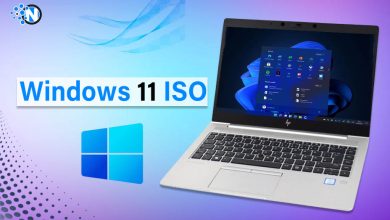How to Turn Off Active Status on Instagram (2025 Guide)

In this highly popular digital environment, it is necessary to maintain privacy to prevent several potential security challenges. Instagram is the most widely used social media site, and millions of users use it daily for entertainment and communication. Therefore, it is essential to keep your profile and activity to avoid unnecessary interactions.
Disabling the activity status on Instagram is a key security feature. However, most users are unaware of how to carry out this activity.
In this article, I have listed the essential steps to help you learn how to turn off active status in Instagram.
Let’s start!
Active Status on Instagram – Overview
Before learning about the ways to turn off the active status on Instagram, it is important to learn what active status is. This feature on Instagram helps you learn about the online status of the accounts you have followed or texted. Whenever they are online, you will see a green dot at the top of their profile picture in your messages section.
You can also determine the time of last seen by other users. Although it is a very useful feature for a large number of the population, some are finding it unwanted and have privacy concerns. Therefore, Instagram has integrated the option to turn it off to help you eradicate unwanted interactions.
How to Turn Off Active Status on Instagram Android
While Instagram is accessible on both mobiles and laptops, a large number of users use it on their smartphones. If you use Instagram on your iOS or Android mobile, the following steps will give you details on how to turn off active status on the Instagram application.
- Firstly, update the app to the latest version available.
- Locate the Instagram application on your mobile and open it.
- Log in to your account by entering your credentials. Skip this step if you already have access to your account.
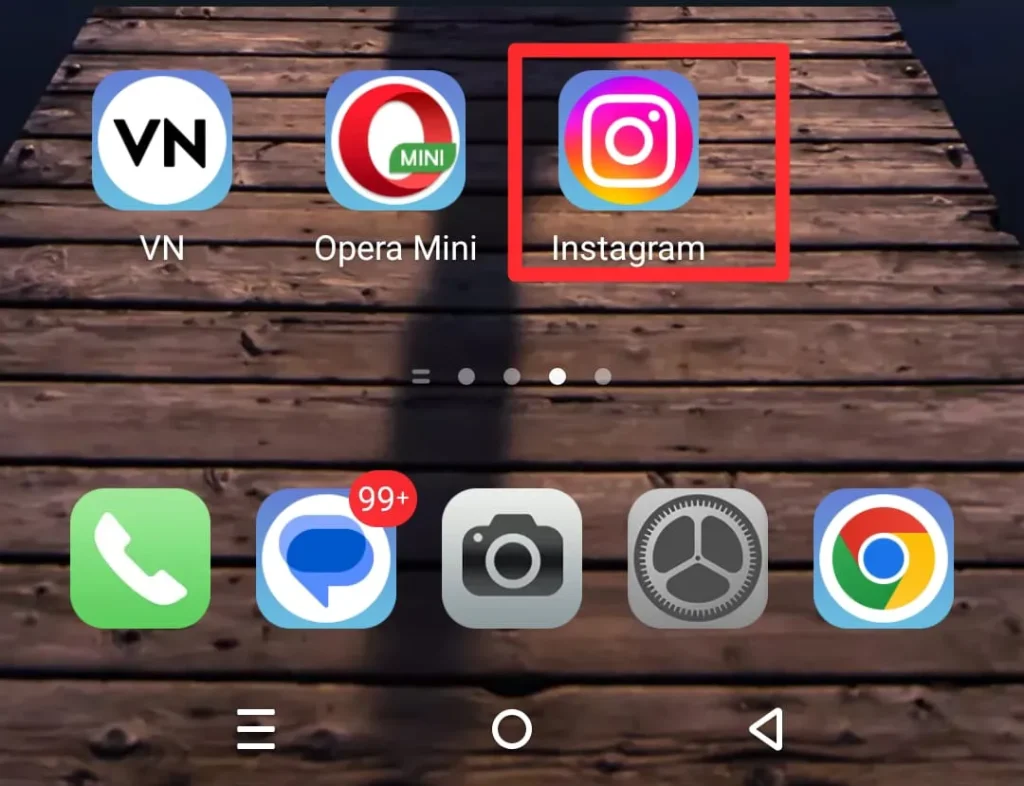
- On the homepage, find the profile icon at the right-bottom corner of your mobile.
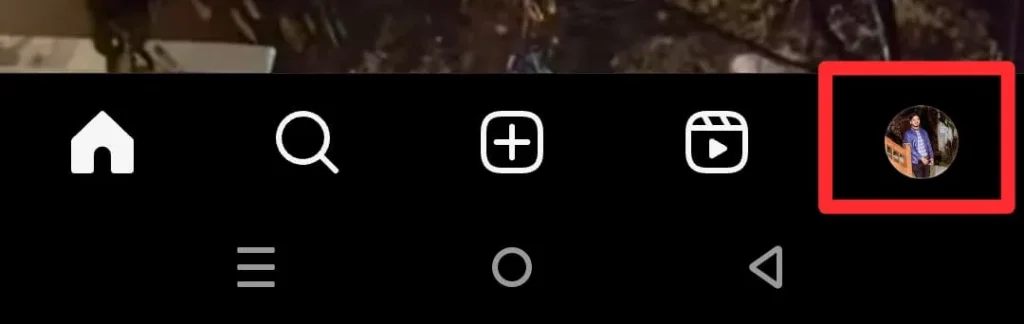
- Upon reaching your Instagram profile section, locate the horizontal lines at the top right of the mobile screen and click on them.
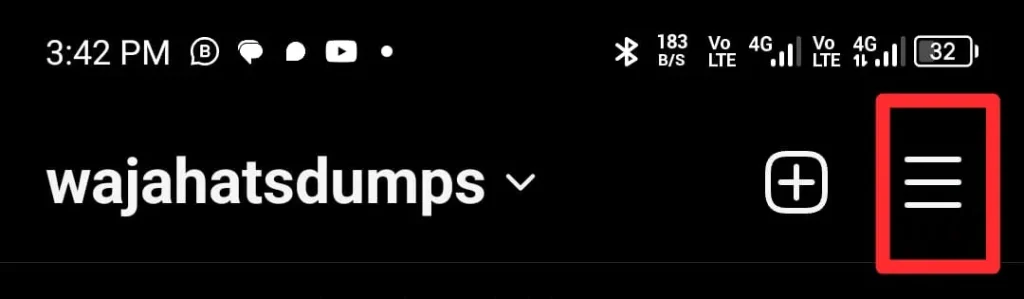
- If you have a personal account, a pop-up will appear. You must choose the Settings and Privacy menu. This will take you to the settings panel. On the other hand, if you have a professional account, clicking three horizontal lines will directly take you to the settings panel.
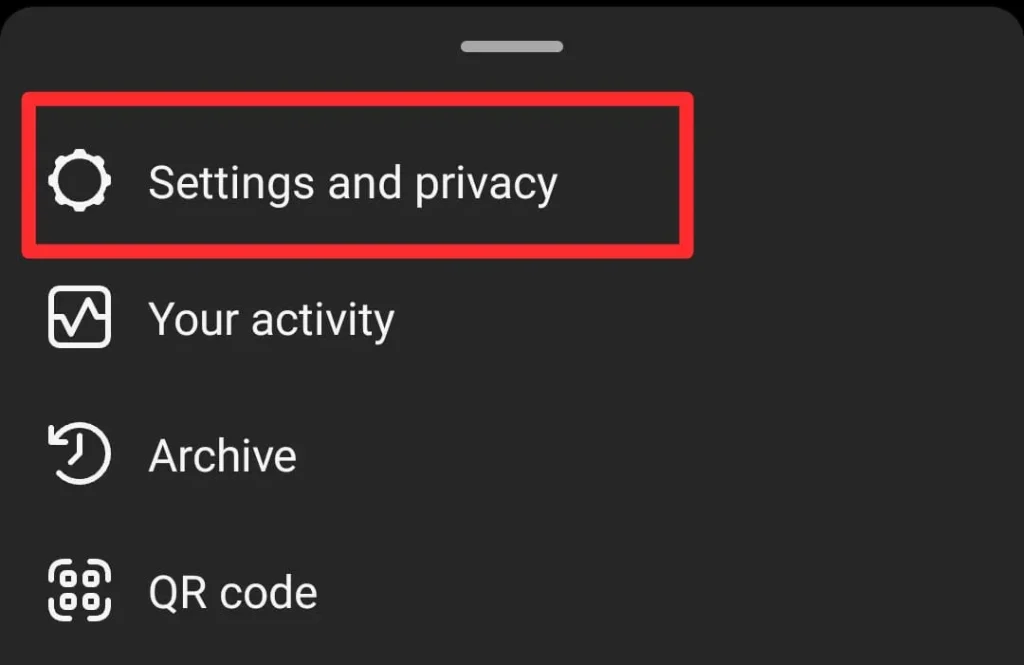
- Scroll down the settings menu until you see the Messages and Story Replies section under the “How others can interact with you” menu. Tap on it to access a new page.
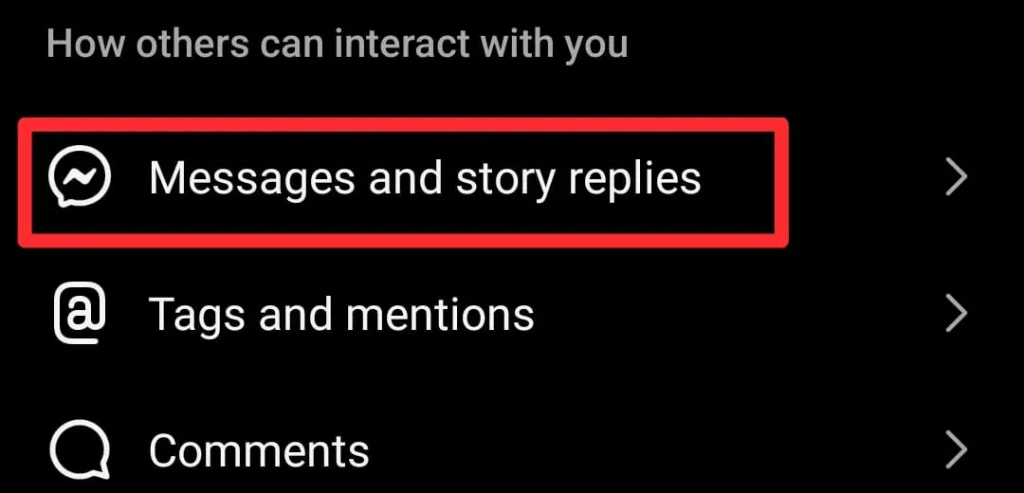
- Find the Activity Status button and click it.
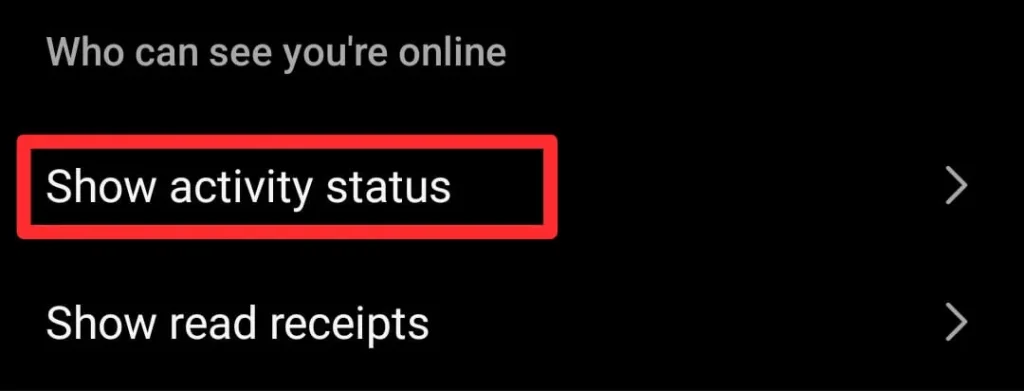
- Toggle the round head button to turn off the activity status on Instagram.

By disabling the activity status, other users will no longer see your online status as well as the last time you visited Instagram. Hence, you can keep your privacy intact.
How to Turn Off Active Status on Instagram on Laptop
If you prefer to use Instagram on a web browser, you can also turn off your active status from your laptop or PC. The following steps can help you perform this function.
- Open your desired browser and search for Instagram. Access the official website.
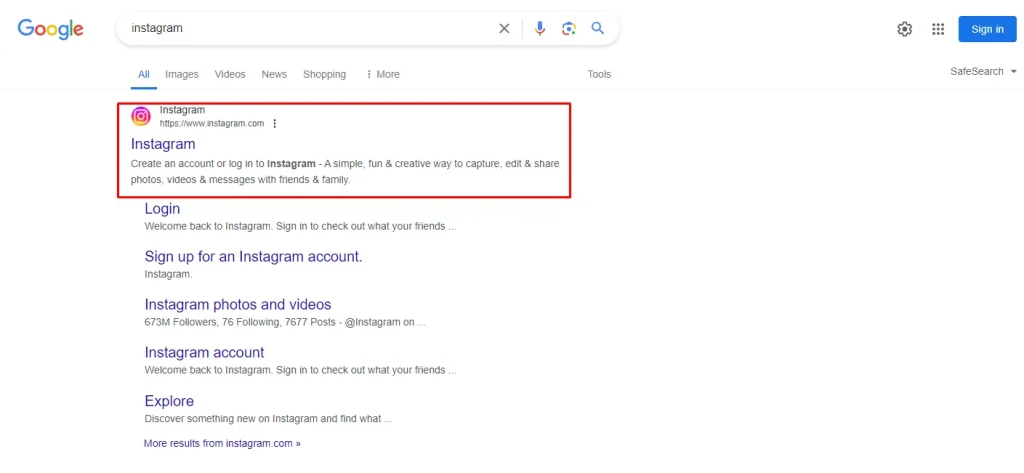
- Enter the correct credentials to log in to your account.
- After entering your account, you will be able to see the homepage.
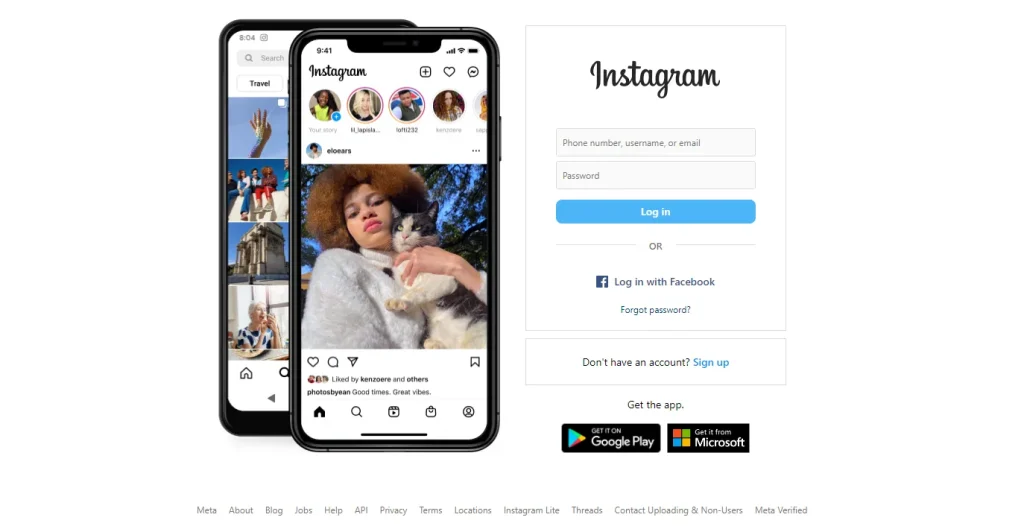
- Click on the More button found on the bottom left of the screen.
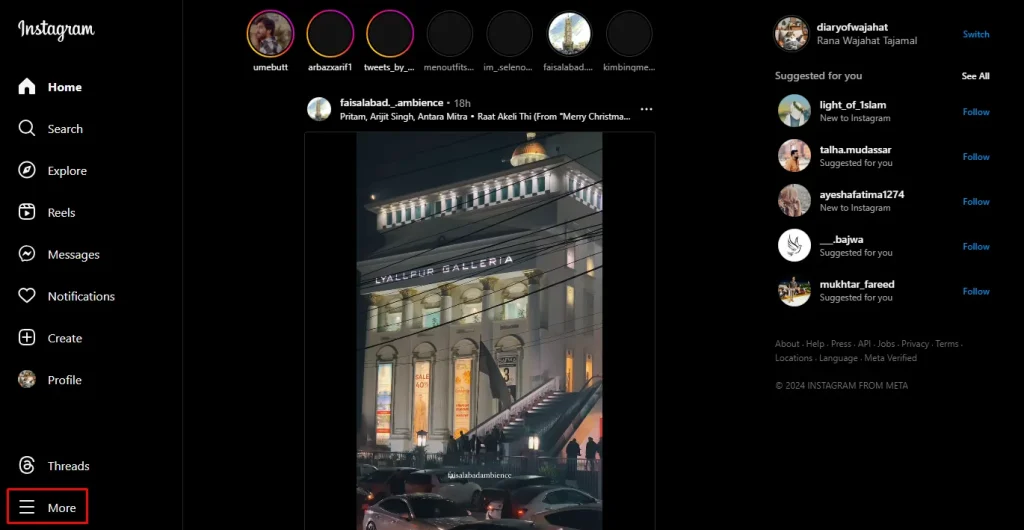
- Choose the Settings from the pop-up.
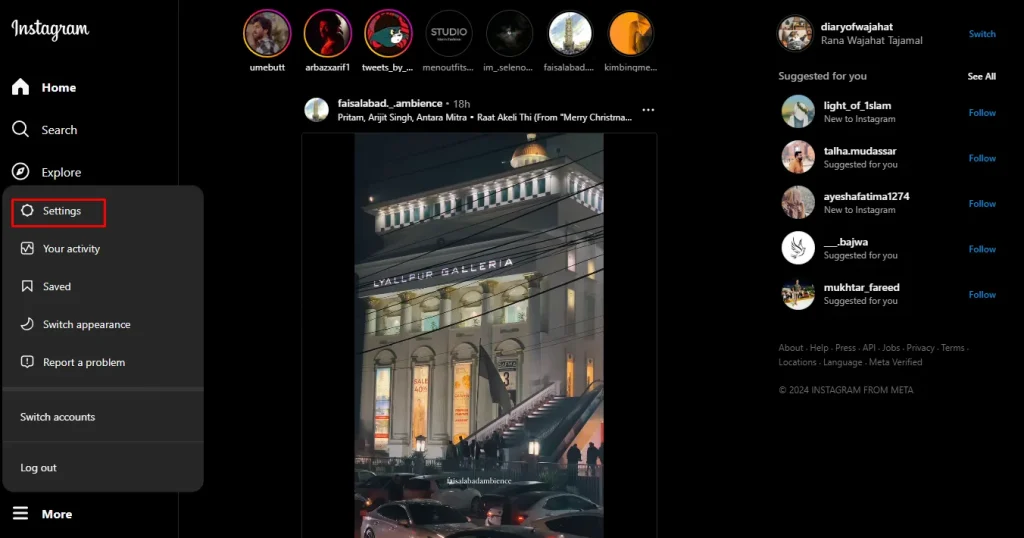
- Scroll the settings panel to reach the Message and Stories Reply option.
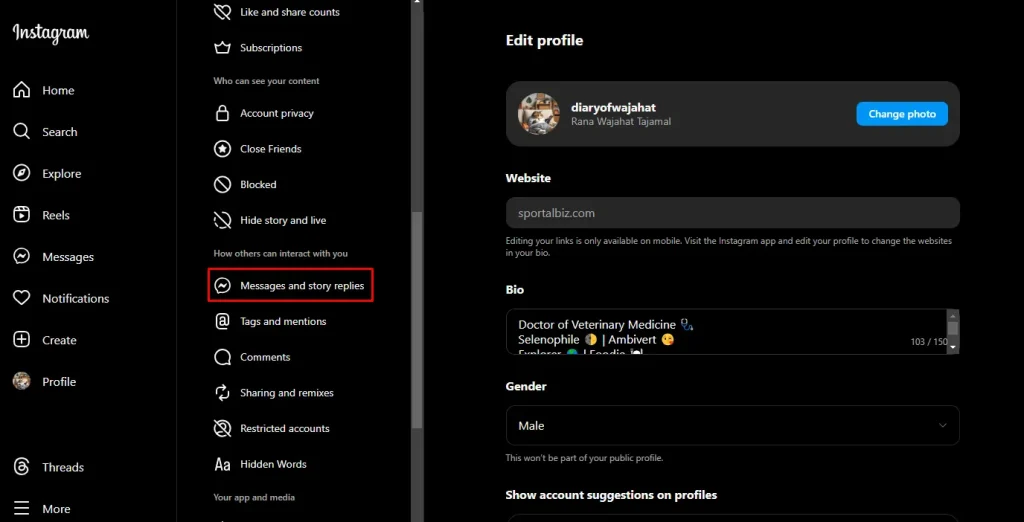
- In the new window, click on Show activity status on the right bar.
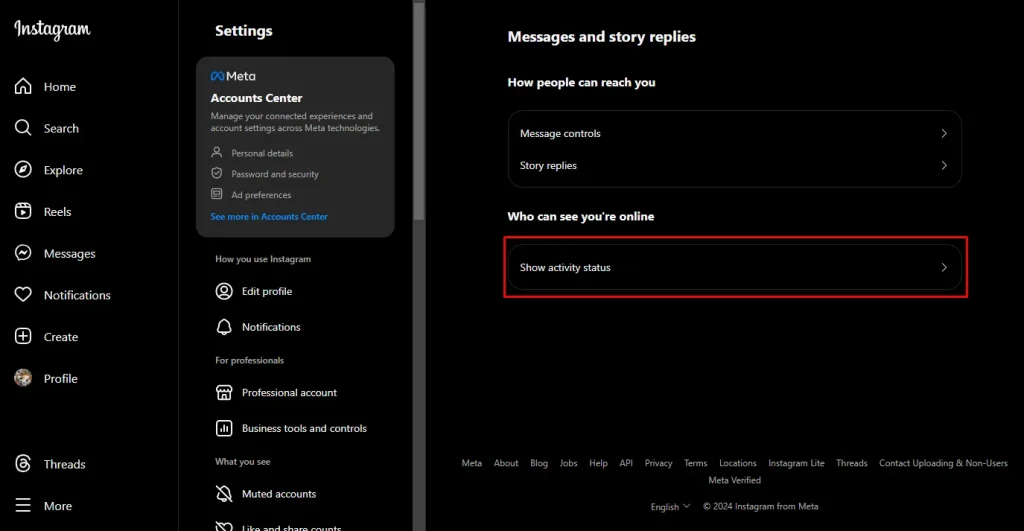
- Toggle the button to shut down the activity status on the Instagram website.
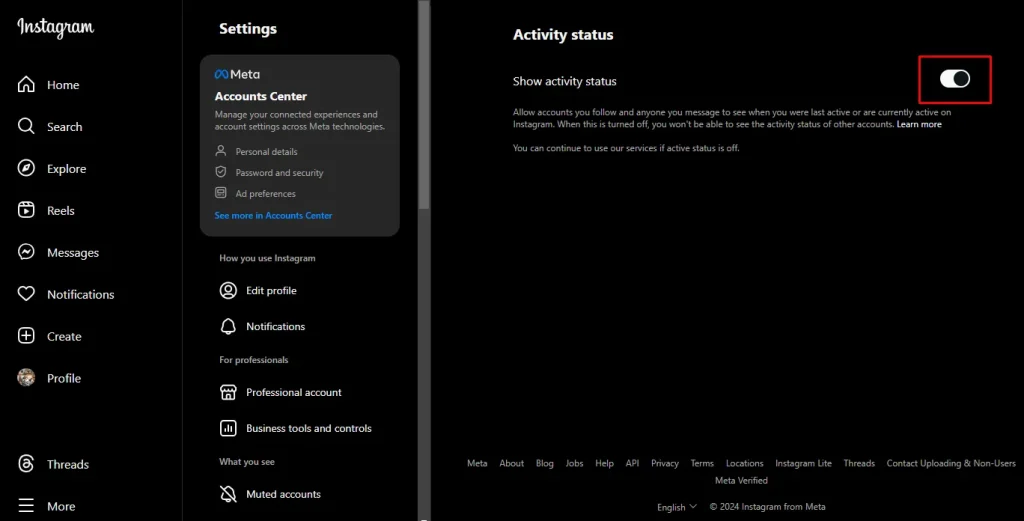
It’s noteworthy that turning off your active status has some consequences. By performing this activity, you will also be unable to see the active status of other accounts. This is a reciprocal feature that means if you choose to keep your activity private, you won’t see when others are live either.
Other Privacy Options
While turning off activity status on Instagram is a good privacy measure, you can also try the other settings options provided by Instagram. Some of the key tactics include turning your public account into a private one.
In this way, you can limit your interactions with the public and allow only a few users to view your posts. The second option is archiving the posts so that they remain visible only to you. You can always make them visible to the general audience by changing the settings.
Wrapping Up
These are the steps you have to master to learn how to turn off active status on Instagram new update. We have explained the details for both mobile and laptop users. Also, we have explained the steps for personal and professional account holders.
Instagram, being a highly popular social media platforms, provides you with all the necessary tools to keep your experience intact and secure in this highly inflated digital world. Besides dismissing the online status, you can also have your hands on some other privacy measures, such as private account creation or archiving posts for an enhanced experience.
FAQs
How do I turn off active now on Instagram in 2025?
Go to the Messages and Story Replies section inside the settings panel of your Instagram. Click on the activity status and switch it off in 2025.
How do I turn the active status on?
Access the account settings and then choose Messages and Stories Reply from “How Others Can Interact With You” section. Toggle the activity status to turn it on or off.
Is a public Instagram account safe?
While Instagram is highly secure, you may face unnecessary suggestions on public Instagram account. That’s why you should follow some essential security measures.
Why can’t I see the active status of other users?
It is because you have also turned off your online activity status on Instagram as it is a reciprocal setting.
How to turn off active status on Instagram on iPhone
Open App> Go to your profile> Access Settings> Navigate to Privacy> Disable Show Activity Status.