How to Clear Cookies on iPhone (2024 Guide)
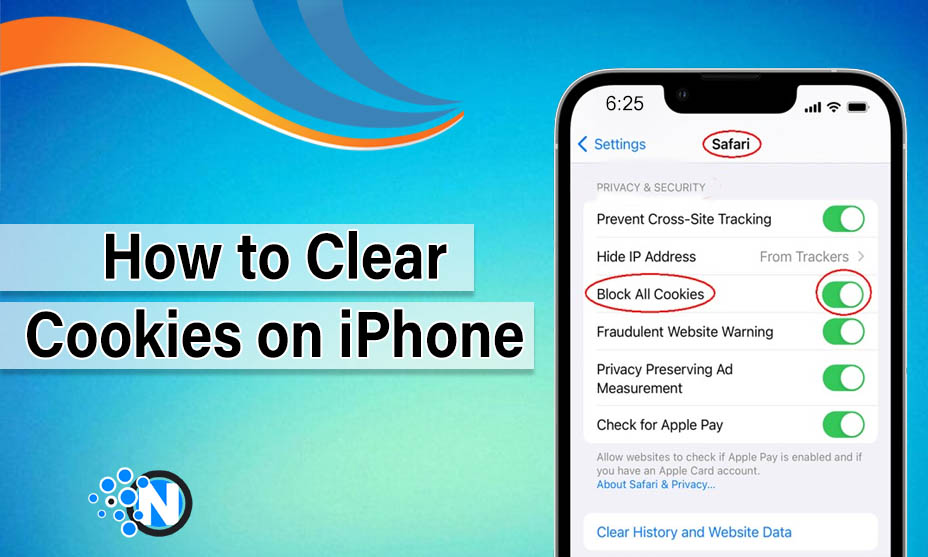
Cookies are tiny pieces of data that websites store on your iPhone. They are used to keep track of your activities on the web and can be helpful for things like remembering your login information and keeping track of items in your shopping cart. However, sometimes cookies can also be a nuisance- they can take up space on your device, and they can slow down your browsing experience. Here, we will show you how to clear cookies on iPhone, and explain why you might want to do so.
What Are Cookies?
Cookies are also called HTTP, web, browser, or internet cookies. They are basically small text files that are stored on your computer or phone when you visit a website. This text file stores information and tracks your activities on the web. For example, a cookie can store your login information so that you don’t have to enter it every time you visit a website. Cookies keep track of items in your shopping cart and deliver targeted advertising.
Reasons to Delete Cookies on iPhone:
Cookies data is not harmful to you – it helps the ecommerce stores show your previous shopping data to save time. However the abundance of cookies in your browsers can cause various problems to your browsing experience. The below part discusses some of the cookies that strongly claims the deletion of the cookies on iPhone.
- Enhanced Privacy: Cookie clearing shall delete saved data about your visit history and preferences on websites and tend to make your Internet experience safe.
- Improved Security: Secure removal of cookies takes place regularly to warrant that unauthorized access to your individual information has been prevented, which would ideally lead to potential security breaches.
- Prevent Tracking: The process of cleaning cookies makes it almost impossible for advertisers to follow your online activities by using cookies to serve targeted ads based on your past internet actions.
- Optimize Performance: This results in an increase in the speed and the quality of phone performance using Safari because less data is needed to be processed.
Benefits of Clearing Cookies on an iPhone:
There are several benefits of clearing cookies on an iPhone. Some of the important benefits are given below:
- First, it can help to free up space on your device. Cookies can take up a significant amount of space, especially if you have many of them stored.
- Clearing cookies can help to improve your browsing experience. If cookies are causing your browser to run slowly, or if they are causing problems with loading web pages, then clearing them can help.
- Clearing cookies can also improve your privacy. Cookies are able to track your online actions; removing them can help reduce this danger.
How to Clear Cookies on iPhone?
To further understand how to clear cookies on iPhone, we’ve included a few different methods below. You can do it through the Settings app, within the app, or using any third-party app.
To Clear Cookies Through the Settings app
You can clear cookies of your iPhone browser through Settings App. The procedure to delete the whole browsing history simply by following the below steps:
- Go to the Settings app
- Click on Safari
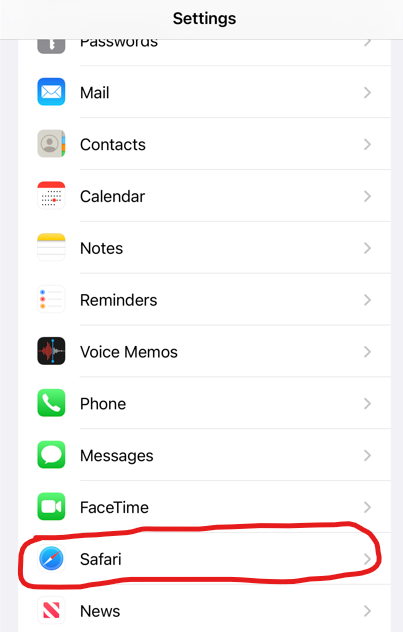
- Under the General tab, scroll down
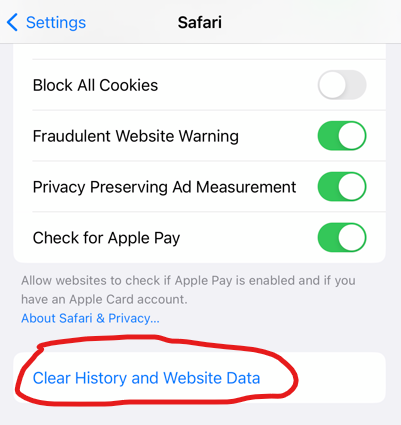
- Tap on Clear History and Website Data.
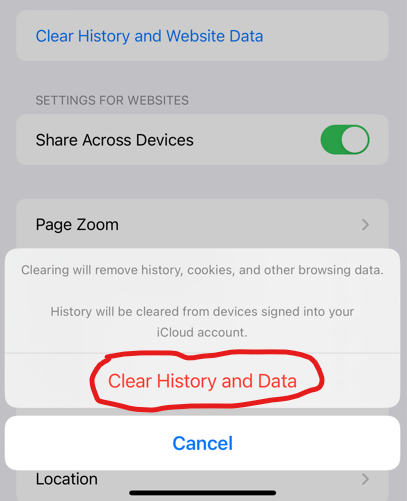
- A pop-up window will appear, asking if you are sure you want to do this. Tap Clear History and Data to confirm.
You can also clear the history using this method:
- Go to settings
- Open Safari setting
- Move down and click on the Clear History and Website data.
- A confirmation pop-up will appear, click and go with it. Your history will be deleted from the iPhone.
Why You Should Clear Cookies on an iPhone?
As we mentioned above, there are several reasons why you might want to clear cookies on your iPhone. If cookies are taking up space on your device, or if they are causing problems with your browsing experience, then deleting them can help. Another way to make your online activity more private is to erase your cookies if you’re nervous about them being utilized for monitors you.
If you’re having trouble browsing on an iPhone, it’s possible that your cookies are causing issues with the way your browser is behaving. It’s also possible that you’ll want to clear your cookies in order to save storage space or preserve privacy. Some privacy advocates recommend eliminating all cookies so that websites can’t collect personal information about you.
How to Block Cookies on iPhone Permanently?
If you want to block all cookies on your iPhone, there are a few different ways to do it. You can adjust your Safari in Settings App:
- Open the Settings app and go to Safari App
- After scrolling down, you’ll find the option Block all Cookies
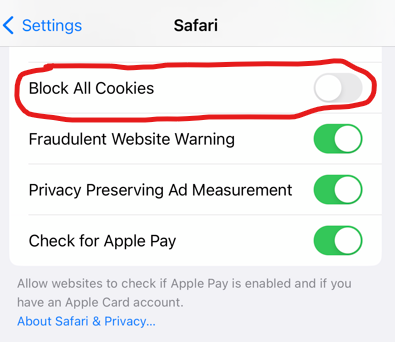
- Enable it. Now, your browser will not provide access to cookies on any website
How to Clear Cookies on iPhone Other Browsers?
As we know, there are many iPhone browsers available in the app store. So if you use any other browser apart from Safari then follow the steps below to clear cookies:
- Go to the Settings app on your iPhone
- Find and open the browser that you are currently using from the list of installed apps
- Clear all the data from the app by tapping on Clear Data or Clear History and Website Data option
- A confirmation message will appear; tap on OK to confirm
Now all the cookies from your browser will be deleted. That’s all folks! These were the methods through
To clear cookies using a third-party app:
Download and install a cookie-clearing app on your iPhone. We recommend Cleaner or Cookie Cleaner, but many other options are available.
- Open the app and tap Clear Cookies.
- Confirm that you want to delete the cookies by tapping Clear.
- All of the cookies from your iPhone will now be deleted.
Conclusion:
We hope this article was helpful in explaining how to clear cookies on iPhone, as well as why you might want to do it. If you have also faced a low browsing speed or any other issue due to cookies then follow the steps given in this article to fix it. As we all know, prevention is better than cure. So, it’s better to take some preventive measures like using a VPN or ad blocker to stop cookies from being installed in the first place.
FAQs:
Why should I clear cookies on my iPhone?
Clearing cookies can enhance privacy, security, and improve browser performance by removing stored data from websites.
How do I clear cookies on my iPhone?
Go to Settings, select Safari, tap “Clear History and Website Data.” This removes cookies, history, and other browsing data.
Will clearing cookies delete my saved passwords?
Yes, clearing cookies will remove saved passwords from websites. You may need to re-enter login credentials after clearing cookies.
Does clearing cookies affect website functionality?
Clearing cookies can impact website functionality temporarily, as it removes stored data that websites use for various purposes.




