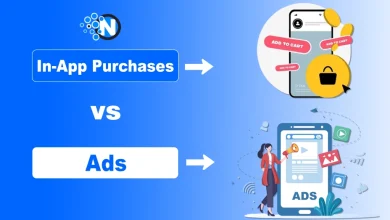How to Add Cash to Cash App in 60 Seconds (2025 Guide)

Just started using Cash App? Now want to make transactions but do not have enough funds in the account? No worries, as numerous beginners do not know how to add cash to Cash App.
While Cash App is known for its simplicity, the process of adding money can still be confusing, especially when you have recently started using it. To help you in this procedure, I have created this blog post.
I have mentioned and detailed all the steps to deliver comfort to you. So, what are you waiting for? Go to your favorite portion to know the answer.
How to Add Cash to Cash App?
Before moving ahead, you should be clear about why you are adding money. Maybe you have recently unlock borrow option on Cash App and acquired the funds, and now you want to return them. Similarly, you may want to invest in stocks or pay someone else.
Whatever the reason is, the most straightforward way to add money to your Cash App balance is by adding a debit card and then linking a bank account. It is because when you tap the Add Cash button on the Cash App, it will quickly retrieve funds from your bank account.
The steps you have to follow are:
- Open Cash App on your phone.
- Tap the Banking tab (the icon looks like a bank or a house).

- Tap “Add Cash.”

- Enter the amount you want to add and press add.

- Confirm the transaction by entering your PIN or Touch ID and tapping Next.

The money will be transferred from your linked bank account or debit card to your Cash App balance instantly in most cases.

How to Add Cash to Cash App Without Debit Card?
Cash App is not like the other banking apps. If you are looking for how to add cash to Cash App without debit card, it is important to note that it can be possible only when you visit the supported retailer stores. These are:
- Dollar General
- 7-Eleven
- Rite Aid
- Walmart
- Family Dollar
- Walgreens
The procedure of adding money to Cash App without Debit card is also super easy, and I have enlisted all the essential steps below. You just implement them to add funds to one of the best money management apps.
- Open the Cash App.
- Find the Paper Money option on the app and tap on it.
- Now, follow the directions to reach the nearby store.
- After reaching the shop, tap the retailer on the map of Cash App.
- It will generate a barcode.
- Let the retail shop owner scan the code.
- Press pay on your Cash App.
- Hand over the cash to the retailer.
Final Thoughts
These are the details on how to add cash to Cash App. I have mentioned both processes, with or without debit card. You only have to visit the dedicated store to make sure you can add the desired funds to your account.
Plus, if you want to add funds to your Cash App while enjoying the comfort of your home, link your debit card and bank account. Just be cautious of fees and double check your linked accounts to ensure seamless and transparent transactions.
People Also Ask
1. Can I add money from Apple Pay to Cash App?
You can’t transfer money directly from Apple Pay to Cash App. However, if your Apple Pay is linked to the same bank account as Cash App, you can move funds manually.
2. Can I use a credit card to fund Cash App?
No, Cash App does not allow adding balance via credit cards.
3. How long do store deposits take?
Usually within minutes, but may take up to 10 minutes.