Gmail Hacks You Didn’t Know About
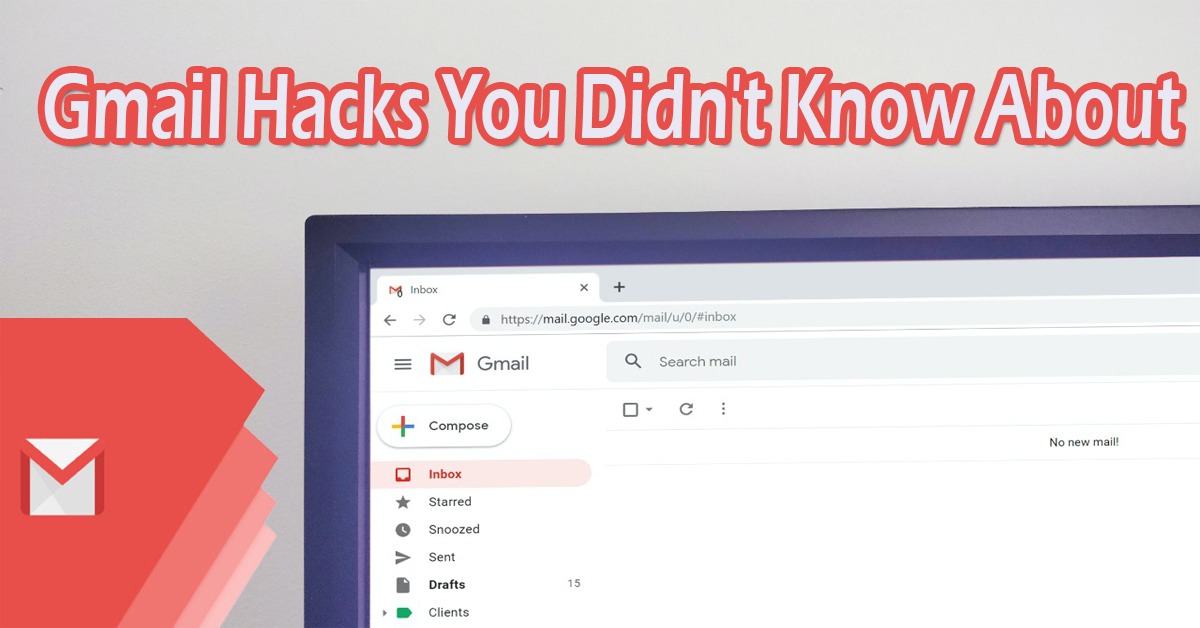
Google’s Gmail is one of the most popular email providers in the world. It’s also one of the most versatile, with a range of features that many users don’t even know about. In this blog post, we will discuss some of the best Gmail life hacks out there! You’ll learn how to schedule emails for later, how to unsub from unwanted emails, unsend them, make use of filters to keep your inbox neat and tidy, and also possibly hack someone’s Gmail. Let’s get started!
Draft emails in Google Docs before you send them
One of the best Gmail hacks is to draft your emails in Google Docs before you send them. This way, you can save them as drafts and come back to them later. Plus, if you need to make any changes, you can do so without having to resend the entire email. Simply go to Google Docs, create a new document, and start drafting your email. When you’re finished, just hit the “Send” button and your email will be on its way!
Schedule emails for later
Another great hack to someone’s Gmail is to schedule emails for later. This is especially useful if you need to send an email but don’t want it to arrive right away. To do this, simply click the “More options” button in the Gmail compose window and select “Schedule send.” From there, you can choose when you want your email to be sent.
Learn how to “unsend” emails
Did you know that you can unsend an email after you’ve already hit the “Send” button? It’s true! Gmail has a built-in feature that allows you to recall an email within a few seconds of sending it. To do this, just click the “Undo” link that appears at the bottom of your screen after you’ve sent an email. You’ll have a few seconds to cancel the email before it’s actually sent.

Make good use of bookmarks
Gmail has a handy bookmarking feature that allows you to save certain emails for later. This is great for keeping track of important messages or emails that you need to refer back to. To bookmark an email, just click the “More options” button and select “Add to bookmarks.”
Make message templates
If you find yourself sending the same email over and over again, why not create a template? Gmail allows you to do just that! To create a message template, go to the “Settings” menu and select “Templates.” From there, you can create a new template and save it for future use.
Use the snooze
Gmail’s “snooze” feature allows you to temporarily hide an email from your inbox until a later time. This is great for dealing with emails that you don’t have time to respond to right away. To snooze an email, just click the “More options” button and select “Snooze.” From there, you can choose when you want the email to reappear in your inbox.
Clear out the ancient stuff
If you’ve been using Gmail for a while, chances are you have some old emails taking up space in your inbox. To get rid of them, simply go to the “Settings” menu and select “Archive old messages.” From there, you can choose how far back you want to archive messages (you can also set this to happen automatically).
Reach for the stars
One of Gmail’s coolest features is its Undo Send feature. This allows you to recall an email within a few seconds of sending it. To use this feature, simply go to the “Settings” menu and enable it. Once it’s enabled, you’ll see an “Undo” link at the bottom of your screen whenever you send an email.
Get aggressive with filters
Gmail’s filtering system is one of its most powerful features. With filters, you can automatically sort your emails into different folders, label them, or even have them forwarded to another address. To create a filter, just go to the “Settings” menu and select “Filters.” From there, you can create a new filter and specify what criteria it should match.
Final thoughts
These are just a few of the many Gmail hacks out there. With a little bit of exploration, you can find even more ways to customize and improve your Gmail experience. So what are you waiting for? Start hacking!




