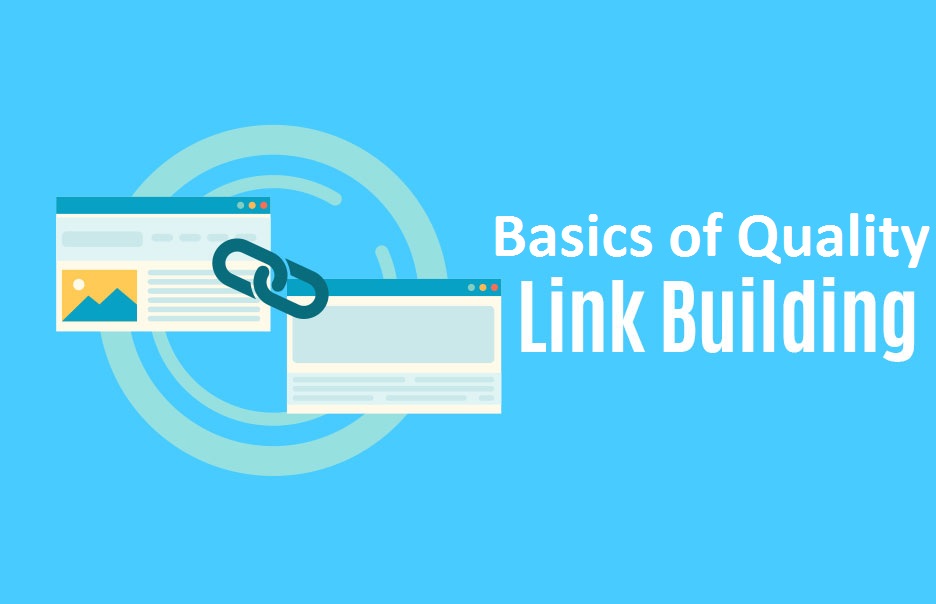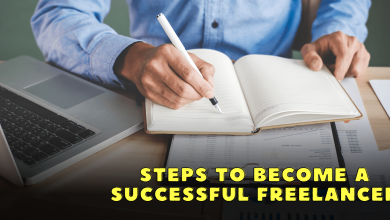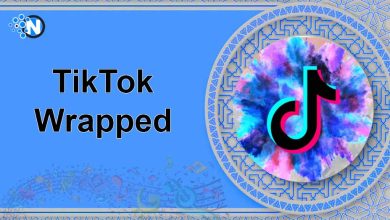Difference Between 32 Bit And 64 Bits
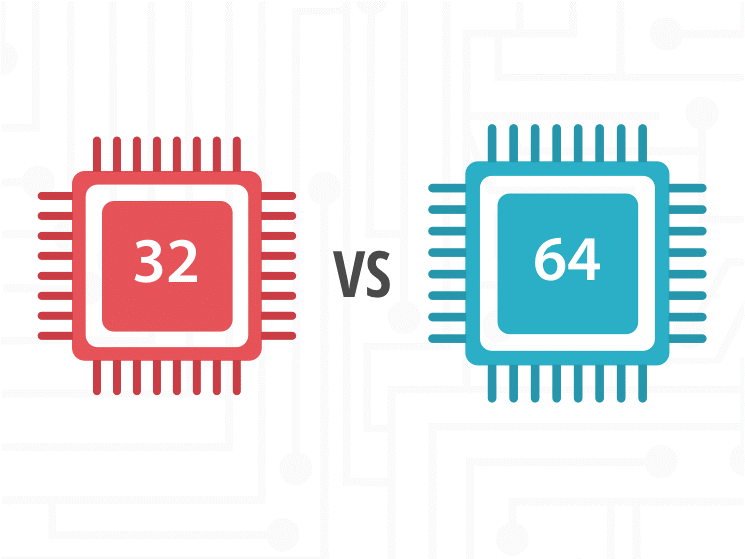
If you’ve been thinking about buying a computer recently, you may have observed that there are 32-bit computers and 64-bit computers, or perhaps you were trying to install software on your computer and found that the 64-bit application was not working on your 32 bit system.
When it comes to computers, the contrast between 32 bit and 64 bit systems depends on processing power. Computers with 32 bit processors are old, slower, and little protected, while 64-bit processors are newer, faster, and more secure. In this article, you will find some more major differences between 32 bit and 64 bits.
Table of contents
Introduction to 32-bit and 64-bit
32-bit is a kind of CPU style efficient of transmitting 32 bits of data. This is the quantity of information that your CPU can process each time it performs an operation.
Whereas in a computer system, 64 bits means the number of bits to be processed or transferred in parallel or the number of bits used for one element in the data format. A 64-bit microprocessor allows the computer to process data and addressable memory represented by 64-bit.
History of 32-bit and 64-bit
The following are the important points in the history of 32-bit processors:
- The 32-bit processor was the main processor used worldwide in the early 1990s.
- In 2000, AMD and Intel Pentium processors also began using 32-bit processors.
Here are key points from the history of 64-bit processors:
- 64-bit processors have been used in supercomputers since the 1970s
- Used in servers and workstations RISC (Reduced Instruction Set Computing) in the early 1990s.
- The first AMD64-based processor, the Opteron, was released in April 2003.
- The ARM architecture is targeted at smartphones, and the tablet first went on sale in September 2013.
- Top 7 Features To Check While Buying Any Laptop
- Let Your Mobile Apps Fly By Hiring Flutter Developers
Operating System of 32 Bit and 64 Bit
Memory Limitations: 32-bit systems are limited to 3.2 GB of 32-bit Windows RAM. This limitation prevents up to 4 GB of physical memory being used.
On the other hand, there will be 64-bit systems that allow you to store up to 17 billion GB of RAM.
Address Space: There is 4 GB of address space in 32-bit, while 64-bit processors have 16 GB of address space.
Available Systems: 32-bit is compatible with Windows 7, 8 Vista, XP, and Linux, while 64-bit supports Windows XP Professional, Windows Vista, Windows 7, Windows 8, Windows 10, Linux, and Mac OS X.
OS and CPU Essentials: 32-bit operating systems and applications require a 32-bit CPU, while 64-bit operating systems require a 64-bit CPU and 64-bit applications require a 64-bit operating system and CPU.
Multitasking support: 32-bit is not ideal for stress testing and multitasking, while 64-bit is best for multitasking and stress testing.
Benefits of 32-bit and 64-bit
The only benefit of 32-bit is that it is supportable with all old devices presented in the early 2000s and late 1990s.
On the other hand, here are advantages to using a 64-bit processor:
- 64-bit Windows with modern 64 bit processors provides extra protection that 32 bit users do not have.
- A 64-bit processor can create 16 TB of virtual memory. Although, 8 TB is reserved for user processes and 8 TB is reserved for running kernel processes.
- Support for multicore processors helps to raise the number of calculations performed, which can increase processing power and speed up your computer.
Read Also: Cache Memory And Performance- Understand The Impact
Drawbacks of 32-bit and 64-bit
These are the main drawbacks when using 32-bit operating systems:
- The greatest disadvantage is that sellers no longer create applications for 32-bit operating systems.
- Most processors need a 64-bit operating system.
- Manufacturers usually do not provide 32-bit versions for their hardware due to a decrease in market demand for their products.
Here are some potential drawbacks to using a 64-bit processor:
- 64-bit drivers are difficult to obtain for older systems and hardware.
- Some old 32-bit software does not convert to 64-bit software smoothly.
- 10 Best Free Window 10 Apps You Need On Your Computer
- How to Create Training Data for Computer Vision Use Cases
- Best Tips to Make Your Computer More Secure
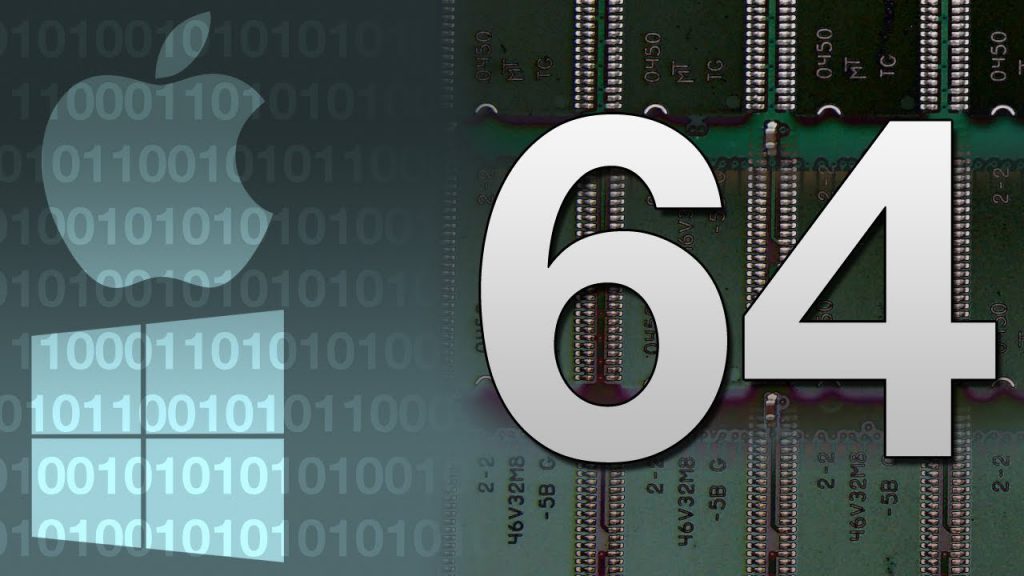
Which One is Right?
If you need a fast computer, you should choose a 64-bit processor. You can even use this processor if you plan to run 32-bit programs as most operations are backward supportable. This means that most 32-bit programs will run on a 64-bit computer. However, 64-bit applications will not run on 32-bit computers.
If you are thinking of replacing older computers for better performance, you should upgrade to a 64-bit computer if your software supports 64-bit processors. Hence, you need to make sure that all the software you need can run on 64-bit.