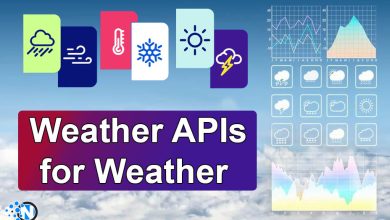Exploring the Best Screen Recording Software for Mac Users

Mac users need to find the right screen recorder, that provides both video and audio recording without grabbing any background noise. Covid 19 pandemic enabled a significant increase in video conferencing for workplaces and made it an essential component of producing and sharing screen recordings for training videos and other related material. Numerous screen recorders also provide video editing features in it. This software provides its users with ease in producing qualitative and informative videos without any issues or technical difficulties.
What You Need to Look for In Screen Recorder For Mac?
You need to evaluate every screen recorder tool based on its offered features, and analyze whether these features are useful to you or not. A good screen recorder contains the best user interface, which is visually appealing and easy to use. You need to prioritize those screen recorders, which require a few clicks to capture, and share recordings quickly.
When you want to record a screen on a Mac, you also need to analyze the recording options provided by the software, whether they allow full-screen or specific area recording options. Make sure that the recorder you are going to choose offers an audio recording function according to your requirements, like recording system audio and external audio via a microphone. You can evaluate the video editing abilities further, such as cropping videos, providing annotations, show mouse clicks in the video recording, etc.
You can also prefer screen recorders that give recording options based on the video quality and formats to work with, like MP4, MOV, or AVI, according to your requirements. If you want to do live streaming from it, then make sure it supports those services that you need to use, like YouTube & Twitch. You can also analyze the sharing options offered to you, which can securely transfer your recordings according to your needs. The most important consideration that you need to evaluate is whether it is compatible with the macOS version you are using, as some software has particular OS versions and hardware specification requirements. You need to cross-check this before choosing it for your device.
5 Best Screen Recording Software for Mac Users
Nowadays, screen recording is the most effective tool for users. It provides multiple exciting features from screen recording to camera content production. It enables users to make various announcements related to the workplace, and also enables them to cut and export their YouTube videos to align them in their live streams, and capture more audience. Here is a list of the best screen recording software for Mac users:
1- Movavi
Looking for a movie maker for free that records screen as well? Movavi is the best option for you. This screen recorder tool enables Mac users to record video, and audio on their screen to make tutorials, and presentations, and record gaming videos. It suggests easy start and stop recording options, and you can customize the setting according to your choice. It covers all the basic video editing tools and gives more features like cursor effects and keystroke displays to identify specific information on the screen as required. It offers a user-friendly interface that every user can use easily and gain benefits from all of its users. It provides recorded videos in multiple formats according to the user’s preference. It also captures webcam and screen activities on Mac devices. You can also take screenshots from the screen, while recording.
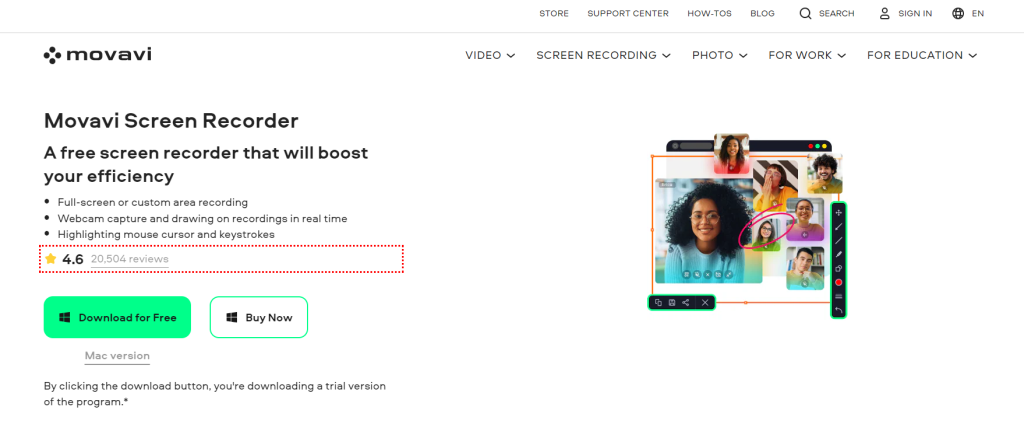
2- Camtasia
It is the most famous screen recording software, which offers a huge variety of tools to content creators, who want screen recording for their Mac devices. It enables users to record screen activities and webcam video and also gives the ability to record audio from your microphone. It also provides more exciting features to the users, such as adding attractive transitions, texts, and video effects to the video. It has numerous importing features that allow you to import other media files that make your screen recording video more professional in a short time. It is mostly used for creating tutorials, presentations, and other related activities, from the screen on Mac devices.

3- ScreenFlow
ScreenFlow is the most trained screen recording software, with a wide range of video editing features for Mac users. It enables you to record screen activities, sharpen audio, and create unique content from its user-friendly interface. It also offers numerous audio recording options, which include system audio, microphone recording, etc. Users can improve their recorded videos, by adding numerous animations, transitions, and annotations. This software offers multiple combination options, which help in uploading and sharing your rendered videos to specific platforms. It is specially created for professional users so that beginners may find its features complex and prefer not to use it.
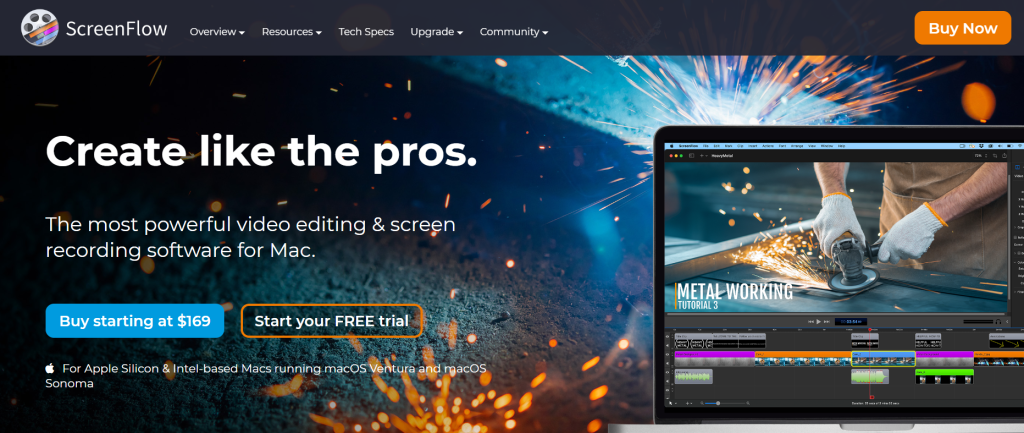
4- OBS Studio
Open Broadcaster Studio (OBS) is an open-source software, that is widely used for video recording and live streaming among Macbook users. Its remarkable features make it more effective for screen recording, for content creators, gamers, and other individuals to capture, edit, and share the video. It offers a vast range of recording options, that enable you to edit the recording setting according to your own choice, by adjusting resolution and frame rates. It also provides real-time audio mixing, which eliminates the unnecessary voice from it, during the audio recording. You can implement numerous customization options, to your recorded video and also give third-party plugins, to improve the overall functionality.

5- Snagit
It is a screen recorder for Mac users only. It offers screen recording, screenshot capturing, annotations, and other features, to improve the video quality. It consists of a user-friendly interface and offers multiple advanced editing features that allow you to add video effects, crop, and use templates to make it more visually appealing. You can directly share your rendered video to most of the popular applications and save them on cloud storage. It allows you to record panoramic scrolling for long messages, and infinite-scrolling web pages.
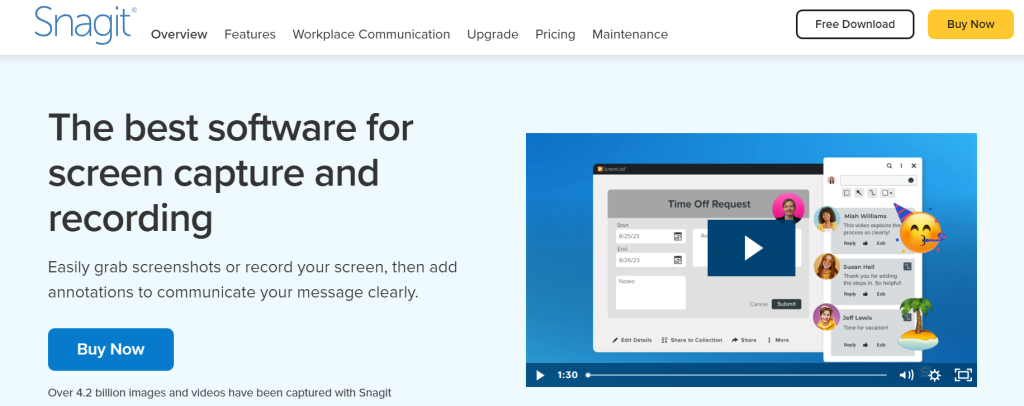
Conclusion
Screen recording software is extremely beneficial for everyone, who wants to use it for presentations, tutorials, and game recordings. It presents a wide range of video editing features, which include video cropping, video templates, annotations, video effects, etc. Multiple companies are using these tools for video conferencing. It enables them to communicate with their employees from all over the world. These allow effective integration with webcam and microphone devices. The above-mentioned softwares are compatible with Mac OS, but they may vary based on the OS version. These are incredibly useful for capturing facial expressions, body language, and emotions, which are sometimes the most valuable things for people.