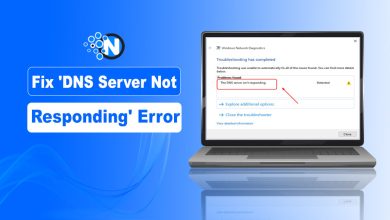5 All-Time Best Apps to Monitor Your Internet Speed

Slow internet can be frustrating, especially when you’re working remotely and need to meet deadlines. Sometimes, the issue isn’t your router, modem, or even your Ethernet cables; it’s your internet provider.
Speed test apps make it easy to check whether you’re actually getting the bandwidth you’re paying for. They can also help you identify the real cause behind connection drops or lag, so you know whether to call your provider or upgrade your setup.
If your hardware is up to date, say, you’re using advanced Ethernet cables like Cat6 Plenum from reputable brands such as Monk Cables, and your results are still disappointing, that’s a strong sign the problem lies with your ISP. But with so many internet speed checkers out there, which ones truly deliver accurate, insightful, and user-friendly speed monitoring?
In this blog post, I have listed the five best apps to monitor internet speed, offering accurate testing and real-time tracking.
The 5 Best Internet Speed Monitoring Apps
Below are some of the best speed test apps you can use right now to check your home internet or mobile data speeds. To get a clear picture, run your test three times and take the average.
1. Speedtest by Ookla

Speedtest by Ookla has been around for ages, and there’s a reason it’s still the most popular speed test app. It’s fast, reliable, and super easy to use. The moment you open it, you can see exactly how your internet is doing, no fluff, no confusion.
The app is free (with some ads), but you can remove them for less than a dollar on iOS or Android. There’s also a desktop version for Windows and Mac, though those don’t yet have an ad-free upgrade.
What makes Ookla stand out is that it doesn’t stop at speed testing. You can track your results over time, compare Wi-Fi versus mobile performance, and even use a built-in VPN for more privacy while you browse or stream.
2. Fast by Netflix

If simplicity is what you’re after, Fast by Netflix might be your new favorite. You don’t even have to press a button, it starts testing as soon as you open it. The app’s minimal design makes it feel refreshingly straightforward.
You can download it on iOS or Android, and it’s so lightweight it barely takes up any space on your phone. It’s basically an app version of the Fast.com website, but that’s part of what makes it great, clean, quick, and to the point.
If you’re curious about more details, you can expand your results to see your upload speed, latency, and even your IP address. It also keeps a history of your previous tests, so you can track if your connection is improving (or getting worse).
3. SpeedTest Master

SpeedTest Master is for people who like to dig a little deeper. It’s available on both iOS and Android and comes loaded with tools beyond the basics.
In addition to standard upload and download tests, it lets you check your ping for specific platforms like PlayStation Network, Steam, or YouTube. That’s especially handy for gamers or streamers who rely on smooth, stable connections.
It also measures your Wi-Fi signal strength and can even help you find the best spot in your home for the strongest signal. Plus, it scans nearby networks to show which ones are less crowded, a huge help if you live in an apartment building.
The only catch is that while the basic version is free, you’ll see ads and have limited tests. To unlock everything, you can pay $1.99 per month, $7.99 per year, or $14.99 for lifetime access.
Even with that small cost, SpeedTest Master gives you more insights than almost any other app out there.
4. Speed Test WiFi Analyzer

Speed Test WiFi Analyzer by Analiti Experts Group is a bit more on the technical side, but if you like having lots of data to explore, this one’s for you. It may not be the prettiest app, but it’s packed with powerful Wi-Fi analysis tools that help you really understand what’s going on with your network.
Beyond the standard speed test, it lets you check how your signal performs in different rooms. If you’ve got a mesh Wi-Fi setup or multiple routers, this app helps you see which spots need improvement.
For advanced users, it goes deep: showing metrics like RSSI, beacon info, and even supporting iPerf3 server testing. That might sound complicated, but it’s gold for anyone who loves getting under the hood of their network.
It’s available on Google Play and the Amazon Appstore (but not on iOS yet). The free version works fine for most people, though you can pay a small one-time fee to remove ads or unlock the “expert” features if you want to go all in.
5. Meteor by OpenSignal

Meteor by OpenSignal is a refreshing mix of simplicity and smarts. It’s completely free, looks great, and gives you easy-to-understand results in seconds. You can get it on both iOS and Android, and it’s perfect for anyone who just wants the facts, no tech jargon required.
It measures your download, upload, and ping speeds, but what makes it unique is that it shows how your connection performs on real apps you actually use. You can test your internet’s performance with YouTube, WhatsApp, or even Pokémon Go, getting a real-world sense of its capabilities beyond just numbers.
It also includes data on cellular coverage, which is super useful if you travel often or depend on mobile data.
Conclusion
Internet speed test apps are more than just digital thermometers for your Wi-Fi, they help you understand what’s really going on behind the scenes.
You can find problems, compare results, and make better setup choices by using any of the five apps above. Ookla Speed Test app is my all-time favorite for checking internet speed. The best thing about this app is that you find a down detector inside to check if any site is working fine or not.
Before blaming your internet provider, take a few minutes to test your network with one of these apps and ensure your cables and router are up to the task. A little testing and a few smart tweaks can go a long way toward keeping your internet running fast and frustration-free.