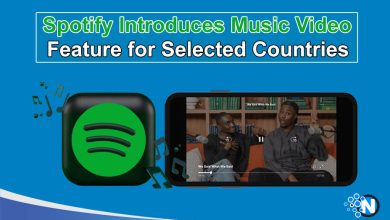6 Best Electronic Signature Software

What is Electronic Signature Software?
Electronic signature software is a tool that allows users to get signatures electronically, which eliminates the need for physical documents. It assists individuals in showing their agreement to the conditions and terms of any electronic service—the collection of e-signatures that you can use to identify the message’s creator. Because of legally sensitive documents, you can consider electronic signatures as stamped or manually written signatures.
Top Electronic Signature Software
The following is the list of the best electronic signature software you can explore based on their features, challenges, reviews, and pricing data.
- DocuSign
- PandaDoc
- HelloSign
- AdobeSign
- SignNow
- SignWell
1- Jotform Sign
Jotform Sign is one of the most comprehensive electronic signature and document solutions that can be used in a variety of ways. It allows users to easily automate their document operations and manage their data. Some of its best features include automatic approval routines and seamless integrations with a number of different platforms, making it ideal for firms that need to process a large number of e-signed documents.
Jotform Sign has hundreds of templates to pick from, as well as an easy-to-use design interface to create well-designed documents. You can use the convenient analytics tool to analyze your data, build reports and see them on a beautiful dashboard interface. No coding skills are required at any point, making it one of the best solutions for enterprises wanting to save time and effort.

Features
- Drag-and-drop builder
- 700+ templates
- Easy sharing options
- Strong security & compliance capabilities
- Live reports
- Website embeddable
- Automated approval flows
- A wide array of integrations
- Access code protection
- Automatic reminders
- Audit trail
- General and private messages
- Document delegation
- Automatic field detection
- Easily manage and analyze data
Pricing
Free starter plan: All features except HIPAA-friendly documents included
Bronze: $34/month, billed annually
Silver: $39/month, billed annually
Gold: $99/month, billed annually
Enterprise: Unlimited access to all features (Contact sales for pricing)
Pros
- Allows you to convert existing PDFs to e-signature documents
- Customize documents easily with the drag-and-drop builder
- Quickly gather e-signatures by posting the link to a document or embedding it on a website
- Approval processes to add additional signers to your document and track the signing process
- Save your documents to cloud storage services like Google Drive or Dropbox to keep them secure
- Use Jotform Tables to organize and manage data gathered from your documents
- Any smart device can access the documents
Cons
- The free plan is limited
- Given the price, it may not be suitable for smaller law firms
2- DocuSign
DocuSign is one of the most popular electronic signature software that can send and receive documents, known as envelopes. You can use multiple envelopes depending on the plan you choose. It offers all the features an individual expects. Getting started with DocuSign is simple: first, sign up to upload documents for signatures, and then the recipient will get it. The software offers an electronic signature used by a million customers and over a billion users in more than 180 countries to accelerate the workflow processes.
You can avoid the repetition of contracts by using templates and reporting features. Upload a file, add all the signatures and information fields, and then save it. The platform is easy to use as it integrates with the likes of Google, Windows, Apple and various mobile applications. DocuSign has a 5-star rating, unlike any other software and is secure, legal and permissible.

Features
- Electronic Signature
- Multi-Party Signing
- Document Storage
- Audit Trail
- Access Controls/Permissions
- Document Analytics
- Mobile Signature Capture
- Authentication
- Task Progress Tracking
- Reminders
- Customizable Templates
Pricing
Free: Free trial and free version
Personal: $15 per user/month
Standard: $40 per user/month
Business Pro: $60 per user/month
Advanced Solutions: Schedule a call
Pros
- Ease of use
- User friendly
- Reduced the need for paper approvals and recurring purchase of paper rims and other consumables
Cons
- The resolution needs to be improved
- Customer service
- Subscriptive model
- Sales team
3- PandaDoc
PandaDoc is the best electronic signature software for organizations searching for the tool with the best features. This cloud-based document management app accelerates the teams to create, manage and sign documents that include proposals, quotes, etc. PandaDoc creates magnificent documents in seconds and gets them signed in a snap. The platform supports paperless operations that provide standard and advanced features like document building, file-sharing, various document types, etc.
You can create a contract that a client will sign and pay the price using a credit card. It is a terrific method for connecting everything by sending specific individuals job proposals or service contracts. That is how you can get a legitimate building agreement. The software can integrate with many tools like HubSpot, ProsperWorks, Salesforce and SugarCRM.

Features
- Templates and Editing
- Version Control
- Advanced Documents Editor Features
- Content Library
- Custom Branding
- Multiple Languages
- Document Workflow
- Real-time notifications and reminders
- Document Signing
Pricing
Free: $0 per month with the 14-day free trial
Essentials: $25 per month
Business: $59 per month
Enterprise: Let’s talk
Pros
- Expanded Integrations
- Free trial with a free plan
- Easy contracts negotiation tools
Cons
- Pricey with the customers
- Limited mobile application functionality
- No document editing after it is sending
4- HelloSign
HelloSign is one of the best eSignature tools, which is best for beginners. The software is now owned by Dropbox, which offers an intuitive interface to make it easy to use an electronic signature. It helps you to add legitimate valid signatures to any agreement. You can also use the robust features of this software, such as admin controls, document tracking and enterprise-grade security.
The tool also shows integration with various tools like Salesforce, HubSpot, Google Workspace, Slack, etc. It helps you to share documents and connect with people while sharing. You can use cloud storage or drive to upload documents for obtaining signatures. It empowers clients to virtual electronic signatures into sites or applications utilizing APIs. The platform is mobile friendly that includes templates and bulk-sending features that can gather signatures more precisely.

Features
- Signatures Requests
- Templates
- Mobile App
- Audit Trail
- Basic Support
- Multiple Languages
- Reminders and Notifications
- Signature Types
- Signature Fields
- Paid Support
Pricing
Free: $0 free trial included
Essentials: $15 per month
Dropbox + eSign: $24.99 per month
Standard: Starting at $25 per month
Premium: Contact Us
API: starts at $75 per month
Pros
- It makes the processing of applications faster
- Approve orders quickly
- In-person signing
- Flexible and simultaneous work
- Robust security
Cons
- It cannot update the uploaded documents
- Cannot collect payments using documents
- It does not offer a dedicated mobile app
5- AdobeSign
AdobeSign has the best document creation and signing capabilities to help the business move faster. It is the e-signature solution used by big names such as Microsoft, HSBC, Salesforce, Tesla, etc. You can sign documents without downloading anything from the tool.
The platform has many features and functions that you can avail of using a smartphone or PC. It comes up with two signing plans Acrobat Standard DC and Acrobat Pro DC. Both of them offer free signing and uploading forms. It provides customizable branding with the capacity to send and track reminders. The features overwhelm some users that attract big business sharks. It additionally lacks integration abilities beyond its current options.
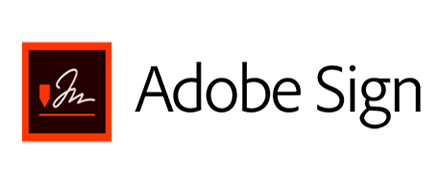
Features
- Electronic Signatures
- Tracking and Management
- Mobile Power
- Microsoft Office Integration
- Document Storage
- Customizable templates
- Reminders
- Access/Controls Permissions
- Audit Trail
- Data Security
Pricing
Individuals
- Acrobat Standard: $22.99 per month or $12.99/per month paid annually
- Acrobat Pro: $29.99 per month or $19.99/per month paid annually
Teams
- Acrobat Standard for teams: $22.99/month/license
- Acrobat Pro for teams: $23.99/month/license
Pros
- Comprehensive feature set
- Meets regulatory requirements across industries
- Highly customizable
Cons
- No free version
- In not intended for sole entrepreneurs
- Clunky mobile app
6- SignNow
SignNow is the best electronic signature software for small teams and the best for payments, as paperwork is a team effort in any organization as it can easily double, quadruple and quintuple the users’ accounts. The platform provides multiple features to support small and large businesses, such as demo templates, permission-based roles, document merging, etc. It gives the best ROI for SBM and mid-market because of its intuitive interface.
The software is the best for payment because of its transparent pricing, APO integrations and flexible configuration. You do not need to download the document, sign it, or access it.

Features
- Audit Trail
- Mobile Signature Capture
- Multi-party Signing
- Document Storage
- Electronic Signature
- Reminders
- Customizable Templates
- Task Progress Tracking
- Data Security
- Authentication and Document Analytics
Pricing
Free: free trial
Business: $20 user/month or $8 user/month billed annually
Business Premium: $30 user/month or $15 user/month billed annually
Enterprise: $50 user/month or $30 user/month billed annually
airSlate Business Cloud: $50/5user/month $50 user/month billed annually
Pros
- Creates and saves electronic signatures with wase
- Ability to import documents from multiple resources
- Free trial plan
- Intuitive user interface
- Affordable
Cons
- Some features aren’t supported on mobile platforms
- Does not import images from Gmail
- Templates are hard to edit