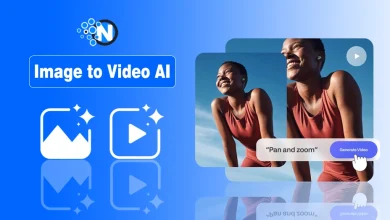Best Methods and Tools for Anonymous Facebook Story Access

A Facebook Story Viewer is a web-based tool that allows users to view Facebook Stories from public Facebook profiles through browser-based access, without needing a Facebook login or account. Designed for anonymous viewing, it helps users watch 24-hour social media stories, including photos and short videos, while maintaining user privacy and enabling them to view content without being seen.
This guide explains how Facebook Story Viewer tools enable anonymous access to public stories and compares the top five viewers for privacy, speed, and HD/FHD content. It also covers alternative methods like Airplane Mode and half-swipe for cautious users and outlines key safety and privacy practices to use these tools securely and responsibly.
What Does Facebook Story Viewer Actually Do?
Facebook Story Viewer follows a simple workflow to access public stories efficiently:
- Step 1: The user inputs a public Facebook profile URL or a specific story link into the viewer interface.
- Step 2: The tool connects to Facebook servers and fetches the story content, including photos and short videos.
- Step 3: The viewer displays the fetched stories in a browser-based layout without requiring a Facebook login.
- Step 4: Users can choose to watch stories online anonymously or download the content in HD or Full HD formats for offline access.
This workflow ensures fast, anonymous story viewing while accessing public Facebook content safely and efficiently.
Top 5 Facebook Story Viewer Tools?
Facebook Story Viewers allow users to view and download public stories, including photos and videos, with complete anonymity. These browser-based tools support high-quality downloads (up to 4K) for social media monitoring, brand tracking, or casual viewing. By bypassing the need for an account login, they offer a safe and efficient way to analyze content without notifying the uploader.
1: FBTake
FBTake is a Facebook Story Viewer tool that allows anonymous viewing of public Facebook stories without logging into Facebook. The tool supports multiple content types, including photos, videos, and 24-hour short-form stories, and provides HD, Full HD, and 4K downloads with optional audio.

Users can access the tool on both desktop and mobile browsers, maintaining privacy while monitoring content.
FBTake benefits and use cases include:
- Marketers tracking story engagement trends
- Content creators analyzing competitor stories
- Casual viewers exploring public stories anonymously
- Social media monitoring for brand awareness and trend detection
2: AnonStoryViewer.net
AnonStoryViewer.net enables fast, anonymous Facebook story viewing for public profiles. The tool supports photos, videos, and 24-hour stories, providing HD and Full HD download options.

Users can monitor story content without leaving a visible footprint, making it suitable for private browsing and competitive analysis.
AnonStoryViewer.net benefits and use cases include:
- Tracking trends in social media content
- Monitoring brand stories and public campaigns
- Private browsing for individual research
- Curiosity-driven access to public Facebook stories
3: SaveFBS
SaveFBS is a Facebook Story Viewer and downloader that allows viewing and saving public stories anonymously. The tool supports audio-inclusive story downloads, maintaining both video and sound quality, and allows HD and Full HD story downloads.

Users can access content for marketing research, content collection, or casual anonymous viewing.
SaveFBS benefits and use cases include:
- Collecting public story content for analysis
- Performing marketing and trend research
- Anonymous story viewing for casual users
4: FBViewer.org
FBViewer.org provides anonymous access to public Facebook stories, supporting multiple download resolutions including HD, Full HD, and 4K. The tool displays story photos, videos, and 24-hour short-form content in a mobile- and desktop-friendly interface.

Users can perform competitive analysis, brand monitoring, and trend observation while maintaining privacy.
FBViewer.org benefits and use cases include:
- Marketing professionals analyzing story content
- Brand monitoring and awareness tracking
- Trend monitoring on public Facebook profiles
- Privacy-conscious story viewing
5: StoryBox.io
StoryBox.io is a privacy-focused Facebook Story Viewer that enables anonymous viewing of public Facebook stories across both desktop and mobile browsers. The tool supports photos, videos, and 24-hour stories, with HD and Full HD viewing and download options.

Its responsive design ensures seamless access to story content on any device without requiring a Facebook login.
StoryBox.io benefits and use cases include:
- Safe anonymous browsing of public stories
- Monitoring social media content and competitor trends
- Casual story viewing without leaving a digital footprint
- Researching story engagement for marketing purposes
Can non-friends appear?
Yes, if your story is public, non-friends can view it, though you won’t see personal details for them beyond “Other Viewers.” Anonymous viewing is not possible through official means.
Alternative Methods to View Facebook Stories Privately
While alternative methods can provide a level of privacy when viewing Facebook stories, they aren’t foolproof. Users should balance these “stealth” techniques with ethical responsibility, ensuring they respect the content owner’s privacy as these methods do not always guarantee total anonymity.
1. Airplane Mode:
If stories have loaded, switch your device to airplane mode before viewing. Then clear the app cache before reconnecting online, so your view may not be recorded. This works best for those cautious about leaving a digital footprint, but it is not 100% foolproof.
2. Half Swipe Method
From an adjacent story, swipe halfway into the story of interest without fully releasing. This can sometimes avoid registering your view, but it’s not guaranteed on all devices or app updates.
3. Block User After Viewing
After seeing a Story, immediately block the user so your view does not appear in their viewer list. You may choose to unblock them later, but this method has social implications and is not recommended if you wish to maintain connections.
4. View via Trusted Friend
If privacy concerns are substantial and you need to view someone’s Story, consider asking a trusted friend (who is already connected) to show it to you, respecting the content owner’s settings. While using Facebook Story Viewer tools allows anonymous access to public stories, users can also enhance their profile privacy by hiding their friends list on Facebook.
What People Also Ask About Facebook Story Viewer
Can someone view my Facebook story anonymously?
No. Facebook doesn’t allow anonymous story viewing. Any app or tool claiming otherwise is misleading.
How to block or restrict viewers?
You can block users from viewing future stories through the Privacy Settings before posting.
What happens when you hide a story?
The person won’t know they’ve been restricted; your story simply won’t appear in their feed.
Does Facebook store viewer data?
Yes, but only temporarily. Viewer activity data is retained for performance metrics but not shared publicly.
Can you see who viewed your story multiple times?
No. Facebook only records one view per person, even if they rewatch your story.
Can third-party apps show hidden or anonymous viewers?
False, third-party apps can’t access Facebook’s encrypted viewer data. Many of these apps pose security and privacy risks.
Do Facebook shows story viewers after 24 hours?
No, Facebook does not display the viewer list for a story after its 24-hour lifetime.