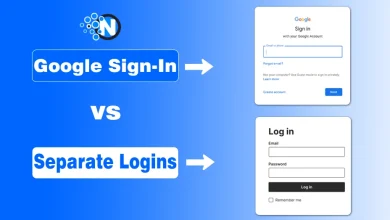How to Fix ‘Failed to Detect Location 12’ in Pokemon GO While Spoofing

The ‘Failed to Detect Location 12’ error in Pokémon GO is emerging as a major issue for players using Spoofing tools. This error typically tends after the recent updates to the game, especially after new version 0.315.2, which has introduced an advanced tracking system to catch unauthorized location changes.
Due to this recent change, many players have experienced disruptions in their gameplay. For those seeking seamless location spoofing without interruptions, an effective location spoofer is the ideal choice.
In this article, I will explore the causes of common errors and share effective solutions for safe location spoofing.
What Causes Error 12?
The ‘Failed to Detect Location 12’ error can arise from many factors that affect how Pokémon GO interprets your location. Knowing those causes is pivotal to effectively address the issue.
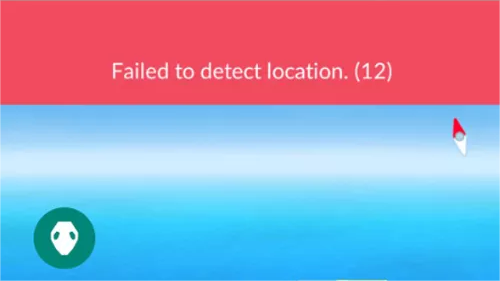
Here’s a closer look at what can trigger this error:
- Rapid or Unusual location changes: Pokémon GO’s servers are designed to detect sudden and abnormal changes in location, which are often indicative of spoofing. If the app detects continuous fluctuations in location, then it can cause an error.
- Game Updates With Enhanced Tracking: The most recent updates like, version 0.315.2, have implemented advanced tracking technologies that can more effectively identify spoofing attempts. Due to this, the probability of occurring error 12 multiplies, as the system becomes updated at detecting location discrepancies.
- Use of Outdated Spoofing Tools: Use of old and unreliable GPS spoofers can fail to bypass the latest security measures in Pokémon GO. If the app detects an older or unreliable spoofing tool, it will declare it as suspicious and trigger error 12.
- Inconsistent GPS Data: If your device is in the location of weak GPS receptions or the GPS signal is weak and fluctuating, the app may struggle to verify it correctly. Pokémon GO server requires consistent and stable network connection, failing to do so can create suspension and ultimately getting error 12.
By considering the above triggers increases the significance of reliable and updated spoofing tools. Tools like iWhereGo POGO Genius and MocPOGO are made to work around these problems, providing a safer and uninterrupted gaming experience.
How to Fix Error 12 in Pokemon GO While Spoofing?
MocPOGO is a powerful location spoofer for iPhone, Android and PC, offering smooth, secure GPS changes without jailbreak. Perfect for exploring or simulating realistic routes, it supports the latest iOS 18. You need to use iWhereGo POGO Genius to avoid error 12 first, and then use MocPOGO to spoof Pokemon GO location:
- Install MocPOGO Location Spoofer on your device and start exploring instantly. Next, click “Start” to select your device.
- Select your OS and proceed with the steps to link your phone.
- Click on the “Teleport” icon in the upper-right corner of the screen and then enter the location you’d like to teleport to. Click “Search”.
- Use the following modes to teleport location:
1.Two-Spot Mode
With Two-Point Mode, you can easily move between two locations. Simply select an endpoint on the map, confirm the distance and coordinates, and hit “Go”. Next customize the speed and the loop duration to create a smooth, realistic back-and-forth route before starting the journey.
2.Multi-Spot Mode
With Multi-Spot Mode, you can create a route with multiple stops by selecting points on the map and clicking “Go” at the destination. Customize the speed and loop time to suit your gameplay, and for a more immersive experience, enable “Realistic Mode” to simulate natural movement and travel speed.
3.Jump Teleport Mode
Jump Manually: Start by choosing your desired spots on the map and clicking “Go.” After reaching the first location, click “Next” to jump to the next spot in your sequence. Once all the jumps are completed, click “Done” to finalize your location at the last selected point, ensuring precise control over your movements.
Jump Automatically: Specifically for Pokémon GO users, this mode utilizes Auto Jump to minimize ban risks and indicates cooldown time according to the covered distance.
Note: The Cooldown Timer is designed specifically for the Teleport feature and is not compatible with the “Two-spot mode” or “Multi-spot mode.”
Why Choose MocPOGO to Spoof Pokemon GO Location?
MocPOGO exhibits unique features that make them excellent choices for Pokémon GO players who want a reliable and seamless spoofing experience. Here’s an overview of its key functionalities.
MocPOGO Features:
- Multi-Mode Location Settings for Customized Routes: MocPOGO offers multiple modes for location settings, offering you to customize your location.
- Versatile Spoofing Options on Both PC and Mobile: MocPOGO can be used on both PC and mobile devices, giving players flexibility in how they spoof their location.
- GPX File Support for Realistic Path Simulation: With GPX file support, MocPOGO allows you to simulate detailed, real-world travel paths.
- Quick and Stable Connection for Uninterrupted Play: MocPOGO is designed to establish a fast and stable connection, ensuring your location remains consistent during gameplay.
- Cooldown Timer for Safe Gameplay: The built-in Cooldown Timer helps track the wait time required before taking in-game actions like catching Pokémon or spinning PokéStops after teleporting. This ensures your movements appear natural and reduces the risk of soft bans.
MocPOGO provides top-notch solutions for safe, seamless spoofing, allowing players to explore new areas freely and catch rare Pokémon without location restrictions.
Safe Tricks for Location Spoofing in Pokemon GO
To spoof safely in Pokémon GO, it’s crucial to combine reliable tools like MocPOGO with smart practices that minimize the chances of detection. Here are some proven tips to keep your gameplay smooth and secure:
- Use Cooldown Periods Wisely: After teleporting, always observe the cooldown period before performing actions like catching Pokémon, spinning PokéStops, or battling in gyms. MocPOGO’s built-in Cooldown Timer makes it easy to track this and stay compliant with in-game mechanics.
- Simulate Natural Movement: Avoid sudden, unrealistic jumps between locations. Instead, create steady routes or use the joystick to simulate walking. This not only looks more authentic but also significantly reduces the risk of soft bans.
- Avoid High-Activity Areas: While it’s tempting to spoof in rare spawn zones or event locations, these areas are more likely to be monitored. Stick to quieter regions for a safer experience.
- Stay Updated: Regularly update MocPOGO to ensure compatibility with Pokémon GO’s latest security features. Outdated tools are a common cause of errors and bans.
- Blend in with Advanced Features: MocPOGO’s GPX route simulations and multi-spot travel modes make your movements appear more realistic. Use these features to blend in with regular players and enhance the authenticity of your spoofing.
By pairing these tricks with MocPOGO’s powerful functionality, you can explore the Pokémon GO world safely, catch rare Pokémon, and enjoy unrestricted gameplay with peace of mind.
Summing Up
iWhereGo POGO Genius and MocPOGO are exceptional tools that make location spoofing in Pokémon GO safe, reliable, and user-friendly. Both solutions are designed to help players explore new regions, catch rare Pokémon, and access distant PokéStops without risking bans. They empower Pokémon GO enthusiasts to enhance their adventures without limits.
If you are ready to unlock the full potential of your Pokémon GO journey, download iWhereGo POGO Genius or MocPOGO today and start exploring the world like never before!
FAQ
1.Are there risks associated with location spoofing?
Yes, location spoofing in Pokémon GO carries some risks. Niantic actively monitors for irregular location activity, and spoofing can lead to temporary or permanent bans if detected. To reduce these risks, it’s essential to use reliable spoofing tools, like iWhereGo POGO Genius and MocPOGO, which offer features designed to minimize detection.
2.Does location spoofing work on all devices?
Location spoofing is available on most iOS and Android devices, though compatibility depends on the specific tool and the device’s operating system. iWhereGo POGO Genius is optimized for the latest iOS versions, while MocPOGO supports both PC and mobile setups, giving players flexibility across platforms.
3.Can I spoof Pokemon GO location on iPhone without jailbreak?
Yes, you can spoof your location on an iPhone without jailbreaking. MocPOGO is a popular choice for iOS and Android users, offering a simple setup and secure spoofing experience without needing to modify the device’s system, making it accessible and safer for non-jailbroken devices.